Table of Contents
Table of Contents
There is an abundance of resources, tips, and tools available to network administrators and business owners to help improve their network performance. However, the wealth of information can be overwhelming, often leaving you more confused than enlightened.
Whether you're a seasoned network administrator or a business owner navigating the intricacies of digital infrastructure, we've meticulously compiled essential information. Our goal is to not only provide answers but also offer a profound understanding specifically tailored to Obkio's network performance monitoring tool.
Your questions, our expertise— all in one place.
Before we delve into more specific questions about Obkio's NPM tool, let's lay the groundwork by exploring some fundamental aspects of the world of network performance.
Network Performance Monitoring or NPM, describes the comprehensive end-to-end monitoring of end-user experience and network performance.
NPM is the process of keeping an eye on and evaluating a computer network's health and performance to make sure it runs smoothly and effectively. It entails the ongoing measurement and evaluation of numerous network metrics to detect and fix problems, maximize available resources, and preserve a high standard of service quality. For companies and service providers that depend on their networks to operate their operations and provide services to users and customers, NPM is essential.
Performance is assessed between two network points and is observed from the end-user's point of view, which sets it apart from traditional monitoring.
For example:
- The performance between a user, who works in the office, and the application they use in the company’s data center
- The performance between two offices in a network
- The performance between the head office and the Internet
- The performance between your users and the cloud
Learn about network performance monitoring to optimize network performance. Discover key network metrics, tools & techniques & the benefits for businesses.
Learn more

Hold up, aren't NPM and Network Monitoring the same thing? Not quite! They share a familial connection but think of NPM as a specialized subset within the broader realm of Network Monitoring. While network monitoring encompasses a wide range of practices, NPM zooms in on performance metrics, particularly from the end-user perspective.
The process of keeping an eye on computer networks—both local area networks (LANs) and wide area networks (WANs)—to guarantee optimal performance, security, and operation is known as network monitoring. While network monitoring keeps an eye on the overall health of your network, NPM zooms in specifically on performance. It provides administrators and IT professionals with real-time visibility into network traffic, bandwidth utilization, network utilization, device health, and security threats.
Tools for network performance monitoring are specifically designed to keep an eye on, and maintain computer networks' functionality, accessibility, and general health. These software programs monitor and analyze network devices—servers, routers, switches, firewalls, and other hardware—as well as network services and applications on an ongoing basis.
Through the collection and analysis of data related to various network metrics like as error rates, bandwidth usage, and response times, network monitoring tools can identify any issues, bottlenecks, or outages. These solutions provide administrators with real-time alerts and notifications if performance problems or security threats are identified, allowing for quick troubleshooting and fixing.
Tools for monitoring network performance come in a variety of forms, each with special features and functionalities. While some solutions offer a more thorough view of network performance across several domains, others are built to monitor certain aspects of the network, including application performance or security.


4. What is the difference between Passive Network Performance Monitoring and Active Network Performance Monitoring?
Passive monitoring involves the observation of network traffic without generating additional traffic. In contrast, active monitoring, the approach adopted by Obkio, introduces synthetic traffic to assess network performance actively. This proactive method allows for a comprehensive understanding of the network's health and enables the early identification of potential issues.

We have an in-depth article that will be helpful for you in choosing the best method for your business: Active vs. Passive Network Monitoring: Which Method is Right for You
Discover the differences, benefits, and implementation strategies of active network monitoring vs passive network monitoring.
Learn more

In the context of businesses and enterprises, the adoption of Network Performance Monitoring (NPM) transcends from an optional feature to a mission-critical aspect of digital infrastructure management.
Opting for a SaaS model holds distinct advantages, especially in the context of NPM. SaaS products, designed explicitly for network monitoring, offer a tailored and specialized approach. The agility and ease of implementation associated with SaaS solutions present a compelling case for enterprises seeking rapid deployment and immediate functionality. Additionally, the cloud-based nature of SaaS alleviates the burden of on-premise infrastructure management.
Conversely, in-house deployment places a premium on control over infrastructure. While this model allows for a high degree of customization and internal management, it demands substantial resources. Developing, optimizing, and consistently updating In-House software requires not only financial investment but also a specialized team of high-tech professionals. The extensive commitment of both time and personnel often poses a challenge for enterprises aiming to maintain focus on core business growth.
The choice between SaaS and In-house NPM solutions necessitates a meticulous examination of specific enterprise requirements and preferences. SaaS, with its fast Proof of Concept (POC) capabilities, facilitates a swift implementation process, enabling teams to concentrate on business expansion rather than wrestling with complex software development and maintenance.
A Network assessment delves deeply into the details of your current network configuration and acts as a compass to help you evaluate the health and vitality of your digital lifelines. This thorough audit uses tests and protocols to thoroughly examine every inch of your network.
The goal?
- Unveiling potential risks
- Spotlighting anomalies
- Gathering a wealth of data on your network performance
A Network assessment gives you the information you need to make strategic decisions, whether you're battling current problems, looking for ways to improve your network, or just want a broad overview of its performance.
- Evaluate the eligibility of a network before migration or service deployment.
- Determine the capacity of your network to withstand the proposed changes.
- Conduct a network risk assessment in anticipation of significant alterations.
- Strategically plan your migration or deployment based on your network's existing configurations.
- Detect any potential issues that could complicate the migration or deployment process.
- Identify and address issues that may pose challenges in the future.
- Establish a network baselines and the definition of thresholds. These thresholds serve as triggers for network alerts, indicating potential issues or security breaches in the infrastructure.
There are various reasons why network performance monitoring is important. It is an essential part of network management that helps businesses maximize network efficiency, reduce downtime, and guarantee network security and compliance.
For any business that depends on cloud-based apps, Internet web services, or key apps that exchange data over the network and is worried about the smooth operation of its network, network performance monitoring (NPM) is extremely crucial. Businesses having numerous internet circuits and breakouts, as well as MPLS and SD-WAN networks, are required to have it.
The following are some of the main justifications for why network performance monitoring is crucial for companies:
1. Boost Network Performance: The primary reason for having a high-performing network is that network performance monitoring is necessary to keep it that way. It enables you to locate problems and resolve them to enhance network performance.
2. Proactively Identify Network Issues: Network difficulties can and do arise, and they can significantly affect operations. These issues can include performance concerns as well as availability issues. Therefore, it's critical to detect any network problems before they become disastrous proactively:
- Availability Problems: A total loss of connectivity is the hallmark of availability problems. Fibre cuts, power outages, and physical damage to network infrastructure are just a few of the causes of these kinds of network failures. Even though availability problems are detrimental to network dependability, they are also the simplest to identify and resolve.
- Performance Problems: Identifying and resolving network performance problems is more difficult than availability problems. These malfunctions can be intermittent or constant, with the latter being the hardest to locate and diagnose. Anywhere can have performance problems, and they could go years without being noticed.
3. Optimize End-User Experience: Keep an eye on how users are feeling when utilizing network apps and services. Proactively detect and fix issues with the network before they become annoying to users.
- Receive quicker assistance for end-user problems.
- Boost customer satisfaction
4. Enhanced Network Security: Enhanced network security by the detection of possible security risks, like anomalous network behaviour or unapproved entry attempts.
- Find possible security lapses
- Reduce the possibility of losing data
- Boost adherence to rules and industry norms
5. Capacity Planning and Network Optimization: Network managers can spot possible bottlenecks by examining network traffic and resource usage
- Organize capacity expansions to accommodate anticipated increases
- Enhance network efficiency to meet growing needs
- Lowering future infrastructure costs
6. Reduced Costs and Enhanced ROI: By locating inefficiencies and maximizing network resources, network performance monitoring can assist in reducing costs and enhancing ROI.
- Make changes to locations where resources are either abused or underused
- Make sure the network is operating at optimal efficiency to maximize return on investment. This can boost output and user happiness.
- Cut down on the expenses related to unforeseen outages and network outages
7. Enhancing Business Continuity: Enjoy better network performance and user experience, which will have a beneficial overall company impact.
- Reduce service interruptions and downtime that impact productivity
- Prevent performance problems and network outages, which can cost companies money and effort
- Resolve network problems quickly and without additional IT resources

Monitoring Managed Service Providers (MSPs) and Internet Service Providers (ISPs) networks involves a distinctive set of requirements. Service providers must guarantee the continuous performance of their internal network to ensure the reliability of services provided to clients. Simultaneously, they must monitor the performance between their infrastructure and clients' networks, adeptly identifying and addressing potential issues to uphold service excellence.
Incorporating network performance monitoring software into your arsenal is driven by the need for a comprehensive early-warning system. Beyond merely flagging issues, these tools serve as crucial indicators, highlighting areas that demand immediate attention before they transform into problems affecting end users. The absence or inadequate functionality of tailored MSP/ISP performance monitoring software poses a significant challenge, making timely issue detection a formidable task.

On the clients' end, actively monitoring the performance of their networks is not merely a best practice but a strategic necessity. This proactive approach guarantees that the committed service levels are consistently met, and clients derive optimal value from their investment. It places a level of responsibility on clients to actively engage in network oversight, ensuring a symbiotic relationship with their service provider.
In the realm of Network Performance Monitoring (NPM), Obkio emerges as a comprehensive solution designed to address the intricacies of network health and performance. To provide a deeper understanding, let's delve into some key questions related to Obkio NPM.
Obkio Network Performance Monitoring Software is a simple Network Monitoring and Troubleshooting SaaS solution designed to monitor end-to-end network performance ( WAN to LAN) from the end user perspective for all network types (SD-WAN, MPLS, LAN, WAN L@ et L3 VPN). It goes beyond basic monitoring, providing a holistic view of key metrics and indicators critical for maintaining the optimal functioning of your network infrastructure.

Obkio uses synthetic traffic and Network Monitoring Agents to continuously pinpoint the root causes of intermittent VoIP, video, and application slowdowns. It also provides the information required to troubleshoot issues and enhance the end-user experience.
Networks may be complex. But Obkio makes network monitoring easy. Monitor, measure, pinpoint, troubleshoot, and solve network problems.
- 14-day free trial of all premium features
- Deploy in just 10 minutes
- Monitor performance in all key network locations
- Measure real-time network metrics
- Identify and troubleshoot live network problems

Obkio’s solution involves the deployment of network performance monitoring Agents, either in physical or software form, strategically positioned at key locations within a company's infrastructure, including:
- Head offices
- Data sites
- Remote sites
- External client sites
- Public or private clouds
- Home offices
Once these Agents are in place, they engage in the continuous exchange of synthetic traffic every 500 ms, effectively testing and monitoring network performance. This minimal volume of traffic, just a few kbps per session, ensures efficient testing without overwhelming the system.
The specific location for deploying Agents within the network can vary based on the network architecture. For instance, an Agent might be installed adjacent to the firewall for monitoring ISP performance (WAN), while in other scenarios, it could be positioned at the far end of the LAN network to provide a comprehensive 360-degree, end-to-end performance monitoring solution.
Obkio conducts continuous testing and measurement of various operational parameters derived from network metrics, encompassing factors such as latency, jitter, packet loss, quality of service, and customer experience evaluated through the Mean Opinion Score (MoS). Additionally, regular speed tests are performed to verify the alignment of available data with the offerings promised by service providers.

Obkio is built with adaptability in mind, ensuring compatibility with a range of system configurations. The system requirements primarily involve guaranteeing that devices hosting Obkio agents meet specific criteria. These include:
Operating System Compatibility: Obkio Agents are versatile, supporting a range of operating systems, including Windows, macOS, and Linux. Detailed installation instructions are available for each OS, guiding users through the setup process based on their selection.
Stable Internet Connection: Devices hosting Obkio agents should have a reliable and stable Internet connection to facilitate seamless communication and data exchange between monitoring points.
Learn more about Obkio’s agents.
Obkio fosters a streamlined deployment process, ensuring swift integration into your network environment. The efficiency of Obkio's deployment process minimizes disruptions, allowing you to benefit from its monitoring capabilities just after 10 minutes of deployment.

Begin by initiating a 14-day Free Trial. Create your account online, granting access to Obkio's Premium Plan and features throughout the trial period.
Once your Obkio account is set up, the Onboarding Wizard becomes your trusty companion. This guide simplifies the deployment process, ensuring a seamless experience for users.
Value of the Onboarding Wizard:
Assists the user in setting up their initial Obkio Monitoring Agent at a preferred network location. All operating systems, including Windows, macOS, and Linux, are supported by the Okbio Agent. After selecting the OS, each OS's installation instructions are given.
Enables the user to monitor Internet performance from any location where Obkio Agent is installed by creating preset configurations.
It concludes with a countdown of 6 minutes, allowing the program to retrieve metrics from the deployed Monitoring Agent. When this countdown begins, a 5-minute video that gives the user an overview of the application is started, and they can watch it before using it for the first time. You can view the entire video here. Keep in mind that if sufficient measurements are received before the video's conclusion, the countdown will terminate sooner.

Yes, Obkio offers a 14-Day Free Trial, allowing users to explore all premium features and capabilities firsthand.

- 14-day free trial of all premium features
- Deploy in just 10 minutes
- Monitor performance in all key network locations
- Measure real-time network metrics
- Identify and troubleshoot live network problems

Obkio serves a wide spectrum of companies and experts, guaranteeing a smooth integration with your sector and organizational requirements. Obkio is made to improve your network monitoring experience, regardless of your role—IT specialist, network administrator, decision-maker, or remote team lead.
Companies utilizing Obkio:
- SMEs, or small and medium-sized businesses
- MSPs, or managed service providers
- Businesses with Intricate Network Architectures
Obkio is equipped with a range of features designed to empower users in their network monitoring endeavours. Some notable features include:
Decentralized Monitoring Through Distributed Agents
These agents are effortless to deploy in any environment and cover all network pathways. They work both ways, mimicking the actions of a permanent network administrator who visits each location to perform checks.
Monitoring of Web & HTTP Application Performance
It is easy to use and offers an endless number of tests. APM Web simulates user behaviour through continuous testing, which monitors SaaS, webpages, and other web services from the perspective of the browser.
Synthetic Monitoring for Ongoing Visibility
Using Obkio's proactive monitoring method, sensitive data and real traffic are not recorded. The system is designed to continuously evaluate performance, provide a historical baseline, and identify performance events that exceed permitted thresholds using Monitoring Agents conducting simulated tests.

Comprehensive Monitoring from WAN to LAN
Get total visibility all the way around. Start with an overview and delve into detailed performance indicators, regardless of the user's location (head office, remote branch, Starbucks, etc.) or the program or service they are using (VoIP, UC, ERP, CRM, Cloud).
Rapid Network Analysis
The most notable feature on Obkio's homepage is the Chord Diagram, which provides a comprehensive snapshot of real-time network performance for each network path and is updated minute by minute. To determine whether your network issue is a one-time occurrence or a recurring one, begin your inquiry and go over historical performance data.

Using SNMP for Efficient Network Device Monitoring
The software generates results that are 10 times more accurate than those acquired with traditional 5-minute SNMP polling tools, thanks to ultra-fast polling every 30 seconds. This tailored approach is especially useful when monitoring network equipment such as firewalls, routers, switches, and Wi-Fi access points.
VoIP Control & UC Communications Monitoring
Use Obkio to quickly identify and fix VoIP and UC application problems. This includes applications like Zoom, Microsoft Teams, Amazon Chime, VoIP PBX services and much more. To help you understand VoIP Quality from the end-user perspective, Obkio uses MOS Score to evaluate VoIP quality using a 1-5 quality rating. This allows for the early detection of performance problems, even during the intervals between calls.
Monitoring Firewall Performance to Prevent Traffic Overload
One of the most common, yet often ignored, problems is poor network performance caused by inefficient firewalls. By establishing a direct link between end-user experience and firewall resource usage, Obkio's Network Monitoring tool offers a simple solution to troubleshoot Firewall performance issues.
We have developed software called the Monitoring Agent to assess the availability and performance of applications and networks. There are four different kinds of agents (Software, Hardware, Public and Virtual Appliance), and they all have the same characteristics. This guarantees a simple deployment process wherever you wish to boost visibility and track efficiency. This includes Obkio-managed Public Monitoring Agents on public clouds including AWS, Azure, and Google Cloud.
Monitoring Agents form the backbone of Obkio's Network Performance Monitoring, functioning as vigilant sentinels strategically placed throughout your network. These agents actively simulate user interactions and generate synthetic traffic, allowing for real-time measurement and analysis of critical performance metrics. By mimicking user behaviour, they provide a comprehensive understanding of network health, including latency, packet loss, and jitter.
What can the Agent do for you?
- Device Monitoring
- System / Network Monitoring
- Cloud Network Monitoring

The number of Monitoring Agents required depends on the complexity and scale of your network. We typically recommend one agent per location or office. On the other hand, several agents can provide you with improved network performance visibility if your business is a large office or campus. Visit Obkio Monitoring Agents to find out more.

No, it's not. You are set for your office if you have a server on which to run the software agent. This software-centric approach enhances flexibility and scalability, accommodating diverse network setups without the need for additional hardware.
In offices without access to a virtual environment, the Hardware Agent is employed. Visit Monitoring Agent Types to find out more.
Obkio Monitoring Agents are versatile, supporting various operating systems such as Windows, macOS, Linux and Docker. This flexibility ensures compatibility across diverse environments, allowing users to seamlessly integrate agents into their network infrastructure.
The Software Agent comes in four versions:
Linux Software Agent: This agent installs with a single command line that you must paste into a terminal and runs on a Linux server or desktop. For Linux servers (on-premise or in the cloud), the Linux Software Agent is ideal. Any contemporary Linux distribution, including CentOS 7+, Redhat, Debian, and Ubuntu, may run it. The Linux Obkio Agent Installation Guide explains the installation process.
Windows Software Agent: Desktop versions of Windows 8 and 10 (64-bit) come with the Windows Software Agent installed. For Windows Desktop, the Windows Software Agent is ideal for both on-site and remote workers. Using automated deployment techniques, it may be installed in large quantities and is entirely transparent to the end user. It is not the ideal option for servers, though, due to a few drawbacks. Visit the Windows Obkio Agent Installation Guide to learn how to install it.
macOS Software Agent: Suitable for any workstation or device running macOS, the macOS Software Agent is installed on Mac computers (MacBook, iMac, Mac, Mac Studio). The macOS Agent is ideal for remote network monitoring and offers a quick and easy installation process. Visit the macOS Obkio Agent Installation Guide to learn how to install it.
Docker Software Agent: A Docker Hub Image is available for those who are familiar with Docker. The image works well with container infrastructures like Kubernetes, Docker Swarm, AWS ECS, and others because it may be utilized with or without permanent storage. Additionally, it works with any desktop or server that supports Docker containers. Visit the Docker Obkio Agent Installation Guide to learn how to install it.

To measure the network performance between two monitoring agents, a network monitoring session is set up between them. These sessions are initiated by Monitoring Agents strategically placed within the network, providing valuable insights into the real-time health and efficiency of your infrastructure.

The number of Monitoring Sessions required depends on the depth and frequency of insights desired. Tailor your approach based on network complexity, traffic patterns, and the level of granularity needed. Obkio's flexibility allows users to adjust session parameters to align with specific monitoring goals.
For organizations with multiple branch offices, establishing monitoring sessions between these branches and relevant data centers, head offices, and cloud services is crucial. This approach provides a comprehensive view of performance across the entire network architecture. Monitoring sessions strategically placed in these key connections enhance visibility into the performance dynamics between branch offices and central hubs, enabling efficient network management and issue resolution.

Network performance monitoring aims to detect and resolve potential problems with network availability (hard issues) and network performance (soft issues), as well as to make sure the network is running smoothly. This usually entails gathering information on network traffic, bandwidth utilization, packet loss, latency, and other important network metrics, as well as analyzing and interpreting that information using a variety of tools and methods.
- Latency: Latency is the time data takes to travel across a network. Monitoring latency ensures that information travels swiftly without noticeable pauses, which is crucial for real-time applications like online gaming and video conferencing.
- Packet Loss: Data packets that are dropped or do not arrive at their intended destination are referred to as packet loss. Tracking packet loss assists in identifying network problems that could cause data loss and subpar application performance.
- Bandwidth Utilization: Monitor the usage of network bandwidth and pinpoint the devices or apps that use the most of it. Network optimization and capacity planning can benefit from this knowledge.
- Device Health: Keeping an eye on the condition of servers, firewalls, routers, switches, and other network equipment can assist in identifying hardware or configuration problems that may be affecting the network's overall performance.
- Alerting and Reporting: When predetermined performance thresholds are surpassed or anomalies are found, Obkio sends out notifications. To assist network managers and IT teams in visualizing and analyzing data about network performance, we also offer reports and dashboards.
- Historical Data Analysis: By keeping track of past network performance data, businesses may spot patterns and trends over time, which improves decision-making and promotes proactive network management.

This rich dataset empowers network admins to make informed decisions and proactively address performance challenges.
Obkio meticulously measures a spectrum of network metrics, including but not limited to:
- Latency: Latency is the time it takes for data to travel from the source to the destination in a network. Lower latency is desirable, especially in real-time applications. High latency can result in delays and sluggish performance, affecting activities such as online gaming, video conferencing, and other interactive applications.
- Packet Loss: Packet loss refers to the percentage of data packets that fail to reach their destination during transmission. Packet loss can lead to data retransmission, causing delays and potentially degrading the quality of real-time applications. In situations where data integrity is crucial, such as video calls or online gaming, minimizing packet loss is essential.
- Throughput: Throughput is the actual rate of data transfer between two network points, typically measured in bits per second (bps), megabits per second (Mbps), or gigabits per second (Gbps). Throughput reflects the actual capacity and performance of a network. It's a crucial metric for assessing how much data can be reliably transmitted over the network in a given time frame.
- Jitter: Jitter is the variability in the arrival times of data packets. It represents the inconsistency in the time it takes for packets to reach their destination. In real-time communication applications like voice and video, consistent packet arrival times are essential for maintaining a smooth and high-quality user experience. Jitter can lead to disruptions and artifacts in the audio or video stream, affecting the overall communication quality.
- Network Availability: Network availability measures the percentage of time a network or system is operational and accessible. High network availability is critical for ensuring that users can access services and resources when needed. Downtime or unavailability can disrupt business operations, lead to service outages, and impact user satisfaction. Network availability is often expressed as a percentage, with higher percentages indicating better reliability.
Learn how to measure network performance with key network metrics like throughput, latency, packet loss, jitter, packet reordering and more!
Learn more

5. How does Obkio’s Network Performance Monitoring tool store and analyze historical Network Performance Data?
Obkio employs robust storage and analytical mechanisms for historical data. The platform allows users to access, compare, and analyze performance data over time, aiding in trend identification and troubleshooting.
In this procedure, important performance-related network metrics are measured, and a historical record of the data gathered is compiled. You may create a baseline for network performance by analyzing past trends, which will help you identify any patterns, abnormalities, or possible bottlenecks. Your network management team can stay ahead of possible issues by using this baseline to help set thresholds for issue notifications.
This historical perspective enhances the capacity to make data-driven decisions and optimize network performance.

Establishing a network baseline is a fundamental step in Network Performance Monitoring. It serves as a reference point for normal network behaviour, facilitating the identification of anomalies or deviations.
By understanding the baseline, you can set performance expectations, detect issues promptly, and ensure optimal network functionality. The baseline becomes a benchmark for assessing the effectiveness of performance improvements and changes made to the network infrastructure.
The process of keeping an eye on the resources, availability, and utilization of networking devices – such as switches, routers, firewalls, and wifi access points – is known as network device monitoring. It is an essential component of network monitoring and aids in determining the underlying cause of network performance problems.
Obkio's approach to Network Device Monitoring involves deploying Monitoring Agents strategically to assess the responsiveness and efficiency of these devices. By continuously tracking key metrics, organizations gain insights into potential issues, optimize device performance, and ensure the overall reliability of their network.
Learn about Network Device Monitoring to easily monitor performance of firewalls, routers & switches to identify problems like high CPU & bandwidth usage.
Learn more

Simple Network Management Protocol is referred to as SNMP. It is a protocol for controlling and keeping an eye on network equipment, including servers, printers, switches, routers, and more. Network admins can configure and manage network devices remotely, as well as gather data about the functionality, availability, and usage of those devices, thanks to SNMP.
Obkio leverages SNMP to extract valuable data from network devices, providing a comprehensive and real-time view of their operational state.

While the specific devices to monitor may vary based on the network architecture, critical components such as routers, switches, firewalls, and servers should be prioritized. These devices play pivotal roles in maintaining the integrity and functionality of the network. Learn more about What Network Devices Should You Monitor.
Monitoring them ensures timely identification of issues, proactive troubleshooting, and optimizing overall network performance.

While monitoring the firewall is essential, comprehensive Network Device Monitoring extends beyond just this component. Including routers, switches, and other critical devices in the monitoring strategy provides a holistic view of the network ecosystem.
Each device contributes to the seamless flow of data, and issues with any component can impact overall performance. Therefore, monitoring a spectrum of network devices ensures thorough visibility, early issue detection, and effective management of the entire network infrastructure.

Obkio boasts versatility in its monitoring capabilities, accommodating a wide array of network types.
Network Types Covered:
- SD-WAN
- LAN and WAN
- MPLS
- Dual-WAN
- WiFi
- Internet
- Distributed Networks
- VPN
- Internet Multihoming
Obkio is designed to provide insightful performance metrics across diverse network infrastructures.
Obkio's monitoring capabilities extend across various dimensions of network operations:
Network: Obkio diligently observes the overall health and performance of the network infrastructure, ensuring optimal functionality.
Internet: Monitoring extends beyond internal networks to include the broader scope of the Internet, offering a comprehensive view of external connectivity.
VoIP: Obkio delves into Voice over Internet Protocol (VoIP) performance, evaluating the clarity, reliability, and consistency of voice communication.
Devices: Critical network devices, such as routers, switches, and firewalls, are continuously monitored to detect issues and ensure seamless operations.
Applications and Services: Obkio meticulously assesses the performance of diverse applications and services within the network ecosystem. This comprehensive evaluation aims to pinpoint potential bottlenecks and enhance overall efficiency. It extends to critical business applications, including Customer Relationship Management (CRM), Enterprise Resource Planning (ERP), Secure Access Service Edge (SASE), and Firewall as a Service (FaaS). By monitoring these key elements, Obkio ensures a thorough understanding of network dynamics, enabling organizations to optimize the performance of their crucial applications and services.
User Experience: Obkio goes beyond technical metrics, measuring User Quality of Experience, and ensuring a holistic understanding of network performance from an end-user perspective.

Obkio adopts a synthetic traffic approach, bypassing the direct monitoring of actual network traffic. Instead, Obkio’s monitoring agents generate synthetic traffic to emulate real-world scenarios, offering a controlled and precise method to assess network performance without impacting real traffic.
Yes, Obkio proves to be an invaluable tool for conducting network assessments. Its ability to simulate and measure performance metrics provides a comprehensive evaluation of the network's strengths, weaknesses, and areas for improvement. This feature aids organizations in making informed decisions to enhance overall network efficiency.
Learn how to perform a network assessment with Obkio Network Monitoring to optimize network performance for a new service deployment or migration.
Learn more

Obkio excels as a formidable troubleshooter in the realm of network issues. Leveraging continuous monitoring across diverse aspects of the network infrastructure, Obkio not only identifies potential problems but also provides valuable insights into the root causes of issues.
One standout tool in this troubleshooting arsenal is Obkio Vision, a visual traceroute tool. This feature serves as a crucial aid, offering a clear network visualization of the network path and helping users pinpoint and address potential bottlenecks with precision. This proactive approach empowers organizations to swiftly and effectively resolve network challenges, ensuring optimal performance.

Here’s a valuable resource for you: How to Troubleshoot Network Issues: Unleash Your Inner IT Hero
Yes, Obkio facilitates remote monitoring, allowing users to observe and assess network performance from any location. This remote accessibility ensures that network administrators can stay informed and take necessary actions, regardless of their physical location, contributing to efficient network management.
The practice of monitoring and reporting a service provider's performance in relation to the Service Level Agreement (SLA) that was established with their clients or customers is known as SLA reporting. SLA is a written contract that outlines the quality of service that a provider is supposed to give. It also includes metrics like uptime, response time, and resolution time.
A wealth of data regarding SLA performance, including measures like availability, response time, throughput, and network error rate, can be found in Obkio's reports. Trend analysis and other data visualization techniques that facilitate the identification of patterns and trends in performance across time are additionally located in reports.
- Consolidate Data: Create reports that display network measurements, indicate times when performance is degrading, or draw attention to problems with the network.
- Download Reports: Reports can be downloaded by utilizing a publicly accessible URL. To download reports, users do not need to have an account made in the Obkio app.
- Share Reports: To distribute reports to several recipients at once, email them to a list of email addresses.
- Plan Reports: You can schedule reports to be generated and run every day, every week, or every month. Study up on Report Schedules.
Obkio offers a robust notification system designed to keep users promptly informed about significant events and potential issues within the network. Notifications span a range of parameters, alerting users to deviations from normal performance metrics, unexpected downtimes, or breaches of configured thresholds.
Because they significantly affect how long notifications take to arrive, notification severity levels are significant. To manage delays, you can alter the thresholds according to severity. Every triggered event has a severity level that is applied, and the notice that is generated is determined by those severity levels.

Setting up notifications in Obkio involves configuring thresholds for various performance metrics. Users can define acceptable ranges for metrics such as latency, packet loss, and jitter. When these thresholds are exceeded, Obkio triggers notifications to promptly alert users about the deviation from the expected performance levels.
Three predefined thresholds can be used to simplify the threshold configuration process. Most of our clients' use cases are satisfied with these presets, although custom thresholds are always an option. The pre-set values are:
- High Sensitivity
- By default, Medium Sensitivity
- Low Sensitivity
If metric measurements deviate from the historical baseline, the more sensitive the thresholds, the more likely it is that a Network Issue may arise in the app.
Dive into the guide on How to Set Up Effective Network Monitoring Alerts

Fine-tuning the notification settings in Obkio allows users to strike a balance between staying informed and avoiding notification overload. To reduce the number of notifications, users can:
- Adjust Thresholds: Rethink and customize threshold values based on the network's typical behaviour, aligning them more closely with actual performance patterns.
- Selective Monitoring: Tailor the scope of monitoring to focus on specific network segments or critical devices, reducing the overall volume of notifications.
- Hierarchy of Alerts: Implement severity levels for alerts, ensuring that only critical issues trigger immediate notifications, while less severe events may be aggregated for periodic summaries.
Your monitoring dashboard is not your email inbox!
For instance, a packet loss error's default value is 5%. Should you have opted for email notifications for errors, an email notification would be sent to you if there is a packet loss of more than 5% during a monitoring session using that template. The problems and occurrences are always recorded and accessible in the app, regardless of whether a message is delivered, ignored, or postponed.
In instances where expected notifications are not received, troubleshooting the notification system in Obkio involves a systematic approach:
Check Configuration: Verify the accuracy of configured thresholds and notification settings to ensure they align with the desired parameters.
Agent Connectivity: Confirm that Monitoring Agents are active and connected to the network. Connectivity issues with Agents could lead to a lack of data and subsequent failure in triggering notifications.
Review System Logs: Delve into system logs to identify any anomalies or errors related to the notification system. Logs can provide insights into potential issues that hinder the dispatch of notifications.
Notification Channels: Confirm the status and configuration of chosen notification channels (email, Slack, etc.). Ensure that the designated channels are operational and correctly set up to receive notifications.
Learn to enhance your network with expert tips on setting up effective Network Monitoring alerts. Ensure optimal performance and quick issue resolution.
Learn more

Absolutely. Obkio empowers users with the ability to create and tailor dashboards to meet their specific monitoring needs. The intuitive interface allows users to drag and drop various widgets, metrics, and charts onto the dashboard canvas. This flexibility ensures that dashboards reflect the unique priorities and focus areas of each user or team within the organization.
Here’s how to configure a stellar dashboard with Obkio.

Obkio provides a diverse set of network performance reports to offer comprehensive insights into your network’s health. These reports cover a spectrum of metrics, including latency, packet loss, jitter, and more. Users can access reports that span different time frames, enabling historical analysis and trend identification.
You may extract and examine a lot of data from the Obkio App at once with the aid of the Reports function. Utilizing the reports, you can:
- Download the report with a public URL without needing to have a user in the App
- Send the report by email to a list of email addresses
- Display data from a period from a few hours up to a full month
- Schedule a report to run daily, weekly or monthly
- Send Webhooks to automate report processing

Additionally, specific reports are available to showcase the performance of individual Monitoring Agents, providing a granular view of network segments. Check out our article on Unlocking the Potential of Visual Network Assessment Reports.
Obkio takes customization to the next level, allowing users to tailor both reports and dashboards to align with their monitoring objectives. Key aspects of customization include:
Widget Selection: Users can choose from a variety of widgets, each focusing on specific metrics. These widgets can be arranged and configured based on the information deemed most relevant.
Time Frame Adjustment: Reports can be fine-tuned to showcase data over different time frames, ranging from real-time snapshots to historical trends covering days, weeks, or months.
Granular Metrics: For a detailed analysis, users can select specific metrics to be included in reports, ensuring that the information presented aligns precisely with the areas of interest.
Dashboard Themes: Personalize the visual experience by selecting different themes for dashboards, making it easier to distinguish between various monitoring contexts (Branch Offices, Data Centers, etc).
Scheduled Reports: Automate the delivery of reports by setting up schedules, ensuring that stakeholders receive timely updates without manual intervention.
The level of customization provided by Obkio ensures that both dashboards and reports are powerful tools, adaptable to the unique monitoring requirements and preferences of users and organizations.
At Obkio, our approach to support is distinctive — the very engineers who meticulously craft and enhance Obkio are the same individuals ready to assist you on our support channels.
Documentation & Forums
Explore our Documentation Center for a rich collection of articles elucidating the intricacies of Obkio's solutions. Additionally, dive into our community-based Forum, where assistance awaits, and vibrant discussions unfold.
Support Team
Connect with our support team through support@obkio.com or utilize the chat icon at the bottom right of this page. Our Support Team is generally available for chat from Monday to Friday, 9 am to 5 pm EST. However, don't hesitate to reach out at any time — surprises are not uncommon!
Dedicated Support
For our Enterprise customers, we go a step further. Obkio offers detailed support options entailing in-depth account analysis and dedicated Solution Architects to guide you. This includes personalized sessions with your Solution Architect that include training, onboarding and monitoring sessions. Contact us to delve into the realm of enhanced support tailored to meet the unique needs of your enterprise.

2. Is there Support and Training available for users of Obkio’s Network Performance Monitoring tool?
Absolutely. Obkio is committed to ensuring users are equipped with the knowledge and skills needed to harness the full potential of the platform.
Enterprise Services (Sam as a Service): For enterprise customers, Obkio extends its support with personalized services. This includes Sam as a Service, providing dedicated help from our network experts to enhance the monitoring capabilities for larger and more complex network environments.
Yes, Obkio provides an extensive array of Network Performance Monitoring (NPM) resources, catering to various learning preferences. These resources include:
Blog: Stay updated with the latest trends, best practices, and insights in the realm of Network Performance Monitoring through Obkio's blog. The blog covers a diverse range of topics to enrich users with relevant knowledge.
Documentation: Explore detailed documentation offering in-depth information on different aspects of the Obkio platform. This resource serves as a comprehensive guide for users at various proficiency levels.
Case Studies: Explore our extensive collection of case studies, where companies akin to yours narrate their journey of overcoming network challenges with Obkio. Gain valuable insights into real-world scenarios and discover how our solutions have made a tangible impact.
Videos: Visual learners can leverage Obkio's on-demand demo video to see how Obkio makes network monitoring easy.
Community Collaboration: Engage with the vibrant Obkio Community Forum to learn from the experiences of fellow users. The community serves as a valuable hub for networking professionals to share insights and tips.
Embarking on your Network Performance Monitoring journey with Obkio involves exploring our diverse plans designed to meet your unique needs. Here's a breakdown of key aspects related to Obkio's pricing:
Free Plan
- Cost: $0/month
- Agents Included: 2
- Monitored Devices Included: 1
- Users Included: 1
Basic Plan
- Cost: $499/month
- Agents Included: 10
- Monitored Devices Included: 5
- Users Included: 2
Premium Plan
- Cost: $899/month
- Agents Included: 10
- Monitored Devices Included: 10
- Users Included: 5
Enterprise Plan
- Cost: Contact Us
- Agents Included: 30
- Monitored Devices Included: 30
- Users Included: 5
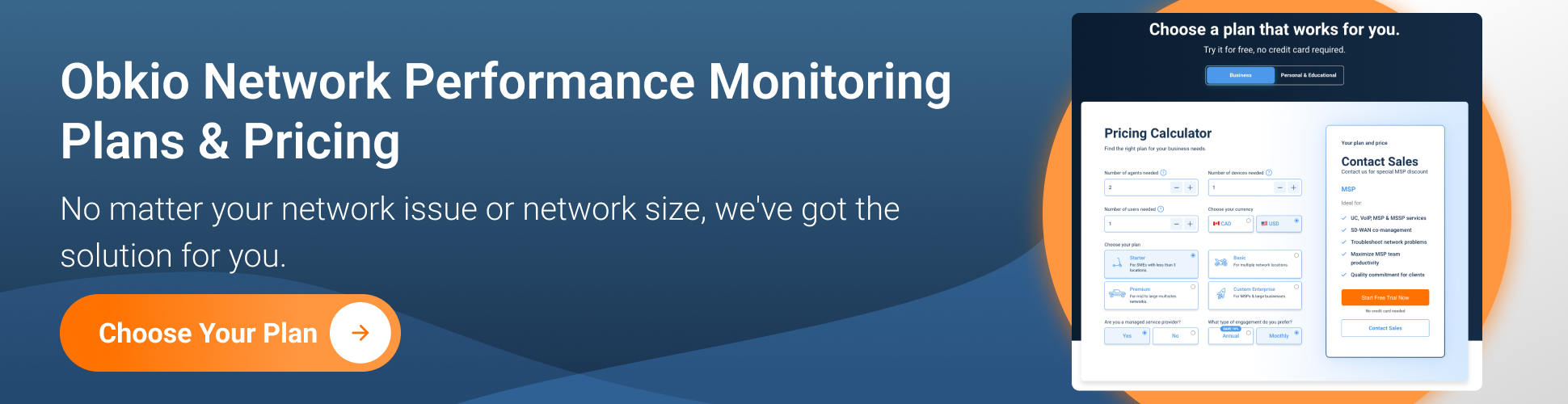
Our pricing structure is built with flexibility in mind, ensuring adaptability to the dynamics of your network environment.
The Enterprise plan is a custom-made plan based on the requirements of the customer. As an example, we can offer:
- Private Onboarding
- Team Training
- Quarterly Account Reviews
- Custom Feature Developments
- Feature Prioritization
- Volume Discounts
- Fixed Pricing with a limited number of agents
- Invoicing with electronic payments
Customize your plan to suit the specific demands of your operations, providing a tailored approach to Network Performance Monitoring. With the flexibility to add or remove extra monitoring agents as needed throughout the month, Obkio ensures that your plan aligns seamlessly with the evolving requirements of your network infrastructure.
For enterprises with distinct and intricate requirements, Obkio extends the option to request a custom quote. Tailor the pricing to address the unique dimensions of your network architecture and performance monitoring goals.

Experience convenience in managing your subscriptions with Obkio's varied payment options. Choose from flexible payment methods to streamline the financial aspect of your Network Performance Monitoring endeavours.
We accept three payment methods to pay the monthly invoices:
- Credit Cards (default method)
- Electronic Payment (limited to Enterprise Plan)
- Obkio Credits
American Express, Mastercard, and Visa are all accepted. We process all credit card payments through Stripe, a third party. Your credit card number is never available to us. Please visit the https://stripe.com/docs/security for additional details regarding the stringent security procedures that Stripe employs.
We take electronic payments to our bank accounts in Canada. We take cash in both USD and CAD. For information on how to proceed, get in touch with our Support Team.
Certain clients might rather pay once a year or over an extended period. Other clients find it difficult to handle their credit card payments regularly, and they are not prepared for the Enterprise plan, which includes electronic payment processing and invoicing. Obkio Credits can be bought in the following situations.
The Obkio Credits will be applied to the account balance at the time of purchase. Based on the customer's plan, a regular invoice is created during each billing cycle, which is typically every month. The invoicing is based on consumption, which might change over months based on the number of agents, devices, or users in the account if the plan has no limits (as is the case for the Basic and Premium plans).
We hope this article has provided comprehensive answers to your questions and insights into the world of Network Performance Monitoring with Obkio. As you delve into optimizing your network performance, we invite you to explore our free online resources available on our website. Whether you are seeking in-depth documentation, informative blog posts, engaging videos, or community discussions, we've curated a wealth of knowledge to support your journey.
If you find yourself in need of further assistance or wish to tailor our solution to your business's specific demands, consider booking a working session with our network experts. These sessions provide a personalized opportunity to receive advice, address unique challenges, and ensure that Obkio aligns seamlessly with your network performance objectives.
Your network's success is our priority, and we look forward to assisting you on this journey.

- 14-day free trial of all premium features
- Deploy in just 10 minutes
- Monitor performance in all key network locations
- Measure real-time network metrics
- Identify and troubleshoot live network problems



























 Obkio Blog
Obkio Blog












