Table of Contents
Table of Contents
We talk a lot about intermittent network problems. There’s a reason for that. Many network problems are intermittent, which means that they are sporadic, and much more difficult to pinpoint and troubleshoot than constant network problems.
Picture this: You're in the middle of an important video conference call with a potential client when suddenly your network connection drops, leaving you stranded and looking like a pixelated mess on the other end. Sound familiar? If you're a business owner or IT professional, you know how frustrating it can be to deal with intermittent network problems that can bring your operations to a halt.
But fear not! In this blog post, we'll guide you through the process of detecting and identifying those pesky intermittent network problems so that you can keep your business running smoothly and avoid those awkward pixelated moments.
Simply put, intermittent network problems (be it intermittent network connectivity issues or intermittent Internet connection issues) frustrate users and are a nightmare for IT teams because they are the most difficult to solve.
An intermittent network problem is a problem that occurs in your network for a short time, and then seemingly goes away. Intermittent occur sporadically or inconsistently.
Intermittent problems, including intermittent network connectivity issues, and intermittent Internet issues, cannot be made to appear again easily, which makes them difficult to reproduce and therefore to detect and troubleshoot. This results in frustrated end-users experiencing slow or unstable performance after the problems have appeared.
Additionally, they are virtually impossible to pinpoint manually, and difficult to pinpoint with traditional monitoring solutions.
- Network Connecitivity Issues: Network connections that perform sporadically or inconsistently.
- Slow Network Speeds: Network speed can vary over time due to several factors such as network congestion, network overload, bandwidth limitations, or issues with network hardware.
- Intermittent Loss of Connectivity: Sometimes, network connectivity can drop intermittently, resulting in network drops, lost connections and disrupted internet access. This can be due to network brownouts or Internet brownouts.
- Packet Loss: Packet Loss occurs when data packets are lost or dropped while traveling over the network, leading to incomplete data transmission and slow network speeds.
- Network Timeouts: Network timeouts occur when a device or application is unable to connect to a server or website within a specific time frame, resulting in a failed connection.
- DNS Issues: Domain Name System (DNS) issues can result in slow network speeds or inability to access certain websites or servers.
- Wireless Interference: Wireless interference caused by other devices or networks can result in a weak or intermittent wireless connection.
- Software or Configuration Issues: Incorrect network configurations or software issues can lead to network connectivity problems.
- Hardware Problems: Faulty network hardware such as routers, switches, or cables can lead to intermittent network connectivity problems.


Intermittent network connectivity issues refer to problems with network connections that occur sporadically or inconsistently. These issues can result in slow or unstable connections, dropped packets, network timeouts, and intermittent loss of connectivity.
Intermittent network connectivity issues can be caused by various factors, including physical problems with network hardware such as cables, routers, switches, and network interface cards (NICs), software bugs or misconfigurations, outdated drivers or firmware, network congestion or interference, or issues with internet service providers (ISPs).
An intermittent Internet connection is a network issue that occurs when the connection to the Internet is not consistent or stable. It means that the internet connection is frequently dropping, slowing down, or disconnecting. This can be a frustrating experience for users who rely on a stable Internet connection for work, school, or personal use.
Intermittent Internet connections can be caused by a variety of factors, including problems with the internet service provider (ISP), issues with the modem or router, wireless interference, outdated network drivers, or malware and viruses on the device. Additionally, the distance between the device and the wireless router, as well as the number of devices connected to the network, can also affect the stability of the internet connection.
Are you a Network Admin or IT Pro for a business with over 100 users, devices, and network locations? If so, welcome to the world of enterprise networking! Managing a large network can be challenging, especially when intermittent network issues arise.
But don't worry - you're in the right place. Intermittent network problems can have a significant impact on businesses with large enterprise networks, including SD-WAN, MPLS, and multiple sites, users, and applications. These issues can affect everything from network connectivity to application performance, security, and the performance of network equipment.
They can impact:
- Network Connectivity: Intermittent network issues can cause disruptions in network connectivity, leading to dropped connections, slow transfer speeds, or even complete network outages.
- Application Performance: Intermittent network issues can impact the performance of applications that rely on network connectivity, such as web-based applications, video conferencing tools, and file-sharing services. Users may experience slow response times, delays, or other performance issues that affect their ability to use these applications effectively.
- VoIP and Video Conferencing: VoIP and video conferencing are highly dependent on network connectivity and can be severely impacted by intermittent network issues. Users may experience dropped calls, poor call quality, or difficulty connecting to meetings. Microsoft Teams monitoring or Zoom monitoring is especially important to avoid issues with your most important communication apps.
- Network Equipement: Intermittent network issues can also impact the performance of network equipment, such as routers, switches, and servers. These devices rely on consistent network connectivity to function correctly, and intermittent issues can cause delays, packet loss, or other disruptions that affect their ability to process data effectively.
- VPNs or Cloud App Connectivity for Remote Employees: Intermittent network issues can also impact the connectivity of remote employees who use VPNs or cloud-based applications, like the Microsoft Cloud, to access company resources. If these employees experience intermittent connectivity issues, they may struggle to connect to these resources or experience slow transfer speeds, affecting their ability to work effectively.
- Internet Connection: Intermittent network issues can also affect the overall network stability and reliability of an organization's Internet connection. If an Internet connection experiences intermittent issues, it may struggle to provide consistent connectivity, leading to slow load times, dropped connections, or even complete network outages.
- Security: Intermittent network issues can also impact network security by causing disruptions in firewall or intrusion prevention systems. These disruptions can lead to vulnerabilities or security breaches, potentially compromising the entire network.
- Network Management: Intermittent network issues can also make it difficult for network administrators to manage and monitor the network effectively. For example, network monitoring tools may not be able to detect issues consistently, making it challenging to identify and resolve problems quickly.
Overall, intermittent network issues can affect many different parts of a network, from basic connectivity to critical applications and security systems. As a Network Admin or IT Pro, you know that resolving these issues quickly is critical to maintaining the reliability and performance of your network. With the right tools, processes, and expertise, you can identify and resolve intermittent network issues, minimize downtime, and keep your business running smoothly.
Intermittent network problems can have a significant impact on businesses, particularly those that rely heavily on technology and online connectivity. Here are some ways in which intermittent network problems can affect businesses:
- Loss of productivity: Intermittent network problems can lead to downtime and disruptions, causing employees to waste time troubleshooting and waiting for connections to be restored. This can result in a significant loss of productivity and impact the bottom line.
- Decreased efficiency: Inconsistent network connections can make it difficult for employees to access critical information and complete tasks efficiently. This can result in delays and missed deadlines.
- Customer dissatisfaction: If a business's online presence is affected by intermittent network problems, customers may experience slow website loading times, unresponsive customer service, or failed transactions. This can lead to dissatisfaction and lost business.
- Damage to reputation: Intermittent network problems can affect a business's reputation, particularly if they result in significant downtime or data loss. Customers and partners may view the business as unreliable and unprofessional.
- Increased costs: Businesses may incur additional costs to address intermittent network problems, including hardware replacements, software updates, and hiring additional IT staff to manage network issues.
The intermittent problem may not occur again until some time in the future, if at all. But it's still important to catch them regardless - here's why:
- Intermittent network problems can still affect users and business operations
- They can have a lasting impact on your network
- They can cause more damage once they happen again
- They may be a sign of a bigger problem within your network
Because they can impact so many parts of your business, the most accurate way to detect intermittent network problems is by using a continuous Network Monitoring Software, like Obkio Network Performance Monitoring software.

Obkio’s Network Monitoring Solution continuously measures your network performance by sending and monitoring data packets through your network every 500ms using Network Monitoring Agents deployed in your most important network locations like:
- Remote Offices
- Data Centers
- Cloud apps
- UC apps (like Zoom performance)
- Over the Internet
Network Monitoring Agents exchange continuous synthetic traffic to catch intermittent network problems as soon as they happen - even if they only appear for a few minutes. Obkio will then alert you if and when network problems are identified.
The deployment takes a few minutes and, since Obkio uses synthetic testing, no packet capture is required which protects your users’ privacy.
Start identifying intermittent network connectivity issues for free!

Once you’ve set up your Monitoring Agents, they will start measuring key network metrics like jitter, packet loss, and latency and displaying them on Obkio’s Network Response Time Graph.

Measuring these network metrics allows you to quickly understand and identify any performance degradation in your network, which may be a sign of a network issue to come. Obkio provides updates on your network performance every minute - so you never miss problems. You can also further drill-down to identify where exactly the network problem is happening.
To identify intermittent network problems, there are several key network metrics that you should monitor:
- Latency: Latency measures the time it takes for a packet of data to travel from one point in the network to another. High latency can indicate network congestion, equipment issues, or other problems that can affect the performance of your network.
- Packet Loss: Packet loss occurs when data packets fail to reach their intended destination. High levels of packet loss can indicate network congestion, hardware failures, or other issues that can impact network performance.
- Bandwidth Utilization: Bandwidth utilization measures how much of your network's available bandwidth is currently in use. High levels of bandwidth utilization, or network utilization, can lead to network congestion, slowing down the transfer of data and affecting the performance of applications.
- Network Errors: Network errors, such as CRC errors or input/output errors, can indicate hardware issues or other problems that can affect the reliability and performance of your network.
- Jitter: Jitter measures the variation in latency between data packets. High jitter can indicate network congestion, hardware issues, or other problems that can affect the quality and reliability of real-time applications like video conferencing or VoIP (ex. VoIP jitter).
- Round-Trip Time (RTT): RTT measures the time it takes for a packet of data to travel from one point in the network to another and back again. High RTT can indicate network congestion, latency issues, or other problems that can affect the performance of your network.
- Network Throughput: Network throughput measures the amount of data that can be transmitted over a network in a given period of time. Low network throughput can indicate bandwidth issues, network congestion, or other problems that can affect the performance of your network.
By monitoring these network metrics, you can identify patterns and trends that may indicate intermittent network problems. This information can help you take proactive steps to address these issues, such as optimizing network configurations, upgrading hardware, or implementing new security measures to improve the performance and reliability of your network.
In addition, Obkio’s solution also measures and collects historical performance data, so you can analyze, compare, and troubleshoot network issues from the past. Analyzing historical data allows you to go back in time to identify and troubleshoot intermittent network problems that may look like they disappeared.
When your network performance differs from your typical network baseline, it could be a sign of an intermittent network problems side. When you deploy Obkio's tooll, Obkio will identify patterns of behavior is to establish baselines for normal network behavior.
By monitoring network performance over time, businesses can develop a baseline for typical network behavior, which can be used as a reference point for identifying anomalies. When the network deviates from the established baseline, it may indicate a potential problem that requires investigation.
When network performance falls below your set thresholds, or differs from your baseline, Obkio will immediately notify you.

Obkio's Network monitoring tool can help detect intermittent network problems by testing networks monitoring network performance and identifying patterns of behavior that may indicate issues.
Obkio collects data from various network devices using SNMP monitoring, such as routers, switches, and firewalls. By doing so, it can analyze the data collected to identify patterns of behavior that may indicate issues, such as traffic spikes or frequent network interruptions.
For example, if Obkio's tool detects a sudden surge in traffic that exceeds the network's capacity, it may indicate that a particular device or application is causing congestion. Similarly, if a monitoring tool detects frequent network interruptions, it may indicate that there is a problem with the network hardware or configuration.

With aggregation, Obkio shows you the worst performance metric values in the aggregated graph. For example, when measuring packet loss loss, the packet loss displayed over an aggregated period of 1h is the worst packet loss of all the small 1-min periods in the hour.
This is important because only showing you the average amount of packet on your network may hide intermittent network issues.
If you measure the average packet loss every 4 hours, the average may be good, but you can have 80% during a few minutes - which signals a big problem. You have a network problem that happens during one of those hours - but then disappears.
Compared to other monitoring solutions, Obkio shows you the worst metric measurements in order to highlight network issues, where they’re located and what’s causing them.
How to measure packet loss with Obkio’s Network & Packet Loss Monitoring tool. Check for packet loss in your network & read packet loss measurements.
Learn more

To immediately detect intermittent problems when they happen, Obkio sends network monitoring alerts based on historical data and not just static thresholds.
As soon as there’s a deviation in the historical data, and your network is experiencing any performance degradation, Obkio sends you an alert.
This makes it easier and quicker to pinpoint intermittent network problems, intermittent network connectivity issues, and intermittent Internet issues.
Network performance is always measured between two points, but depending on where you’re monitoring performance, and even which technology (cable, DSL, fiber) your performance can vary. This would force you to set up different performance thresholds for every monitoring session - which is a lot of work.
By measuring network performance based on your baseline network performance, Obkio makes the setup much quicker and easier.

Once you’ve identified intermittent network problems or intermittent connectivity issues, plaguing your network, a great monitoring solution will also allow you to collect the data you need to troubleshoot these network problems and optimize network performance.
When troubleshooting network slowness or network problems, several tools are available in the vault of a network administrator such as:
- Traceroutes: To identify route, latency and packet loss between two sites and detect exactly where and when network problems happened. See visual traceroute results and troubleshoot with traceroutes using Obkio's Vision Visual Traceroute tool.
- SpeedTests: Which allow you to validate if the bandwidth you need is readily available.
- Prioritization and QoS: which increases network efficiency in the event of network congestion and prioritizes applications more critical or sensitive to performance problems such as VoIP or video. For example, QoS for VoIP.
- Network Device Monitoring: to get detailed information about the health of network devices such as firewalls, routers, switches and wifi access points.
You can use Obkio Vision Visual Traceroute tool to identify where exactly the intermittent issues are located, when they happened and why.
Using Obkio Vision, create Network Maps and run Traceroutes for different ends of your network like:
- LAN: LAN monitoring measures performance within your network
- Between the LAN and Your ISP’s Network: Between your Firewall and your ISP Edge network
- Your ISP Network: Within their network

With this information you can then troubleshoot internally, or share the traceroute results with your ISP for quick troubleshooting and support.
Identifying the cause of intermittent network problems can be challenging, as the problem may not be consistent or easily replicated. By monitoring network performance with Obkio, businesses easily identify and troubleshoot the cause of intermittent network problems.
Here are some of the most common causes of intermittent issues:
- Network Congestion: When too many devices are using the network simultaneously, it can lead to WAN or LAN congestion, causing data packets to be delayed, lost or dropped. This can cause intermittent network connectivity problems.
- Network Hardware Issues: Faulty network hardware such as routers, switches, or cables can cause intermittent network problems. These hardware issues can result in slow network speeds or inability to access certain websites or servers.
- Wireless Interference: Wireless interference caused by other devices or networks can lead to a weak or intermittent wireless connection.
- Software or Configuration Issues: Incorrect network configurations or software issues can lead to network connectivity problems.
- DNS Issues: Domain Name System (DNS) issues can result in slow network speeds or inability to access certain websites or servers.
- Network Timeouts: Network timeouts occur when a device or application is unable to connect to a server or website within a specific time frame, resulting in a failed connection.
- Malware or Viruses: Malware or viruses can cause network connectivity problems by disrupting the normal functioning of network hardware and software.
- Weather Conditions: Weather conditions such as lightning strikes or power outages can cause temporary network connectivity issues.
At this point, you should know the cause of the intermittent issue, when it happened, and where. So it's time to implement a resolution. Here are some common resolutions:
- Check physical connections: Make sure all cables, routers, switches, and network interface cards (NICs) are securely connected and not damaged.
- Update network drivers and firmware: Outdated drivers and firmware can cause network connectivity problems. Check for updates and install the latest versions.
- Reset network hardware: Resetting routers and switches can help clear network congestion and resolve intermittent connection problems.
- Optimize network settings: Adjusting network settings such as DNS servers, IP addresses, and network protocols can help improve network connectivity and speed.
- Reduce network traffic: High network traffic can cause intermittent connectivity problems. Limiting the number of devices connected to the network and reducing file transfers and downloads can help alleviate network congestion.
- Contact your ISP: If the above steps do not resolve the issue, contact your internet service provider (ISP) to check for network problems on their end.
- Document the issue: Keep a log of when the issue occurs, how long it lasts, and any other relevant details. This can help identify patterns and assist with troubleshooting efforts.
By following these steps, businesses can identify and resolve intermittent network problems, minimize downtime, and maintain a stable and reliable network connection and avoid network disconnection.
You know how frustrating it can be to deal with intermittent network problems that can bring your operations to a halt. But it ends now!
Get intermittent issues out of hiding with Obkio's end-to-end network performance monitoring solution today. Don't let any missing pieces hold you back - see the full picture of your network's performance.
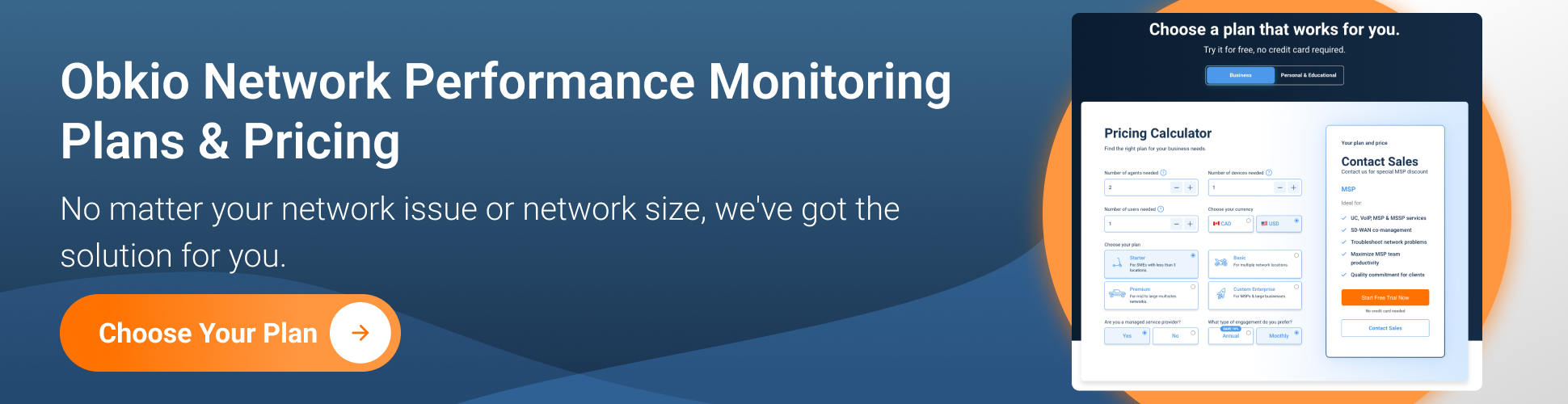
Are you a network admin or IT pro looking to troubleshoot intermittent network problems for your business, or a personal user trying to troubleshoot such issues for your remote work? Whether you need to monitor large networks or single-user workstations, Obkio's network monitoring tool has plans tailored for you. Find the right plan to help you identify and troubleshoot intermittent network problems with ease.
- 14-day free trial of all premium features
- Deploy in just 10 minutes
- Monitor performance in all key network locations
- Measure real-time network metrics
- Identify and troubleshoot live network problems
Check out our plans, all available with a free 14-day trial, no credit card required!

Troubleshooting intermittent network problems is critical for businesses to minimize downtime, improve productivity, maintain customer satisfaction, reduce costs, and protect data and reputation. It is essential for businesses to have a robust network monitoring and diagnostic plan in place to address network connectivity issues proactively.
- Minimize Downtime: Intermittent network problems can lead to network downtime, which can significantly impact business operations. By identifying and resolving these issues quickly, businesses can minimize the amount of downtime experienced.
- Improve Productivity: Network problems can cause delays and disruptions, leading to decreased employee productivity. By addressing intermittent network problems, businesses can ensure that employees have reliable access to the network and can work efficiently.
- Maintain Customer Satisfaction: Customers expect businesses to have reliable and fast online connectivity. If a business's network experiences frequent interruptions, customers may become frustrated and seek services elsewhere. By troubleshooting intermittent network problems, businesses can maintain customer satisfaction and avoid losing customers.
- Reduce Costs: Intermittent network problems can result in increased costs for businesses. By proactively identifying and addressing these issues, businesses can avoid the costs associated with downtime, lost productivity, and hardware replacements.
- Protect Data and Reputation: Network problems can lead to data loss or breaches, which can damage a business's reputation and lead to legal and financial consequences. By troubleshooting intermittent network problems, businesses can ensure that their data is secure and protect their reputation.
In conclusion, intermittent network problems can be frustrating and detrimental to business operations. However, by taking proactive steps such as monitoring network performance, updating hardware and software, and conducting regular diagnostics, businesses can identify and address these issues quickly.

By using Obkio's Network Monitoring tool, businesses can ensure that their network is reliable and efficient, and any intermittent network problems are detected and addressed promptly. This, in turn, will help businesses to improve productivity, maintain customer satisfaction, and protect their reputation and data.
So, if you're looking for an effective way to detect and identify intermittent network problems, give Obkio a try and see how it can help your business thrive!
- 14-day free trial of all premium features
- Deploy in just 10 minutes
- Monitor performance in all key network locations
- Measure real-time network metrics
- Identify and troubleshoot live network problems

Monitor mutliple network types, apps and services with features for:


























 Obkio Blog
Obkio Blog






