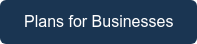Table of Contents
Table of Contents
Patience is a virtue," they say. But when it comes to our beloved Internet, our patience wears thin faster than a cheetah on roller skates. We've all experienced it: that frustrating moment when our network connection decides to hit the snooze button and crawl along at a snail's pace. It's not a complete blackout, but it might as well be. We find ourselves stuck in a digital twilight zone, desperately longing for the days when dial-up was just a distant memory.
From hard network failures that make you want to throw your computer out the window to soft failure failures that slowly eat away at your patience like a snail, network issues can wreak havoc on your business’ operations.
In this article, we will explore the differences between hard and soft network failures, the causes of soft network failures, and strategies for mitigating them. Together, we’ll learn how to effectively monitor and troubleshoot network problems to ensure that your organization's network operates at optimal performance.
First, let's make sure we're all on the same page.
Network failures refer to disruptions or issues that occur within a computer network, resulting in the loss or degradation of network connectivity, communication, or performance. These failures can affect various components of a network, including routers, switches, cables, servers, and even software systems.
Network failures can manifest in different ways, such as complete network outages where connectivity is entirely lost, or more commonly, as intermittent issues where the network is still operational but experiences slowdowns, packet loss, or high latency. These failures can be caused by a multitude of factors, including hardware malfunctions, software glitches, configuration errors, security breaches, or external factors like power outages or natural disasters.


Common network failures can arise from various issues, ranging from hardware malfunctions to configuration errors and external factors. Throughout this article, we'll be talking about two main categories of network failures; Soft and Hard network failures.
But before we get into the detail, let's look at some of the most common network failures. If you're experiencing a network issues and want to know what to look out for, these are some of the most common:
Hardware Failures: These include failures in routers, switches, cables, and network interface cards (NICs). Hardware failures can disrupt connectivity and lead to packet loss or network downtime.
Software Issues: Software failures can occur in network operating systems, routing protocols, firewalls, and other network services. Bugs, compatibility issues, or misconfigurations can cause network instability or outages.
Configuration Errors: Incorrect configurations in routers, switches, firewalls, or DNS servers can lead to routing problems, access issues, or service disruptions. Examples include misconfigured IP addresses, VLANs, ACLs (Access Control Lists), and routing tables.
Network Congestion: High network traffic levels can cause congestion, leading to slow performance, packet loss, or even service unavailability. Congestion can result from insufficient bandwidth, inefficient routing, or spikes in data transfer.
DNS Issues: Domain Name System (DNS) failures can prevent domain resolution, causing websites or services to become inaccessible. DNS failures can be due to misconfigured DNS servers, DNS cache poisoning, or DNS server outages.
Security Breaches: Network security breaches, such as unauthorized access, malware infections, DDoS (Distributed Denial of Service) attacks, or data breaches, can compromise network integrity, confidentiality, and availability.
Power Outages: Power failures or fluctuations can impact network equipment, leading to sudden shutdowns, data loss, or hardware damage.
Physical Damage or Environmental Factors: Physical damage to network infrastructure, such as cable cuts, water damage, or environmental factors like extreme temperatures or humidity, can disrupt network connectivity.
ISP (Internet Service Provider) Issues: Problems with the ISP's network, including downtime, connectivity issues, routing problems, or bandwidth limitations, can affect internet access and service availability.
Human Errors: Mistakes made by network administrators or users, such as accidental configuration changes, improper handling of equipment, or failure to follow security best practices, can cause network failures or vulnerabilities.
Ready to kick those network failures to the curb? Level up your troubleshooting game with Obkio! Unleash the power of real-time network monitoring and historical data analysis to unravel the mysteries behind those pesky failures. Say goodbye to network glitches and hello to smooth sailing!

And be the hero your network deserves!
- 14-day free trial of all premium features
- Deploy in just 10 minutes
- Monitor performance in all key network locations
- Measure real-time network metrics
- Identify and troubleshoot live network problems

Network problems can generally be divided into two categories: hard network failures and soft network failures.
Understanding the differences between these two types of failures is essential for effective network performance monitoring and troubleshooting. We'll go into more detail in the next sections, but essentially:
- Hard Network Failures are complete loss of network connectivity or a complete outage of network services.
- Soft Network Failures allow for basic connectivity functions, but they do not allow for high performance. They are characterized by intermittent issues, degraded performance, or subtle abnormalities in network behavior. This can include network brownouts and even Internet brownouts.
Soft network failures, despite their name, pose greater challenges in identification and troubleshooting compared to hard network failures. The intermittent nature of these failures, their complexity and dependencies, multiple potential causes, elusive symptoms, and the need for sophisticated troubleshooting techniques contribute to the difficulty.
But more on that later...
As businesses become increasingly reliant on digital technologies and Internet-based services, businesses need a network that's more reliable than a friend who never flakes on plans. But like that friend who suddenly cancels last minute, network problems can leave you high and dry.
And let's face it, network performance that was once "good enough" ten years ago now leaves employees feeling like they're stuck in the dial-up days and can significantly affect employee productivity. Users who are accustomed to 100 Mbps connectivity at home have high expectations when they get to the office.
These issues can range from hard network failures that cause complete loss of connectivity to soft network failures that degrade performance and impact user experience. When these issues arise, it is crucial to have effective network performance monitoring and troubleshooting strategies in place to identify and resolve them.
Here are some common impacts of network failures on your business:
- Productivity Loss: Network failures can disrupt business operations, leading to downtime and reduced productivity. When employees are unable to access critical systems, files, or communication tools, work gets delayed, deadlines are missed, and customer service may suffer.
- Financial Loss: Network failures can result in financial losses for businesses. Downtime can directly impact revenue generation, especially for online businesses that rely on continuous network connectivity. Additionally, the costs associated with troubleshooting, repairs, and potential data loss can be substantial.
- Reputational Damage: A prolonged network failure can damage the reputation of businesses and service providers. Customers may lose trust in the reliability of the affected organization, leading to customer churn and negative word-of-mouth.
- Customer Dissatisfaction: Slow or unreliable network connections can frustrate customers and users who rely on network-dependent services. This dissatisfaction can result in customer churn, negative reviews, and decreased customer loyalty.
- Communication Breakdown: Network failures can disrupt communication channels, both internally within organizations and externally with customers and partners. This breakdown in communication can impede collaboration, decision-making, and customer support.
- Data Loss or Corruption: In some cases, network failures can lead to data loss or corruption. This can have severe consequences, especially for businesses that store critical and sensitive information. Data loss can lead to legal liabilities, regulatory non-compliance, and reputational damage.
- Operational Disruptions: Industries such as healthcare, transportation, and finance heavily rely on network connectivity for their day-to-day operations. Network failures in these sectors can disrupt critical services, impact patient care, disrupt supply chains, and even pose safety risks.
- Societal Impact: Network failures can have broader societal impacts, particularly in areas where internet connectivity is crucial for public services, emergency response systems, or infrastructure management. Disruptions in these sectors can hamper communication, hinder disaster response efforts, and affect public safety.
Hard network failures refer to network issues or failures that result in a complete loss of network connectivity or a complete outage of network services. These failures can occur due to various reasons, such as hardware malfunctions, physical damage to network components, power outages, or catastrophic events.
Here are some examples of hard network failures:
- Hardware Failure: Network devices like routers, switches, or network interface cards (NICs) can experience hardware failures. These failures may include components such as power supplies, network interface ports, or internal circuitry. When a critical hardware component fails, it can result in a complete loss of network connectivity.
- Cable or Connection Damage: Physical damage to network cables, connectors, or network jacks can cause hard network failures. For example, if an Ethernet cable is cut or a connector is damaged, it can disrupt the transmission of network signals, leading to a complete loss of connectivity.
- Power Outages: Power outages or fluctuations can cause hard network failures, especially if the network infrastructure lacks backup power solutions such as uninterruptible power supply (UPS) systems. Without a stable power source, network devices may shut down or become inaccessible, resulting in a complete network outage.
- Natural Disasters: Natural disasters like earthquakes, floods, or storms can cause hard network failures by damaging network infrastructure. Infrastructure such as underground cables, data centers, or communication towers can be severely affected, leading to a complete loss of network connectivity in the affected areas.
- Cyberattacks or Security Breaches: Intentional network attacks, such as Distributed Denial of Service (DDoS) attacks or network intrusions, can result in hard network failures. These attacks can overload network resources, disrupt network communication, or compromise network devices, rendering the network inaccessible or non-functional.
While hard failures are bad news for network reliability, they are the easiest types of network failures to pinpoint and troubleshoot for network admins.

There are several common causes of hard network failures. Here are some of the most frequent culprits:
- Hardware Failures: Hardware components within network devices can fail due to various reasons, including manufacturing defects, age-related wear and tear, overheating, power surges, or physical damage. Failed power supplies, malfunctioning network interface cards (NICs), or faulty switches or routers can lead to complete network outages.
- Network Component Misconfiguration: Incorrect configuration of network devices or settings can cause hard network failures. Misconfigured routers, switches, firewalls, or DNS servers can disrupt network communication, leading to connectivity issues or service disruptions.
- Cable or Connector Issues: Physical damage or improper installation of network cables or connectors can result in hard network failures. Damaged cables, loose connectors, or poor cable management practices can lead to intermittent or complete loss of connectivity.
- Power Outages or Electrical Issues: Power-related problems, such as power outages, voltage fluctuations, or electrical surges, can cause hard network failures. Network devices may lose power, shut down, or fail to function properly without adequate power protection measures.
- Natural Disasters or Environmental Factors: Natural disasters like earthquakes, floods, fires, or severe weather conditions can damage network infrastructure, including cables, data centers, or communication towers. These events can result in complete network outages or widespread connectivity issues.
- Cyberattacks or Security Breaches: Malicious activities, such as DDoS attacks, hacking attempts, or malware infections, can cause hard network failures. These attacks can overwhelm network resources, compromise network devices, or disrupt network communication, rendering the network inaccessible.
- Software or Firmware Issues: Bugs, glitches, or compatibility issues in network device software or firmware can lead to hard network failures. Failed firmware upgrades, software conflicts, or programming errors can cause network devices to malfunction or become unresponsive.
- Infrastructure Failures: Issues with critical network infrastructure components, such as data center failures, backbone network failures, or Internet Service Provider (ISP) outages, can result in widespread network failures affecting multiple organizations or regions.
When it comes to detecting and troubleshooting hard network failures, several tools can assist in the process. These tools help network administrators and engineers identify the root causes of network issues and take appropriate remedial actions. Here are some commonly used tools:
- Network Monitoring Tools: Network monitoring tools, such as Obkio, provide real-time monitoring of network devices, traffic, and performance metrics. These tools alert administrators about abnormalities, failures, or performance bottlenecks, allowing them to proactively address network issues.
- Ping and Traceroute: Ping and Traceroute are built-in network diagnostic tools available on most operating systems. Ping sends a test signal (ICMP Echo Request) to check if a device or IP address is reachable, helping identify connectivity issues. Traceroute traces the network path between two points, revealing any delays or failures at intermediate hops.
- Network Protocol Analyzers: Tools like Wireshark or tcpdump capture and analyze network traffic in-depth. They help identify network anomalies, packet loss, errors, or misconfigurations. Protocol analyzers are particularly useful for troubleshooting communication issues and identifying faulty network devices or configurations.
- SNMP (Simple Network Management Protocol) Tools: SNMP network monitoring tools monitor network devices using SNMP to collect and analyze performance data. These tools provide insights into device health, bandwidth utilization, CPU usage, and other vital statistics, aiding in the identification of hardware failures or performance issues.
- Cable Testing Tools: Cable testing tools, such as cable testers or network cable analyzers, help identify physical cable faults. These tools test connectivity, verify cable integrity, and detect issues like open circuits, shorts, or miswiring. They are essential for troubleshooting connectivity problems caused by damaged or improperly installed cables.
- Configuration Management Tools: These tools help manage and track network device configurations. They enable administrators to compare configurations, identify discrepancies, automate configuration changes, and roll back faulty configurations, thereby addressing configuration-related network failures.
- Remote Access Tools: Remote access tools or remote desktop software, allow network administrators to access and troubleshoot network devices remotely. This is particularly useful for managing network equipment in geographically distributed locations or during situations where physical access is limited.
These tools, used in combination with network monitoring best practices and expertise, help in detecting, diagnosing, and resolving hard network failures efficiently. It's important to select the appropriate tools based on specific network requirements and the nature of the failures encountered.
When faced with hard network failures, remember, patience and systematic troubleshooting are key when dealing with hard network failures. Here are some tips to help you effectively solve the issues:
- Gather Information: Collect as much information as possible about the network failure. Document the symptoms, affected devices, recent changes or events, and any error messages or alerts received. This information will assist in narrowing down the potential causes and guide the troubleshooting process.
- Verify Physical Connections: Ensure that all physical network connections, including cables, connectors, and power supplies, are securely connected and undamaged. Physical issues like loose cables or faulty connectors can cause network failures, so thorough inspection and reconnection may help resolve the problem.
- Check Power and Network Equipment: Confirm that network devices have power and are functioning correctly. Look for indicators of hardware failures, such as blinking lights or error messages on network devices. If necessary, try power cycling the affected devices to rule out temporary glitches.
- Review Network Configurations: Check the configurations of network devices, including routers, switches, firewalls, and DNS servers. Look for any misconfigurations, conflicting settings, or recent changes that might have introduced issues. Comparing configurations with known working backups or templates can help identify discrepancies.
- Diagnose Connectivity: Utilize network diagnostic tools like Ping, Traceroute, or protocol analyzers to identify connectivity issues or packet loss. These tools can pinpoint network segments or devices experiencing problems and provide you with more advanced steps to troubleshoot your network.
- Update Firmware and Software: Ensure that network devices have the latest firmware or software updates. Outdated firmware or software can introduce bugs or compatibility issues that lead to network failures. Consider updating to stable and recommended versions to address known issues.
- Monitor Network Traffic: Deploy network monitoring tools to continuously monitor network traffic, bandwidth utilization, and performance metrics. Analyzing this data can help identify patterns, congestion points, or anomalies that could be causing network failures.
- Collaborate and Seek Expertise: Network failures can be complex, and it can be beneficial to collaborate with other network administrators, colleagues, or technical support. Their experience and expertise can provide fresh insights or alternative troubleshooting approaches to resolve the issue.
- Implement Redundancy and Backup Systems: To mitigate future network failures, consider implementing redundancy measures, such as backup power supplies, redundant network paths, or network failover mechanisms. Having backup systems in place can help minimize downtime and ensure business continuity.
- Document and Learn: Keep a detailed record of the steps taken, troubleshooting processes, and resolutions for future reference. This documentation can serve as a valuable resource for troubleshooting similar network failures in the future and help build knowledge within the team.


Soft network failures, despite their name, are actually more challenging to identify and troubleshoot than hard network failures.
Soft network failures can allow for basic connectivity functions, but they do not allow for high performance. These failures can be either steady or intermittent, with the latter being the most challenging to identify and troubleshoot. Soft network failures can occur anywhere, and they may go undetected for years, slowly and continuously frustrating users and affecting network performance more and more.

Here are some examples of soft network failures:
- Intermittent Connectivity: Soft failures may cause periodic disruptions in network connectivity. Users might experience intermittent connection drops or inconsistent access to network resources, making it challenging to pinpoint the exact cause of the issue.
- Degraded Performance: Soft network failures can lead to degraded performance, where network services or applications run slower than usual. This might result in delays in data transmission, sluggish response times, or increased latency, negatively impacting user experience.
- Packet Loss: Soft failures can manifest as occasional packet loss, where data packets fail to reach their destination or are dropped along the network path. Packet loss can lead to retransmissions, reduced throughput, and potential issues with real-time applications like video conferencing or online gaming.
- Quality of Service (QoS) Issues: Soft network failures can affect QoS mechanisms, causing issues with traffic prioritization, bandwidth allocation, or service level agreements. This can result in poor performance for critical applications or disruptions in voice and video communication.
- Network Congestion: Soft failures can occur due to network congestion, where an excessive volume of data overwhelms network resources. This can lead to increased latency, decreased throughput, and a general decline in network performance.
- Compatibility Problems: Soft network failures may arise from compatibility issues between different network components, software versions, or protocols. Incompatibilities can result in intermittent connectivity problems or disruptions in communication between devices.
- Configuration Errors: Soft failures can occur due to misconfigurations in network devices or settings. These errors may lead to conflicts, suboptimal performance, or inconsistent behavior within the network.
Detecting and resolving soft network failures can be challenging due to their intermittent and elusive nature.
As we mentioned above, soft network failures are more difficult and frustrating to identify and solve than traditional hard failures. You can ask any IT specialist or network admin - it’s like trying to catch a fish with your bare hands. There are a few reasons why they’re more challenging:
- Intermittent Issues: Most frustratingly, soft network failures can be intermittent network problems, which means that they can appear sporadically, for short periods of time, and then disappear. The network may exhibit slowdowns, packet loss, or latency issues at irregular intervals, which can be frustrating to diagnose. Of course, intermittent issues always come back. This can make it difficult for IT teams to recreate the soft network failures, as they may appear dormant for a while.
- Many Possible Causes: One of the main challenges of identifying and troubleshooting soft network failures is that they can be caused by a variety of factors, including network congestion, network overload, packet loss and latency, equipment failure, and software issues. So, when troubleshooting, you can’t just point the finger at one thing and identifying the specific trigger can be akin to finding a needle in a haystack.
- Not Easy to See: Soft network failures may also be more difficult to detect than hard network failures, as they often do not result in a complete loss of connectivity that’s very clear to see and experience. Soft network failures may manifest as slow application response times, poor video quality, or dropped connections.
- Elusive Symptoms: Soft network failures often manifest as subtle abnormalities or degradation in network performance rather than outright failures. Users may experience slower-than-usual browsing speeds, occasional timeouts, or intermittent connectivity drops. These symptoms may not be immediately apparent or consistent, making it harder to recognize and diagnose the root cause.
- Troubleshooting Complexity: Resolving soft network failures requires in-depth troubleshooting skills and expertise. It often involves analyzing network logs, capturing network traffic data, performing diagnostic tests, and ruling out various potential causes systematically. The process can be time-consuming and may require collaboration among network administrators, system administrators, and network engineers.
- Complexity and Dependencies: Modern networks are highly complex, consisting of various interconnected components, systems, and protocols. Soft network failures may arise from intricate interactions between different network devices, software systems, or external dependencies. Pinpointing the exact cause amidst this complexity requires meticulous analysis and investigation.
Soft network failures may be more difficult to detect and troubleshoot - but it’s not impossible! You just need the right tools to help you.
Continuously monitoring network performance can help identify potential issues before they impact end-users, allowing IT professionals to proactively optimize network performance and set or raise network performance expectations.
- Real-Time Visibility: Network monitoring tools continuously monitor network devices, traffic, and performance metrics in real-time. This visibility allows administrators to detect subtle abnormalities, performance degradation, or intermittent issues that may indicate soft network failures.
- Alerting and Notifications: Network monitoring tools can be configured to send alerts or notifications when predefined thresholds are exceeded or when unusual patterns are detected. This proactive approach enables administrators to be notified promptly of any soft network failures or degradation, ensuring timely investigation and resolution.
- Performance Baselines: Network monitoring tools establish performance baselines by collecting and analyzing historical network data. These baselines serve as references for normal network behavior, enabling administrators to compare current performance against expected standards. Any deviations from the network baseline can indicate soft network failures or performance issues that require attention.
- Historical Data Analysis: Network monitoring tools retain historical data, allowing administrators to review past network behavior and performance. This retrospective analysis can help identify recurring patterns, intermittent issues, or specific timeframes when soft network failures occurred. This historical context aids in identifying root causes and implementing effective long-term solutions.
Here's how to detect and resolve soft network failures, step-by-step:
Network performance monitoring is a critical part of maintaining a high-performing and reliable network. By monitoring network performance, IT professionals can detect issues before they impact end-users and take proactive steps to mitigate them.
Fortunately, there are solutions available that can help with network performance monitoring. One such solution is Obkio's Network Performance Monitoring tool.

Obkio is a truly remarkable tool for detecting and resolving network failures. With its cutting-edge features and intuitive interface, Obkio empowers network administrators to uncover and address issues with ease. It offers real-time visibility into network performance, allowing you to detect soft failures, pinpoint bottlenecks, and swiftly troubleshoot connectivity problems.
- Real-time visibility into network performance
- Detection of soft failures and identification of bottlenecks
- Swift troubleshooting of connectivity issues
- Proactive alerting system for immediate notification of anomalies
- Optimization of network performance to prevent downtime
- Addressing intermittent connectivity, performance degradation, and compatibility issues
- Reliable tool to overcome network failures and ensure smooth operations
Embrace the power of Obkio to eliminate network headaches -

Obkio monitors every end of your network, from your LAN to your WAN, using Network Monitoring Agents. The Agents send synthetic traffic every 500ms to continuously monitor performance and proactively identify performance degradation and soft network failures as soon as they happen.
Monitoring key performance metrics, such as network latency, packet loss, jitter and throughput, can help IT professionals identify potential issues, which are soft network failures, and take steps to optimize network performance.

To detect soft network failures, it's essential to measure and monitor various network metrics that can provide insights into network performance and abnormalities. Here are some key network metrics to consider:
- Latency: Latency measures the time delay between when data is sent from a source to its destination and the time it takes to receive a response. An increase in latency may indicate network congestion, routing issues, or other soft failures affecting the responsiveness of network applications.
- Packet Loss: Packet loss refers to the percentage of data packets that fail to reach their destination. Monitoring packet loss helps identify potential soft failures, network congestion, or issues with network devices that may be causing data loss and degraded performance.
- Bandwidth Utilization: Tracking bandwidth utilization provides insights into the amount of network traffic being transmitted. Unusually high or consistent spikes in bandwidth utilization can indicate soft network failures, such as increased demand, improper traffic prioritization, or congestion.
- Network Jitter: Jitter refers to the variation in the delay of received packets. It measures the irregularity of packet arrival times. Elevated jitter levels can lead to voice or video quality issues and may be indicative of soft network failures affecting real-time applications.
- Network Errors: Monitoring network errors, such as CRC errors, frame errors, or input/output errors, helps identify potential issues with network interfaces, cabling, or faulty hardware. An increased number of errors may indicate soft failures impacting network reliability.
- Network Congestion: Monitoring network congestion metrics, such as queue lengths or dropped packets, helps identify areas of network congestion that can lead to performance degradation or intermittent connectivity issues.
- Application Performance: Tracking application-specific metrics, such as response time, transaction success rates, or throughput, provides insights into how network failures may be affecting the performance of critical applications.
- Device Health: Monitoring the health and status of network devices, including routers, switches, firewalls, or servers with Network Device Monitoring, can help identify potential soft failures at the hardware or software level. This includes monitoring device availability, CPU and memory utilization, temperature, and other relevant health indicators.

By setting up network monitoring alerts for critical network performance metrics, IT professionals can be notified of potential issues in real time, enabling them to take immediate action to mitigate the issue.
With your new Network Performance Monitoring tool (aka Obkio), you can automatically receive alerts to notify you of network performance degradation and then drill down to get information about:
- What the network failure is
- When the network failure happened
- Where the network failure happened
- And what caused the network failure

- Proactive Detection: Soft network failures can be subtle and intermittent, making them difficult to identify through manual observation alone. Alerts and notifications enable a proactive approach by instantly alerting network administrators when predefined thresholds or abnormal patterns are detected. This ensures that potential soft network failures are promptly brought to their attention.
- Timely Response: Soft network failures may have a significant impact on network performance or user experience, even if they are not immediately noticeable. Alerts and notifications enable administrators to respond quickly, minimizing the duration of the network issue and reducing its impact. Timely response helps maintain network reliability and prevents minor issues from escalating into major disruptions or network disconnections.
- Automated Monitoring: Alerts and notifications are generated by network monitoring tools that continuously monitor network metrics and performance. These tools can be configured to analyze various indicators, such as latency, packet loss, or device health, and trigger alerts when thresholds are exceeded or abnormal behavior is detected. Automated monitoring ensures that potential soft network failures are consistently monitored, even in complex and dynamic network environments.
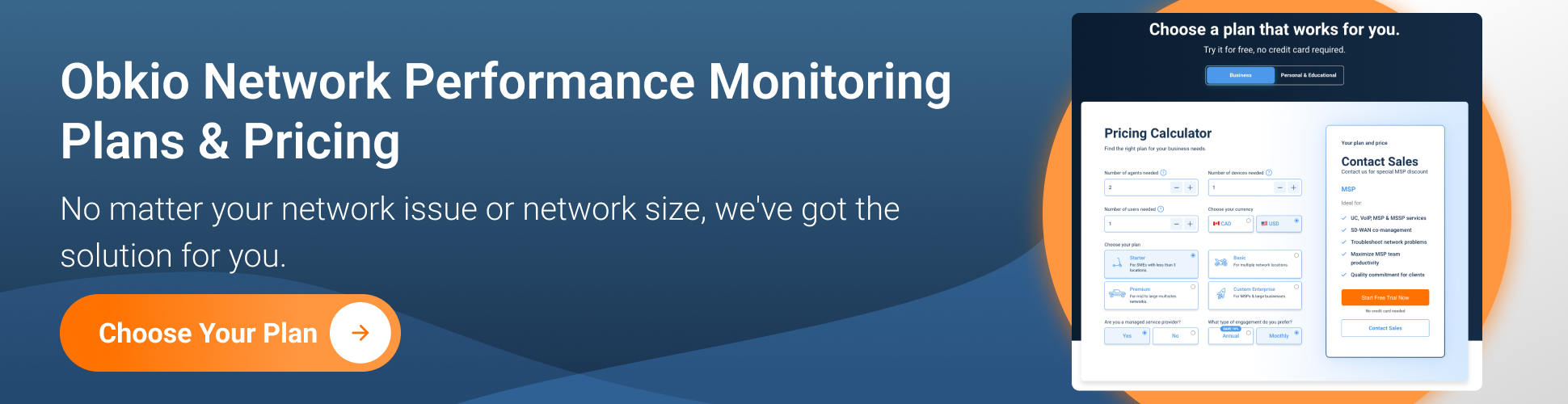
Are you a network admin or IT pro looking to identify and troubleshoot network failures in your business network, or a remote worker trying to solve network failures in your remote network? Whether you need to troubleshoot large networks or single-user workstations, Obkio's Network Monitoring Tool has plans tailored for you. Find the right plan to help you detect and troubleshoot network failures with ease.
Obkio's historical data plays a valuable role in detecting soft network failures by providing a historical context and enabling comparative analysis.
Obkio captures and retains historical network performance data, allowing administrators to establish baselines for normal network behavior. By comparing current performance metrics against the historical baseline, administrators can identify deviations that may indicate soft network failures. This comparative analysis helps distinguish between temporary fluctuations and sustained issues affecting network performance.


Soft network failures often occur sporadically, making them difficult to capture in real-time. Obkio's continuous monitoring and historical data collection ensure that intermittent events are captured and recorded, even if they are not immediately observable. This allows administrators to review and analyze the historical data to identify patterns or recurring issues associated with soft network failures.
Obkio's historical data, combined with its comprehensive monitoring capabilities, assists in the identification of underlying issues contributing to the intermittent failures. By analyzing historical performance data during failure events and comparing it to stable periods, administrators can gain insights into potential causes such as misconfigurations, compatibility problems, or infrastructure limitations.
Identifying the root cause of soft failures is critical to effectively resolving them. Without understanding the underlying cause of a soft failure, IT professionals may only be able to address the symptoms, rather than the root cause, leading to continued network performance issues.
By identifying the root cause of soft network failures, IT professionals can take targeted and effective steps to resolve the issue and prevent it from recurring in the future. This can involve conducting a thorough analysis of network performance metrics, examining network configurations, and reviewing network logs.
Your Network Performance Monitoring tool will be your best friend in this situation. You can use all the network performance data you collected (network performance metrics, network device metrics, speed tests, traceroutes) to troubleshoot network issues and get to the root cause of the network failure.
Soft network failures can be caused by different network events, which makes them much more difficult to troubleshoot. Let’s go through some of the most common causes, so you’ll at least have a better idea of where you should point the finger when troubleshooting.
Network congestion can be a controversial topic when it comes to categorizing it as a hard or soft network failure. While some argue that it is a predictable behavior of a network under heavy usage, others consider it a soft failure due to its potential to cause degraded performance and impact end-users. Regardless of its categorization, network congestion remains one of the primary causes of performance problems on the Internet, and it can happen on both local and wide area networks (WAN).
Therefore, it is crucial to have effective strategies in place to monitor and mitigate its effects. Even though congestion may be expected during peak usage periods, it can still have a significant impact on end-users and their experience with the network.
To prevent soft failures caused by network congestion, IT professionals need to proactively monitor network performance and detect network congestion. This approach can help ensure that networks operate at optimal performance and minimize the impact on business productivity.
Learn how to detect network congestion & perform a network congestion test inside & outside your network with Network Monitoring & Network Device Monitoring.
Learn more

Another common cause of soft failures is faulty network equipment. This can include issues with network interfaces, routers, switches, or other network devices. Outdated or malfunctioning equipment can cause packets to be dropped or delayed, resulting in reduced network performance.
IT professionals should conduct regular preventive maintenance on network components to minimize the chances of faulty equipment causing soft failures. By monitoring network performance, IT professionals can quickly detect and troubleshoot packet loss issues caused by faulty equipment, minimizing the impact on network performance and business productivity.
Security measures, such as firewalls or intrusion detection systems, are intended to protect a network from unauthorized access and data breaches. However, these measures can also cause soft network failures, especially if they are not configured properly.
For example, firewalls or intrusion detection systems may be configured to block or filter certain types of data packets that are deemed to be a security risk. But, this can result in legitimate data packets being dropped or delayed, leading to packet loss.
IT professionals need to carefully configure security measures to ensure that they do not inadvertently block legitimate data packets. Additionally, IT professionals must regularly monitor and update security measures to ensure that they are functioning as intended and not causing packet loss.
Software bugs or glitches in network device software, firmware, or operating systems can also cause soft failures in a network. This can be caused by a range of issues, such as improperly configured network device software or bugs in the software, firmware, or operating system code, which can cause unexpected behavior, including dropped or delayed packets.
To prevent soft failures caused by software bugs, IT professionals need to be vigilant in their monitoring and management of network software, firmware, and operating systems. Regular software updates, firmware updates, and operating system updates can help prevent bugs from occurring or fix them when they do.
High latency can also cause soft failures, as it can cause delays in the delivery of data packets, increasing the likelihood of packet loss. For example, if a company's headquarters are located in one country and its branch office is located in another country, the distance between the two locations can cause high latency.
Additionally, if data must travel through multiple network hops to reach its destination, latency can increase further, leading to higher packet loss.
To prevent soft failures caused by high latency, IT professionals can implement network optimization techniques, such as Quality of Service (QoS) settings, which can prioritize certain types of network traffic over others. IT professionals can also use network performance monitoring tools to measure network latency and take steps to reduce high latency in parts of the network, such as adding network devices or improving network infrastructure.
By monitoring network latency and taking steps to optimize network performance, IT professionals can minimize the impact of soft failures caused by latency.


So we already know that NPM tools can help you detect soft network failures, but they’re also the best tool to help you resolve and troubleshoot them. A tool like Obkio will give you the information you need to troubleshoot network failures internally or with your Service Provider.
Now that you have your monitoring setup all ready to go, you can easily and proactively identify soft network failures anywhere in your network! To go a step further here are some steps for troubleshooting and resolving them:
- Determine the Root Cause: Identify the underlying cause of the soft network failure. This may involve troubleshooting network devices, checking configurations, reviewing network topology, or analyzing software components. Pay attention to intermittent patterns or specific conditions triggering the failures.
- Address Configuration Issues: Verify network configurations to ensure they are accurate and optimized. Incorrect configurations or misaligned settings can lead to soft network failures. Make necessary adjustments based on best practices and vendor recommendations. Reviewing and optimizing network configuration regularly can also ensure that the network operates at optimal performance.
- Optimize Network Infrastructure: Evaluate network infrastructure components such as routers, switches, and cables. Check for hardware failures, congestion points, or capacity limitations. Upgrade or replace components if necessary to improve network performance and reliability.
- Review Network Security: Evaluate network security measures and ensure they are up to date. Soft network failures can sometimes be caused by security breaches or malicious activities. Implement robust security protocols, firewalls, and intrusion detection systems to protect the network.
- Prioritize Network Traffic: QoS settings can be used to prioritize network traffic, ensuring that critical applications are given priority over less important traffic (for example, QoS for VoIP). By prioritizing network traffic, IT professionals can ensure that the network operates at optimal performance.
- Update Firmware and Software: Keep network devices and software up to date with the latest firmware and patches. Outdated firmware or software versions can introduce compatibility issues or vulnerabilities leading to soft failures. Regularly apply updates to address known issues and improve stability.
- Upgrade Network Hardware: Outdated or underpowered network hardware can lead to soft failures. By upgrading network hardware, IT professionals can ensure that the network has the necessary resources to operate at optimal performance. Also upgrade your network monitoring tool to better identify failures.
- Monitor and Test: Continuously monitor the network using tools like Obkio to detect any recurring soft failures or performance degradation. Conduct regular network tests and simulations to identify bottlenecks, capacity limitations, or configuration weaknesses.
- Collaborate and Seek Expert Help: Engage with network engineers, administrators, or technical support teams to collaborate on troubleshooting efforts. Share information, seek advice, and escalate issues if necessary. External network consultants or vendors can provide specialized expertise for complex scenarios.
- Document and Learn: Maintain a detailed record of the network failure, actions taken, and their outcomes. Document troubleshooting steps, configurations changes, and solutions implemented. This documentation serves as a reference for future incidents and helps build knowledge for resolving similar soft network failures.
- Continuously Improve: Use the resolution process as an opportunity for continuous improvement. Regularly review network performance, analyze historical data, and proactively identify potential areas for optimization. Implement preventive measures to minimize the occurrence of soft network failures in the future.
By following these steps and leveraging network monitoring tools like Obkio, administrators can effectively resolve soft network failures, improve network performance, and enhance overall network reliability.
 Obkio Response Time Graphs showing no Soft Network Failures
Obkio Response Time Graphs showing no Soft Network Failures
In conclusion, having a high-performing and reliable network is essential for businesses that rely on digital technologies and internet-based services. Network problems can range from hard network failures that cause a complete loss of connectivity to soft network failures that degrade performance and impact user experience.
To effectively monitor and troubleshoot network issues, IT professionals need to understand the differences between hard and soft network failures, the causes of soft network failures, and strategies for mitigating them.
Implementing best practices for network performance monitoring, such as continuously monitoring network performance and setting up alerts for critical network performance metrics, can help identify potential issues before they impact end-users, allowing IT professionals to proactively optimize network performance and set or raise network performance expectations.
Identifying the root cause of soft network failures is critical to effectively resolving them. By conducting a thorough analysis of network performance metrics, examining network configurations, and reviewing network logs, IT professionals can take targeted and effective steps to resolve soft failures and prevent them from recurring in the future.
Strategies for resolving soft network failures can involve optimizing network configurations, upgrading network hardware, updating network software, and prioritizing network traffic. By implementing these strategies, IT professionals can effectively mitigate soft network failures and ensure that the network operates at optimal performance.
Learn how to troubleshoot network issues by identifying where, what, why network problems occur with Network Troubleshooting tools.
Learn more

In summary, network performance monitoring and troubleshooting are critical to maintaining a high-performing and reliable network. By understanding the causes of soft failures and implementing effective strategies for mitigating them, IT professionals can ensure that the network operates at optimal performance and minimize the impact of network problems on business productivity.
Put It to the Test: Trying Is the Ultimate Way to Learn!
And remember, you don’t have to do it alone. Network performance may not always be your most reliable friend, but Obkio’s Network Performance Monitoring tool is!
Let Obkio help you through the hard times (and the soft ones) -

- 14-day free trial of all premium features
- Deploy in just 10 minutes
- Monitor performance in all key network locations
- Measure real-time network metrics
- Identify and troubleshoot live network problems





























 Obkio Blog
Obkio Blog