Table of Contents
Table of Contents
If you’ve ever used a business phone system, chances are that you’ve used a VoIP PBX or IP PBX system at least once. There are many advantages of using VoIP PBX for your business, but like most applications that work over a network, they’re prone to performance issues if network problems arise.
In this article, we’re running you through how to monitor VoIP PBX systems to ensure optimal call quality with network monitoring.
VoIP PBX, also referred to as IP PBX, is a business phone system that uses internet protocol (IP) to transmit voice. It uses Internet protocol (IP) networks to transmit voice calls and other communication services and combines traditional Private Branch Exchange (PBX) functionality with the flexibility and cost-efficiency of VoIP technology.
In a traditional PBX system, analog or digital phone lines are used to transmit voice calls within an organization. However, a VoIP PBX system uses IP networks, such as the internet or a private intranet, to transmit voice calls as data packets.
With a VoIP PBX, voice calls are converted into digital packets and transmitted over the IP network. This allows for the integration of various communication services, such as voice calls, video calls, instant messaging, and presence information, into a single system. It also enables features like voicemail, call routing, call forwarding, and conference calling.
A VoIP PBX system can be hardware or software based, and works over a company’s LAN or WAN network, rather than through the circuit-switched networks used by the traditional Public Switched Telephone Network (PSTN). It can be hosted and operated locally, but can also be hosted somewhere else like SaaS Hosted PBX solutions.
They typically switch calls between VoIP on local lines or between VoIP and traditional telephone users in the same way a PBX does.
In today's highly interconnected business landscape, effective communication is vital for organizations to thrive. VoIP PBX systems offer cost-efficient and flexible communication solutions, but ensuring their optimal performance is crucial for maintaining seamless connectivity and delivering exceptional customer experiences. By monitoring the performance of your VoIP PBX system, you can proactively detect issues, optimize call quality, and ensure uninterrupted communication for your business.
Monitoring the performance of VoIP PBX systems is important for several reasons:
- Quality of Service (QoS): VoIP relies on real-time transmission of voice data packets over IP networks. Monitoring the performance helps ensure that the QoS parameters, such as latency, jitter, and packet loss, are within acceptable levels. By monitoring these metrics, you can identify and address any issues that may affect call quality and user experience.
- Proactive Issue Detection: Performance monitoring allows you to detect issues or abnormalities in the system before they escalate and impact service availability. By monitoring key performance indicators (KPIs) such as call completion rates, call setup time, and call drop rates, you can identify patterns or trends that indicate potential problems and take corrective actions promptly.
- Capacity Planning: Monitoring helps you understand the network utilization and capacity of your VoIP PBX system. By analyzing call volumes, peak usage times, and resource utilization, you can make informed decisions regarding system capacity, network bandwidth, and infrastructure upgrades. This ensures that the system can handle the expected call volumes without performance degradation or bottlenecks.
- Performance Optimization: Monitoring provides insights into system performance and usage patterns, allowing you to optimize your VoIP PBX configuration. By identifying areas of inefficiency or bottlenecks, you can make adjustments to improve performance, optimize network resources, and enhance overall user experience.
- Compliance and Reporting: Monitoring helps organizations meet regulatory compliance requirements by capturing and analyzing call data. It enables the tracking of call records, call durations, and other relevant information for auditing, billing, or legal purposes.

VoIP is sensitive to network performance, and can be impacted by network problems like packet loss, latency, and VoIP jitter.
When you make a VoIP call, the VoIP phone (software or hardware) usually communicates with the PBX system. So if your VoIP Quality is affected by poor network performance, your whole VoIP PBX System’s call quality will suffer. Here's how network performance can affect VoIP PBX systems:
- Call Quality: Network performance directly impacts call quality in a VoIP PBX system. Voice data packets need to be transmitted in real-time, and any network issues such as high latency, jitter, or packet loss can result in degraded call quality. Delays or disruptions in packet delivery can lead to voice distortion, dropped calls, or voice delays, negatively impacting the user experience.
- Call Reliability: A stable and robust network is essential for reliable call connections. If the network experiences frequent outages, interruptions, or high levels of congestion, it can lead to call drops, call failures, or an inability to establish calls altogether. Network performance issues can disrupt communication and hinder productivity within the organization.
- Bandwidth Requirements: VoIP calls consume network bandwidth, and the available bandwidth must be sufficient to accommodate the voice traffic. Inadequate bandwidth can lead to congestion and bottlenecks, causing call quality issues and call drops. Network performance monitoring helps identify whether the available bandwidth is meeting the demands of the VoIP PBX system and enables capacity planning to ensure smooth operations.
- QoS and Traffic Prioritization: QoS for VoIP mechanisms prioritize voice traffic over other data traffic on the network. Network performance affects the ability to implement QoS effectively. Without proper network performance, it may be challenging to prioritize VoIP traffic, resulting in increased latency, jitter, or packet loss, which can impact call quality and reliability.
Seeing as most VoIP PBX solutions are offered by Service Providers, when performance issues arise, customers will quickly run to their MSP for answers.
So MSPs need to be equipped with the right tools to proactively monitor VoIP PBX performance to quickly identify and troubleshoot performance issues affecting their customers as fast as possible.


As we mentioned above, a VoIP PBX system is a central telephone system for companies. It can be offered as a service by an MSP, ISP or just a VoIP provider over the Internet.
That being said, the VoIP PBX service will then generally travel a long distance from the MSP’s network, the client network, and through the Internet. Therefore to monitor VoIP PBX performance, you need an end-to-end network monitoring tool.
Obkio Network Performance Monitoring software continuously monitors end-to-end network performance so you can monitor network and VoIP PBX performance from your local network (LAN monitoring, VPN), as well as third-party networks (WAN, ISP, and Internet Peering).

Obkio provides specific monitoring capabilities for VoIP performance. It can assess key VoIP metrics such as MOS (Mean Opinion Score), R-Factor, and jitter buffer measurements. By capturing and analyzing these metrics, Obkio helps you identify call quality issues, troubleshoot problems, and proactively optimize your VoIP PBX system for superior voice communication.

Obkio monitors network performance with synthetic traffic using Network Monitoring Agents, which monitor all ends of your network to measure network metrics, identify network problems and collect the information to help you troubleshoot with your IT team or service provider. By using synthetic traffic, no packet capture is required and it respects the user’s privacy.
Obkio monitoring agents can be deployed on endpoints, such as computers or IP phones, to gather data on network performance from the user's perspective. This allows you to monitor the end-to-end network path and identify any performance bottlenecks or issues that may affect VoIP communication.
To VoIP PBX performance and identify call quality problems, you need to deploy a Monitoring Agent next to your PBX, and then configure monitoring sessions between the existing Monitoring Agents (installed on remote users’ or customers’ work stations) towards the PBX.
- Local Agents: Installed in the targeted office location experiencing VoIP Quality issues. There are several Agent types available (all with the same features), and they can be installed on MacOS, Windows, Linux and more.
- Public Monitoring Agent: These are deployed over the Internet and managed by Obkio. They compare network and VoIP performance up to the Internet and can be used to monitor VoIP Quality for apps like Microsoft Teams and Zoom. They can also help identify if the network and VoIP issue is global or specific to a destination.

Once the setup is complete, Obkio will continuously measure key network metrics, like VoIP Quality using MOS score to monitor VoIP PBX call quality and identify performance issues.
With this setup, MSPs can automatically calculate VoIP Quality, MOS score, and even QoE for all their customers using VoIP PBX systems to proactively identify call quality issues even before their customers do.
- VoIP Quality: VoIP Quality refers to the overall level of audio and visual performance experienced during a Voice over Internet Protocol (VoIP) call.
- MOS Score: MOS Score is a numerical measure of the human-judged overall quality of voice and video sessions. MOS is a subjective measure of voice quality perceived by the users. It quantifies the overall user experience by considering factors like delay, jitter, packet loss, and audio quality. Monitoring and measuring MOS scores provide insights into the subjective quality of VoIP calls. It is often judged on a scale from 1 (bad) to 5 (excellent) of the perceived quality of a voice call.
- QoE: Quality of Experience (QoE) is a metric that allows you to measure performance from the end-user perspective to gain a better understanding of human quality metrics and be able to actually measure whether performance met a user’s expectations.

You can view VoIP quality measurements on Obkio’s VoIP Quality graph, which categorizes, for every minute, the MOS Call Quality as
- Best
- High
- Medium
- Low
- or Poor
The exact MOS Voice Quality Score is always available in the graph tooltip and is a great measure of the Quality of Experience (QoE) for customers using VoIP PBX applications over their network.
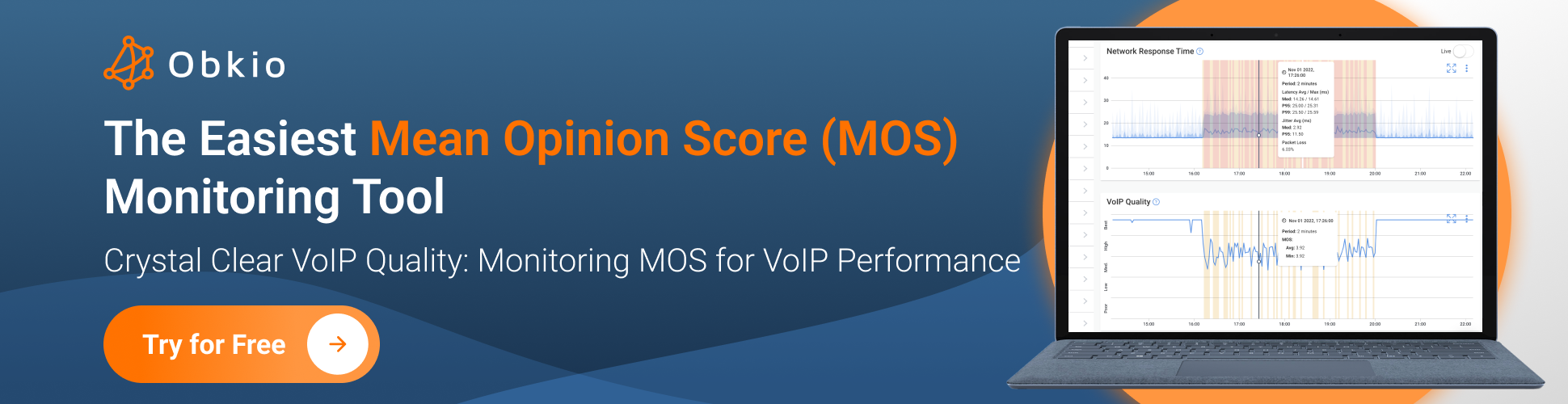
Apart from VoIP Quality and MOS Score, Obkio also features a variety of other network metrics that are essential to ensuring proper VoIP PBX performance, and identifying any intermittent or ongoing performance issues. Obkio's Monitoring Agents exchange synthetic traffic every 500ms to continuously monitor network metrics that are key to VoIP PBX systems, such as:
- Latency: Latency refers to the time it takes for a packet to travel from the source to the destination. Excessive latency can lead to delays in voice transmission, resulting in noticeable gaps or delays in conversations. Monitoring VoIP latency especially helps ensure that it remains within acceptable limits for real-time communication.
- Jitter: Jitter measures the variation in latency or the inconsistency in packet arrival times. High jitter can cause voice distortion, choppy audio, or disruptions in the conversation. Monitoring jitter helps identify network congestion or routing issues that may impact the quality of VoIP calls.
- Packet Loss: Packet loss occurs when data packets are lost or discarded during transmission. In VoIP, packet loss can result in voice quality degradation, dropped words or phrases, or gaps in conversations. Monitoring packet loss helps identify network issues, such as network congestion or equipment problems, affecting VoIP call quality.
- Network Availability: Network availability measures the percentage of time the network is operational and accessible. Monitoring network availability ensures that the network infrastructure supporting the VoIP PBX system remains reliable and minimizes downtime.
- Bandwidth Utilization: Monitoring bandwidth utilization helps assess the amount of network traffic generated by VoIP calls. It allows you to ensure sufficient bandwidth allocation to accommodate voice traffic without causing congestion or performance degradation.

For clients with private QoS-enabled private networks, such as MPLS-VPN or SD-WAN networks, Obkio allows you to use DSCP features to monitor VoIP PBX performance by class of service. By specifying the DSCP code to use, you can measure the end-to-end network performance for a specific class of service, like VoIP traffic in this case. This feature also tests the DSCP propagation across the network.
DSCP is a field within the IP header of network packets that helps prioritize and differentiate traffic flows based on their specific requirements. It enables the network to apply QoS policies to different classes of traffic.
Obkio leverages the DSCP capabilities to allow you to monitor VoIP PBX performance specifically for a designated class of service, such as VoIP traffic. By specifying the appropriate DSCP code to use, Obkio can measure the end-to-end network performance for that particular class of service.
Here's how this feature works:
- Specifying the DSCP Code: Within Obkio, you can configure the DSCP code associated with your VoIP traffic class. This code is typically set within your network devices or routers to mark the VoIP packets.
- Monitoring End-to-End Performance: Obkio monitoring agents are deployed strategically across your network, including at the endpoints and within the private QoS-enabled network infrastructure. These agents capture network performance data for the specified DSCP code, focusing specifically on the VoIP traffic class.
- Performance Measurement: Obkio collects data on key performance metrics such as latency, jitter, and packet loss for the VoIP traffic class based on the DSCP markings. This allows you to accurately assess the end-to-end network performance for VoIP traffic and evaluate its impact on your VoIP PBX system.
- DSCP Propagation Testing: In addition to monitoring performance, Obkio's DSCP feature also tests the propagation of the DSCP markings across the private QoS-enabled network. It verifies if the DSCP markings are being preserved and applied consistently throughout the network, ensuring that your VoIP traffic receives the intended treatment and prioritization.
By leveraging Obkio's DSCP-based monitoring feature, businesses can gain deep insights into the performance of their VoIP PBX system within private QoS-enabled networks. It allows you to assess the end-to-end performance of VoIP traffic, ensure proper QoS implementation, and troubleshoot any issues related to DSCP propagation or network performance affecting VoIP communication.
Learn how to measure VoIP Quality using MOS Score (Mean Opinion Score) & Obkio’s VoIP monitoring solution to identify poor VoIP Quality issues & dropped calls.
Learn more

Obkio's monitoring solution offers the capability to send real-time alerts and notifications when network performance metrics deviate from predefined thresholds. This feature enables businesses to promptly identify and address network issues that may impact the performance of their VoIP PBX systems, ensuring uninterrupted communication and minimizing downtime.
- Threshold Configuration: Within Obkio, you can set specific thresholds for network performance metrics such as latency, jitter, packet loss, or MOS score. These thresholds define the acceptable ranges for each metric. You can customize the thresholds based on your organization's requirements and performance expectations.
- Real-Time Monitoring: Obkio continuously monitors the network performance metrics in real-time. The monitoring agents collect data and compare it against the predefined thresholds. If any metric exceeds or falls below the threshold, it indicates a deviation from the expected performance.
- Real-Time Alerts: When a network performance metric deviates from its threshold, Obkio triggers real-time network monitoring alerts and notifications. These alerts can be sent via various channels such as email, SMS, or integration with collaboration tools like Slack or Microsoft Teams. The alerts provide immediate visibility into the issue, ensuring that the relevant stakeholders are promptly notified.
- Issue Identification and Resolution: Upon receiving an alert, IT teams can quickly identify the specific network issue affecting the VoIP PBX system's performance. They can access the detailed performance data and diagnostic information provided by Obkio to troubleshoot and resolve the problem efficiently. Prompt action can be taken to address the network issue, preventing any potential impact on the VoIP communication.
- Minimize Downtime and Maintain Communication: By promptly identifying and addressing network issues through real-time alerts, organizations can minimize downtime and ensure uninterrupted communication for their VoIP PBX systems. Proactive resolution of performance deviations helps maintain the quality and reliability of voice calls, enhancing user satisfaction and productivity.

With Obkio's real-time alerting and notification feature, businesses can proactively monitor network performance, detect anomalies, and take immediate action to address issues before they impact the VoIP PBX system's performance. This proactive approach helps ensure smooth communication, reduce downtime, and provide a seamless user experience for voice communication within the organization.
Obkio's network performance monitoring solution includes the capability to store historical data, enabling businesses to generate performance reports and conduct in-depth analysis of network trends over time. By reviewing this historical data, organizations can identify patterns, detect recurring issues, and make data-driven decisions to optimize their VoIP PBX system's performance and enhance overall network reliability.

Historical data plays a crucial role in detecting recurring issues within the network. By examining trends over time, you can identify persistent problems that may impact the performance of your VoIP PBX system. This information helps in conducting root cause analysis and implementing targeted solutions to address the underlying issues, leading to improved network reliability and VoIP performance.
Obkio will do the work of identifying any performance issues affecting your VoIP PBX system and immediately notifying you with all the information you need to troubleshoot. To get you prepared for what might comes, let's go over some of the most common performance issues you may encounter.
- Latency: Latency refers to the delay in packet transmission between the sender and receiver. Excessive latency can lead to noticeable delays in conversations and affect the real-time nature of VoIP calls. It can result from network congestion, long network paths, or inefficient routing.
- Jitter: Jitter refers to the variation in packet arrival times. High jitter can cause voice distortion, choppy audio, or gaps in conversations. It typically occurs due to network congestion, inconsistent network performance, or poor QoS configuration.
- Packet Loss: Packet loss occurs when data packets are lost or discarded during transmission. Even a small amount of packet loss can result in voice quality degradation, dropped words or phrases, or gaps in conversations. Packet loss can be caused by network congestion, hardware or software issues, or improper QoS settings.
- Network Congestion: Network congestion happens when the available network bandwidth is insufficient to handle the volume of data traffic. Increased network congestion can lead to latency, jitter, and packet loss, impacting the quality of VoIP calls. Congestion can occur due to high data traffic, inadequate network capacity, or inefficient network resource allocation.
- Insufficient Bandwidth: Inadequate bandwidth allocation can lead to performance issues in VoIP PBX systems. Insufficient bandwidth may result in congestion, increased latency, or dropped packets, causing voice quality degradation. It is important to ensure that the available bandwidth can support the expected volume of voice traffic.
- QoS Configuration: Quality of Service (QoS) settings are crucial for prioritizing VoIP traffic and ensuring its proper handling within the network. Incorrect or inefficient QoS configuration can lead to voice quality issues, as other types of network traffic may interfere with VoIP packets. Improper QoS policies, misconfigured routers, or inadequate prioritization can impact VoIP performance.
- Network Equipment Issues: Problems with network equipment such as routers, switches, or firewalls can affect VoIP PBX performance. Faulty hardware, outdated firmware, or misconfigured devices can introduce latency, packet loss, or other network issues that impact voice communication.
- Network Security Issues: Security measures such as firewalls or intrusion prevention systems can sometimes interfere with VoIP traffic, causing performance issues. Improper configuration of security devices can result in blocked or delayed VoIP packets, leading to voice quality degradation.
Unlock the secrets of VoIP monitoring! Discover tools, techniques, and the power of Obkio for unbeatable call quality. Begin your adventure today!
Learn more

Well this continuous MSP Network Monitoring setup, MSP can help customers monitor their VoIP PBX systems to identify and troubleshoot performance issues.
Further down the troubleshooting process, Obkio offers a variety of advanced troubleshooting tools to collect information about where problems are happening, when they happened, and why.
- Traceroutes: to identify route, latency and packet loss between two sites and detect exactly where and when network problems happened. Use Obkio Vision Visual Traceroute tool to automate the process of discovering and mapping IP paths to easily view packet paths, and identify and troubleshoot network slowdowns.
- Network Device Monitoring: to get detailed information about the health of network devices such as firewalls, routers, switches and wifi access points.
- Live Traceroute feature allows users to share the traceroute results (with information about where and when performance issues occurred) with MSPs for faster troubleshooting.
When addressing common VoIP PBX network performance issues, here are some tips following tips:
- Bandwidth Assessment: Evaluate your bandwidth requirements to ensure sufficient capacity for VoIP traffic. Consider factors such as the number of simultaneous calls, codec used, and any other data traffic sharing the network. Upgrade bandwidth if necessary to minimize congestion and ensure smooth VoIP communication.
- Quality of Service (QoS): Implement proper QoS configuration to prioritize VoIP traffic over other types of data traffic. Use QoS mechanisms such as traffic shaping, prioritization, and bandwidth reservation to ensure that VoIP packets receive preferential treatment and experience minimal latency, jitter, and packet loss.
- Network Prioritization: Identify and prioritize critical network traffic to minimize conflicts with VoIP traffic. Prioritize voice packets over less time-sensitive data traffic to ensure smooth voice communication.
- Network Redundancy: Implement network redundancy mechanisms such as backup links or redundant paths to minimize downtime. Redundancy helps ensure continuous VoIP service in the event of network failures or network outages.
- Proper Network Configuration: Ensure that network devices such as routers, switches, and firewalls are properly configured for VoIP traffic. Apply recommended settings, update firmware regularly, and review firewall rules to prevent interference with VoIP packets.
- Network Security: Implement appropriate security measures to protect your VoIP PBX system from malicious attacks or unauthorized access. However, ensure that security measures do not compromise the performance of VoIP traffic. Fine-tune security settings and firewall rules to allow smooth VoIP communication.
- Regular Maintenance: Conduct regular maintenance activities, including software updates, hardware checks, and performance optimizations. This helps ensure that network devices and infrastructure are operating efficiently, minimizing potential performance issues.
- Troubleshooting and Diagnostics: Develop a systematic approach to troubleshooting network performance issues. Use network monitoring tools to analyze performance data, isolate problem areas, and conduct detailed diagnostics to identify the root causes of performance issues.
- Collaboration with Service Providers: If you are using a third-party VoIP service provider, collaborate with them to address performance issues. Seek their assistance in optimizing network settings, evaluating call quality, and diagnosing issues that may be beyond your control.


Voice over Internet Protocol (VoIP) and Private Branch Exchange (PBX) systems have revolutionized communication by enabling efficient and cost-effective voice and multimedia interactions within organizations and across the globe. However, as with any technology, challenges can arise that impact the quality and reliability of these systems.
One significant issue is the occurrence of various types of VoIP PBX "drops," where calls or data transmissions are prematurely terminated or disrupted. Understanding these drops and their underlying causes is essential for maintaining a smooth and uninterrupted communication experience.
Certainly, here's an introduction to different kinds of VoIP PBX drops:
Call drops occur when an ongoing voice call is abruptly disconnected before its natural conclusion.
In a VoIP PBX system, call drops can result from various factors, including network instability, hardware issues, software glitches, and misconfigured call routing. Users may experience frustration due to the sudden interruption of their conversations, and addressing call drops is essential for maintaining good communication quality.
When troubleshooting call drops, here are a few tips:
- Check Network Stability: Ensure that your network infrastructure is stable. Look for network congestion, bandwidth issues, or any other factors that could lead to dropped calls.
- Analyze PBX Logs: Examine the logs of your PBX system to identify any error messages or patterns that could be causing call drops. This might reveal issues with call routing, hardware, or software.
- Verify Hardware: Inspect the hardware components of your PBX system, including phones, routers, switches, and gateways. Ensure that all devices are functioning correctly and are properly configured.
- Update Firmware and Software: Make sure that your PBX system's firmware and software are up to date. Updates can often include bug fixes and improvements that address call drop issues.
- Quality of Service (QoS): Implement QoS settings on your network to prioritize VoIP traffic and reduce the likelihood of call drops due to network congestion (WAN or LAN congestion).
Optimize VoIP performance with QoS implementation. Explore best practices for QoS for VoIP, overcome challenges, and elevate clarity with Obkio's NPM tool.
Learn more

VoIP calls transmit voice data as packets over computer networks. Dropped packets (also called Packet Loss) refer to instances where some of these data packets fail to reach their destination due to network congestion, latency, or other issues.
Dropped packets can lead to gaps or distortion in the audio stream, causing call quality to degrade.
When troubleshooting dropped packets in VoIP PBX, here are a few tips:
- Monitor Network Traffic: Use network monitoring tools to analyze packet loss and latency. Identify areas of the network where packets are being dropped and work to resolve those issues.
- Bandwidth Management: Ensure that there is sufficient bandwidth available for VoIP traffic. Overloaded networks can lead to dropped packets and poor call quality.
- Jitter Buffer: Adjust the jitter buffer settings on your VoIP devices. This buffer can help compensate for variations in packet arrival times and reduce the impact of packet loss.
PBX systems integrate with VoIP Service Providers to facilitate external communications. In some cases, calls to VoIP providers may be dropped due to compatibility issues, incorrect configuration settings, or limitations in the PBX's interaction with the VoIP service.
When troubleshooting PBX drop calls to VoIP Providers, here are a few tips:
- Verify Provider Compatibility: Confirm that your PBX system is compatible with the VoIP service provider you're using. Check for any specific configuration requirements or limitations.
- Check Authentication Settings: Ensure that the authentication credentials and settings for connecting to the VoIP provider are correctly configured in your PBX system.
Traditional PBX systems manage internal call routing within organizations. Dropped calls in this context can happen if the PBX fails to properly route calls to the intended recipients. This might occur due to misconfigured dial plans, hardware failures, or insufficient capacity within the PBX system.
When troubleshooting dropped calls in PBX Switching, here are a few tips:
- Check Call Routing Rules: Review the call routing rules and configurations in your PBX system. Make sure calls are being routed correctly to their intended destinations.
- Test Hardware Components: Verify that all hardware components, including PBX servers, switches, and endpoints, are functioning properly and not causing call routing issues.
Modern PBX systems often incorporate VoIP technology to enable advanced communication features. Integration issues could involve challenges in configuring VoIP extensions, integrating VoIP and traditional telephony systems, or ensuring seamless communication across different media types (voice, video, instant messaging).
When troubleshooting VoIP and PBX integration issues:
- Review Integration Settings: If you've integrated VoIP capabilities into your PBX system, ensure that the integration settings are configured correctly. This includes settings for call routing, extensions, and user accounts.
Jitter refers to the variation in the delay of packet delivery in a network. Excessive jitter can lead to uneven arrival of voice packets, causing disruptions in call quality. This might result in dropped words, gaps in speech, or overall degradation of audio. VoIP PBX systems often incorporate jitter buffers to mitigate the impact of jitter on call quality.

We're almost at the end! And while you're almost ready to start monitoring and optimizing the performance of your VoIP PBX system, there's one last thing we want you to remember.
Monitoring your VoIP PBX system and network performance, simultaneously, as a whole is crucial for ensuring high-quality voice communication, resolving issues promptly, and optimizing performance. By continuously monitoring key performance metrics, such as latency, jitter, packet loss, and MOS scores, you can proactively detect anomalies and deviations, identify areas for improvement, and take preventive measures.
- Quality Assurance: Monitoring allows you to ensure the quality of your VoIP calls. By continuously monitoring key performance metrics such as latency, jitter, packet loss, and MOS scores, you can proactively identify any issues that may impact call quality. This helps maintain high-quality voice communication and ensures a positive user experience.
- Troubleshooting and Issue Resolution: Monitoring enables quick identification and resolution of network issues. By monitoring network performance in real-time, you can detect anomalies, deviations from expected values, or patterns indicating potential problems. This allows you to take prompt action, investigate the root causes, and resolve issues before they impact the performance of your VoIP PBX system.
- Performance Optimization: Monitoring provides insights into network performance trends and patterns over time. By analyzing historical data and performance reports, you can identify areas for improvement and optimize your VoIP PBX system's performance. This includes optimizing network configurations, fine-tuning QoS settings, or upgrading network infrastructure to meet the demands of VoIP traffic.
- Capacity Planning: Monitoring helps you assess your network's capacity and plan for future growth. By monitoring bandwidth utilization and call volumes, you can identify potential bottlenecks and ensure that your network has sufficient capacity to handle increasing VoIP traffic. This allows for effective capacity planning and prevents congestion or performance degradation.
- Proactive Maintenance: Monitoring allows you to proactively maintain and manage your VoIP PBX system. By continuously monitoring network performance, you can detect early signs of degradation or impending issues. This enables you to schedule maintenance activities, implement preventive measures, and minimize the risk of downtime or service interruptions.
- Cost Optimization: Monitoring helps optimize costs associated with your VoIP PBX system. By identifying performance issues, you can optimize network resources, reduce unnecessary bandwidth consumption, or identify areas where infrastructure upgrades are required. This ensures that your resources are utilized efficiently, minimizing unnecessary expenses.
- Compliance and SLA Monitoring: Monitoring helps ensure compliance with service level agreements (SLAs) and regulatory requirements. By monitoring key performance indicators and deploying SLA monitoring, you can track and report on the performance of your VoIP PBX system, demonstrating compliance with contractual obligations or industry standards.
Overall, monitoring your VoIP PBX system and network performance as a whole is essential for maintaining high-quality voice communication, resolving issues promptly, optimizing performance, and ensuring a reliable and efficient VoIP infrastructure for your organization.
Learn about SLA monitoring & reporting using Network Monitoring to measure network, service performance, user experience & understand if SLAs are being met.
Learn more

In this article we talk about VoIP PBX Systems - but some of you may be familiar with, or use, VoIP or PBX systems seperately. When it comes to monitoring the performance of these systems, Obkio has got your back!
"VoIP PBX," "PBX," and "VoIP" are related terms that refer to different aspects of telephony and communication technologies. But there are some differences between them all.
VoIP PBX combines the capabilities of both VoIP and PBX technologies to create a modern communication system. It refers to a private branch exchange (PBX) system that integrates Voice over Internet Protocol (VoIP) technology for managing both internal and external communication within an organization. Here are the differences:
- Technology Integration: VoIP PBX integrates traditional PBX functionality (call routing, extensions, internal communication) with VoIP capabilities (transmitting voice over the internet) to provide a comprehensive communication solution.
- Call Transmission: VoIP PBX systems use the internet to transmit voice calls, converting voice signals into data packets for transmission. This eliminates the need for traditional phone lines.
- Flexibility: VoIP PBX allows for greater flexibility by enabling users to make calls from various devices, including computers, smartphones, and specialized VoIP phones.
- Cost Savings: VoIP PBX can often be more cost-effective than traditional PBX systems, as it utilizes existing data networks and reduces the need for separate voice infrastructure.
- Unified Communication: VoIP PBX systems can incorporate a wide range of communication features, including voice, video conferencing, instant messaging, voicemail, and more, providing a unified communication platform.
PBX stands for Private Branch Exchange, which is a telephone system used within organizations to manage internal communication. Here are the differences:
- Functionality: A traditional PBX system handles call routing within an organization. It connects internal extensions, allowing employees to call each other and to make external calls.
- Call Routing: PBX systems route calls based on the extension dialed, directing calls to the appropriate recipient within the organization.
- Hardware: Traditional PBX systems use physical hardware, including telephone lines, switches, and equipment, to manage calls.
- Communication Types: Traditional PBX systems primarily handle voice calls, although some modern systems might have limited additional features.
VoIP stands for Voice over Internet Protocol, which is a technology that enables voice communication over the internet. Here are the differences:
- Technology: VoIP technology converts voice signals into data packets that are transmitted over IP networks, such as the internet.
- Call Transmission: VoIP calls are transmitted over the internet, eliminating the need for traditional phone lines. Users can make calls using VoIP phones, softphones (software applications), or even mobile apps.
- Flexibility: VoIP offers flexibility by enabling calls from various devices connected to the internet, including computers, smartphones, and tablets.
- Cost and Efficiency: VoIP can be cost-effective as it leverages existing data networks and avoids the need for dedicated voice infrastructure.
In summary, "VoIP PBX" combines the features of both VoIP and PBX systems for comprehensive communication, "PBX" refers to the traditional internal call-routing system within organizations, and "VoIP" refers to the technology that transmits voice over the Internet.
For streamlined management of these technologies, Obkio's Network Monitoring tool is your new go-to! It offers real-time insights into your systems' performance, ensuring reliable and high-quality communication experiences. From VoIP PBX to PBX and VoIP, understanding these concepts empowers you to create efficient communication networks tailored to your needs.
VoIP PBX systems are the lifeline of modern business communication, but without proper monitoring, even the smoothest conversations can hit a bump. Don't let network performance issues get in the way of your team's productivity and customer satisfaction!
With Obkio's comprehensive monitoring solution, you can keep a watchful eye on your VoIP PBX system and network performance. Say goodbye to dropped calls, audio glitches, and frustrating delays. Obkio empowers you to proactively detect, troubleshoot, and optimize your network to deliver crystal-clear voice communication.

Ready to take your VoIP PBX system to the next level? Sign up for Obkio today and experience the power of seamless communication. Don't let network performance be a mystery—bring clarity and reliability to your business with Obkio!
Start monitoring your VoIP PBX system to ensure call quality -
- 14-day free trial of all premium features
- Deploy in just 10 minutes
- Monitor performance in all key network locations
- Measure real-time network metrics
- Identify and troubleshoot live network problems



























 Obkio Blog
Obkio Blog








