Table of Contents
Table of Contents
Welcome to the digital realm, where networks thrive and connectivity reigns supreme! In this age of remote work and virtual collaboration, our networks have become the unsung heroes of productivity. But have you ever wondered how they seamlessly navigate the vast expanse of cyberspace while ensuring optimal performance? Enter the enigmatic world of remote network monitoring!
In this blog post, we're embarking on an electrifying adventure to demystify the magic behind remote network monitoring. Get ready to don your virtual cape and embrace the role of a network optimization superhero. We'll dive into the depths of this technological sorcery and discover how it plays a pivotal role in empowering our networks to thrive in the remote work era.
Whether you're a network aficionado, a curious techie, or a remote work enthusiast seeking to optimize your digital domain, this blog post is your ticket to enlightenment. Together, we'll embark on a virtual adventure to discover the marvels of remote network monitoring and revolutionize the way we navigate the remote work landscape.
Are you ready to dive into the enchanting world of network optimization in the remote work era? Let's get started and unleash the true potential of our networks like never before!
Remote network monitoring refers to the process of monitoring and managing a computer network from a remote location. It involves the use of specialized software tools and technologies to collect and analyze network data, performance metrics, and security events without physically being present at the network's location.
Remote network monitoring allows network administrators or managed service providers (MSPs) to monitor the health, performance, and security of networks, devices, and systems from a centralized location. It enables them to proactively detect and respond to network issues, troubleshoot problems, and ensure the network is running efficiently and securely.
- Network performance monitoring: It involves tracking network traffic, bandwidth utilization, latency, packet loss, and other performance metrics to identify bottlenecks, congestion, or anomalies affecting network performance.
- Device monitoring: Monitoring the status and health of network devices such as routers, switches, servers, and firewalls, including metrics like CPU usage, memory usage, disk space, and availability.
- Alerting and notifications: Automated network monitoring alerts and notifications are sent to administrators or technicians when predefined thresholds are exceeded or when critical network events occur, enabling timely responses and issue resolution.
- Security monitoring: Monitoring network security events, intrusion attempts, and anomalies to detect potential threats or breaches in real-time. This includes monitoring firewall logs, antivirus status, and other security-related metrics.
- Reporting and analysis: Generating reports and analyzing network data to gain insights into network performance trends, capacity planning, security vulnerabilities, and compliance requirements.
- Remote troubleshooting and management: Performing remote configuration changes, software updates, and maintenance tasks on network devices without physically accessing them.
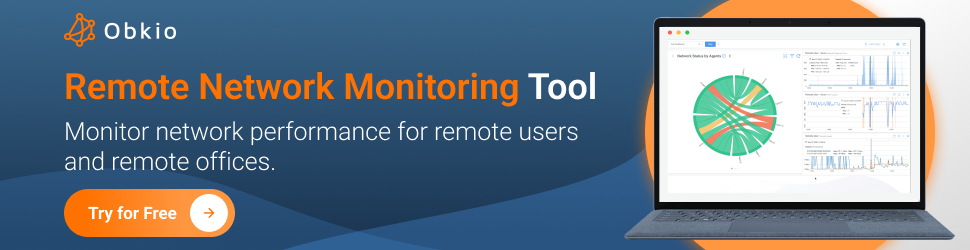
In this section, we'll unleash the hidden powers of remote network monitoring, where superheroes of connectivity soar through cyberspace. From keeping remote employees in the productivity spotlight to troubleshooting with the finesse of a virtual wizard, these benefits will revolutionize the way you perceive network management in the remote work era.
Remote network monitoring offers several benefits for organizations and network administrators. Here are some key advantages:
- Proactive Issue Detection: Remote network monitoring enables proactive detection of network issues and anomalies before they escalate into major problems. By continuously monitoring network performance, availability, and security, administrators can identify and address issues in real-time, minimizing downtime and maximizing productivity.
- Improved Network Performance: By monitoring network metrics such as bandwidth utilization, latency, and packet loss, remote network monitoring helps identify performance bottlenecks and optimize network resources. Administrators can proactively address congestion, optimize routing, and allocate bandwidth efficiently, leading to improved network performance and user experience.
- Remote Employee Monitoring: In the era of remote work, organizations need to ensure the productivity and connectivity of their remote workforce. Remote network monitoring can include monitoring individual remote employees' network connectivity and performance. It helps identify connectivity issues, such as unstable Internet connections or VPN problems, allowing IT teams to provide timely assistance and minimize disruptions to remote workers' productivity.
- Troubleshooting without Local IT Resources: Remote network monitoring enables IT teams to troubleshoot network issues without needing local IT resources or physical access to network devices. By remotely accessing and managing network devices, administrators can perform configuration changes, software updates, or diagnostic tests, saving time and reducing the reliance on on-site personnel. This capability is particularly valuable for organizations with geographically dispersed networks or limited on-site IT support.
- Remote Diagnostics and Support: Remote network monitoring tools often include remote diagnostics features that allow IT teams to remotely analyze and diagnose network problems. Administrators can remotely access network devices, review logs, and perform diagnostic tests to identify the root cause of problems. This capability streamlines troubleshooting processes reduces the need for on-site visits, and enables faster problem resolution, regardless of the location of the network devices or the IT team.
- Efficient Troubleshooting and Issue Resolution: Remote network monitoring simplifies troubleshooting processes by providing visibility into network devices, configurations, and performance metrics from a centralized location. It allows administrators to remotely diagnose issues, analyze network data, and make informed decisions for quick and efficient problem resolution, minimizing the need for physical interventions.
- Cost Savings: By remotely monitoring and managing networks, organizations can reduce the need for on-site visits, saving time and expenses associated with travel and on-site troubleshooting. Additionally, early detection of issues and proactive maintenance help prevent costly network disruptions and minimize the impact on business operations.
- Scalability and Flexibility: Remote network monitoring provides scalability and flexibility for organizations with geographically dispersed networks or those adopting a remote work model. It allows administrators to monitor and manage networks across multiple locations from a central console, eliminating geographical barriers and enabling efficient management of distributed network infrastructure.
- Compliance and Reporting: Many remote network monitoring tools offer comprehensive reporting and analysis capabilities. Organizations can generate detailed reports on network performance, security incidents, and compliance adherence. These reports can be valuable for audits, compliance requirements, capacity planning, and decision-making processes.
By harnessing the power of remote network monitoring, organizations can ensure the optimal performance, security, and reliability of their networks, enabling seamless operations, enhanced productivity, and a positive user experience.


In the ever-evolving landscape of work, the concept of remote work has taken center stage, shaping the way we collaborate and connect. With the rise of the work-from-home era, the importance of remote network monitoring has become paramount.
Remote network monitoring plays a vital role in optimizing network performance for remote employees. It allows IT teams to monitor bandwidth utilization, network latency, and other performance metrics to ensure smooth and efficient data transmission. By identifying and addressing performance bottlenecks, remote network monitoring helps maintain a high-quality network connection, enabling remote employees to work with minimal network disconnections and delays.
Additionally, remote network monitoring simplifies remote support and troubleshooting processes. IT teams can remotely access and troubleshoot network devices, diagnose connectivity issues, and provide assistance to remote employees without physical access to their devices. This capability reduces the need for on-site IT visits, streamlines troubleshooting procedures, and minimizes downtime for remote employees.
By leveraging the power of remote network monitoring, organizations can create a robust and resilient network infrastructure that empowers remote employees to work productively and securely from any location.
Ready to unlock the superpowers of remote network monitoring? Obkio's Remote Worker Monitoring gives you complete visibility into every remote employee's network performance; from their device to your applications. Identify issues before they impact productivity, troubleshoot faster, and keep your distributed team connected.

- Deploy in minutes with our lightweight agent
- Monitor from the remote worker's perspective
- Pinpoint issues in their device, Wi-Fi, ISP, or your network
- Get proactive alerts before workers notice problems
We even have a plan designed specifically for remote teams. Choose from packages supporting 50 to 200+ remote users with everything included—agents, device monitoring, reporting, and more.
Ready to see your remote network clearly?

Remote network monitoring is beneficial in various scenarios and can be used in several situations. Here are some instances where remote network monitoring is particularly valuable:
- Remote Work Environments: In the era of remote work, where employees connect to the network from various locations, remote network monitoring becomes essential. It allows IT teams to monitor the performance, availability, and security of the network infrastructure supporting remote workers. By keeping an eye on network metrics and detecting issues in real-time, organizations can ensure seamless connectivity, productivity, and user experience for remote employees.
- Distributed Networks: When organizations have multiple branch offices, remote sites, or geographically dispersed locations, remote network monitoring is crucial. It provides centralized visibility and management of the entire distributed network infrastructure, enabling IT teams to monitor network performance, troubleshoot issues, and optimize resources across all locations. This approach ensures consistent network performance and minimizes downtime or disruptions in any part of the distributed network.
- Cloud-based Infrastructure: With the growing adoption of cloud services and infrastructure, remote network monitoring becomes vital for organizations leveraging cloud-based resources. It enables monitoring of connectivity between on-premises networks and cloud environments, ensuring smooth data transfer, optimal performance, and adherence to service level agreements (SLAs). Remote network monitoring helps organizations gain insights into the performance and availability of cloud resources, facilitating proactive management and timely issue resolution.
- Mission-Critical Applications: Organizations that rely on mission-critical applications, such as real-time collaboration tools, customer relationship management (CRMs like Microsoft Dynamics, Salesforce performance) systems, or financial platforms, can greatly benefit from remote network monitoring. By continuously monitoring network performance metrics, organizations can ensure that these applications operate smoothly, deliver a consistent user experience, and meet performance expectations. Proactive monitoring helps detect and address any issues that could impact the availability or performance of mission-critical applications.
- Security Monitoring: Remote network monitoring plays a crucial role in ensuring network security. By monitoring network traffic, analyzing security events, and detecting anomalies in real-time, organizations can identify potential security breaches, unauthorized access attempts, or abnormal behaviours. Remote network monitoring helps strengthen the organization's security posture, enables timely incident response, and supports compliance with security standards and regulations.
- Scalability and Growth: As organizations scale their network infrastructure or expand into new locations, remote network monitoring becomes essential. It allows IT teams to monitor and manage the growing network environment from a central location, ensuring scalability, resource optimization, and performance consistency. Remote network monitoring provides insights into capacity planning, helps identify areas that require additional resources, and supports the smooth growth of the network infrastructure.
Learn about distributed network monitoring and how it’s become necessary to monitor decentralized networks like SD-WAN, SASE, and cloud-based (SaaS) applications.
Learn more

In the dynamic landscape of remote network monitoring, where networks stretch across geographical boundaries and devices connect from various locations, the need for comprehensive visibility and real-time insights has never been greater. This is where agent-based network monitoring comes to the forefront.
Agent-based network monitoring takes monitoring to a whole new level by deploying monitoring agents on individual devices or endpoints throughout the network infrastructure. These intelligent agents act as vigilant guardians, continuously collecting and analyzing data right at the source.
The result? Enhanced visibility into network performance, accurate real-time monitoring, and precise insights into the intricate workings of each device.
- Enhanced Visibility: Agent-based monitoring provides deep visibility into network performance by deploying monitoring agents on individual devices or endpoints. These agents collect data directly from the source, offering detailed insights into device-specific metrics, application performance, and user experience. This granular visibility helps identify performance bottlenecks and troubleshoot issues specific to each device, enabling targeted optimizations.
- Accurate and Real-Time Monitoring: With agents installed on network devices, agent-based monitoring ensures accurate and real-time data collection. The agents continuously monitor network metrics, such as bandwidth utilization, latency, packet loss, and application performance, providing up-to-date information on network health and performance. This timely data allows for proactive issue detection, faster troubleshooting, and swift response to potential problems.
- Minimal Network Overhead: Agent-based monitoring minimizes network overhead by offloading data collection and analysis tasks to dedicated monitoring agents. Rather than relying on centralized polling or scanning mechanisms, agents efficiently collect and process data locally, reducing the impact on network resources and overall network performance.
- Flexible Deployment Options: Agent-based monitoring tools, like Obkio, offer flexibility in deployment. They can be installed on various devices, including servers, workstations, routers, switches, and even IoT devices. This flexibility allows organizations to monitor a wide range of network components, both on-premises and in remote locations, ensuring comprehensive network visibility across the entire infrastructure.
- Scalability and Adaptability: Agent-based monitoring tools are highly scalable and adaptable to changing network environments. New devices can easily be equipped with monitoring agents as the network expands or undergoes changes. Additionally, agent-based solutions can accommodate diverse network architectures, including hybrid networks and distributed environments, making them suitable for organizations with evolving network infrastructures.
- Remote and Mobile Device Monitoring: Agent-based monitoring tools are particularly beneficial for remote and mobile device monitoring. As remote employees increasingly rely on their own devices and work from various locations, agents can be installed on laptops, smartphones, and tablets to monitor network performance and ensure a seamless user experience, regardless of the location or device being used.
With agent-based monitoring, organizations gain a holistic view of their network ecosystem. These monitoring agents capture device-specific metrics, application performance data, and user experience details, painting a vivid picture of the network's health and performance. This fine-grained visibility enables IT professionals to identify and resolve performance bottlenecks, troubleshoot issues specific to each device, and optimize the network with targeted precision.
Now that we’ve gone over everything you need to know about Remote Network Monitoring and why you need it, I’m sure you’d like to know how you can actually deploy remote network monitoring for your business.
Remember how we mentioned the importance of an Agent-based solution for Remote Network Monitoring? Well, we have just the solution for you!
When it comes to choosing the right Remote Network Monitoring solution for your business, the tool makes all the difference.
We recommend an Active, Synthetic agent-based tool, like Obkio Network Performance Monitoring, to meet your Remote Network Monitoring needs. Monitor network performance for remote employees and distributed network infrastructures, for all network types!

- Obkio is SaaS-based: So it can be deployed in 10 minutes and doesn't require any special configurations. This means that you can start monitoring network performance quickly, and can easily scale the solution to your business’ needs.
- End-to-End: Obkio measures every end of your network, from your LAN to your WAN, using Network Monitoring Agents. You can deploy Agents in all your branch offices, remote locations, data centers, Clouds and over the Internet. It can also support all network types.
- Synthetic Monitoring: Obkio measures network performance using synthetic UDP traffic, which means there’s no packet capture required and no privacy concerns for users.

Obkio utilizes agent-based monitoring, deploying lightweight Network Monitoring Agents at all your key network locations like head offices, data centers, remote offices and more. These agents collect real-time data directly from the source, providing accurate and comprehensive insights into network performance.
The agent-based approach ensures enhanced visibility and precise monitoring for distributed networks, including remote and mobile devices.
To begin monitoring remote network performance, you need to deploy Network Monitoring Agents which continuously measure network performance in key network locations. Here’s what we recommend:
- Local Agents: Installed in the targeted office location experiencing connectivity issues. There are several Agent types available (all with the same features), and they can be installed on MacOS, Windows, Linux and more.
- Public Monitoring Agents: Deployed over the Internet and managed by Obkio. They compare performance up to the Internet and quickly identify if the problem is global or specific to the destination. This will be great information for later in the troubleshooting process. You can use an AWS or Google Cloud Agent.

Once you’ve deployed your Remote Network Monitoring tool, Obkio’s Monitoring Agents will start exchanging traffic to measure key network metrics and display them on Obkio’s Network Response Time Graph. Some key network metrics include:
- Latency: Latency measures the time delay between the initiation of a data transfer and the response received. It is particularly critical for remote network monitoring, as high latency can impact application performance and user experience. Monitoring latency helps identify network congestion, routing issues, or connectivity problems that may affect the responsiveness of remote applications and services.
- Packet Loss: Packet loss refers to the percentage of data packets that do not reach their intended destination. It can occur due to network congestion, faulty hardware, or suboptimal network configurations. Monitoring packet loss helps identify network issues that can cause data corruption, application disruptions, or poor audio/video quality in remote communication and collaboration tools.
- Bandwidth Utilization: Bandwidth utilization measures the percentage of available network bandwidth being used at a given time. Monitoring bandwidth utilization helps identify network congestion, overutilization, or underutilization. This metric is crucial for ensuring optimal performance and resource allocation across remote locations, especially when bandwidth demands vary based on user activity and application requirements.
- Jitter: Jitter refers to the variation in latency or packet arrival times. High jitter can result in inconsistent data transmission and affect the quality of real-time applications, such as voice and video conferencing. Monitoring jitter helps identify network conditions that may cause audio or video disruptions, enabling proactive measures to optimize network performance.
- Network Availability: Network availability measures the percentage of time that the network is operational and accessible. Monitoring network availability helps identify downtime, outages, or connectivity issues in remote locations. This metric is essential for ensuring continuous access to applications, services, and resources, minimizing productivity loss for remote employees.
- Throughput: Throughput measures the amount of data transmitted over the network within a specific timeframe. Monitoring throughput helps assess network performance and identify any constraints that may limit data transfer rates. This metric is important for maintaining efficient file transfers, data backups, and remote access to critical resources.
- Response Time: Response time measures the time it takes for a server or network device to respond to a request. Monitoring network response time helps assess the performance and health of network devices and services. It is particularly important for remote locations where delays in response time can impact user experience, application responsiveness, and overall productivity.
- Network Errors: Network errors include various error types, such as CRC errors, frame errors, or input/output errors, that occur during data transmission. Monitoring network errors helps detect underlying issues with network infrastructure, hardware malfunctions, or configuration problems that may affect the reliability and stability of remote networks.

Any deviations from predefined thresholds trigger immediate alerts, notifying IT teams of potential issues. This proactive alerting system allows for prompt action, minimizing downtime and ensuring optimal network performance.
Additionally, with Obkio, organizations can access a centralized cloud-based platform to monitor and manage their distributed network infrastructure. This centralized approach offers a holistic view of network performance, making it easy to identify issues, troubleshoot problems, and maintain consistent performance across multiple locations.
Obkio stores historical network performance data, allowing organizations to analyze trends, identify patterns, and make data-driven decisions. Historical performance analysis facilitates capacity planning, trend analysis, and the identification of long-term performance optimizations for distributed networks.
- Performance Trend Analysis: Identifying long-term performance trends and patterns helps optimize network resources and plan for future network capacity needs.
- Capacity Planning: Historical data helps assess peak usage periods and resource bottlenecks, enabling accurate capacity planning for remote networks.
- Performance Baseline Establishment: Historical data is used to create network baseline, facilitating the detection of anomalies and proactive troubleshooting.
- Problem Identification and Root Cause Analysis: Analyzing historical data helps pinpoint when and where network issues occurred, aiding in effective troubleshooting and resolution.


Obkio provides end-to-end visibility into network paths, allowing organizations to identify bottlenecks, latency issues, or areas of poor performance. The detailed network visualization feature enables quick identification of network segments causing issues, simplifying troubleshooting and optimization efforts.
Obkio includes remote troubleshooting capabilities, enabling IT teams to diagnose and troubleshoot network issues from a centralized location using Obkio’s network monitoring reports, dashboards, and Chord Diagram.
Remote access to network devices, along with diagnostic tools and tests, eliminates the need for physical visits to remote sites, saving time and resources.
Remote network monitoring revolutionizes the way IT professionals monitor and manage networks, offering real-time monitoring and alerting capabilities from any remote location. Cloud-based remote network monitoring solutions provide flexibility and scalability, enabling efficient network management for large and complex infrastructures. With subscription-based models, remote network monitoring tools become affordable and accessible to businesses of all sizes.
On the other hand, server-based network monitoring takes a different approach. Installed on a server or dedicated network device within the organization's IT infrastructure, these solutions offer enhanced customization and precise control over monitoring settings and configurations. However, they can be more costly to implement and maintain, requiring dedicated hardware and IT resources.
Choosing between remote and server-based monitoring depends on specific needs and budget considerations. Remote network monitoring tools excel at providing cost-effective solutions for real-time monitoring and alerting from a centralized location. Meanwhile, server-based solutions cater to organizations seeking greater control and customization over their network monitoring software.
Ultimately, it's a matter of striking the right balance between convenience, scalability, customization, and budgetary factors when selecting the most suitable network monitoring approach for your organization.


Remote work has become the new reality for a multitude of organizations. With teams spread across various locations, the importance of seamless connectivity, efficient operations, and robust security has never been greater. This shift has elevated the significance of remote network monitoring and remote site monitoring to unprecedented levels.
By ensuring the health, performance, and security of network infrastructures at geographically dispersed sites, these monitoring practices play a pivotal role in sustaining productivity and maintaining the integrity of business operations. Let's delve deeper into the vital aspects of remote network and site monitoring in this context.
Remote network monitoring for remote site monitoring involves the process of monitoring and managing the network infrastructure, devices, and systems at a remote location. Using a tool like Obkio, and the steps we explained earlier, businesses can ensure that the network and connected devices are functioning properly, efficiently, and securely for all remote users and offices.
The goal of remote network monitoring is to proactively identify and address any issues that might arise, minimizing downtime and maintaining optimal performance.
Remote Site Setup: A remote site refers to a location that is physically separate from the central or main office. This site might contain various network components, such as routers, switches, servers, security devices, and IoT devices. Each of these devices plays a crucial role in maintaining network connectivity and services.
Monitoring Tools and Agents: To monitor the remote site, monitoring tools are employed. These tools can be software applications or hardware devices that collect data from the network devices. Agents may also be deployed on the network devices themselves to gather specific information about their status, performance, and health.
Data Collection: Monitoring tools and agents continuously collect data related to network traffic, device performance, bandwidth utilization, latency, packet loss, security events, and more. This data is then transmitted to a central monitoring system for analysis.
Central Monitoring System: The central monitoring system is typically located at the main office or a centralized control center. It receives the data from the remote site and processes it to generate insights into the overall network health. This system could be a dedicated server, a cloud-based platform, or a combination of both.
Alerts and Notifications: The central monitoring system is configured to trigger alerts and notifications when predefined thresholds are breached or when anomalies are detected. For instance, if a device's performance degrades or a security breach is detected, administrators are alerted via email, SMS, or other communication channels.
Dashboard and Reporting: Network administrators access a dashboard or interface provided by the monitoring system to view real-time and historical data about the remote site's network performance. This interface provides a comprehensive overview of the network's status, making it easier to identify trends, troubleshoot issues, and plan for capacity upgrades.
Remote Troubleshooting: If an issue is identified, administrators can use remote access tools to troubleshoot and diagnose problems without having to physically visit the remote site. They can remotely access devices, configurations, and logs to determine the root cause of the problem.
Maintenance and Upgrades: Remote network monitoring also facilitates proactive maintenance and upgrades. By analyzing performance trends and capacity utilization, administrators can anticipate when components might need replacements or when network capacity needs to be expanded.
Security Monitoring: In addition to performance monitoring, remote network monitoring also includes security monitoring. This involves tracking and analyzing security events, intrusion attempts, and vulnerabilities to ensure that the remote site's network remains secure.
In summary, remote network monitoring for remote site monitoring is a crucial practice for ensuring the smooth operation, performance, and security of network infrastructure across geographically dispersed locations. It enables timely detection and resolution of issues, minimizing downtime and optimizing network resources.

When it comes to remote network monitoring, various techniques are employed to ensure optimal performance, troubleshoot issues, and maintain network health. These techniques leverage advanced monitoring protocols, analysis methods, and proactive measures to monitor and analyze remote networks. Let's explore some commonly used techniques that enable IT teams to effectively monitor and manage their remote networks
P.S. Some of these techniques we’ll have already touched on in this article.
Simple Network Management Protocol (SNMP) is a widely used network monitoring technique. SNMP-enabled devices, such as routers, switches, and servers, provide data through SNMP agents. Monitoring tools retrieve this data to assess network health, bandwidth utilization, device status, and other metrics. SNMP monitoring allows IT teams to gather real-time information and receive alerts based on predefined thresholds.
Some Network Monitoring tools, like Obkio, also have extensive SNMP Network Monitoring features.
Synthetic monitoring involve simulating network activities and transactions to assess network performance and identify potential issues. Synthetic monitoring tools, like Obkio, generate simulated network traffic, mimicking real user interactions with applications or services. By monitoring the response time, availability, and functionality of these synthetic transactions, IT teams can proactively identify performance bottlenecks, latency issues, or service disruptions.

Flow-based monitoring involves analyzing network traffic flows to gain insights into application usage, bandwidth consumption, and network behaviour. NetFlow, sFlow, and IPFIX are examples of flow-based monitoring protocols. By capturing and analyzing flow data, IT teams can identify top talkers, understand traffic patterns, detect anomalies, and troubleshoot performance issues.
Packet capture is a technique that captures and analyzes individual network packets for in-depth network analysis. It involves capturing packets traversing the network and analyzing their content, headers, and metadata. Packet capture analysis helps identify specific network issues, such as latency, packet loss, or protocol errors. It is useful for troubleshooting complex problems and conducting forensic analysis.
Remote network monitoring tools often include alerting and notification systems. These systems generate alerts based on predefined conditions or thresholds, such as high latency, packet loss, or device failures. Alerts can be delivered via email, SMS, or integrated with ticketing systems. IT teams can configure alerts to promptly notify them of critical network events, allowing for immediate action and issue resolution.
Remote probing involves deploying monitoring probes or agents at remote locations to collect data on network performance. These probes periodically measure network metrics, such as latency, jitter, or throughput, and transmit the data to a centralized monitoring system. Remote probes provide visibility into network performance from different geographical locations, enabling IT teams to assess the user experience across remote sites.
Cloud-based monitoring solutions leverage cloud infrastructure to collect and analyze network performance data. Remote networks can transmit data to cloud-based monitoring platforms for centralized monitoring and analysis. Cloud-based monitoring offers scalability, flexibility, and accessibility, allowing IT teams to monitor remote networks from anywhere, while leveraging the benefits of cloud computing.
These techniques work in combination to provide comprehensive remote network monitoring capabilities. Organizations can choose the techniques that align with their specific monitoring requirements, network infrastructure, and desired level of visibility and control.


In conclusion, remote network monitoring has become an essential superpower for modern organizations operating in the remote work era. It allows IT teams to maintain a watchful eye over their networks, detect issues in real-time, optimize performance, and ensure seamless connectivity for remote employees. With remote network monitoring, you can be the hero of your network, thwarting performance villains and saving the day!
But why settle for just being a hero when you can be a superhero? That's where Obkio comes into the picture. With its powerful remote network monitoring capabilities, Obkio equips you with the tools you need to unleash your network's full potential. Whether it's identifying performance bottlenecks, troubleshooting issues, or optimizing your network infrastructure, Obkio is your trusted sidekick in the quest for network excellence.
So, why wait? Put on your virtual cape and embrace the power of remote network monitoring with Obkio.
Don't just monitor your network—dominate it with Obkio!
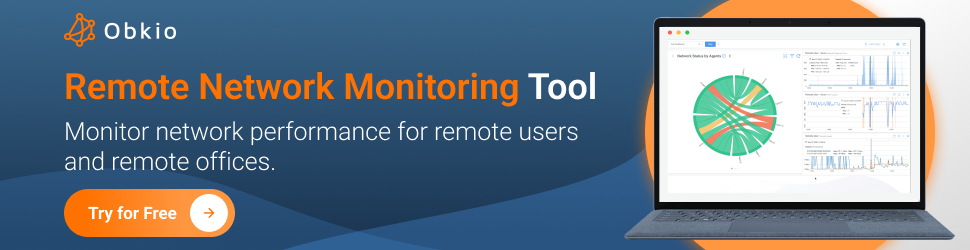
- 14-day free trial of all premium features
- Deploy in just 10 minutes
- Monitor performance in all key network locations
- Measure real-time network metrics
- Identify and troubleshoot live network problems

You can rest assured that we're not like those pushy Sellsy people - there's no catch here. We firmly believe in the excellence of our product, but if it's not the right fit for you, we understand and want what's best for you.




























 Obkio Blog
Obkio Blog







