Table of Contents
Table of Contents
With many SASE vendors prioritizing security over performance, businesses are left with a gap in their network management strategies. Before implementations, SASE vendors make promises about the performance of their SASE services, but, how can customers ensure they’re getting what they paid for? And how can they avoid slow or sluggish networks leading to frustrated users, decreased productivity, and even financial losses?
In this article, we'll delve into the importance of monitoring Barracuda SecureEdge network performance with dedicated Network Performance Monitoring solutions. We'll explore how these tools fill the performance gap, help businesses ensure they’re getting the performance promised by their SASE vendor, and ultimately, deliver exceptional user experiences.
For many years, Barracuda Networks has offered security solutions prioritizing the cloud. In the last several years, it combined these services into a platform known as Barracuda SecureEdge, a SASE solution for remote and secure hybrid work. Zero Trust Network Access, Secure Web Gateway, Firewall-as-a-Service, and Secure SD-WAN are all combined in Barracuda SecureEdge.
It is an enterprise security solution from a single vendor. The product is offered as a service that allows businesses to safely connect people, websites, and Internet of Things devices. The solution can be used to secure cloud/hybrid environments and apps in addition to connecting devices. For distant users, there are further security features,features including traffic optimization, URL screening, and Zero Trust enforcement.
Secure SD-WAN: SecureEdge site devices proactively assess available bandwidths and quality of all internet uplinks and across VPN endpoints to provide optimal user experience across the WAN.
Zero Trust Access: Using zero-trust principles to reduce business risk, Barracuda SecureEdge Service and SecureEdge Access Agent offer safe access to any private or SaaS application, regardless of where it is hosted.
Next-Generation Security: Designed specifically for the cloud, SecureEdge offers sophisticated, multi-layered protection to safeguard your company's vital assets. It does this by utilizing an extensive feature set that includes:
- Advanced Threat Protection
- Intrusion detection and prevention
- Malware protection
- SSL inspection
- Stateful deep packet inspection
- Single pass architecture
- URL filtering--application-based ACL
- Web Security: The SecureEdge Access Agent, which provides Secure Internet Access (SIA), extends the SecureEdge Service's secure web gateway capability to the endpoint. Without conducting additional investigation, the Agent blocks unwanted or forbidden web categories.
- Management and automation: With smart default settings right out of the box, SecureEdge is compatible with all cloud and SaaS apps. The service can be implemented across all sites either as a secure SD-WAN solution that replaces current firewalls or as a pure SD-WAN solution that works together with them.


With Barracuda's cloud-first SASE platform, businesses may manage who has access to data from any device, anywhere, at any time. It also allows security inspection and policy enforcement on the device, in the branch, and in the cloud.
Secure your network: Make your security deployment simpler. Barracuda Security Service Edge offers next-generation firewall capability without requiring capital expenditures.
Keep users connected and productive: Barracuda Secure SD-WAN ensures constant connectivity and improves performance between sites and to the cloud.
Simplify and secure network access: Turn on Zero Trust Network Access for all of your workloads and applications. By regularly confirming access sessions and policies, you can boost security.
By eliminating operational friction, SASE helps businesses save time on management, guarantee business continuity, enhance performance for apps that are sensitive to latency, and streamline user access.
Unlock the power of your SASE architecture with effective monitoring. Learn how to optimize SASE performance and security with data-driven insights.
Learn more

Why it’s Important to Monitor Barracuda's SASE with A Dedicated Network Performance Monitoring Solution vs. Native SASE Monitoring Features
Monitoring your Barracuda SecureEdge (SASE) network is super important for keeping things running smoothly and ensuring that your service is working the way your vendor promised you in your SLA. Downtime is a Big No-No in today's fast-paced business environment, where even a brief interruption can result in lost revenue and a damaged reputation.
The basic monitoring features that come integrated with SASE services don't give you enough info - they just tell you if your network is up or down. But that's not enough to keep your business running smoothly and keep your users happy. It also isn’t enough to help you understand if issues are happening in your network or your service provider’s network.
That's where a dedicated Network Performance Monitoring (NPM) solution like Obkio is the way to go when it comes to monitoring your Barracuda SecureEdge platform. From ensuring your network is ready for your network infrastructure to the successful deployment of your SASE service, don't overlook the value of having lots of data about your network's performance from the NPM tool when deploying your SASE network.
Balancing Security and Performance:
While Barracuda, like most SASE vendors, already implements strong security policies and frameworks, the performance aspect often doesn't receive the necessary attention. This oversight can lead to potential issues such as sluggish network responsiveness, impacting user experience and overall operational efficiency. Therefore, it becomes important to bridge this gap by leveraging an NPM solution like Obkio. This way, businesses can ensure not only robust security but also seamless network performance, thereby enhancing user satisfaction and operational effectiveness.
Comprehensive Visibility:
Native monitoring features may not provide a complete picture of network performance, leaving blind spots in your monitoring strategy. On the other hand, an NPM solution like Obkio offers a 360-degree view of your Barracuda SecureEdge network, providing detailed insights into network behaviour, user experience, and performance metrics from every end of your SASE infrastructure. With comprehensive visibility, you can identify potential issues early and take proactive measures to address them before they impact users.
Proactive Issue Identification:
With Obkio's proactive monitoring, network admins can quickly find and fix network problems as they happen. Monitoring metrics like latency, packet loss, and throughput helps catch issues early, so you can fix them before they cause trouble. This proactive approach reduces downtime and keeps your network running smoothly, so your business can keep going without interruptions.
MSSP & MSP Visibility:
Managed Security Service Providers (MSSPs) and Managed Service Providers (MSPs) need to see what's happening in their own as well as customers' networks to offer great support and keep them happy. While basic monitoring features are okay, Obkio lets MSSPs and MSPs customize their monitoring to fit each customer's needs perfectly. Whether it's watching certain parts of the network, specific devices, or apps, Obkio helps you understand your customers' networks better and meet SLAs so you can give them the best service possible.
Read our article to find out more: How to Monitor MSP Networks for 360-Degree Visibility
Regular Audits and Assessments:
Apart from monitoring in real-time, it's crucial to regularly check and assess your Barracuda SecureEdge platform. With Obkio, admins can conduct dynamic and detailed network assessments to see how healthy, secure, and efficient the network is. These regular check-ups help find areas that need fixing, make sure the network follows industry rules, and keep it strong and reliable, making your Barracuda SecureEdge network even better.
Imagine having a partner that's solely focused on optimizing your network performance, regardless of its complexity. That's the Obkio Network Performance Monitoring tool.
With Obkio, you're not just getting another monitoring tool, you're gaining a trusted ally in ensuring your network operates at its best. The solution is tailored to meet the unique demands of modern networking environments, like SASE and SD-WAN, providing you with end-to-end visibility across all network segments, from the smallest branch office to cloud environments.
Obkio doesn't just stop at visibility. It allows network admins to take proactive steps in resolving network issues swiftly. Network monitoring agents are like little detectives, constantly analyzing traffic patterns and alerting you to potential performance hiccups before they become full-blown problems.
And remember, while we're highlighting Barracuda SecureEdge here, Obkio is vendor-neutral when it comes to various SASE platforms. So, whether you're navigating the intricacies of Barracuda SecureEdge or exploring other SASE solutions, Obkio has your back every step of the way.
Don't let network problems stop you. Get Obkio's SASE monitoring solution today.
- 14-day free trial of all premium features
- Deploy in just 10 minutes
- Monitor performance in all key network locations
- Measure real-time network metrics
- Identify and troubleshoot live network problems

Implementing Barracuda SecureEdge Monitoring: A Step-by-Step Guide to Optimize Your SASE Network Performance
Now that you know why it's important to monitor your Barracuda SecureEdge network and what problems to avoid, it's time to take action and set up SASE network monitoring. But how do you do it? Don't worry, we'll guide you through it.
In the next section, we'll show you how to use Obkio to monitor your Barracuda SecureEdge network. We'll give you step-by-step instructions on getting started with SASE monitoring, from choosing the right monitoring tools to setting up policies and alerts.
Obkio is a Network Performance monitoring software designed to make monitoring networks easier, especially for modern setups like Barracuda SecureEdge (Barracuda SASE). It's a cloud-based solution that allows you to keep an eye on your network's performance from the wide area network (WAN) to the local area network (LAN).

Using Obkio, you can detect and address network, application, device, and Internet performance problems before they affect users. Plus, it's really easy to deploy - it only takes about 10 minutes. If you need extra help, our sales team can set up a quick meeting to assist you with any issues in your Barracuda SASE network.

To ensure you have complete visibility and monitoring of your Barracuda SecureEdge network, you need to adopt a distributed monitoring strategy.
Obkio's Network Monitoring Agents are the key players in this setup. They're strategically placed across your network sites to analyze important network metrics like latency, jitter, and packet loss. These specialized software agents not only monitor your SASE network locations and internet performance but also send timely alerts about any potential network issues.
These Monitoring Agents establish Monitoring Sessions using synthetic UDP traffic, allowing for thorough monitoring of network performance and proactive detection of any network problems.

Monitoring a Barracuda SecureEdge (Barracuda SASE) network involves observing the local firewalls at each site and tracking the network sessions travelling through the SASE architecture. You have two options for this: going through or bypassing the SASE. To accomplish this, you'll need various types of Agents:
You'll require:
- One Local Agent is installed in specific network locations, such as data centers and remote offices, to monitor them. Other Agent types, compatible with Windows, Linux, and MacOS, offer the same functions.
- Three Public Monitoring Agents, managed by Obkio, are placed across the Internet. They quickly determine whether network issues are widespread or specific to certain destinations by evaluating performance up to the Internet. For instance, they assess network performance between your firewall and headquarters.

In the Obkio Chord Diagram displayed above, and you can seen Obkio's Monitoring Agents deployed to monitor:
- ISP-1: Sticky UDP flow from Branch 5 on the initial connection to the Internet
- ISP-2: On the backup Internet connection, a sticky UDP flow from Branch 5
- Internet via SD-WAN: Using the SD-WAN method, UDP traffic are load-balanced over the two Internet links.
- SASE: Using the SASE service to access the Internet
- 2 Data Centers and 8 Remote Branches
Monitoring your Barracuda SecureEdge (Barracuda SASE) network can be done either by going through the SASE framework or bypassing it. The choice depends on your specific goals and the level of visibility you require.
Bypassing the Barracuda SASE
By bypassing the SASE framework, you can directly monitor particular network segments or devices, as traffic avoids passing through it. This method is useful when you need to focus monitoring on specific sites or subnets and require detailed visibility into local networks or devices.
To bypass the SASE, install monitoring agents on designated devices or directly within the local network. These agents can analyze local traffic independently of the SASE infrastructure.
Going Through the Barracuda SASE
Routing traffic through the SASE framework provides a centralized and comprehensive view of the entire network. This is crucial for monitoring end-to-end connections, evaluating SASE service performance, and ensuring consistent implementation of security rules across the network.
To navigate through the SASE framework, use synthetic traffic that replicates real-world scenarios. This approach helps evaluate the performance of SASE services in practical usage scenarios, such as FWaaS and SD-WAN.
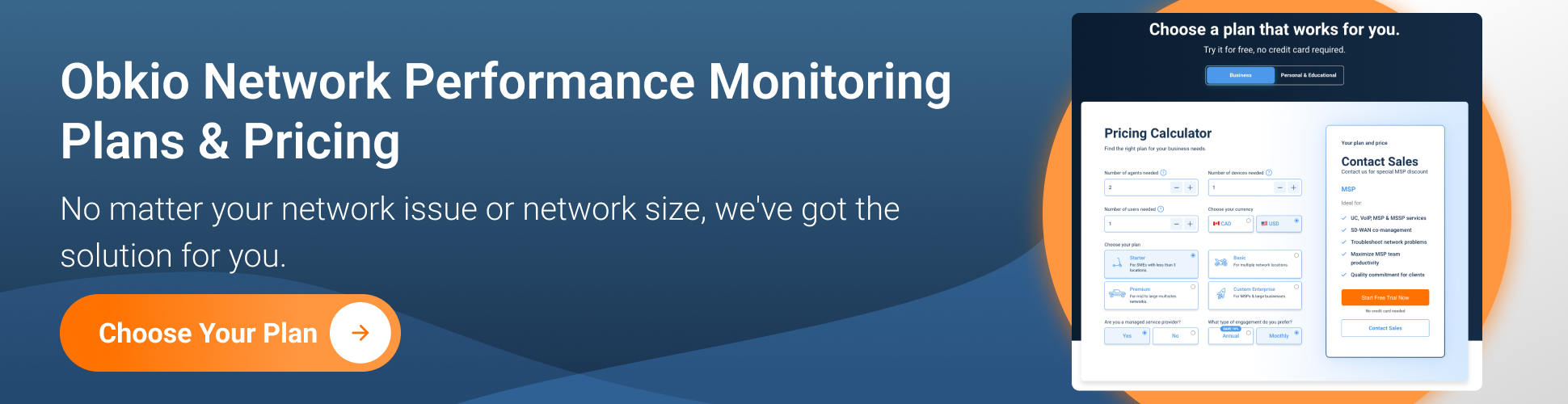
SD-WAN plays a crucial role within the Barracuda SASE architecture, complementing its goals of creating a scalable, secure, and high-performance network infrastructure. Here's how it contributes:
Dynamic Traffic Routing: SD-WAN intelligently adjusts traffic routes in real-time to ensure optimal performance, especially important in SASE environments where cloud-based apps and dispersed users interact.
Application-Aware Routing: SD-WAN identifies and prioritizes different types of network traffic based on specific application needs, ensuring smooth operation for essential apps and a satisfying user experience.
Integration with Security Services: Within the SASE setup, SD-WAN seamlessly integrates with security services like ZTNA (Zero Trust Network Access) and FWaaS (Firewall-as-a-Service), blending security with performance for simplified network management.
Load Balancing: SD-WAN evenly distributes traffic across available paths to prevent congestion, enhancing network reliability and responsiveness.

To monitor SD-WAN networks effectively, you'll need Network Monitoring Agents deployed in the client LAN, behind the SD-WAN device. This ensures detailed monitoring of both user experience and underlying connections, which is crucial for performance comparison.
Here's what you'll need:
- A Local Agent in every network location, such as data centers and remote offices.
- Three Public Agents for monitoring the Internet.
Obkio simplifies SD-WAN network monitoring by providing insights into overall performance and the usage duration of each SD-WAN connection. For instance, the dashboard displays three monitoring sessions set up as follows:
- A Local Monitoring Agent behind the SD-WAN appliance.
- Three Remote Monitoring Agents deployed at the head office, data center, or cloud.

The three network monitoring sessions track the performance between two locations using different connections:
- The top graph shows the performance as experienced by end users, distributed across the connection using the SD-WAN algorithm.
- The center graph depicts the performance of the ISP A connection.
- The bottom graph illustrates the performance of the ISP B connection.
Many SD-WAN clients utilize this setup to assess the real network performance for end users and monitor each ISP connection. In this scenario, the top graph reflects the actual network performance for branch end users. Here are three connection changes in this specific case:
- Just after 18:00: ISP A experiences congestion and switches quickly to ISP B.
- Around 18:20: ISP A resumes service as congestion decreases.
- Just before 20:00: ISP B surpasses ISP A due to packet loss and increasing latency/jitter.
Your firewall plays a crucial role in filtering all Internet traffic to ensure there are no security threats entering your network. However, the high volume of potential traffic can sometimes lead to network congestion. It's important to detect if your firewall is becoming overwhelmed before it impacts your entire network. That's where Obkio comes in.
Obkio's Network Device Monitoring solution utilizes SNMP polling to keep an eye on the performance of firewalls and other essential network devices. By deploying Monitoring Agents next to your firewall, you gain complete visibility into its operation. This setup allows you to access comprehensive information about your firewall's performance, facilitated by the exchange of traffic data between your firewall agent and agents installed in your offices, LAN, and WAN.

Placing Monitoring Agents:
- At the Network Edge: Station agents nearby or at the network edge to gather traffic patterns and local security data before FWaaS processing in the SASE environment.
- Within FWaaS Infrastructure: Deploy agents directly within FWaaS infrastructure using virtual appliances or APIs to log information on FWaaS processing, rule enforcement, and SASE network performance.
- Branches and Remote Offices: Install agents to branches and remote offices to collect local insights, enhancing SASE network security by monitoring traffic before it enters FWaaS.
- Devices and Endpoints: Install agents on user devices, including endpoints, for user-specific insights, particularly useful for monitoring remote users connected via FWaaS in the SASE setup.
- VPN Connection Points: Place agents at VPN connection points to monitor encrypted traffic, keeping track of user authentication and VPN speed within the SASE architecture.
Evaluating FWaaS Metrics:
- Latency: Measure the time data takes to travel through the firewall, ensuring timely data delivery for applications and user experience.
- Throughput: Monitor the amount of data passing through the firewall to prevent it from becoming a bottleneck and ensure consistent network performance.
- CPU, Memory, and Storage Usage: Track resource utilization to optimize FWaaS performance, scaling, and resource planning.
- Packet Loss: Monitor packet loss to identify issues affecting data integrity and network performance, ensuring reliable connections.
- VPN Performance: Keep an eye on VPN connections to identify problems affecting encrypted communication, critical for secure remote access.
- Quality of Service (QoS) Metrics: Track FWaaS impact on application performance to balance security and application responsiveness effectively.
With Obkio's network device monitoring tool supporting SNMP Polling, you can gather critical firewall performance information. This allows you to monitor performance up to your Barracuda appliance network, ensuring service provider capacity isn't limiting your firewall's performance.

Once your Monitoring Agents are in place, Obkio's Network Monitoring tool kicks in, exchanging synthetic traffic continuously. This lets you monitor network performance from any point within your Barracuda SASE networks. Understanding how your SASE network performs relies on measuring key network metrics.
Network metrics help uncover potential issues lurking in your network and provide insights into its functionality.
Latency: The time taken for data to travel from its source to its destination. Low latency is crucial for responsive and real-time applications. Monitor end-to-end latency across the SASE network for both local and remote users.
Throughput: Indicates the speed at which data is transmitted over a network. Assess the network's capacity to handle data transport. Ensure consistent throughput within the SASE system for various users and applications.
Packet Loss: Refers to the percentage of data packets lost during transmission. High packet loss can degrade communication quality. Minimize packet loss to maintain data transmission integrity within the SASE network.
Jitter: Represents the variability in time intervals between data packet arrivals. Elevated jitter can lead to inconsistent performance, particularly in real-time applications. Effective monitoring and control of jitter are essential for a robust SASE network.
Bandwidth Utilization: Measures the proportion of available network bandwidth being utilized. Analyze bandwidth utilization patterns to ensure efficient resource allocation and prevent congestion within the SASE network.
Firewall Performance Metrics: Evaluate specific metrics related to firewall performance, such as connection and session limits, rule processing times, etc. Firewall monitoring in the SASE network ensures effective enforcement of security policies and optimal firewall service performance.
VPN Performance: Assess the performance, latency, and stability of VPN connections. VPNs are integral to SASE for secure remote access. Monitoring VPN performance is crucial to ensure a secure and seamless user experience.
Quality of Service (QoS) Metrics: Relate to the prioritization and distribution of specific types of traffic. Monitor QoS data to ensure that critical applications on the SASE network receive the necessary bandwidth and priority.
Resource Utilization: Monitor the utilization of CPU, memory, and storage resources on the network. Maximizing scalability and resource allocation helps maintain the robustness and responsiveness of the SASE network.
Redundancy and Failover Performance: Evaluate the effectiveness of redundancy and failover mechanisms through performance assessments. Ensure minimal disruption within the SASE framework during failover scenarios to uphold network reliability.

By keeping tabs on these network metrics, which offer a comprehensive overview of the SASE system, network administrators can make informed decisions about network enhancements and proactively address performance issues before they impact end users.
The main goal of SASE network monitoring is to catch and fix performance issues before they become bigger problems. With the help of network monitoring tools, like Obkio, network managers and IT experts can quickly spot any deviations from normal performance by checking critical parameters.
By constantly gathering data and analyzing network performance, tools like Obkio provide real-time insights into security threats, latency, throughput, and other important metrics.
But more than just observing, a robust network monitoring tool actively scans your SASE network for any unusual behaviour using advanced algorithms. It acts like a vigilant guardian, ensuring that potential performance problems are detected early on.

Your network monitoring tool acts like a watchful guardian over your Barracuda SASE setup. It continuously scans for any anomalies, bottlenecks, or potential security threats and sends out alerts automatically. These alerts serve as an early warning system, allowing administrators to respond swiftly and effectively to emerging issues.
Expecting network challenges is not a matter of if, but when. Barracuda SASE networks are complex systems with many moving parts, making them vulnerable to various issues. While your network monitoring software will identify these issues, it's essential to be aware of them:
Latency Challenges:
- Cause: Long data transfers, inefficient routing, and network congestion lead to high latency.
- Solution: Optimize routing, utilize content delivery networks (CDNs), and ensure adequate network capacity to reduce latency.
Bandwidth Limitations:
- Cause: Insufficient bandwidth results in slow data transfer and poor speed.
- Solution: Upgrade network infrastructure, upgrade your network monitoring tool, implement Quality of Service (QoS) policies, and prioritize traffic to address bandwidth limitations.
Packet Loss:
- Cause: Hardware issues, network congestion, or faulty connections cause packet loss.
- Solution: Implement error detection and correction mechanisms, troubleshoot hardware problems, and manage network congestion to mitigate packet loss.
Jitter:
- Cause: Variations in network traffic cause jitter, resulting in uneven data packet delivery.
- Solution: Prioritize real-time traffic, optimize buffer management, and streamline network routing to minimize jitter.
Firewall Processing Delays:
- Cause: Slow firewall processing delays traffic inspection and permissions.
- Solution: Ensure efficient firewall management of network load, optimize firewall configurations and utilize hardware acceleration.
VPN Performance Issues:
- Cause: Network congestion, encryption overhead, or misconfigurations impact VPN performance.
- Solution: Allocate sufficient bandwidth for VPN traffic, optimize VPN configurations, and employ effective encryption methods to resolve performance issues.
Content Delivery Shortcomings:
- Cause: Slow content delivery results from ineffective CDN configurations or the absence of a content delivery network (CDN).
- Solution: Utilize a CDN to cache and deliver content closer to end users to improve speed and reduce latency.
Resource Overutilization:
- Cause: Excessive usage of network resources, including CPU, memory, and storage, leads to performance degradation.
- Solution: Monitor resource usage, scale infrastructure as needed, and optimize resource allocation for efficient network functioning.
Authentication Delay:
- Cause: Slow authentication procedures delay secure device and user connections.
- Solution: Implement efficient user/device onboarding processes, optimize authentication systems, and use multi-factor authentication judiciously.
Redundancy and Failover Challenges:
- Cause: Failover mechanism delays or misconfigurations result in service interruptions.
- Solution: Ensure correct redundancy setups, regularly test failover processes and promptly address any issues to maintain service reliability.
Insufficient Monitoring and Visibility:
- Cause: Delayed identification and resolution of performance issues stem from inadequate monitoring tools and network visibility.
- Solution: Establish proactive alerting systems, utilize analytics tools, and deploy comprehensive network monitoring solutions to improve visibility.
Configuration Inaccuracies:
- Cause: Performance issues arise from incorrect network device settings, security rules, or routing tables.
- Solution: Conduct routine configuration audits, employ automation for consistency, and promptly rectify any misconfigurations.
Remote User Connectivity Issues:
- Cause: SASE performance is affected by problems with remote user connections, such as unstable VPNs or lost connectivity.
- Solution: Ensure reliable and secure remote user connections, optimize VPN configurations, and provide user support to address connectivity issues.

Optimizing the performance of your Barracuda SASE network is an ongoing process. It's crucial to keep a close eye on your network and understand its performance to maximize efficiency. Through careful monitoring and analysis of key indicators, you can uncover areas for improvement that can lead to better latency, bandwidth utilization, security, and overall network performance.
Let's delve into how optimization and monitoring work hand in hand at this stage, where network administrators use their expertise and robust tools to identify opportunities for enhancement.
Efficiently managing and optimizing available bandwidth is vital to ensure smooth data transmission, prevent bottlenecks, and enhance overall network efficiency. Without effective bandwidth control, a SASE network cannot be responsive or high-performing.
Identifying and resolving sources of delay is crucial for maximizing SASE network performance. Techniques such as optimizing network paths, leveraging edge computing, and reducing unnecessary protocol overhead can help minimize latency issues. By reducing latency, organizations can provide users with a reliable and responsive network experience, especially for remote operations.
Implementing efficient routing and traffic control policies is essential to optimize data flow within a SASE network. By employing efficient routing algorithms and policies, organizations can reduce latency, alleviate congestion, and enhance overall network responsiveness. Effective traffic management ensures a seamless user experience, particularly for distributed and remote operations.
CDNs optimize web application and service performance within a SASE architecture by caching and delivering content closer to end users through geographically distributed servers. This optimization method significantly reduces latency and enhances the speed at which content is delivered, ensuring a responsive and consistent user experience across different locations.
QoS policies help prioritize traffic and critical applications within a SASE network by allocating appropriate bandwidth and latency priorities. By ensuring high-priority apps have the necessary resources for optimal performance, organizations can maintain a reliable network infrastructure.
Balancing security and speed in SASE networks requires regular review and adjustment of firewall configurations. Effective firewall configurations ensure fast traffic inspection processes and eliminate unnecessary bottlenecks, striking the right balance between network performance and security measures.
Efficient VPN configurations are essential for continuous remote access in a SASE environment. By allocating sufficient bandwidth, utilizing authentication methods, and optimizing encryption algorithms, organizations can maximize secure connections, addressing the increasing demand for secure remote work options.
Cloud service optimization is critical in a SASE architecture to maximize connectivity to cloud services. By selecting the best access points and ensuring compliance with SASE requirements, businesses can enhance connection speeds to cloud apps and services, increasing network flexibility and responsiveness.
Testing and planning for redundancy and failover procedures are crucial in a SASE environment to minimize downtime and maximize network performance. Robust failover protocols ensure seamless transitions during outages when regularly tested.
Partnering with SASE service providers to optimize performance is a strategic collaboration that leverages their expertise. By working together, businesses can gain valuable insights and recommendations for improving network performance, ensuring the network employs cutting-edge optimization strategies and adheres to industry best practices.
For your Barracuda SASE network, it's crucial to keep a close eye on its performance. Even after setting up your new SASE service, you must stay vigilant and spot any network issues before they disrupt your business operations. You need to ensure that your Barracuda SASE network is delivering on its promises.

Elevate your Barracuda SASE setup with Obkio's vendor-neutral network performance monitoring (NPM) solution. With Obkio, you'll gain valuable insights into your network's performance, improve your troubleshooting abilities, and ensure a seamless experience for your employees. Start your SASE monitoring journey now to unleash the full potential of your network infrastructure.
Don't wait! Level up your Barracuda SecureEdge network now!
- 14-day free trial of all premium features
- Deploy in just 10 minutes
- Monitor performance in all key network locations
- Measure real-time network metrics
- Identify and troubleshoot live network problems





























 Obkio Blog
Obkio Blog








