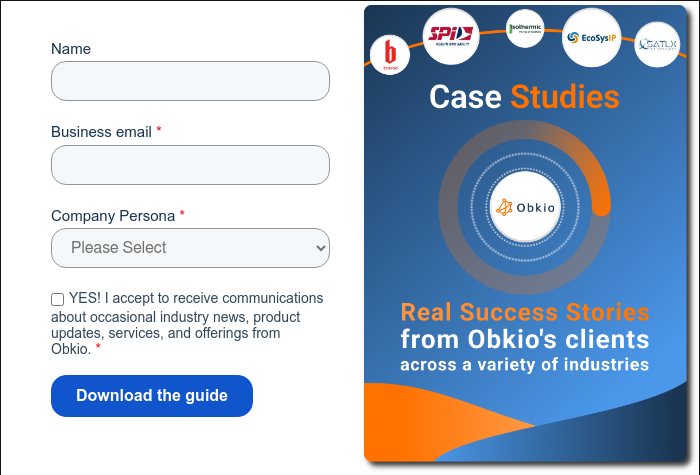Table of Contents
Table of Contents
A while ago, your company chose a network monitoring tool that worked perfectly — back when most employees worked in the office, networks were centralized, applications ran on-premise, and "the cloud" was just a buzzword.
But today?
Your network has evolved (SD-WAN, remote work, SaaS apps), while your monitoring tool hasn’t. Now, false alerts flood your team, troubleshooting takes hours instead of minutes, and your tool only monitors your network devices but offers zero visibility into performance from the end-user perspective or critical cloud-based apps.
Management demands answers, your IT lead fears change, employees are complaining about performance issues, and your network engineers are stuck maintaining a tool that no longer fits. If this feels like your reality, it might be time to ask: Is your network monitoring tool holding you back?
Businesses rely on seamless connectivity for everything from video calls to cloud applications, and even minor disruptions can lead to lost productivity, frustrated employees, and unhappy customers.
But here’s the problem: many companies are still using outdated network monitoring tools designed for a simpler era of IT. These legacy systems weren’t built to handle modern networks, hybrid workforces, SD-WAN, SaaS apps, and multi-cloud environments. As a result, they create inefficiencies, blind spots, and even security risks by failing to detect issues before they escalate.
So, how do you know if your current network monitoring tool is falling short? Ask yourself:
- Is it still giving you the visibility and control you need over your network?
- Or is it adding more headaches than solutions?

Most companies treat their network monitoring like an old refrigerator — it hums along in the background, and nobody thinks about it until the food starts spoiling. Sure, IT teams notice the first signs of trouble, but just like that failing fridge eventually ruins everyone’s lunch, outdated monitoring tools create ripple effects that reach every corner of the business.
What begins as an IT headache quickly becomes:
- A productivity nightmare for employees
- A financial drain for leadership
- A customer experience liability
Here’s exactly who feels the pain — and how:
- "Why am I getting so many false alerts?" – Your tool cries wolf constantly, making it impossible to distinguish real issues from noise, like telling you your firewall is overloaded during every traffic inspection, even though the CPU spike is very normal.
- "I know users are complaining, but I can’t see why." – Traditional network monitoring tools only monitor network devices (routers, switches), leaving you blind to the actual end-user experience and the performance of your Internet or applications. When employees say "Teams keeps freezing," you have no data to prove whether it’s the network, the app, or something else.
- "Troubleshooting takes forever." – Without clear, actionable data about where issues are happening in your network and why, you waste hours digging through logs instead of fixing problems. With no idea of what the issue is or even where it's happening in your network, troubleshooting becomes a nightmare.
- "Why does the network keep failing?" – Unexpected outages hurt productivity, revenue, and customer trust, but leadership has no visibility into why they keep happening.
- "We’re spending money on this tool — where’s the ROI?" – If your monitoring system isn’t preventing issues or providing clear reports, it’s just another cost center.
- "Why is my VoIP call breaking up?" – Employees suffer in silence because most network monitoring tools don’t track real end-user performance and don't monitor the services that are most important to them (Internet, VoIP, UC apps, VPNs).
- "IT says the network is fine, but my apps are slow." – Traditional network monitoring tools aren’t built for remote work (meaning they can't monitor performance from remote locations in a distributed way), leaving employees stuck with laggy connections and no way to prove it’s not their home Wi-Fi.
If your current Network Monitoring solution is showing any of these symptoms, it’s not just aging — it’s actively working against you:
✅ "I can see my routers, but not my Zoom calls."
- Your network monitoring tool tracks device uptime but goes blind when employees complain about Microsoft Teams freezing or Salesforce lagging. If you’re still relying on SNMP to gauge user experience, you’re diagnosing problems with a stethoscope in an MRI world.
✅ "Our ‘critical alerts’ have become background noise."
- When your team routinely ignores alerts because 80% are false positives (or worse, misses real issues because of alert fatigue), your monitoring isn’t just ineffective—it’s dangerous.
✅ "Troubleshooting feels like a detective story with missing clues."
- Packet loss appears but disappears before you can trace it
- VoIP quality issues vanish when you try to replicate them
- You spend more time correlating data across screens than fixing problems
✅ "We’ve added cloud apps/SD-WAN/remote work — but our network monitoring tool hasn’t."
- Can’t measure Microsoft 365 or AWS performance
- Treats SD-WAN as "just another link" instead of analyzing application paths
- Has no way to test connectivity from home workers’ locations
The bottom line? If your network monitoring tool is making your job harder instead of easier, it’s not doing its job.
 A preview of Obkio's Network Monitoring tool
A preview of Obkio's Network Monitoring tool
5 Hidden Costs of Outdated Network Monitoring Solutions
The real danger isn’t just what legacy tools can’t do, but what they force you to do instead. Here’s how outdated solutions create invisible burdens:
Traditional "Network Management tools" try to package a variety of features in one, making the solutions complicated, expensive, and unnecessary. Especially when most businesses just need to monitor performance.
Many traditional tools (like SolarWinds or PRTG) bundle expensive infrastructure monitoring features you’ll never use, while lacking critical capabilities you actually need:
- Wasting money on server/VM monitoring when you just need to track WAN/LAN and SaaS performance
- Overwhelming teams with complex configurations and dashboards designed for ISPs, not modern enterprises
- Creating false economies where you pay more for features that make troubleshooting harder
Legacy network monitoring tools often require:
- Weeks of configuration just to start basic monitoring, and have a steep learning curve for your users
- On-premises servers for data you’d rather keep in the cloud
- Constant babysitting (database maintenance, probe updates)
Contrast this with modern network monitoring solutions that can be deployed on-premise or in the cloud in minutes — no expertise required.
Ask your team: What percentage of their "monitoring" time is actually spent on:
- Correlating data across 3+ screens to diagnose simple issues
- Writing custom scripts to fill functionality gaps
- Generating reports that leadership actually understands
This isn’t monitoring — it’s workaround engineering.
Your tool might claim to "scale" — but at what hidden cost?
- Per-device licensing that explodes with remote work growth
- Performance lag when monitoring multiple locations or lack of visibility if the solution is centralized
- No cloud elasticity (unable to temporarily boost capacity during mergers/events)
The cruel irony? The more you pay for "enterprise" tools, the less you often see:
- No user-experience metrics (just device health)
- Blind spots between offices, clouds, and home networks
- No historical baselines to prove "slow" vs "normal" performance

If your answers lean right, your tool isn’t just outdated — it’s costing you time and money to maintain it.
You’ve realized your current monitoring tool isn’t keeping up — now what? With dozens of solutions promising to fix your problems, how do you avoid jumping from one outdated system to another?
Let’s break down the essential types of monitoring tools at a high level (for a deeper dive, check out our Complete Guide to Network Monitoring Types).

Originally, monitoring meant analyzing logs and packet captures after users complained. Problem? By the time you detected an issue, damage had already been done. Modern tools simulate traffic (calls, file transfers) to catch issues before they impact users.
Active Monitoring (Proactive, Synthetic Monitoring)
- How it works: Generates and sends synthetic test traffic to continuously measure performance instead of relying on packet capture or real-user traffic.
- Best for: Catching issues before users complain, monitoring critical paths (e.g., SD-WAN links)
- Limitation: Adds slight overhead (like a doctor running tests before symptoms appear) but synthetic traffic is usually non-invasive and very light.
Passive Monitoring (Reactive, Packet Capture)
- How it works: Captures and analyzes real traffic (packet captures, NetFlow)
- Best for: Forensic analysis after problems occur
- Limitation: Misses issues in unused paths or during low periods of traffic. It can also cause security and privacy concerns.

- Why companies switch: Passive monitoring alone is like driving while only looking in the rearview mirror. It only catches issues when they’ve already escalated.
- Question for You: Does your team spend more time explaining outages than preventing them?
Traditional tools required expensive hardware and IT teams to maintain them. Problem? Scaling means buying more servers, not just clicking "upgrade". Cloud-native network monitoring tools use lightweight Monitoring Agents with zero infrastructure overhead.

- Why companies switch: Maintaining on-prem network monitoring tools is like owning a power plant just to run your fridge.
- Question for You: When was the last time your monitoring tool had a "required maintenance" outage?
- Reality check: Unless you’re a telecom or government agency, cloud-native tools (like Obkio) reduce headaches by 80%.
"All data flows back to one place" was fine when all offices were connected to a single data center. Problem? Modern networks broke this model.
Centralized Monitoring (Old Way):
- All data flows to one location
- Struggles with remote sites/cloud apps
- Single point of failure (your HQ loses power = no monitoring)
Decentralized Monitoring (Modern Approach):
- Lightweight agents everywhere (offices, clouds, home networks)
- No dependency on HQ connectivity
- How Obkio works: Agents test performance locally and sync results to the cloud

- Why companies switch: Centralized solutions only monitor network locations that are all in one place, so you can’t monitor a remote worker’s Wi-Fi connection from your HQ server room.
- Question for You: Can your current network monitoring tool measure performance from your home workers’ actual locations?
Old Mindset: "Buy one mega-tool that does everything". Legacy network management systems (like SolarWinds) combine monitoring + config management + logging.
Problem? Most companies only needed 20% of the features but paid for 100%.
New Mindset: "Start with visibility, then add control". Most businesses need monitoring first — you can’t manage what you can’t measure. That’s why modern monitoring focuses on answering "What’s wrong?" before worrying about "How do we fix it?".
Network Monitoring:
- Answers “Is there a problem?” (performance, outages)
- Focus: Real-time alerts, historical trends
Network Management:
- Answers “How do I fix it?” (config changes, QoS tweaks)
- Focus: Device control, SNMP writes

- Why companies switch: You don’t need a nuclear power plant control panel to check your home’s light switches.
- Question for You: Are you paying for features you’ve never even clicked on?
Confidently navigate the network monitoring tools landscape with our ultimate buyer's guide. Expert insights, use cases, and tips for informed choice
Learn more

The right network monitoring tool shouldn’t just work — it should make your entire network team’s life easier. Here’s what separates modern solutions from legacy systems collecting dust in your stack:
Legacy Tools:
- "The router is up, so the network must be fine!" (Meanwhile, employees can’t load SharePoint.)
Modern Must-Haves:
- LAN to WAN: Monitor firewalls, switches, and applications (Microsoft Teams, Zoom) in one place.
- Remote User Perspective: Test connectivity from home offices, not just to them.
- Application-Aware: Track VoIP call quality, file transfer speeds, and cloud app response times — not just "uptime."
Legacy Tools:
- "High latency detected!" (Thanks… but where? Why?)
Modern Must-Haves:
- Root-Cause Analysis: Alerts like "Packet loss on ISP B during peak hours" instead of "Router 5 interface error."
- Historical Trends: Spot historical patterns (e.g., latency spikes every Tuesday after backups) before they cause outages.
- APM Integration: Correlate network issues with application performance (e.g., "Salesforce is slow because of DNS delays").
Legacy Tools:
- Spreadsheets of interface stats, CLI outputs, or — worst of all — "green = good, red = bad" with no context.
Modern Must-Haves:
- One-Screen Insights: A dashboard showing "Video calls failing for remote users → 12% packet loss on VPN → Caused by ISP C congestion"
- Customizable Views: Let network admins drill into packet loss while giving executives a simple Chord diagram.
- Auto-Generated Reports: Daily, weekly or monthly report schedules for leadership (no more manual PowerPoints).
Legacy Tools:
- Per-device licensing (costs explode with remote work growth).
- Can’t monitor cloud apps without complex workarounds.
- Requires VPNs just to check monitoring data (defeating the purpose).
Modern Must-Haves:
- Agent-Based Flexibility: Deploy lightweight agents anywhere (cloud VMs, branch offices, laptops).
- Cloud-Native: No servers to maintain — updates happen automatically.
- Hybrid/Multi-Cloud Ready: Monitor AWS, Azure, and on-prem from the same tool.
If you’ve ever wished your network monitoring tool would just make sense, Obkio was built for you. No complex setups, no deciphering cryptic alerts — just clear, actionable insights about what’s actually impacting your users.
Obkio is a simple Network Monitoring and Troubleshooting SaaS solution designed to monitor end-to-end network performance from the end-user perspective. It leverages Network Monitoring Agents and synthetic traffic to continuously identify the causes of intermittent network, Internet, VoIP, video, and application slowdown.

We built Obkio because existing tools failed modern networks. Traditional solutions might tell you a router is up, but can't explain why Zoom calls are freezing. Obkio:
- Uses lightweight Monitoring Agents that deploy anywhere (offices, clouds, home networks)
- Generates synthetic traffic to continuously test performance where it matters
- Pinpoints issues in seconds, not hours - whether it's ISP problems, SD-WAN glitches, or cloud slowdowns
Unlike vendors who disappear after the sale, we're known for:
- Fast, expert assistance when you need it
- Proactive guidance to optimize your monitoring
- Continuous improvements based on customer feedback
At its core, Obkio isn't just another monitoring tool — it's a network performance detective that continuously investigates your infrastructure to pinpoint exactly where and why issues occur.
👉 See how it works
Getting started with Obkio couldn't be easier. Our user-friendly setup wizard walks you through installation, and you'll be monitoring your network in about the time it takes to brew a pot of coffee.
Best part? You get full access to all premium features right away with a 14-day free trial - no credit card required.
Our Monitoring Agents are like having round-the-clock network specialists stationed throughout your infrastructure. These lightweight software agents:
- Install on any device (Windows, Mac, Linux)
- Work in offices, data centers, and cloud environments
- Constantly test connections using synthetic traffic

We recommend starting with two types:
- Local Agents for internal network monitoring
- Public Agents to compare against the Internet performance

While most tools check every few minutes, Obkio generates and monitors synthetic traffic every 500 ms to measure network performance in your network twice a second to catch even brief issues.
Obkio measures all the network metrics that matter:
- Bandwidth usage (spot congestion before it causes problems)
- Response times (identify latency issues)
- Data loss (detect packet loss affecting quality)
- Connection stability (monitor jitter and uptime)
- Transfer speeds (measure actual throughput)

In Obkio's app, you receive alerts and notifications for any network issues by measuring network metrics based on advanced Network Monitoring Thresholds that you set. So you only get notifications about things that matter, with information you actually need to troubleshoot.
No more alert fatigue! Obkio's notifications tell you:
- Exactly what's wrong
- Where and when the problem is occurring
- Why it's happening

You'll know about issues before users complain, with context to help you fix them fast.
Obkio maintains detailed performance records so you can:
- Establish normal baselines for your network
- Spot recurring patterns (like weekly slowdowns)
- Troubleshoot past issues (even unreported ones)
- Plan future upgrades with real data
- Hold ISPs accountable with proof of problems
Traditional tools treat monitoring like a part-time job. Obkio gives you:
✅ No learning curve (if you can use Slack, you can use Obkio)
✅ No surprise costs (simple per-agent pricing)
✅ No "good enough" approach (catches issues other tools miss)

Try It Yourself: Start a free trial – no credit card, no sales call.
- 14-day free trial of all premium features
- Deploy in just 10 minutes
- Monitor performance in all key network locations
- Measure real-time network metrics
- Identify and troubleshoot live network problems

When comparing network monitoring tools, the differences often boil down to complexity vs. simplicity and cost vs. value.
Here’s how Obkio stands out from the crowd.

Old-School Problems:
- Overly complex: Built for massive enterprises, requiring dedicated admins
- Slow deployment: Days or even weeks of setup (hardware, configurations, training)
- Expensive licensing: Per-device or per-node pricing gets costly fast
Obkio’s Advantage:
✅ Deploys in minutes (no hardware, no consultants)
✅ Focuses on performance, not just uptime (VoIP, cloud apps, SD-WAN)
✅ Simple pricing (no surprise fees)
✅ Built for today’s networks (hybrid work, multi-cloud, SaaS)
📌 See full comparisons:

The Catch with "Modern" Alternatives:
- Still too complex: Steep learning curves
- Feature overload: Paying for capabilities you don’t need
- Limited troubleshooting: Alerts without root-cause analysis
Why Obkio Wins:
✅ Easiest setup (just install agents and go)
✅ Actionable insights (not just raw data)
✅ Transparent pricing (no nickel-and-diming)
📌 Where we fit in: 30 Best Network Monitoring Tools
The Hidden Costs of "Free":
- Require full-time staff to maintain and customize
- Limited support when things go wrong
Obkio’s Value:
✅ Truly hands-off (no scripting or DIY fixes)
✅ Includes cloud/remote monitoring out of the box
✅ Professional support included
Many network vendors bundle monitoring with their hardware/software, but this creates:
- Limited visibility: Can't monitor multi-vendor or cloud networks properly
- Forced upgrades: Need the latest hardware to access monitoring features
- Cost traps: Often require premium licenses for full functionality
Obkio’s Vendor-Neutral Advantage:
✅ Works with any network (Cisco, Juniper, Fortinet, cloud, SD-WAN, etc.)
✅ No hardware requirements (monitor legacy and modern systems equally)
✅ Avoids vendor lock-in (take your monitoring data anywhere)
✅ True end-to-end visibility (seamlessly tracks performance across all vendors)
- Obkio vs. FortiMonitor: Fortinet
- Obkio vs. Citrix SD-WAN Orchestrator
- Obkio vs. Cisco Catalyst SD-WAN Manager
- Obkio vs. Meraki Insight
Curious about what switching to Obkio actually looks like in practice?
Our case studies showcase real organizations — from manufacturers to universities & NPOs to IT service companies — who turned their network monitoring from a constant headache into a strategic advantage.
You'll find:
✅ Concrete before-and-after metrics
✅ Relatable pain points you might be experiencing right now
✅ Testimonials that feel like a home run
These aren’t hypothetical success stories. They’re proof of what happens when you replace guesswork with real visibility.
Most network teams know their current monitoring solution isn't perfect, but change feels daunting because:
1. "The migration will be a nightmare!"
- Worries about complex transitions and lost historical data
- Concern over retraining staff and workflow disruptions
2. "If it's working okay, why rock the boat?"
- Comfort with known limitations over unfamiliar solutions
- Underestimating the hidden costs of outdated tools
3. "We've already invested so much!"
- Sunk costs keep IT teams trapped in inefficient systems
The organizations that overcome these fears discover transformative benefits:
1. Immediate Operational Improvements
- 60-80% faster troubleshooting with modern visibility tools
- Proactive issue detection reduces fire drills by 50%+
- Unified dashboards replace 2-4 fragmented tools
2. Tangible Cost Savings
- 30-40% reduction in downtime-related losses
- Elimination of redundant tools and their licensing costs
- Multiple hours saved per engineer on manual workarounds
3. Future-Proof Advantages
- Built-in support for cloud/SD-WAN/remote work
- Scalability that grows with your network
- Vendor-neutral flexibility avoids lock-in
The best modernization strategies:
1. Run Parallel Evaluations
- Test new solutions alongside existing tools
- Compare capabilities with real network data
2. Phase the Rollout
- Start with critical pain points
- Expand coverage gradually
3. Leverage Vendor Support
- Look for providers offering migration assistance
- Utilize free trials to validate fit

The game has changed. With cloud apps, remote work, and SD-WAN reshaping how data flows, your old monitoring tools are playing by yesterday's rules. They were built for a time when:
- Networks stopped at your office walls
- All traffic flowed through a central hub
- "Uptime" was the only metric that mattered
We at Obkio rebuilt monitoring from the ground up for how networks actually work today:
- Lightweight agents everywhere (offices, clouds, laptops)
- Real-user perspective (not just device stats)
- Simple enough for small teams, powerful enough for global networks
As of 2025, IT professionals and everyday users in 40+ countries have used Obkio to:
✔ Catch issues before the impact
✔ Prove whether problems are internal or ISP-related
✔ Finally understand their hybrid network performance
The best part?
You can try it for free alongside your current tools with no long-term commitment. Because sometimes seeing really is believing.
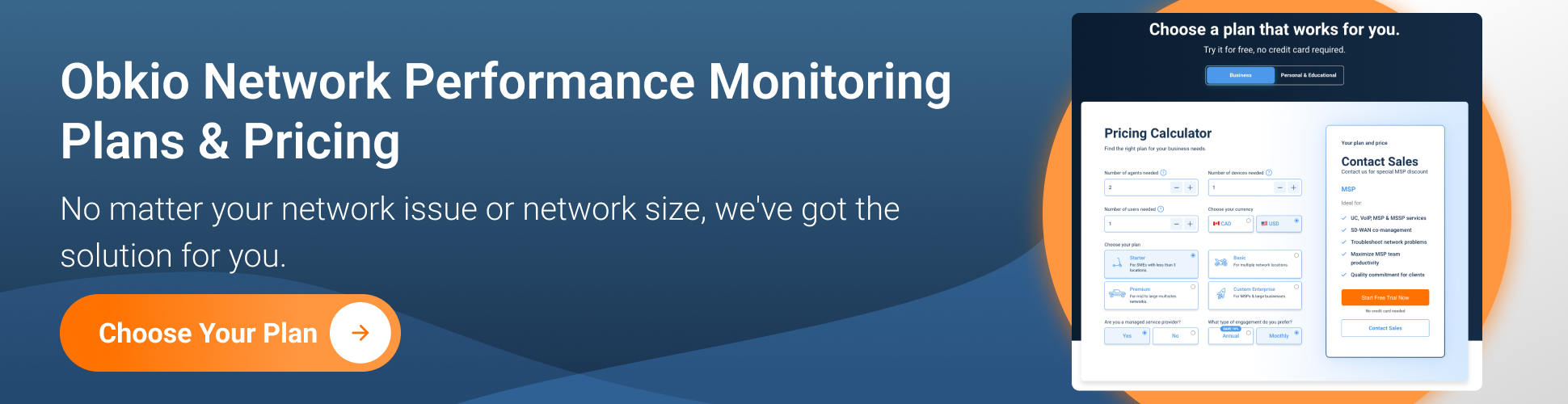
- 14-day free trial of all premium features
- Deploy in just 10 minutes
- Monitor performance in all key network locations
- Measure real-time network metrics
- Identify and troubleshoot live network problems
Click below to try Obkio and elevate your network monitoring game today!





























 Obkio Blog
Obkio Blog