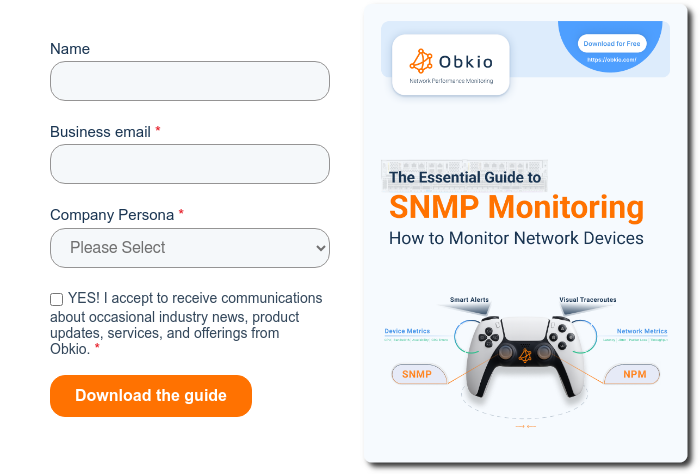Table of Contents
Table of Contents
Every network admin knows that network stability and performance are the lifeblood of modern enterprises. Every second of downtime or suboptimal performance can result in lost productivity, dissatisfied customers, and significant financial repercussions. To navigate this high-stakes digital terrain successfully, T professionals and network admins need a comprehensive understanding of their network infrastructure and the ability to manage it proactively.
This is where SNMP (Simple Network Management Protocol) polling steps into the spotlight as an indispensable tool. SNMP polling empowers businesses to monitor their network resources, devices, and applications with the precision and efficiency of seasoned professionals. It provides valuable insights into network health, enabling timely interventions and informed decision-making.
In this blog post, we’ll unravel the power of SNMP polling and explore how it can help you manage your network like a pro. Whether you are a CIO responsible for the overall health of your organization's IT infrastructure or an IT manager looking to enhance network performance, this guide will shed light on the incredible capabilities of SNMP polling and how it can revolutionize your network management strategy. Let's dive in and discover how SNMP polling can be your secret weapon in achieving network excellence.
Let’s first start with the basics!
SNMP (Simple Network Management Protocol) is a widely used protocol in network management systems. It allows network administrators to monitor and manage network devices and their performance. SNMP is particularly valuable in large and complex networks where numerous devices, such as routers, switches, servers, and printers, need to be monitored and controlled.
Here's a breakdown of SNMP's key components and functions:
- Managers: These are systems or software applications used by network administrators to monitor and control network devices. Managers send SNMP requests to collect information from devices and can also send commands to modify device settings.
- Agents: Agents are software modules that run on network devices. They collect information about the device's status and performance and make it available to SNMP managers. Agents can also execute commands received from managers.
- MIBs (Management Information Bases): MIBs are hierarchical databases that store information about network devices and their attributes. Each device has its own MIB, which defines the types of data that can be accessed and managed via SNMP.
- OIDs (Object Identifiers): OIDs are numeric codes used to uniquely identify objects within a MIB. They are organized in a tree-like structure, making it easy for SNMP managers to navigate and request specific information.

SNMP has evolved over the years, leading to the development of different versions, each with its own features and security enhancements:
1. SNMPv1 (Simple Network Management Protocol Version 1):
SNMPv1 was the initial version of SNMP and remains widely supported in many network devices. While it is straightforward and easy to implement, it has limitations, particularly in terms of security. SNMPv1 uses plain-text community strings for authentication, which can be intercepted, posing security risks.
2. SNMPv2 (Simple Network Management Protocol Version 2):
SNMPv2 introduced several improvements, including enhanced data types and error handling. However, it also came in two flavours: SNMPv2c (SNMPv2 Community-Based) and SNMPv2u (SNMPv2 Unauthenticated). SNMPv2c retained the community string-based authentication, while SNMPv2u focused on security improvements. SNMPv2c is more commonly used due to its compatibility with SNMPv1.
3. SNMPv3 (Simple Network Management Protocol Version 3):
SNMPv3 is the most secure and robust version of SNMP. It addresses the security shortcomings of earlier versions by introducing features like authentication, encryption, and access control. SNMPv3 supports multiple security models, including SNMPv3's USM (User-based Security Model) and VACM (View-based Access Control Model), providing fine-grained control over who can access and modify network device information.
Understanding the different SNMP versions is crucial when configuring SNMP for your network. SNMPv3 is generally recommended for security-conscious environments, but compatibility with SNMPv1 and SNMPv2 may also be necessary in some cases to ensure seamless integration with older devices or systems.
SNMP Polling is a key function within SNMP that enables SNMP managers to collect information from network devices at regular intervals.
Here's how SNMP Polling works:
- Polling Interval: Network administrators configure SNMP managers to poll specific devices at predefined intervals. For example, you might set up SNMP polling to occur every 5 minutes for a router.
- SNMP Request: At each polling interval, the SNMP manager sends an SNMP request to the target device, specifying the OID for the desired information. Common information collected through polling includes CPU usage, memory usage, bandwidth utilization, and error rates.
- Device Response: The SNMP agent running on the target device receives the request, retrieves the requested data from its MIB, and sends a response back to the SNMP manager with the requested information.
- Data Analysis: The SNMP manager collects and stores the data over time, allowing network administrators to analyze trends, detect anomalies, and make informed decisions about network performance, resource allocation, and network troubleshooting.


Network performance plays a pivotal role in the success of businesses, regardless of their size or industry. Network downtime, sluggish performance, or security breaches can have far-reaching consequences, impacting not only an organization's productivity but also its reputation and bottom line.
If a large e-commerce retailer experiences a network outage during the holiday shopping season, this downtime not only results in immediate revenue loss but also tarnishes the company's reputation with frustrated customers. Events like this can have lasting effects.
Network monitoring, therefore, becomes a strategic imperative for businesses. It serves as the watchful guardian of an organization's digital infrastructure, ensuring that network resources, applications, and services operate seamlessly.
With real-time insights into network performance and security, businesses can proactively address issues, maintain high network availability, and deliver exceptional user experiences.
Amidst the array of tools and network monitoring protocols available, SNMP polling stands out as a versatile and indispensable asset for businesses. It offers several advantages that make it a preferred choice for IT professionals and network administrators:
- Efficiency: SNMP polling operates on a straightforward query-and-response mechanism. This efficiency means it places minimal strain on network resources, making it suitable for large-scale networks without causing performance bottlenecks.
- Comprehensive Insights: SNMP polling enables businesses to gather a wide range of information about network devices and resources. This includes data on bandwidth usage, device health, error rates, and much more. The ability to access granular data is instrumental in diagnosing and addressing issues promptly.
- Proactive Monitoring: SNMP polling takes a proactive approach to network monitoring. By polling devices at regular intervals, it allows administrators to detect and resolve potential problems before they escalate into critical issues. This proactive stance can significantly reduce downtime and its associated costs.
- Scalability: Whether you have a small business network or a complex enterprise infrastructure, SNMP polling can scale to meet your needs. It's adaptable to various network sizes and configurations, making it a valuable tool for organizations of all sizes.
- Integration: SNMP polling can be seamlessly integrated with a wide range of network management tools and software, further enhancing its utility. This flexibility allows businesses to tailor their monitoring solutions to their specific requirements.
In this blog post, we will delve deeper into these advantages, exploring how SNMP polling works, its best practices, real-world use cases, and future trends. By the end of this journey, you will have a comprehensive understanding of how SNMP polling can empower your business to monitor your network like a pro.


Discover the power of continuous SNMP polling and gain unparalleled insights into your network's performance with Obkio's Network Monitoring tool!
With Obkio, you don't just react to network issues; you stay one step ahead. Obkio’s Network Monitoring & Network Device Monitoring features (with SNMP) equip you with real-time insights, proactive issue detection, and customized alerts, all wrapped in a user-friendly interface that ensures everyone on your team can be a network monitoring expert.

Why Choose Obkio?
- Real-time Visibility: Monitor your network devices and resources in real-time, ensuring you never miss critical issues.
- Proactive Issue Detection: Identify and resolve network problems before they impact your operations, saving time and resources.
- Customized Alerts: Set up custom thresholds and receive instant notifications when anomalies occur, keeping you in control of your network.
- User-Friendly Interface: Obkio offers an intuitive and user-friendly interface, making network monitoring accessible to everyone on your team.
Obkio’s Network Device Monitoring feature, built on the foundation of continuous SNMP polling, is designed to provide you with unparalleled visibility into your network infrastructure. It's your proactive defence against downtime, bottlenecks, and security threats.
Monitor your network like a pro with Obkio's Network Device Monitoring feature. Start now and stay ahead of network challenges!

In our exploration of SNMP (Simple Network Management Protocol) polling, we venture deeper into the mechanics of this indispensable network monitoring technique. SNMP polling is the heartbeat of network management, allowing organizations to gain real-time insights into their network devices and resources.
This section serves as your guide to understanding the inner workings of SNMP polling, from its core principles to its practical applications.
Understanding the differences between polling and trapping is essential for effective network monitoring. Polling provides comprehensive insights into network performance while trapping offers immediate notifications of critical events.
Many network monitoring systems use a combination of both methods to achieve a holistic view of network health.
SNMP polling is a proactive method in which a central SNMP manager periodically queries network devices (agents) to collect specific information.
This process is akin to a network administrator asking devices, "How are you doing?" Polling allows for regular data collection and helps detect issues before they become critical. It's especially useful for monitoring performance metrics, such as bandwidth usage, CPU load, and memory utilization.
In contrast, SNMP trapping is a reactive method. With trapping, network devices (agents) send unsolicited alerts or notifications (traps) to the SNMP manager when predefined events or thresholds are crossed.
This approach is like the devices proactively saying, "I have a problem!" Traps are useful for real-time notification of critical events, such as network outages or security breaches.
The SNMP polling process involves a series of steps that enable the SNMP manager to retrieve information from SNMP-enabled devices. Here’s how it goes:
- Polling Interval Configuration: Network administrators set up polling intervals, which determine how frequently the SNMP manager queries network devices. Common intervals range from seconds to minutes, depending on monitoring requirements.
- SNMP Request: At each polling interval, the SNMP manager sends an SNMP request to the target device, specifying the Object Identifier (OID) for the desired information. The OID serves as a unique identifier for the specific data point within the device's Management Information Base (MIB).
- Device Response: The SNMP agent running on the target device receives the SNMP request, processes it, and retrieves the requested data from its MIB. The agent then sends a response back to the SNMP manager, including the data collected.
- Data Collection and Storage: The SNMP manager collects and stores the data received from the device over time. This historical data allows network administrators to analyze trends, track performance changes, and identify potential issues.
- Threshold Monitoring: Network administrators can configure thresholds within the SNMP manager to trigger alerts or notifications when specific data points exceed predefined limits. This proactive approach helps detect anomalies and ensures timely responses to network issues.
OIDs (Object Identifiers) are a fundamental component of SNMP that enable precise identification of objects within the Management Information Base (MIB). Here's how OIDs function:
- Each managed object in a device's MIB is assigned a unique OID, which is represented as a series of numbers separated by dots. For example, "1.3.6.1.2.1.2.2.1.2" might represent the description of a network interface.
- OIDs are organized in a hierarchical tree structure, with the root identified as "1.3.6." This structure makes it easy for SNMP managers to navigate through the MIB and locate the specific information they want to retrieve.
- When an SNMP manager sends a polling request, it includes the OID corresponding to the desired data point. The SNMP agent on the target device uses this OID to locate the relevant information in its MIB and send it back to the manager.
- OIDs provide a standardized way to reference and access data, ensuring consistency across different devices and vendors in SNMP-based network monitoring.
In summary, SNMP polling is a proactive and structured approach to network monitoring that involves periodic data collection through SNMP requests. It is a fundamental tool for understanding network performance, and OIDs play a crucial role in specifying exactly what information is to be retrieved from SNMP-enabled devices.
As we venture further into the realm of SNMP polling, it becomes evident that the power of this monitoring approach lies not only in its methodology but also in the tools and software that implement it. In this chapter, we'll explore the crucial components that make SNMP polling effective: the SNMP monitoring tools and software at your disposal.
SNMP monitoring tools are the catalysts that transform raw data into actionable insights. These tools act as the bridge between your network devices and your monitoring goals, providing you with real-time visibility, historical data analysis, and the ability to configure alerts and thresholds.
SNMP (Simple Network Management Protocol) monitoring tools come with a wide range of features designed to help network administrators effectively manage and monitor their network infrastructure. Here are some common features you can find in SNMP monitoring tools:
- Real-Time Monitoring: SNMP tools provide real-time visibility into network performance and device status, allowing administrators to quickly detect issues as they arise.
- Device Discovery: These tools often include automatic device discovery, which helps identify and add SNMP-enabled devices to the monitoring system without manual configuration.
- Performance Metrics: They collect and display a wide range of performance metrics, such as bandwidth usage, CPU and memory utilization, interface statistics, and more.
- Threshold Alerts: SNMP tools allow users to set threshold values for various metrics. When a metric exceeds the specified threshold, the tool sends alerts or notifications to inform administrators of potential issues.
- Device Health Monitoring: SNMP monitoring tools assess the health of network devices, checking for hardware failures, temperature anomalies, and other indicators of device well-being.
- Configuration Management: Some tools offer configuration management features, allowing administrators to back up device configurations, track changes, and restore configurations when needed.
- Automated Reporting: Many tools can generate automated reports summarizing network performance and issues. These reports can be scheduled and distributed to stakeholders regularly.
- Multi-Vendor Support: SNMP monitoring tools are usually vendor-agnostic and support a wide range of network devices and manufacturers.
- Remote Monitoring: Some SNMP tools offer remote monitoring capabilities, allowing administrators to monitor and manage devices across geographically dispersed locations.
- Diagnostic Tools: They may include network diagnostic tools for troubleshooting network issues, such as ping and traceroute utilities.
These features collectively enable network administrators to proactively manage their networks, optimize network performance, and quickly respond to issues, helping ensure that network infrastructure operates smoothly and efficiently.

Choosing the right software is about more than just features; it's about aligning the tool with your specific network environment and monitoring objectives.
Among the array of options available, one standout is Obkio's Network Monitoring tool. Obkio's Network Monitoring tool, in particular, offers a wealth of capabilities, including real-time performance monitoring, proactive issue detection, and customizable alerts.
Obkio streamlines the SNMP polling process, making it accessible to both seasoned IT professionals and those new to network monitoring.
With SNMP polling tools selected, the next step is implementation. Setting up SNMP polling in your network involves configuring both your monitoring software and the SNMP-enabled devices you wish to monitor. With Obkio - this is easier than ever!
If you're looking into an SNMP monitoring tool, Obkio’s Network Device Monitoring feature is a fast and easy solution to get detailed information about the health of your core network devices.
Used with the end-to-end Network Performance Monitoring feature, Network Device Monitoring with SNMP Polling helps IT teams quickly and proactively pinpoint issues with devices like firewalls, routers, switches and Wi-Fi access points.
- 14-day free trial of all premium features
- Deploy in just 10 minutes
- Monitor performance in all key network locations
- Measure real-time network metrics
- Identify and troubleshoot live network problems

Deploying SNMP Monitoring Agents is the initial step in enabling SNMP monitoring for your network devices.
Monitoring Agents are distinctive software solutions engineered by Obkio to oversee network performance at critical network hubs, including data centers, branch offices, and cloud environments. Their primary function is to engage in a constant exchange of synthetic network traffic within your network, thereby quantifying performance using crucial network metrics while also flagging performance-related challenges.
To facilitate the measurement of performance on your network device, it is imperative to have a Monitoring Agent deployed. Our best practice recommendation is to deploy the Agent in proximity to the specific device you intend to monitor. This strategic placement ensures optimal communication between the Agent and the network device, enabling precise performance measurements.

Once you have successfully deployed your monitoring agents, the next step is to initiate SNMP monitoring for your network devices by incorporating them into the Obkio App.
It's imperative to ensure that the device you wish to monitor supports SNMP. Rest assured that Obkio extends support for all SNMP versions, including v1, v2c, and v3, while also requiring read-only access to the device. If you'd like to explore a list of compatible devices, refer to the supported devices documentation.
The beauty of Obkio's SNMP monitoring lies in its user-friendly approach. You don't need to possess technical expertise in SNMP or OID Detection. Once you've added your devices, Obkio's network device monitoring feature seamlessly adjusts to accommodate various types of equipment.
For instance, whether you're utilizing a Meraki router, Cisco, Fortinet, or SonicWall device, Obkio adeptly collects the pertinent information specific to that equipment. This approach ensures that the monitoring process is not only hassle-free but also results in the precise identification of performance issues on the monitored device.

Many Network Device Monitoring solutions, including Obkio, incorporate SNMP monitoring as a key component within their Network Device Monitoring features.
- Obkio's Network Performance Monitoring tool initiates SNMP requests to network devices, requesting specific metric data such as CPU usage, bandwidth utilization, or uptime.
- Upon receiving the SNMP request, the target device processes it and promptly responds with the requested information, which is subsequently relayed back to Obkio.
- The collected data is then systematically stored within Obkio's database, forming a repository that is ready for analysis and reporting purposes.
- Leveraging this data, Obkio excels in pinpointing issues, facilitating troubleshooting efforts, and optimizing network and device performance.
Once you’ve added your network devices, Obkio’s Network Device Monitoring feature uses Ultra-Fast Polling (every 30 seconds) to provide results that are far more precise than the traditional software polling, which occurs every 5 minutes.
This frequency more accurately detects short bursts of traffic (packet bursts) or CPU utilization that affect network performance and identifies the root cause of the performance issue. Traditional network monitoring software polling, which is every 5 minutes, hides the peaks that actually help in pinpointing performance issues.
One distinctive advantage of Obkio is its elimination of the need to establish VPNs between a centralized monitoring server and LANs housing network devices. This convenience arises from the fact that Obkio's Monitoring Agents already handle all SNMP polling tasks.
Once you've implemented Obkio and integrated your network devices into the system, Obkio will commence a continuous monitoring process that tracks essential performance metrics for your network devices. This monitoring provides a comprehensive assessment of your network device health.
In the realm of SNMP monitoring, there exists a range of critical network device metrics that merit your attention. Monitoring these metrics is imperative to safeguard the overall well-being and optimal performance of your network infrastructure.
- Bandwidth usage: Monitoring bandwidth usage can help you identify potential bottlenecks or bandwidth-intensive applications that could impact network performance.
- CPU usage: Monitoring CPU usage can help you identify potential performance issues on network devices such as routers, switches, and servers.
- Memory usage: Monitoring memory usage can help you identify potential performance issues on network devices such as routers, switches, and servers.
- Disk space utilization: Monitoring disk space utilization can help you identify potential issues with storage capacity on servers or other network devices.
- Network traffic: Monitoring network traffic can help you identify potential congestion or bottlenecks on the network, as well as potential security threats.
- Error rates: Monitoring error rates can help you identify potential issues with network devices such as switches or routers, as well as potential issues with cables or connectors.
- Uptime: Monitoring network uptime can help you identify potential issues with network devices such as routers, switches, and servers that may be experiencing downtime or other availability issues.


SNMP polling, a vital network monitoring technique, casts a wide net when it comes to the devices it can monitor. From routers and switches to servers, printers, and even environmental sensors, the scope of SNMP's reach is extensive.
In this section, we'll explore the diverse range of devices that SNMP polling can keep a watchful eye on, emphasizing its pivotal role in ensuring the health and performance of your network infrastructure. Whether you're a seasoned pro or new to SNMP, understanding its device coverage is key to effective network management.
SNMP (Simple Network Management Protocol) polling can be used to monitor a wide range of network devices and equipment, including but not limited to:
- Network Routers: SNMP polling allows you to monitor the performance, status, and configuration of routers, including traffic statistics, routing tables, and interface health.
- Network Switches: Network Switches can be monitored for port status, traffic levels, error rates, and other performance-related metrics.
- Network Firewalls: Firewalls can be SNMP-enabled to provide information about security policies, traffic filtering, and resource utilization.
- Servers: SNMP polling can monitor server performance, including CPU usage, memory utilization, disk space, and system health.
- Printers: SNMP-enabled printers can provide data on ink/toner levels, paper jams, and overall printer status.
- Access Points: Wireless access points can be monitored for client connections, signal strength, and other wireless network performance metrics.
- Load Balancers: SNMP polling helps monitor the load-balancing behaviour, server health, and traffic distribution of load balancers.
- UPS (Uninterruptible Power Supplies): SNMP-enabled UPS devices provide information on battery status, power load, and the status of power input.
- Environmental Monitoring Devices: These devices provide data on environmental conditions such as temperature, humidity, and airflow within data centers.
- VoIP Phones: VoIP phones can be monitored for call quality, call volume, and device status.
- Security Cameras: SNMP can monitor IP cameras for operational status, motion detection, and video stream health.
- Storage Devices: Storage arrays and NAS devices can be monitored for disk usage, data throughput, and RAID array health.
- Virtual Machines (VMs): SNMP polling can extend to virtual environments, allowing monitoring of VM performance, resource utilization, and host server health.
- Environmental Control Systems: Large facilities may use SNMP to monitor and control HVAC systems and other infrastructure elements.
- Network Load Generators: SNMP can be used to monitor and control devices that generate synthetic traffic for synthetic monitoring, testing and analysis.
- Network Attached Print Servers: These can be monitored for printer status, print job queues, and printer health.
- VoIP Gateways: VoIP gateways can provide data on call routing, call quality, and overall VoIP system health.
- Storage Area Network (SAN) Devices: SAN switches and storage devices can be monitored for storage capacity, I/O performance, and error rates.
- Environmental Sensors: SNMP can be used to monitor sensors that detect factors like water leakage, smoke, or gas levels in sensitive areas.
- Custom Hardware: Some organizations create custom devices with SNMP capabilities to monitor specific aspects of their network or infrastructure.
SNMP is a versatile protocol that can be implemented in a wide array of network devices, making it a valuable tool for comprehensive network monitoring and management. However, device support for SNMP may vary depending on the device's manufacturer and model, so it's important to verify SNMP compatibility for specific devices.


In the realm of network management, the advantages of SNMP (Simple Network Management Protocol) polling are substantial. From real-time visibility into network performance to proactive issue detection and resource optimization leading to cost savings, SNMP polling offers a trifecta of advantages that can elevate your network management game.
SNMP polling provides businesses with a real-time window into the heart of their network infrastructure. This visibility allows network administrators to continuously monitor the status and performance of devices, interfaces, and resources. By collecting and analyzing data at regular intervals, organizations gain insights into how their network is functioning in the present moment.
With real-time network visibility:
- Network administrators can detect and address issues promptly, reducing downtime and minimizing disruptions to operations.
- It becomes easier to identify bandwidth bottlenecks, pinpoint which devices are under heavy load, and monitor the overall health of the network.
- Performance metrics are available instantly, enabling quick decision-making and facilitating rapid responses to network events.
In an era where network reliability is critical for businesses of all sizes, real-time visibility through SNMP polling is invaluable for maintaining a responsive and resilient network infrastructure.
One of the most significant advantages of SNMP polling is its proactive nature. Rather than waiting for network problems to escalate into critical issues, SNMP polling empowers organizations to identify and address potential problems before they impact operations.
Key aspects of proactive issue detection and resolution with SNMP polling include:
- Threshold Alerts: Network administrators can set predefined thresholds for performance metrics. When a metric exceeds these thresholds, SNMP polling triggers alerts or notifications, allowing administrators to investigate and resolve issues swiftly.
- Trend Analysis: By collecting historical performance data, SNMP polling enables organizations to analyze trends and patterns. Sudden deviations from these patterns can be indicative of emerging issues.
- Scheduled Polling: SNMP polling operates on a regular schedule, ensuring that network metrics are continuously monitored. This consistent monitoring approach helps identify gradual performance degradation that may not be immediately noticeable.
Proactive issue detection and resolution through SNMP polling result in improved network reliability and reduced downtime, ultimately enhancing the user experience and minimizing the impact on business operations.
Efficient resource utilization is a cornerstone of effective network management. SNMP polling provides organizations with the data needed to optimize network resources and, in turn, realize cost savings. Here's how:
- Bandwidth Management: SNMP polling helps organizations track bandwidth usage across devices and interfaces. This data enables administrators to allocate resources where they are needed most, preventing network congestion and improving overall performance.
- Capacity Planning: With historical performance data, organizations can plan for future capacity needs more accurately. This prevents overprovisioning, reduces wasted resources, and results in cost savings.
- Energy Efficiency: SNMP polling can be used to monitor the power consumption of network devices. By identifying energy-hungry devices or inefficient configurations, organizations can implement energy-saving measures and reduce operational costs.
In a world where every resource counts, SNMP polling empowers businesses to make data-driven decisions that optimize their network infrastructure and drive cost efficiency.
In summary, SNMP polling offers a trifecta of benefits for businesses: real-time network visibility, proactive issue detection and resolution, and resource optimization with cost savings. These advantages collectively contribute to a more reliable, responsive, and cost-efficient network infrastructure, essential for success in today's digital landscape.

In this section, we shift from theory to practice and explore how SNMP polling is put to work in real-world scenarios. We'll see how it is used to manage network infrastructure effectively, optimize server and application performance, and dive into actual case studies that showcase the concrete benefits it brings to businesses.
These practical examples shed light on how SNMP polling is making a difference in the day-to-day operations of organizations across various industries.
In the realm of network infrastructure management, SNMP polling serves as a linchpin. It empowers organizations to oversee and optimize their entire network ecosystem. Here's how SNMP polling comes into play:
- Traffic Analysis: SNMP polling provides network administrators with real-time insights into traffic patterns, bandwidth utilization, and network congestion. By monitoring these metrics, organizations can fine-tune their network configurations to ensure optimal performance.
- Device Health Monitoring: SNMP enables the continuous monitoring of network devices such as routers, switches, and firewalls. This proactive approach ensures that devices are operating within optimal parameters and helps detect hardware failures or configuration issues early.
- Interface Performance: SNMP polling allows for the monitoring of individual network interfaces. This level of granularity is crucial for identifying bottlenecks, locating faulty cables, and optimizing the routing of data traffic.
- Load Balancer Management: For organizations employing load balancers, SNMP polling is indispensable. It provides insights into server load distribution, response times, and the overall efficiency of the load-balancing algorithm.
SNMP polling extends its capabilities beyond network devices and into the realm of server and application monitoring. This versatility is particularly valuable for businesses that rely on server-dependent applications. Here's how SNMP is employed in this context:
- Server Performance Monitoring: SNMP polling allows organizations to track the performance of their servers, including CPU utilization, memory usage, disk space, and server uptime. This information is critical for ensuring that servers are operating efficiently and are available to deliver services.
- Application Performance: SNMP can also be used to monitor specific applications running on servers. It enables organizations to gauge application responsiveness, transaction times, and resource consumption. This insight is invaluable for optimizing application performance and user experience.
- Database Monitoring: SNMP polling can be used to monitor database servers, measuring metrics like query execution times, database connections, and data transfer rates. This aids in identifying database performance bottlenecks and optimizing data retrieval and storage processes.


As we reach the final chapter of this article, we want to equip you with valuable SNMP polling best practices. These practices serve as guiding principles to ensure that your network monitoring efforts are both effective and secure.
Let's dive into these practices to empower you with the knowledge and tools needed to excel in network management.
Configuring polling intervals is a fundamental aspect of SNMP polling that can significantly impact the effectiveness of your network monitoring. Here's why it's crucial:
- Balancing Real-Time Monitoring and Resource Usage:
Polling intervals determine how frequently SNMP requests are sent to devices. Shorter intervals provide more real-time data but may consume more network resources. Longer intervals reduce resource consumption but may delay issue detection. Best practice involves finding a balance that aligns with your network's needs.
- Matching Device Activity:
Different devices and metrics may require different polling frequencies. Critical devices may benefit from shorter intervals to detect issues quickly, while less critical devices can have longer intervals to reduce overhead.
- Historical Data Collection
Consider the need for historical data. Shorter intervals can provide more detailed historical data, allowing for trend analysis and long-term planning. This is valuable for network capacity planning and performance optimization.
Thresholds and network monitoring alerts are your early warning system in SNMP polling. They enable proactive issue detection and response. Here's how to make the most of them:
- Customizing Thresholds: Tailor thresholds to your specific network and device requirements. Rather than using generic thresholds, fine-tune them to match the expected behaviour of your network. For example, set bandwidth thresholds based on your network capacity and usage patterns.
- Choosing Alert Channels: Determine the most effective alert channels. Alerts can be sent via email, SMS, or integrated with alert management systems. Select the channels that ensure timely notification of network issues to the right personnel.
- Escalation Procedures: Establish escalation procedures for alerts. Define who receives alerts initially and how they should escalate issues if they remain unresolved. Clear escalation paths help ensure rapid issue resolution.
- Avoid Alert Fatigue: Be cautious not to inundate your team with excessive alerts, which can lead to alert fatigue. Focus on critical alerts and consider configuring less critical alerts for periodic summary reports.
By implementing these best practices, you can fine-tune your SNMP polling configuration for optimal network monitoring while enhancing security and responsiveness. SNMP polling becomes a proactive tool that not only keeps you informed but also strengthens your network's resilience and security posture.
In our journey through the world of SNMP polling, we've explored the remarkable impact this protocol can have on network monitoring and management. From real-time visibility into network performance to proactive issue detection and resource optimization, SNMP polling has proven itself as an indispensable tool for modern businesses.
We've delved into the technical aspects, understood its significance in various real-world scenarios, and even uncovered best practices to help you harness its power effectively and securely.
Now, as we draw the curtains on this exploration, we invite you to take action. The world of SNMP polling is at your fingertips, and there's no better time to leverage its potential than now.
For seamless SNMP monitoring, Obkio's Network Monitoring tool is designed to simplify the complex world of network management.
With Obkio, you can harness SNMP polling effortlessly, gaining unparalleled insights into your network's health and performance. The future of network monitoring is within reach, and it starts with a simple click.
- 14-day free trial of all premium features
- Deploy in just 10 minutes
- Monitor performance in all key network locations
- Measure real-time network metrics
- Identify and troubleshoot live network problems
Don't wait. Empower your network management journey with Obkio and unlock the true potential of SNMP polling. Your network's reliability, efficiency, and security await your proactive embrace.





























 Obkio Blog
Obkio Blog