Table of Contents
Table of Contents
In the digital age, where connectivity reigns supreme, networks have become the backbone of our modern society. Whether it's a sprawling enterprise infrastructure or a home network powering our everyday lives, the performance and reliability of network devices are of utmost importance. Enter network device monitoring tools – the invaluable allies that empower network administrators and IT professionals to gain real-time insights, optimize network performance, and ensure seamless connectivity.
In this comprehensive guide, we embark on a journey to explore the top 30 network device monitoring tools that are revolutionizing the way we monitor and manage our networks. From enterprise-grade solutions to open-source gems, we delve into a vast array of tools designed to address the evolving challenges faced by network administrators in today's complex and interconnected world.
We will navigate through the intricacies of network monitoring, shedding light on the critical aspects that these tools bring to the table. Whether it's monitoring network performance, detecting anomalies, managing security threats, or optimizing bandwidth allocation, these tools offer an impressive array of functionalities to keep networks running at their peak.
Our aim is to equip you, the reader, with the knowledge and insights necessary to make informed decisions about selecting the right network device monitoring tool that aligns with your specific requirements. Whether you're an IT professional seeking to optimize your organization's network infrastructure or an enthusiast passionate about gaining a deeper understanding of network monitoring, this guide has you covered.
Learn about Network Device Monitoring to easily monitor performance of firewalls, routers & switches to identify problems like high CPU & bandwidth usage.
Learn more

A network device monitoring tool is a software application or solution designed to monitor, analyze, and manage network devices within an IT infrastructure. These tools provide network administrators and IT professionals with real-time visibility into the performance, health, and status of network devices such as routers, switches, firewalls, servers, and other connected devices.
The primary purpose of network device monitoring tools is to ensure the smooth operation and optimal performance of the network infrastructure. By continuously monitoring various parameters and metrics of network devices, these tools enable administrators to detect and resolve issues proactively, preventing potential disruptions and downtime.
 Screenshot from Obkio's Network Monitoring tool
Screenshot from Obkio's Network Monitoring tool
Network device monitoring tools offer a range of features and functionalities to monitor network devices comprehensively.
Network device monitoring tools play a crucial role in managing and maintaining the health and performance of network infrastructure. Common features of these tools include:
Device Discovery and Inventory: Automatically discover and map network devices, providing a comprehensive inventory of routers, switches, firewalls, servers, and other network components.
Real-Time Performance Monitoring: Continuously monitor key performance metrics such as bandwidth utilization, CPU usage, memory usage, and response times to assess the health of network devices in real-time.
Alerting and Notification: Set up customizable alerts based on predefined thresholds or specific events to receive notifications about performance issues, potential outages, or security incidents.
Logging and Reporting: Capture and store logs of device activities, errors, and events. Generate detailed reports on historical performance, trends, and incidents for analysis and auditing purposes.
Configuration Management: Track and manage device configurations to ensure consistency and compliance with established policies. Detect and alert on configuration changes for security and compliance purposes.
Bandwidth Monitoring: Monitor network bandwidth usage and traffic patterns to identify bottlenecks, optimize resource allocation, and plan for capacity upgrades.
SNMP (Simple Network Management Protocol) Support: Utilize SNMP to gather performance data from network devices and enable communication between the monitoring tool and the devices.
Syslog Integration: Integrate with syslog servers to collect and analyze log data generated by network devices, aiding in troubleshooting and security monitoring.
Device Health Checks: Conduct periodic health checks to assess the availability and responsiveness of network devices. Perform ping or SNMP-based tests to ensure devices are online and responsive.
Customizable Dashboards: Create customizable dashboards that provide an at-a-glance view of the overall health and performance of network devices. Tailor views based on specific requirements.
Topology Mapping: Automatically map the physical and logical topology of the network, showing the relationships and connections between devices for better visualization.
These features collectively empower IT administrators to effectively manage and optimize network performance, troubleshoot issues, and ensure the reliability and security of the overall network infrastructure. The specific features may vary among different network device monitoring tools, and organizations often choose tools based on their unique requirements and preferences.
Overall, network device monitoring tools play a vital role in maintaining a stable, secure, and efficient network infrastructure. By providing insights into device health, performance, and security, these tools enable administrators to proactively manage and optimize network operations, ensuring seamless connectivity and a positive user experience.

Network device monitoring tools serve several key functions that are essential for managing and maintaining a network infrastructure effectively. Here are the primary functions of network device monitoring tools:
- Device Discovery and Inventory: Network device monitoring tools help discover and identify all devices connected to the network, including routers, switches, servers, printers, and more. They create an inventory of these devices, capturing relevant information such as IP addresses, MAC addresses, hardware details, and software versions.
- Real-Time Monitoring: These tools continuously monitor network devices and capture crucial performance metrics such as latency, packet loss, throughput, jitter, CPU and memory usage, and response times. Real-time monitoring provides administrators with up-to-date insights into network health and performance.
- Fault Detection and Alerts: network device monitoring tools actively monitor network devices for faults, failures, and anomalies. They generate alerts and notifications when predefined thresholds are exceeded or when unusual behavior is detected. Alerts can be sent via email, SMS, or integrated with incident management systems, enabling prompt action to address issues.
- Performance Analysis and Optimization: These tools collect and analyze performance data over time, allowing administrators to identify patterns, trends, and areas for improvement. Performance analysis helps optimize network resources, troubleshoot bottlenecks, and make informed decisions about capacity planning and network upgrades.
- Bandwidth Monitoring and Traffic Analysis: network device monitoring tools track bandwidth usage across devices and provide insights into which applications, users, or devices are consuming the most bandwidth. This information helps administrators allocate resources effectively, identify bandwidth-intensive applications, and implement traffic shaping or Quality of Service (QoS) policies.
- Security Monitoring: Many network device monitoring tools include security features to detect and mitigate security threats. They monitor network traffic, identify suspicious behavior, and alert administrators about potential security breaches, unauthorized access attempts, or malware activity. Some tools may also integrate with intrusion detection and prevention systems (IDS/IPS) for enhanced security monitoring.
- Reporting and Visualization: network device monitoring tools generate comprehensive reports and visualizations to present network performance data in an understandable format. Reports may include historical data, trend analysis, and key performance indicators (KPIs). Dashboards and graphical representations help administrators gain insights at a glance and facilitate effective communication with stakeholders.
- Configuration Management: Some advanced network device monitoring tools offer configuration management capabilities. They help track changes made to network device configurations, compare configurations against predefined network baselines, and ensure compliance with industry standards or internal policies. Configuration management helps maintain consistency, control, and security across network devices.
By performing these critical functions, network device monitoring tools enable administrators to proactively manage network performance, troubleshoot issues, optimize resources, enhance security, and ensure the overall health and reliability of the network infrastructure.
Unlock the secrets to network device monitoring! From routers to switches, discover insights to monitor core network devices with tools, tips & techniques.
Learn more

When selecting a network device monitoring tool, several key criteria should be considered to ensure it meets your specific requirements and aligns with your network infrastructure. Here are some of the best criteria to evaluate:
- Device Compatibility: Ensure that the tool supports monitoring of a wide range of network devices, including routers, switches, firewalls, servers, and other critical components in your infrastructure. It should be compatible with different vendors and device types.
- Monitoring Features: Evaluate the monitoring capabilities of the tool. Look for features such as real-time monitoring, performance metrics tracking, fault detection, bandwidth monitoring, security monitoring, and customizable alerts.
- Ease of Use: Consider the tool's user interface, ease of configuration, and overall user experience. It should have a user-friendly interface, intuitive workflows, and straightforward setup processes.
- Alerting and Notifications: Check if the tool offers flexible alerting mechanisms, allowing you to customize and prioritize alerts. It should support various notification methods like email, SMS, and integration with incident management systems.
- Reporting and Visualization: Assess the reporting and visualization capabilities of the tool. Look for customizable reports, real-time dashboards, and graphical representations that provide meaningful insights into network performance.
- Integration and APIs: Consider the tool's ability to integrate with other systems and tools in your environment. Look for APIs, SNMP support, and compatibility with common management protocols to ensure seamless integration with existing infrastructure.
- Security Features: Evaluate the tool's security monitoring capabilities. It should have features to detect and respond to security threats, monitor network traffic, and provide insights into potential vulnerabilities or unauthorized access attempts.
- Scalability: Determine if the tool can handle the scale of your network environment. Consider the number of devices it can monitor simultaneously and its ability to scale as your network grows.
- Support and Vendor Reputation: Research the reputation of the tool's vendor in terms of customer support, product updates, and responsiveness to issues or feature requests. Look for user reviews and testimonials to gauge customer satisfaction.
- Cost: Consider the tool's pricing structure and licensing model. Evaluate whether it provides value for your organization based on its features, scalability, and the level of support offered.
By considering these criteria, you can narrow down your options and select a network device monitoring tool that best suits your organization's needs, ensuring effective monitoring, management, and optimization of your network infrastructure.

In the ever-evolving world of network device monitoring, understanding the diverse categories of monitoring tools and their unique capabilities is crucial for organizations seeking to optimize their network performance, ensure security, and maintain seamless connectivity. This article takes a comprehensive dive into the network monitoring landscape, exploring different tool categories and their specific functionalities. From cloud-focused performance monitoring tools to all-in-one IT software suites and packet capture-based solutions, we unravel the distinct features that empower IT teams to effectively monitor, analyze, and manage their network devices.
- Pure Cloud Network Performance Monitoring Tools: Focus on collecting and analyzing network performance metrics in cloud-based environments. Provide real-time insights into network performance, helping optimize network connectivity.
- Traditional Cloud network device monitoring tools: Monitor network traffic and collect data from network devices like routers, switches, and firewalls. Identify security threats, anomalies, and network abnormalities to ensure reliable and secure network devices.
- Open-Source Cloud network device monitoring tools: Free and open-source software solutions for network monitoring and analysis in cloud environments. Offer customization options and cost-effectiveness for tailored monitoring of network devices.
- All-in-One IT Software Suites: Comprehensive suites with network monitoring, application monitoring, server monitoring, log monitoring, and security monitoring capabilities. Provide centralized visibility and streamlined workflows for managing network devices within the broader IT infrastructure.
- Packet Capture-Based network device monitoring tools: Capture and analyze network traffic at the packet level. Offer granular visibility into network behavior, facilitating troubleshooting, performance optimization, and security threat detection. Ideal for complex network issue resolution.
As organizations increasingly rely on robust network infrastructures, selecting the right network device monitoring tool becomes paramount.
By delving into the categories of pure cloud network performance device monitoring, traditional device network monitoring, open-source network monitorin tools, all-in-one IT software suites, and packet capture-based solutions, we have shed light on the diverse capabilities available.
Whether it's optimizing cloud-based environments, troubleshooting complex network issues, or ensuring comprehensive visibility across the IT infrastructure, the right monitoring tool is within reach.
Armed with this knowledge, organizations can confidently navigate the network monitoring landscape and select the tools that align with their specific needs, enhancing network performance, security, and overall operational efficiency.
In this comprehensive guide, we will explore these categories and unveil the remarkable tools within each one.
From network device performance monitoring tools to traditional network device monitoring solutions, open-source or free alternatives, application performance monitoring tools with network device monitoring functions, and packet capture-based high-security tools, we will delve into each category to provide you with a diverse range of options to suit your specific requirements.
Whether you seek real-time insights into network performance, comprehensive monitoring capabilities for network devices, customizable and cost-effective solutions, holistic approaches that integrate application and network monitoring, or advanced packet-level analysis with robust security features, our curated list of categorized network device monitoring tools has got you covered.
In the realm of network device performance monitoring, a range of powerful tools exists to ensure optimal network performance and address potential bottlenecks. This section explores six top-notch tools that specialize in monitoring network device performance metrics such as bandwidth utilization, latency, packet loss, and network topology. By providing real-time insights into network health, these tools empower IT teams to identify and resolve issues, enabling seamless and efficient network operations.
Obkio's Network Performance Monitoring (NPM) tool is an advanced solution designed to optimize and enhance the performance of network devices. In addition to its synthetic traffic capabilities for simulating user behavior, Obkio's NPM tool boasts robust SNMP (Simple Network Management Protocol) integration and device monitoring features. This functionality allows organizations to extend their monitoring capabilities, gaining detailed insights into the performance and health of various network devices.
With SNMP support, Obkio's NPM tool leverages standardized protocols to collect valuable performance data from network devices, including routers, switches, and firewalls. This ensures a comprehensive view of device metrics such as bandwidth utilization, CPU usage, and memory statistics. The device monitoring features empower organizations to proactively identify and address potential issues, optimize configurations, and ensure the overall efficiency of their network infrastructure.

Obkio's user-friendly interface, combined with SNMP and device monitoring, provides a holistic approach to network performance management. This enables IT administrators to make informed decisions, troubleshoot efficiently, and maintain a high level of network reliability. With its focus on both synthetic traffic simulation and detailed device monitoring, Obkio's NPM tool offers a comprehensive solution for organizations seeking to optimize network device performance.

Obkio’s Pricing:
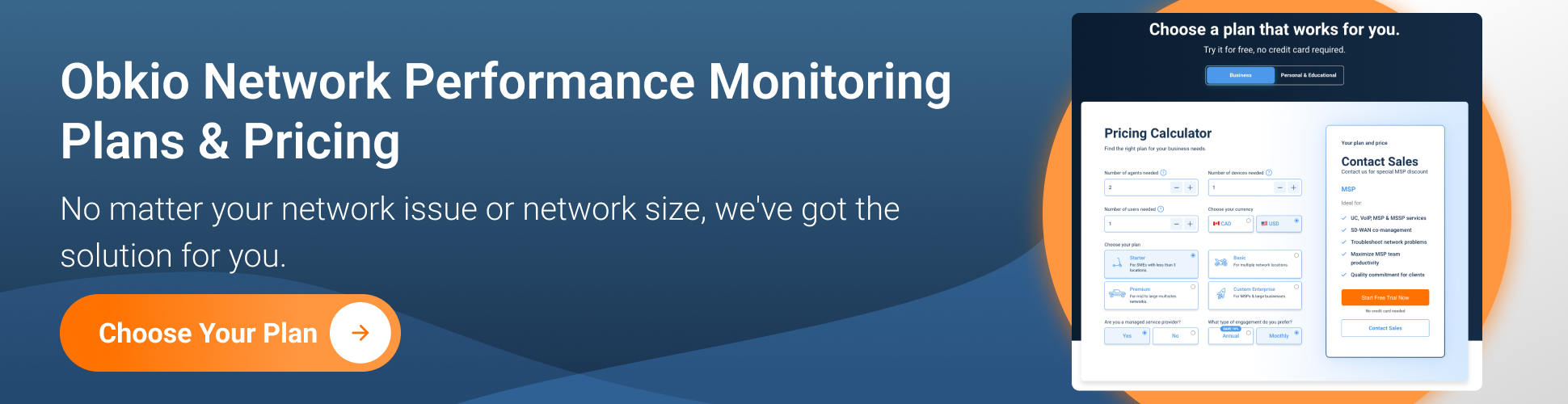
Obkio's pricing is based on a flat monthly fee per monitoring agent, device and users, with no additional costs based on data usage, bandwidth, or other metrics hard to estimate. This transparent pricing model makes it easy for customers to budget for their network monitoring costs without worrying about unexpected charges.
- Free : 2 Agents | 1 Device | 1 User (Limited Functionality)
- $399 / month : 10 Agents | 5 Devices | 2 Users
- $699 / month : 10 Agents | 10 Devices | 5 Users
- Additional Fees for Additional Agent, Device and User
Use Obkio's Price Calculator to build your custom plan, and get a customized quote to monitor network and device performance!
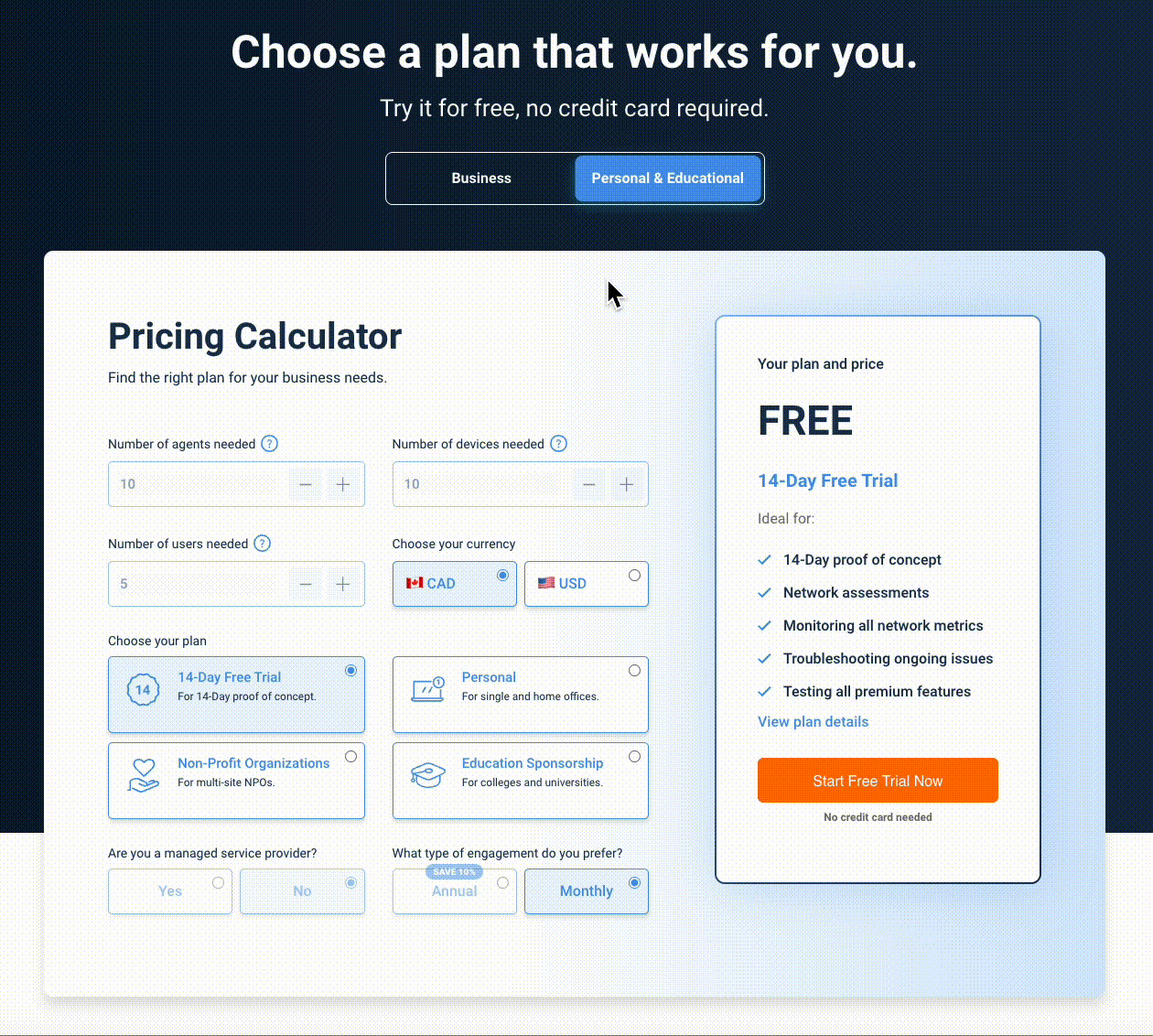
Obkio’s Free Trial:
To help you start monitoring and troubleshooting network performance and device issue in minutes, Obkio offers a free 14-day trial of all their premium features. With the help of Obkio's Onboarding Wizard, users can start collecting performance data and identifying network performance and network device issues in minutes.

- 14-day free trial of all premium features
- Deploy in just 10 minutes
- Monitor performance in all key network locations
- Measure real-time network metrics
- Identify and troubleshoot live network problems

Obkio’s App:









Be guided through how to identify and troubleshoot network problems with Obkio’s Network Monitoring app tour and features through screenshots.
Learn more

If you're interested in seeing Obkio's network monitoring platform in action, a demo is available on their website.

Kentik is a network traffic intelligence platform that provides real-time network performance monitoring and analytics. Kentik's network observability solution enables a thorough comprehension of both the overarching network performance and the individual health of network devices. It facilitates proactive monitoring of vital metrics for all critical network devices, empowering NetOps professionals with crucial insights to effectively uphold network health and optimize efficiency.
Kentik App:



See how Obkio's Network Monitoring tool stands up against Kentik as the #1 Kentik Alternative.
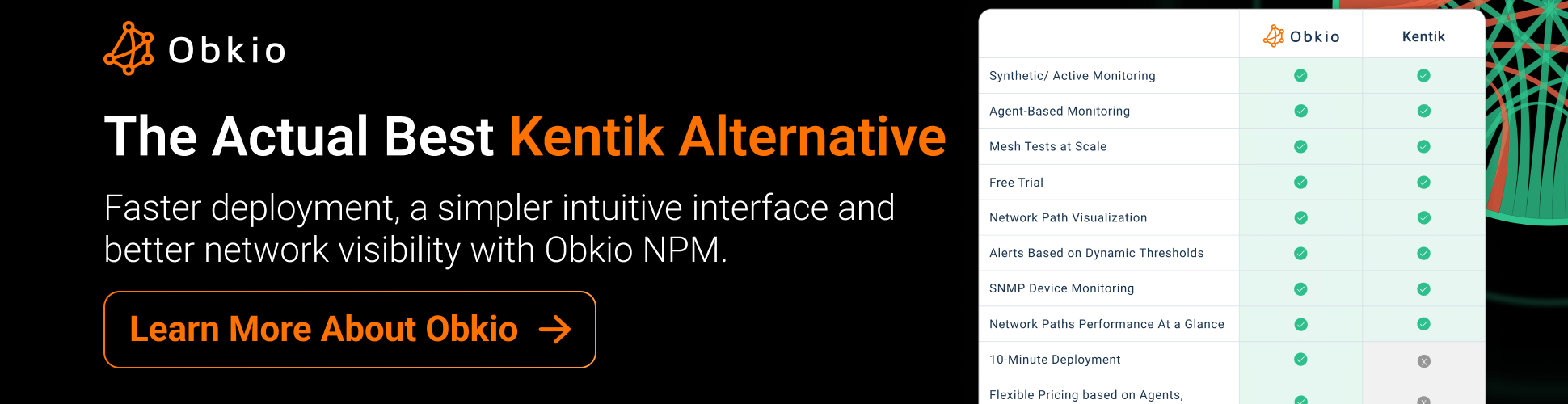
ThousandEyes a cloud-based network performance monitoring tool that offers real-time monitoring and analytics for network performance, application performance, and user experience. ThousandEyes seamlessly integrates the monitoring and network visualization of device health, end-to-end network paths, and the performance of both internally hosted and cloud applications within a unified platform. This allows IT staff to assess the well-being of WAN network devices, encompassing elements like wireless access points, routers, switches, firewalls, and load balancers.
ThousandEyes App:
- Capterra/GetApp/Software Advice 4.6 (5 Reviews)
- G2 4.5 (57 Reviews)
- Gartner 4.5 (57 Reviews)
- PeerSpot 4.5 (4 Reviews)
- TrustRadius 9 (65 Votes)



See how Obkio's Network Monitoring tool stands up against ThousandEyes as the best ThousandEyes Alternative.

LiveAction is recognized as a comprehensive network performance monitoring and management solution that provides a range of features to monitor and optimize network and device performance. LiveAction offers flow monitoring capabilities, allowing users to analyze and visualize network traffic flows. It also allows users to monitor key performance metrics of network devices, including routers, switches, and firewalls. This includes CPU usage, memory utilization, and other relevant parameters.
LiveAction App:




Traditional network device monitoring tools have long been a staple in the arsenal of IT professionals. This section unveils seven industry-leading tools that excel in monitoring network traffic and collecting data from devices like routers, network switches, and firewalls. With the ability to detect anomalies, security threats, and network abnormalities, these tools play a vital role in maintaining reliable and secure network devices. Their insights into network behavior and traffic patterns enable effective troubleshooting, configuration optimization, and overall network health management.
PRTG is a comprehensive network monitoring tool that excels in monitoring and managing the health and performance of various network devices. It offers a wide range of features specifically designed for network device monitoring, making it a popular choice for IT administrators and network professionals.
PRTG facilitates automatic device discovery and maintains an inventory of network devices, providing a clear overview of the entire network infrastructure. It also supports SNMP for comprehensive device monitoring, enabling the collection of detailed performance data from various network devices.
PRTG App:




OpManager is a comprehensive network management solution that provides a wide range of features specifically designed to monitor and manage network devices effectivel. It can monitor a range of network devices and applications and offers customizable alerts and notifications to keep users informed of network performance issues.
OpManager enables automatic discovery of network devices, creating an inventory of routers, switches, servers, firewalls, and other devices. The platform offers real-time monitoring of key performance metrics such as bandwidth usage, CPU utilization, memory usage, and response times for network devices.
Manage Engine OPManager App:




A comprehensive network performance monitoring tool that provides real-time visibility into network performance and health. Network device monitoring is one of the core functionalities of SolarWinds NPM. The tool is designed to provide comprehensive visibility into the health and performance of network devices such as routers, switches, firewalls, and other infrastructure components.
SolarWinds NPM continuously monitors key performance metrics of network devices, providing real-time insights. The tool automatically discovers and maps network devices, creating an inventory that includes details on device types, configurations, and connections.
SolarWinds App:



Discover how Obkio stands up against SolarWinds NPM as the simplest, most affordable SolarWinds alternative.

An IT infrastructure monitoring and management platform that offers real-time visibility into network performance, health, and security. ScienceLogic provides a comprehensive platform for IT operations and monitoring, including the monitoring of network devices.
Automatically discover and maintain an inventory of network devices, such as routers, switches, firewalls, and servers. Leverage SNMP to gather performance data from network devices and facilitate communication between the monitoring tool and the devices.
ScienceLogic App:



LogicMonitor is a comprehensive cloud-based infrastructure monitoring and observability platform that covers various aspects of IT infrastructure, including network devices such as routers, switches, firewalls, and more. LogicMonitor automatically discovers and maps network devices, providing a clear visualization of the entire network infrastructure. It conducts health checks to assess the availability and responsiveness of network devices, ensuring proactive issue identification and resolution.
LogicMonitor App:




A network monitoring and management tool that provides real-time visibility into network performance, health, and security. Auvik is known for its focus on providing visibility and control over network infrastructure, making it a suitable solution for IT professionals and managed service providers (MSPs) who need to monitor and manage a variety of network devices. Automatically discover and map network devices to create a visual representation of the network topology and monitor key performance metrics such as bandwidth usage, traffic patterns, and device health in real-time..
Auvik App:


An IT infrastructure monitoring and management platform that offers network device monitoring, traffic analysis, and customizable alerts and notifications to help identify and troubleshoot network issues. WhatsUp Gold is well-suited for network device monitoring that provides visibility into the health and performance of various network devices. WhatsUp Gold supports SNMP, allowing it to gather performance data from network devices and facilitate communication between the monitoring tool and the devices.
Progress WhatsUpGold App:




Open-source or free network device monitoring tools offer cost-effective solutions for organizations seeking comprehensive network monitoring capabilities without breaking the bank. In this section, we explore five remarkable tools that cater to different monitoring needs, including network discovery, device monitoring, bandwidth monitoring, and protocol analysis. These flexible tools allow IT teams to customize and extend their functionalities according to specific requirements, making network monitoring accessible to organizations of varying sizes and budgets.
Icinga is an open-source monitoring solution that provides a flexible and extensible platform for monitoring the health and performance of various IT infrastructure components, including network devices. Icinga supports SNMP (Simple Network Management Protocol), a widely used protocol for monitoring and managing network devices. This allows Icinga to gather performance data from routers, switches, and other SNMP-enabled devices. It can be configured to automatically discover and monitor network devices within the infrastructure.
Icinga App:




Nagios XI is a robust IT infrastructure monitoring and management solution that provides comprehensive capabilities for monitoring various elements of an organization's network, including network devices. Nagios XI can automatically discover network devices, allowing you to maintain an up-to-date inventory of routers, switches, firewalls, servers, and other network components.
It also supports SNMP (Simple Network Management Protocol), enabling the collection of performance data from network devices. SNMP is a standard protocol for monitoring and managing network devices, providing valuable insights into metrics such as bandwidth usage, CPU, and memory.
Nagios XI App:




LibreNMS is an open-source network monitoring and management platform designed to monitor the health and performance of network devices. It is particularly effective for monitoring routers, switches, servers, and other networking equipment in diverse environments. LibreNMS can automatically discover devices on the network, making it easy to add and monitor devices without manual intervention.
It also utilizes SNMP (Simple Network Management Protocol) to gather performance data from network devices, allowing for real-time monitoring of key metrics such as bandwidth utilization, CPU usage, and more.
LibreNMS App:




Zabbix is an open-source network monitoring and management solution that offers a wide range of features to monitor and track the performance of network devices effectively. Zabbix supports Simple Network Management Protocol (SNMP), allowing it to gather data from network devices, such as routers, switches, and firewalls, by querying SNMP-enabled agents. It also provides the flexibility to create customizable monitoring templates, making it easier to configure and monitor various types of network devices based on specific requirements.
Zabbix App:



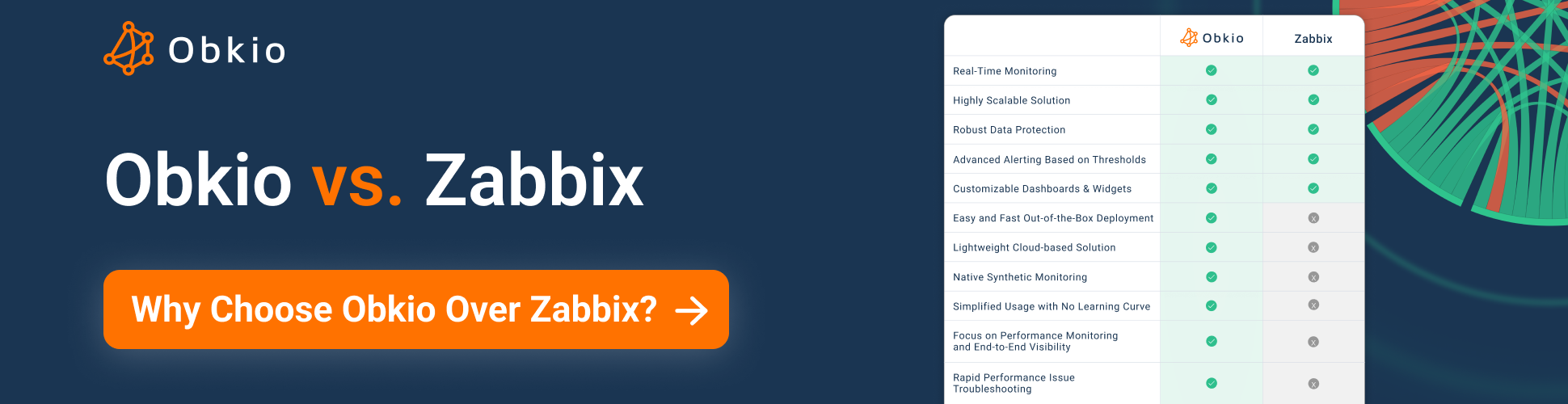
OpenNMS is an open-source network management platform that provides a comprehensive set of features for monitoring and managing network devices, including routers, switches, servers, and other infrastructure components. OpenNMS can automatically discover and map network devices, creating an inventory of all devices present in the network. The platform offers real-time performance monitoring, allowing users to track key metrics such as bandwidth utilization, CPU and memory usage, response times, and more.
It also supports SNMP (Simple Network Management Protocol), allowing it to collect detailed performance data from SNMP-enabled devices for a more comprehensive view.
OpenNMS App:



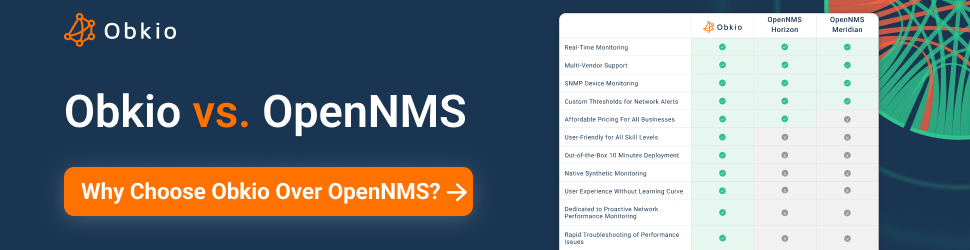
Application performance monitoring (APM) tools with network device monitoring functions provide a holistic approach to monitoring network devices by integrating application-level insights with network performance metrics. In this section, we delve into six cutting-edge tools that offer a comprehensive suite of features, including network monitoring, application monitoring, server monitoring, log monitoring, and security monitoring. By combining network and application insights, these tools empower IT teams to proactively manage network devices within the broader IT ecosystem, enhancing overall performance and user experience.
Datadog is a cloud-based monitoring and analytics platform that provides monitoring, alerting, tracing, and logging capabilities for applications and infrastructure. With Datadog’s SNMP integration, you can monitor and alert on the health and performance of your on-premise network infrastructure alongside the rest of your stack from one centralized platform. It Identifies network devices by their system object identifier (sysOID) and uses them to map devices to corresponding device-specific profiles.
Datadog App:



Splunk is a cloud-based platform that provides monitoring, logging, and analytics capabilities for applications and infrastructure. While it may not be a dedicated network device monitoring tool, Splunk can be used for network device monitoring and analysis, especially when it comes to log and event data. Splunk can ingest and analyze logs generated by network devices. This includes logs from routers, switches, firewalls, and other devices, providing insights into device activities, errors, and events.
Splunk App:

When it comes to monitoring network devices with a focus on high security and granular visibility, packet capture-based tools rise to the occasion. In this section, we explore six exceptional tools that capture and analyze network traffic at the packet level. These tools provide unparalleled insights into network behavior, enabling IT teams to diagnose and resolve complex network issues effectively. With their ability to examine individual packets, these tools are instrumental in optimizing network performance, detecting security threats, and ensuring robust network connectivity in sensitive environments.
Ixia/Keysight Network Monitoring provides network visibility solutions and security solutions to enterprises and service providers. The company offers a range of network monitoring and visibility solutions that cater to various aspects of network performance, including device monitoring. While Ixia's primary focus is on network visibility and traffic analysis, its tools and platforms often include features that support the monitoring and analysis of network devices.
Ixia provides packet capture and analysis capabilities, allowing users to inspect and analyze the traffic passing through network devices. This is valuable for troubleshooting, performance analysis, and security monitoring.
Ixia/Keysight App:


Viavi Observer Solutions offers a comprehensive network performance management solution for enterprises, service providers, and government agencies. Observer provides visibility into various aspects of network infrastructure, including individual network devices. It offers features and capabilities that enable organizations to monitor, analyze, and optimize the performance of their network devices.
Viavi Solutions App:



Netscout nGeniusOne is a network and application performance management solution for enterprises and service providers. It is designed to provide end-to-end visibility into complex networks, allowing organizations to monitor and optimize the performance of various network devices. Automatically discover and map network devices to provide a visual representation of the network topology and leverage Simple Network Management Protocol (SNMP) to collect performance data from network devices and enable communication between nGeniusOne and the devices.
Netscout nGeniusOne App:



xtraHop Reveal(x) is a comprehensive network detection and response (NDR) platform that provides real-time visibility into network activities, security threats, and performance metrics. ExtraHop Reveal(x) provides real-time insights into network activities, including device communication, protocols used, and overall traffic patterns. This visibility extends to network devices, allowing administrators to monitor their behavior continuously.
Extrahop Revealx App:



We hope that this comprehensive guide to the top 30 categorized network device monitoring tools has provided valuable insights and assistance in your research and understanding of the industry. By exploring various categories, we aimed to showcase a wide range of tools that cater to different monitoring needs, ensuring that you can find the right solution for your network infrastructure.
From performance monitoring to traditional device monitoring, open-source options, application performance monitoring with network device functions, and high-security packet capture tools, each category represents a distinct set of capabilities and features designed to empower IT teams in their network monitoring endeavors.

By delving into these tools, we aimed to equip you with the knowledge and understanding necessary to make informed decisions and select the ideal solution for your specific requirements. Whether you are seeking real-time insights, enhanced security, cost-effective alternatives, holistic monitoring approaches, or granular packet-level analysis, our curated list has introduced you to exceptional options.
As the network monitoring landscape continues to evolve, we encourage you to stay updated on emerging technologies, trends, and advancements in the field. By keeping abreast of the latest developments, you can further enhance your network management strategies and ensure the continued efficiency and reliability of your network infrastructure.
Put It to the Test: Trying Is the Ultimate Way to Learn!

Networks may be complex. But Obkio's Network Monitoring tool makes network monitoring easy. Monitor, measure, pinpoint, troubleshoot, and solve network performance and network device problems.
- 14-day free trial of all premium features
- Deploy in just 10 minutes
- Monitor performance in all key network locations
- Measure real-time network metrics
- Identify and troubleshoot live network problems

This page is compiled from the information available on the software’s official website. We have made every attempt to ensure the accuracy and reliability of the information provided in this article. However, the information is provided “as is” without warranty of any kind. Obkio is not liable for any inaccuracies in the article due to changes made on their websites or any development made to their products after the date of publication of this article. Please refer to their websites for more information.




























 Obkio Blog
Obkio Blog










