Table of Contents
Table of Contents
A Network Bandwidth Monitoring Tool is a software program designed to monitor and analyze the network traffic data flowing through a network connection. It provides real-time information about the amount of data being transmitted, the speed of the connection, and other relevant metrics. The tool can help network administrators to identify and troubleshoot network issues, optimize network performance, and ensure that the network is being used efficiently.
Network bandwidth monitoring tools typically work by monitoring the data packets that are sent and received by the network devices. They capture information about the size of the packets, the time taken to transmit them, and other metrics. The data is then analyzed and presented in a user-friendly dashboard, which allows administrators to quickly identify any issues and take appropriate action.
Bandwidth monitoring is a critical aspect of managing and maintaining network performance. In today's digital age, where we rely heavily on the Internet for communication, work, entertainment, and more, network bandwidth has become a valuable commodity. Network bandwidth refers to the amount of data that can be transmitted over a network connection at any given time. Bandwidth monitoring involves tracking the flow of data over a network connection to ensure optimal performance and efficiency.

There are several reasons why you might want to implement network bandwidth monitoring. Here are a few of the most important ones:
- Identify Network Bottlenecks: Network bandwidth monitoring can help you identify network bottlenecks that are slowing down data transmission. With bandwidth monitoring tools, you can identify the devices, applications, or users that are consuming the most bandwidth, and take steps to optimize network performance.
- Ensure Quality of Service: Bandwidth monitoring is essential for ensuring Quality of Service (QoS), particularly for organizations that rely on real-time applications like VoIP, video conferencing, and online gaming. QoS refers to the ability of a network to deliver reliable and consistent data transmission, which is critical for these applications to work properly.
- Manage Network Traffic: Network bandwidth monitoring allows you to manage network traffic more effectively by identifying the types of traffic that are flowing over your network, and allocating resources accordingly. This can help prevent network congestion and ensure that critical applications receive the necessary bandwidth to function properly.
- Optimize Network Performance: Bandwidth monitoring can help you optimize network performance by identifying areas where improvements can be made. By monitoring network usage patterns, you can determine if your network infrastructure is capable of handling your current and future needs and make adjustments accordingly.
- Control Costs: Bandwidth monitoring can help you control costs associated with network usage. By tracking data usage patterns, you can identify areas where you can reduce data consumption and avoid incurring additional costs for exceeding bandwidth limits.
How to measure bandwidth, identify issues & optimize network performance. Use Obkio's Network Performance Monitoring tool for easy bandwidth monitoring.
Learn more

The main difference between a home and a professional network bandwidth monitoring tool is their features and capabilities.
A Home network bandwidth monitoring tool is typically designed for personal or small-scale use. It usually has a simpler interface and basic features such as tracking internet speed, monitoring data usage, and identifying devices connected to the network. These tools are often free or available at a low cost, and may not provide advanced features like real-time traffic analysis, network monitoring alerts , or the ability to monitor multiple devices or networks simultaneously.
On the other hand, a Professional network bandwidth monitoring tool is designed for larger networks with more complex requirements. It offers advanced features such as deep packet inspection, traffic flow analysis, and detailed reporting to help IT administrators optimize network performance and troubleshoot issues. These tools may also support integration with other network management tools and provide automation capabilities to help streamline network monitoring tasks.
Professional network bandwidth monitoring tools are typically more expensive than home versions, as they offer more advanced features and capabilities. They are used by businesses, enterprises, and organizations with large and complex networks that require detailed monitoring and analysis to ensure smooth operations and prevent downtime.

As many home users can get lost in the overwhelming options of professional network bandwidth monitoring solutions, we've put together a quick list of easy-to-use and free home network bandwidth monitoring tools to help simplify the process.
For home users and small-scale networks, free and easy-to-use network bandwidth monitoring tools can provide valuable insights into internet speed, data usage, and connected devices. In this list, we've compiled six of the best home and free network bandwidth monitoring tools, including their key features and benefits.
- BitMeter OS: BitMeter OS is a free, cross-platform network bandwidth monitoring tool that tracks how much data is being downloaded and uploaded over a network connection. It provides real-time and historical data on network usage, and can generate reports and alerts based on specific usage thresholds.
- FreeMeter Bandwidth Monitor: FreeMeter Bandwidth Monitor is a free, lightweight network bandwidth monitoring tool that tracks data usage on a per-application basis. It provides real-time data on how much data each application is using and includes features like alerts and historical usage reports.
- BandwidthD: BandwidthD is an open-source network bandwidth monitoring tool that tracks usage on a per-host basis. It provides real-time and historical data on network usage and performance, and can generate reports and alerts based on specific usage thresholds.
- Rokario Bandwidth Monitor: Rokario Bandwidth Monitor is a professional network bandwidth monitoring tool that provides real-time and historical data on network usage and performance. It includes features like usage reports, alerts, and the ability to monitor multiple network interfaces simultaneously.
- NetSpeedMonitor: NetSpeedMonitor is a free network bandwidth monitoring tool for Windows that provides real-time data on network usage and performance. It displays network speed and data usage for each application and includes features like usage reports and alerts.
Whether you want to keep track of your internet usage, monitor your Wi-Fi network, or troubleshoot slow connections, the six tools on this list offer a range of features and capabilities to suit your needs. From BitMeter OS and FreeMeter Bandwidth Monitor to NetSpeedMonitor and more, these tools can help you optimize your network performance, identify issues, and keep your internet usage in check, all without breaking the bank.
Learn about the differences between network speed, bandwidth & throughput. Find out why your business should measure them and how!
Learn more

The features of network bandwidth monitoring software can vary depending on the specific tool and the needs of the user. However, here are some of the most common features that network bandwidth monitoring software can offer:
- Real-Time Traffic Analysis: Network bandwidth monitoring software typically provides real-time analysis of network traffic, allowing users to identify network issues and troubleshoot them in real-time.
- Bandwidth Usage Reports: Bandwidth monitoring software can generate detailed usage reports, giving users insights into how their network bandwidth is being used. These reports can help users identify areas where they can optimize network performance, reduce costs, or allocate resources more effectively.
- Application Traffic Monitoring: Some network bandwidth monitoring software can track bandwidth usage by application, allowing users to identify applications that are consuming large amounts of bandwidth and optimize their network accordingly.
- Device Tracking: Network bandwidth monitoring software can track the devices connected to a network, allowing users to identify and manage network usage by device.
- Alerting and Notification: Many bandwidth monitoring tools provide alerting and notification features, allowing users to set thresholds for network performance metrics and receive notifications when these thresholds are exceeded.
- Historical Analysis: Network bandwidth monitoring software can provide historical data analysis, allowing users to track network usage patterns over time and identify trends and patterns.
- Customization and Integration: Some bandwidth monitoring tools offer customization and integration features, allowing users to tailor the tool to their specific needs and integrate it with other network management tools.
- Security Monitoring: Some network bandwidth monitoring software can monitor network security by tracking traffic for potential security breaches or suspicious activity.
 Screenshot from Obkio's Network Monitoring Tool
Screenshot from Obkio's Network Monitoring Tool
Overall, network bandwidth monitoring software provides valuable insights into network performance and usage. With the right tool, users can optimize network performance, troubleshoot issues in real-time, and ensure efficient use of network resources.
Bandwidth monitoring and network performance monitoring are both essential aspects of managing and maintaining network performance. However, they serve different purposes and are used in different situations. In this section, we will explore some use cases where bandwidth monitoring is preferable over full network performance monitoring software.
- Identifying Bandwidth Hogs: Bandwidth monitoring is particularly useful in identifying bandwidth hogs, such as devices or applications that are consuming large amounts of bandwidth. By tracking data usage patterns, you can identify which devices or applications are responsible for high bandwidth usage and take appropriate action. This could involve setting data usage limits or throttling the bandwidth of certain applications to ensure optimal network performance.
- Controlling Costs: Bandwidth monitoring is an effective way to control network costs by tracking data usage and ensuring that you do not exceed your bandwidth limits. This can be particularly important for organizations with limited bandwidth or those that are charged for excess usage.
- Improving QoS: Quality of Service (QoS) is an essential aspect of network performance, particularly for real-time applications such as VoIP, video conferencing, and online gaming. Bandwidth monitoring can help improve QoS by identifying applications that require priority access to the network and allocating resources accordingly.
- Troubleshooting Network Issues: Bandwidth monitoring can be a quick and effective way to troubleshoot network issues, such as slow internet speeds or dropped connections. By monitoring network usage patterns, you can identify when network performance is below average and take appropriate action.

While bandwidth monitoring is an essential tool for managing network performance, there are situations where full network performance monitoring software is preferable. This may include:
- Large-Scale Networks: Full network performance monitoring software is ideal for large-scale networks that require comprehensive monitoring and analysis of all network components, including switches, routers, servers, and applications.
- Complex Networks: Networks with complex architectures or those that use virtualization technologies can benefit from full network performance monitoring software. These tools provide detailed insights into network performance and can help identify performance bottlenecks and other issues.
- Compliance: Some industries, such as healthcare and finance, are subject to strict compliance regulations. Full network performance monitoring software can help these organizations ensure that they are meeting compliance requirements and provide documentation to support audits.
In conclusion, bandwidth monitoring and full network performance monitoring software are both essential tools for managing network performance. While bandwidth monitoring is preferable in certain situations, full network performance monitoring software is ideal for large-scale, complex networks and for organizations that need to comply with strict regulations. By understanding the use cases for each type of software, organizations can select the right tools to optimize network performance and ensure efficient use of network resources.
Learn how to give your business the boost it needs with these tips and tricks for troubleshooting network slowness. Speed up your network with Obkio!
Learn more

Good news and bad news for professionals looking for Network Bandwidth Monitoring tools. While there are plenty of options available, most fall within IT Management, Network Monitoring, or Network Performance Monitoring software. This means that vendors often don't offer specific pricing for Network Bandwidth Monitoring alone. Instead, they offer Network Bandwidth Monitoring as part of a larger suite of tools.
To help you navigate the crowded market, we've compiled a comprehensive list of the top 36 Network Bandwidth Monitoring tools available. Our goal is to present all the options in an unbiased way, without commenting on the features or anything else. We've included hard-to-find information like pricing, as most vendors don't publicly display pricing or make it confusing to find.
We created this list because many online listings of Network Bandwidth Monitoring tools are biased and promotional, with rankings based on monthly fees rather than quality or features. Our list includes all IT solutions that offer Network Bandwidth Monitoring as part of their functionality. With this unbiased list, you can pick what you want and try the tools for yourself.
The tools on this list will be split into the following categories: Pure Network Performance Monitoring, Traditional Network Monitoring, Open-Source Network Monitoring, All-In-One IT Software Editor, and Packet Capture Based Network Monitoring.
Network performance and bandwidth monitoring are critical aspects of managing and maintaining network performance. With so many options available, it can be challenging to choose the right tool for your needs. In this section, we've highlighted six of the top network performance and bandwidth monitoring tools available today: Obkio, Kentik, ThousandEyes, Catchpoint, AppNeta, and LiveAction.
These tools offer a range of features and capabilities, including real-time traffic analysis, bandwidth usage reports, device tracking, alerting and notification, and more. They can help you optimize network performance, troubleshoot issues in real-time, and ensure efficient use of network resources. Whether you're a small business or a large enterprise, there's a tool on this list to suit your needs and budget
Obkio is comprehensive and cutting-edge synthetic network monitoring tool designed for organizations seeking unparalleled visibility into their network performance. Obkio's biggest strength lies in its ability to provide end-to-end monitoring, offering a holistic view of network metrics with a primary focus on continuous measurement of network metrics with bandwidth monitoring features.
By leveraging synthetic traffic simulation, Obkio ensures proactive monitoring, allowing organizations to identify and address potential network and bandwidth issues before they impact end-users. With user-friendly interfaces and robust reporting, Obkio empowers IT professionals to optimize network bandwidth, enhance performance, and deliver a seamless digital experience.
It offers network latency and loss monitoring, as well as bandwidth monitoring to help identify network bottlenecks and optimize network performance. Obkio's key features include continuous network testing, automatic alerting, reporting, network device monitoring, and troubleshooting tools like traceroutes. It offers an easy-to-use interface that allows users to quickly identify issues and take action to improve network performance.
The Obkio platform is designed to have a user-friendly interface that makes it easy for users to navigate and access the network monitoring and testing features. The interface is intuitive and provides real-time insights into network performance, even sending proactively alerts based on pre-defined thresholds for metrics like network bandwidth.









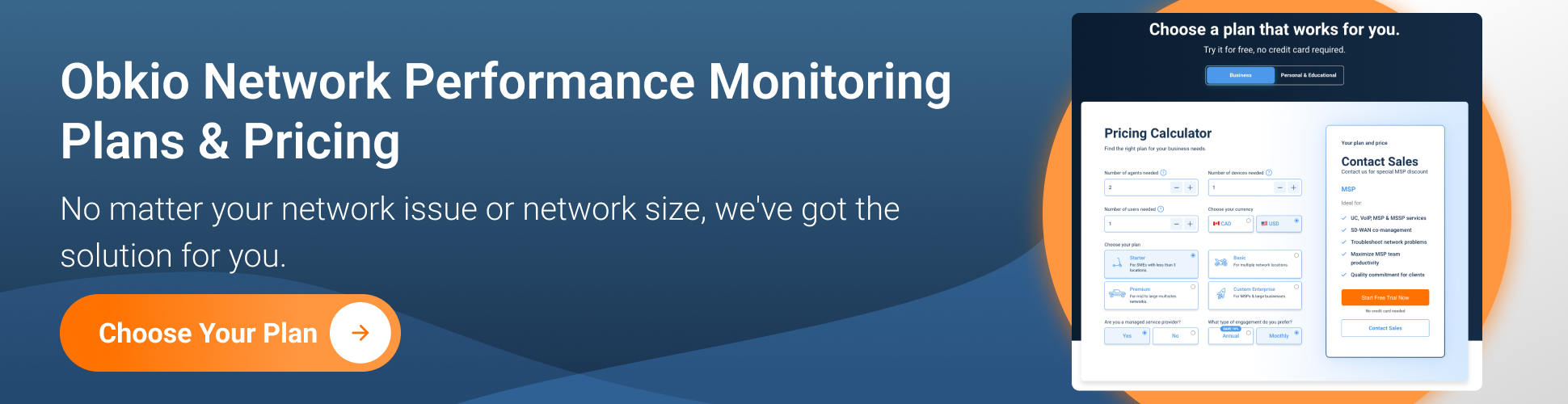
Obkio’s Pricing:
bkio's pricing is based on a flat monthly fee per monitoring agent, device and users, with no additional costs based on data usage, bandwidth, or other metrics hard to estimate. This transparent pricing model makes it easy for customers to budget for their network monitoring costs without worrying about unexpected charges.
- Free : 2 Agents | 1 Device | 1 User (Limited Functionality)
- $399 / month : 10 Agents | 5 Devices | 2 Users
- $699 / month : 10 Agents | 10 Devices | 5 Users
- Additional Fees for Additional Agent, Device and User
In fact, you can use Obkio's Price Calculator to build your custom plan, and get a customized quote that you can use for your business' budgetting and planning needs.
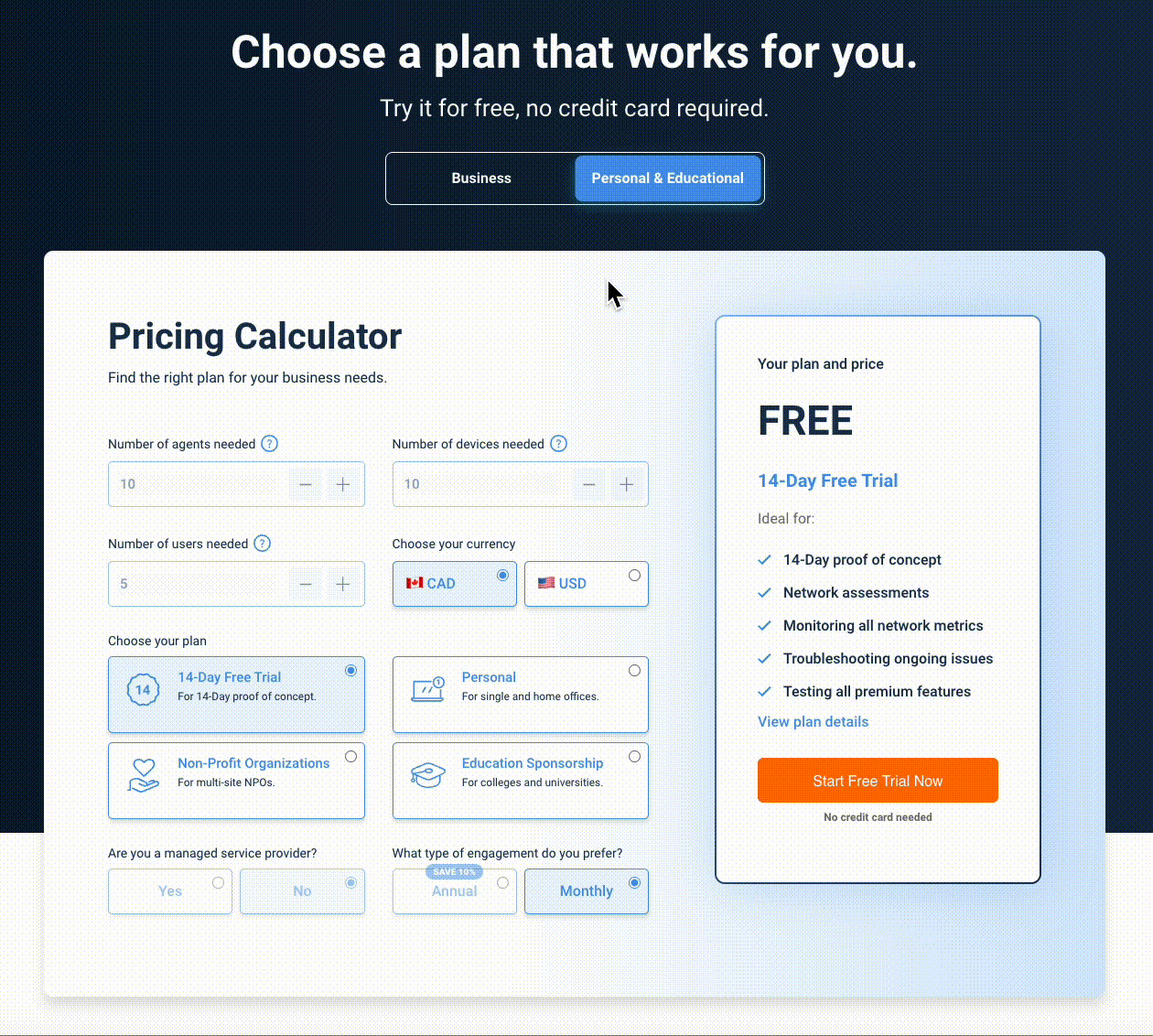
Learn more here : https://obkio.com/pricing/
Free Trial: https://obkio.com/signup/
Obkio’s Free Trial:
Choose Obkio for a sophisticated, real-time approach to network monitoring, ensuring the reliability and efficiency of your network infrastructure. Start monitoring and troubleshooting network bandwidth in just 10 minutes with Obkio's free 14-day trial:
- 14-day free trial of all premium features
- Deploy in just 10 minutes
- Monitor performance in all key network locations
- Measure real-time network metrics
- Identify and troubleshoot live network problems

Kentik is a network traffic intelligence platform that provides real-time network performance monitoring and analytics. It offers real-time traffic analysis, bandwidth usage reports, and device tracking to help identify network issues and optimize network performance. Kentik's key features include DDoS protection, network security monitoring, network performance optimization, and API integration.
Kentik is known for its flow-based analysis, providing insights into various aspects of network traffic, including bandwidth utilization. By leveraging flow data, Kentik can offer visibility into the volume and patterns of data traversing the network, helping organizations understand and optimize their bandwidth usage
Kentik Interface:



See how Obkio's Network Monitoring tool stands up against Kentik as the #1 Kentik Alternative.
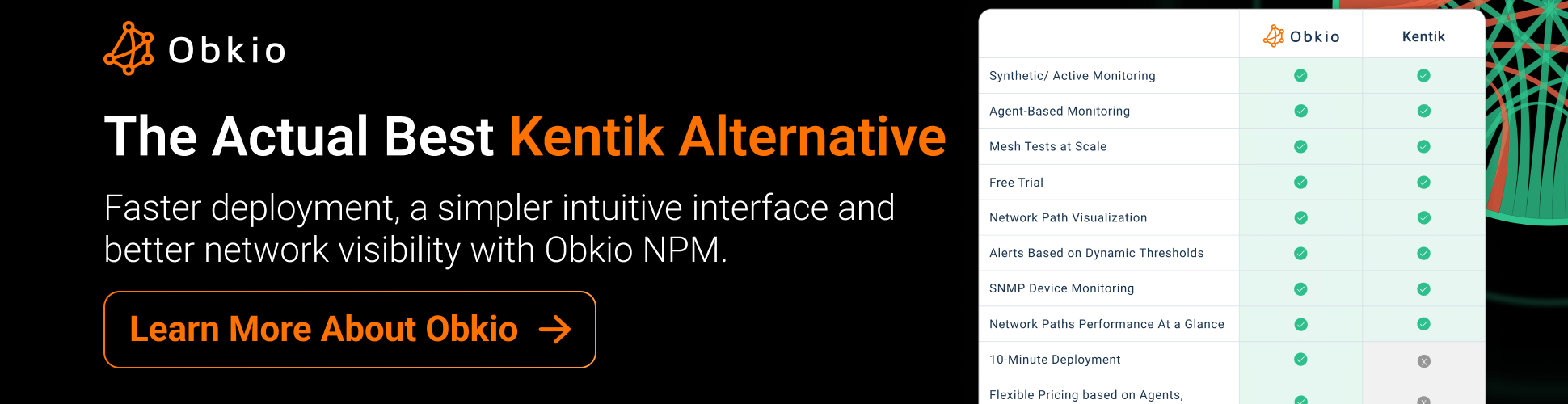
ThousandEyes is a network performance monitoring tool that offers real-time monitoring and analytics for network performance, application performance, and user experience. It offers network latency and loss monitoring, as well as DNS and web monitoring to help identify issues and optimize network performance. ThousandEyes' key features include real-time alerts, device tracking, network topology mapping, and application performance monitoring.
ThousandEyes Interface:



See how Obkio's Network Monitoring tool stands up against ThousandEyes as the best ThousandEyes Alternative.

AppNeta is a network performance monitoring tool that provides real-time monitoring and analytics for network performance and application performance. AppNeta offers network bandwidth monitoring as part of its comprehensive network performance monitoring solution. AppNeta provides insights into various aspects of network performance, including bandwidth utilization. By monitoring network bandwidth, AppNeta allows organizations to gain visibility into how network resources are being utilized, identify potential bottlenecks, and optimize overall network performance.
AppNeta Interface:



See how Obkio's Network Monitoring tool stands up against Appneta as the ultimate Appneta Alternative.

LiveAction is a cloud-based network performance monitoring and diagnostics tool that provides real-time monitoring and analytics for network performance. LiveAction does offer network bandwidth monitoring as part of its comprehensive network performance monitoring and management capabilities. LiveAction provides real-time visibility into network traffic, bandwidth utilization, and overall network health. Users can monitor network bandwidth usage, analyze traffic patterns, and gain insights into how different applications impact the network's performance.
LiveAction Interface:




IT Management Software plays a vital role in ensuring the optimal performance of network systems. One of the most critical aspects of IT management is bandwidth monitoring. In this section, we'll take a look at eight of the best IT management software solutions that offer bandwidth monitoring capabilities.
These eight solutions, PRTG Network Monitor, Manage Engine OPManager, SolarWinds Network Performance Monitor, ScienceLogic, LogicMonitor, Auvik, Icinga, and Progress WhatsUp Gold, provide a range of features, including real-time traffic analysis, bandwidth usage reports, device tracking, alerting and notification, and more.
They can help you optimize network performance, troubleshoot issues in real-time, and ensure efficient use of network resources.
PRTG Network Monitor is a comprehensive IT management software solution that provides network bandwidth monitoring capabilities. It offers real-time traffic analysis, bandwidth usage reports, device tracking, and more. Its intuitive interface allows users to easily monitor network performance and identify issues in real-time.
PRTG Network Monitor can be configured to monitor a variety of network devices and applications, including routers, switches, servers, and more. PRTG is known for its versatility in monitoring various aspects of network infrastructure, including bandwidth utilization. With PRTG, you can monitor and analyze network bandwidth in real-time, helping you understand how network resources are being utilized
PRTG Interface:




Manage Engine OPManager is a popular IT management software solution that offers network bandwidth monitoring capabilities. It provides real-time traffic analysis, bandwidth usage reports, device tracking, and more. Its easy-to-use interface allows users to quickly identify and troubleshoot network issues.
Manage Engine OPManager supports a range of network devices and applications, including routers, switches, servers, and more. It provides customizable alerts and notifications to keep users informed of network performance issues, and also offers historical data analysis to track network usage patterns over time.
Manage Engine OPManager Interface:




SolarWinds Network Performance Monitor is a powerful IT management software solution that offers network bandwidth monitoring capabilities. It provides real-time traffic analysis, bandwidth usage reports, device tracking, and more. Its user-friendly interface allows users to easily monitor network performance and identify issues in real-time.
SolarWinds Network Performance Monitor can be configured to monitor a variety of network devices and applications, including routers, switches, servers, and more. It provides customizable alerts and notifications to keep users informed of network performance issues, and also offers historical data analysis to track network usage patterns over time.
SolarWinds Interface:
SolarWinds offers various IT management tool solutions, each with its own user interface. The user interface is customizable and designed to provide a user-friendly and intuitive experience, with a dashboard that provides a comprehensive view of the network and infrastructure being managed.



Discover how Obkio stands up against SolarWinds NPM as the simplest, most affordable SolarWinds alternative.

ScienceLogic is an IT management software solution that provides network bandwidth monitoring capabilities. It offers real-time traffic analysis, bandwidth usage reports, device tracking, and more. Its intuitive interface allows users to quickly identify and troubleshoot network issues.
ScienceLogic can be configured to monitor a range of network devices and applications, including routers, switches, servers, and more. It provides customizable alerts and notifications to keep users informed of network performance issues, and also offers historical data analysis to track network usage patterns over time.
ScienceLogic Interface:



LogicMonitor is an IT management software solution that provides network bandwidth monitoring capabilities. It offers real-time traffic analysis, bandwidth usage reports, device tracking, and more. Its user-friendly interface allows users to easily monitor network performance and identify issues in real-time.
LogicMonitor supports a range of network devices and applications, including routers, switches, servers, and more. It provides customizable alerts and notifications to keep users informed of network performance issues, and also offers historical data analysis to track network usage patterns over time.
LogicMonitor Interface:




Auvik is an IT management software solution that provides network management and monitoring capabilities, which include features like network discovery, device monitoring, and configuration management. It offers real-time traffic analysis, bandwidth usage reports, device tracking, and more.
It provides customizable alerts and notifications to keep users informed of network performance issues, and also offers historical data analysis to track network usage patterns over time.
Auvik Interface:


Icinga, as a flexible and open-source monitoring solution, provides a foundation for monitoring a wide range of IT infrastructure components, including network devices. While Icinga itself doesn't inherently focus on network bandwidth monitoring, it can be extended with plugins and integrations to include this functionality.
To incorporate network bandwidth monitoring into Icinga, administrators often utilize plugins or add-ons specifically designed for this purpose. There are third-party plugins available that work in conjunction with Icinga to collect and analyze network bandwidth data from routers, switches, and other network devices.
Icinga Interface:




Progress WhatsUp Gold is a comprehensive IT management software solution that offers network bandwidth monitoring as one of its key features. WhatsUp Gold is a comprehensive network monitoring solution designed to provide visibility into various aspects of network performance, and bandwidth monitoring is a critical component of this functionality.
Progress WhatsUpGoldUser Interface:




Application performance monitoring (APM) is a critical aspect of managing and maintaining software applications. With so many options available, it can be challenging to choose the right tool for your needs, especially when it comes to bandwidth monitoring. In this section, we'll take a look at six of the best APM tools for bandwidth monitoring in 2023: Datadog, AppDynamics, Dynatrace, Splunk, New Relic, and Elastic Observability.
These APM tools offer a range of features and capabilities, including real-time traffic analysis, bandwidth usage reports, application performance monitoring, device tracking, alerting and notification, and more. They can help you optimize application performance, troubleshoot issues in real-time, and ensure efficient use of network resources.
Datadog is a cloud-based APM tool that offers comprehensive application performance monitoring capabilities, including network bandwidth monitoring. Datadog provides a Network Performance Monitoring (NPM) solution that allows organizations to gain insights into their network infrastructure's performance, including monitoring network bandwidth usage.
Datadog can be configured to monitor a range of applications and systems, including web servers, databases, and cloud infrastructure. It provides customizable alerts and notifications to keep users informed of network performance issues, and also offers historical data analysis to track network usage patterns over time.
Datadog Interface:



Dynatrace is a APM tool that offers real-time traffic analysis, bandwidth usage reports, application performance monitoring, device tracking, and more. Dynatrace monitors your network traffic on both the host and process level. See which processes consume the most network bandwidth and have connection problems.
Dynatrace can be configured to monitor a range of applications and systems, including web servers, databases, and cloud infrastructure but its primary focus is on application-centric insights more so than network metrics.
Dynatrace Interface:



If you're looking for an open-source network monitoring tool for network bandwidth monitoring, you have several options to choose from. In this section, we'll take a look at four of the best open-source software solutions for network bandwidth monitoring: Nagios XI, LibreNMS, Zabbix, and OpenNMS.
These open-source software solutions offer a range of features and capabilities, including real-time traffic analysis, bandwidth usage reports, device tracking, alerting and notification, and more. They can help you optimize network performance, troubleshoot issues in real-time, and ensure efficient use of network resources.
Nagios XI is a comprehensive IT infrastructure monitoring solution that includes features for monitoring various aspects of your network, including bandwidth usage. It allows you to monitor the performance and health of network devices, servers, applications, and other components.
With Nagios XI, you can set up bandwidth monitoring to track the usage and performance of network interfaces. This includes monitoring metrics such as inbound and outbound traffic, bandwidth utilization, and other relevant network statistics. Nagios XI uses plugins and checks to collect and analyze data from network devices, providing real-time insights into bandwidth usage.
Nagios XI Interface:




LibreNMS is an open-source network monitoring and management tool designed to provide comprehensive insights into the health and performance of network devices. The platform supports SNMP (Simple Network Management Protocol), allowing it to collect and monitor various performance metrics, including network bandwidth utilization.
LibreNMS can track and display bandwidth usage over time, helping administrators identify trends, anomalies, and potential issues related to network traffic. It provides visual representations, graphs, and reports that showcase the historical and real-time utilization of network bandwidth.
LibreNMS User Interface:




Zabbix is a comprehensive open-source network monitoring solution that provides a range of features, including the ability to monitor and analyze network bandwidth utilization. Zabbix supports Simple Network Management Protocol (SNMP), which allows it to query network devices such as routers, switches, and other SNMP-enabled devices to retrieve information about network bandwidth usage.
Zabbix User Interface:



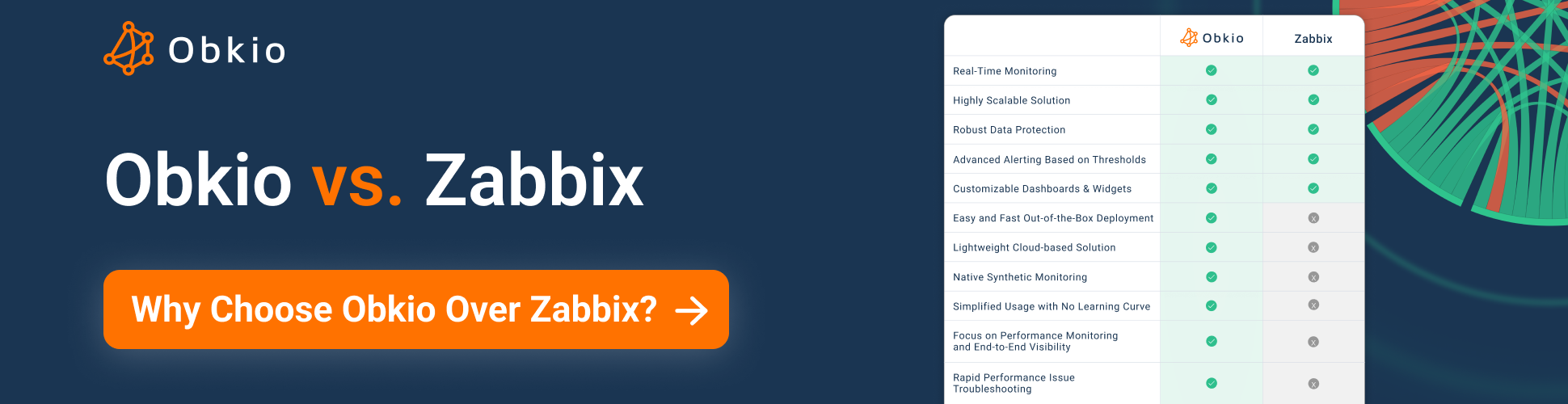
OpenNMS is an open-source network management and monitoring solution that provides a range of features to monitor and manage network infrastructure. OpenNMS can analyze flow data, such as NetFlow or sFlow, to gather information about network traffic patterns, bandwidth utilization, and communication between devices. It collects performance data from network devices, allowing administrators to monitor metrics like bandwidth usage, latency, and packet loss
OpenNMS User Interface:



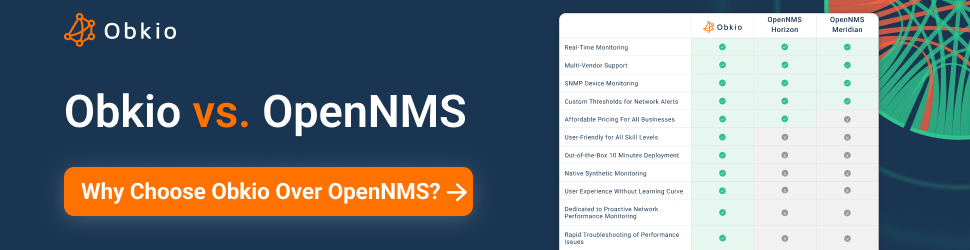
Overall, these four open-source software solutions offer robust network bandwidth monitoring capabilities to help optimize network performance, troubleshoot issues in real-time, and ensure efficient use of network resources. Whether you're a small business or a large enterprise, there's a solution on this list to suit your needs and budget."
Packet capture solutions are essential for high-level IT security and bandwidth monitoring. They allow you to capture, store, and analyze network traffic to detect and investigate security threats, and optimize network performance. In this section, we'll take a look at six of the best packet capture solutions for high-level IT security bandwidth monitoring: Ixia/Keysight Network Monitoring, Viavi Observer Solutions, Gigamon, Netscout nGeniusOne, Extrahop Revealx, and Skylight.
These packet capture solutions offer a range of features and capabilities, including real-time traffic analysis, deep packet inspection, network behavior analysis, and more. They can help you optimize network performance, troubleshoot issues in real-time, and ensure efficient use of network resources.
Ixia, now part of Keysight Technologies, is known for providing a range of network visibility and security solutions, including network monitoring. Ixia's network monitoring solutions typically include features that allow for the analysis of network traffic, packet-level insights, and performance metrics. This can contribute to assessing overall network health, including aspects related to bandwidth utilization.
Ixia/Keysight User Interface:


Viavi Observer Solutions is a packet capture solution that provides network bandwidth monitoring as part of its comprehensive network performance monitoring capabilities. Viavi Observer Solutions provides real-time visibility into network traffic, allowing organizations to monitor and analyze bandwidth utilization. With this capability, users can gain insights into the amount of data flowing through the network, identify bandwidth-intensive applications, and detect potential bottlenecks.
Viavi Solutions User Interface:



Netscout nGeniusOne is a packet capture solution that that provides visibility into various aspects of network performance, including bandwidth utilization. With nGeniusOne, organizations can monitor and analyze network traffic to understand how bandwidth is being utilized across the network.
nGeniusOne provides real-time visibility into bandwidth usage, allowing organizations to monitor network traffic and identify potential congestion or performance issues. It also offers the ability to analyze bandwidth usage at the application level, helping organizations understand how different applications contribute to overall network traffic.
Netscout nGeniusOne User Interface:



Extrahop Revealx is a packet capture solution that offerings network bandwidth monitoring as part of its comprehensive network detection and response (NDR) capabilities. Reveal(x) is designed to provide visibility into network activities, detect potential threats, and analyze performance metrics, including network bandwidth utilization. It offers real-time traffic analysis, deep packet inspection, network behavior analysis, and more.
Extrahop Revealx User Interface:



Skylight is a packet capture solution that offers network bandwidth monitoring as part of its broader network and application performance monitoring capabilities. Skylight provides detailed insights into the entire network infrastructure, including bandwidth utilization, traffic patterns, and overall network health. By leveraging both active and passive monitoring techniques, Skylight delivers real-time analytics and visibility into network performance metrics.
Skylight User Interface:
Overall, these six packet capture solutions offer robust bandwidth monitoring capabilities to help optimize network performance, troubleshoot issues in real-time, and ensure efficient use of network resources. Whether you're a small business or a large enterprise, there's a solution on this list to suit your needs and budget.



We hope you found a suitable network bandwidth monitoring software from this list. We made sure to include all serious solutions available in the market and have thoroughly updated the list. Whether you're a home user, a professional, or an IT manager, there's software on this list to fit your needs and budget.
If you want to test a software without any sales pressure or strings attached, we highly recommend Obkio's Network Monitoring tool. We're committed to changing the market and making network monitoring simple and easy for everyone.

Put It to the Test: Trying Is the Ultimate Way to Learn!
Networks may be complex. But Obkio makes network monitoring easy. Monitor, measure, pinpoint, troubleshoot, and solve network problems.
- 14-day free trial of all premium features
- Deploy in just 10 minutes
- Monitor performance in all key network locations
- Measure real-time network metrics
- Identify and troubleshoot live network problems

Thank you for taking the time to read through this list. We had a great time collecting all this information and we hope it helps you in your search for the perfect network bandwidth monitoring software.
This page is compiled from the information available on the software’s official website. We have made every attempt to ensure the accuracy and reliability of the information provided in this article. However, the information is provided “as is” without warranty of any kind. Obkio is not liable for any inaccuracies in the article due to changes made on their websites or any development made to their products after the date of publication of this article. Please refer to their websites for more information.


























 Obkio Blog
Obkio Blog








