Table of Contents
Table of Contents
Welcome to the world of distributed network monitoring tools, where we embark on a journey to explore the top 13 tools that bring joy and efficiency to the realm of network performance management. We understand that network monitoring might not be everyone's idea of fun, but trust us, these tools are here to turn the traditionally mundane task into an exciting adventure!
In this exhilarating list, we present the finest distributed network monitoring tools that have mastered the art of capturing network performance data across multiple locations and segments. These tools are like the secret agents of the networking world, stealthily gathering crucial insights on traffic, latency, and packet loss from every nook and cranny of your distributed network.
So buckle up and get ready to discover the superheroes of network monitoring. With these tools by your side, you'll have the power to spot bottlenecks, troubleshoot network issues, and ensure smooth connectivity across geographically dispersed environments. They bring a touch of excitement to the world of IT infrastructure, transforming the monitoring process into an exhilarating mission.
Join us as we unveil the top 6 distributed network monitoring tools that promise to keep your network performance in check, all while adding a sprinkle of fun to the mix. Get ready to embark on this thrilling journey and discover the champions of distributed network monitoring!
Distributed network monitoring tools are software solutions designed to monitor and analyze network performance and connectivity across multiple locations or network segments - also called Distributed Network Monitoring. These tools provide visibility into the performance of distributed networks, enabling organizations to effectively monitor and manage their network infrastructure in geographically dispersed environments.
The key characteristic of distributed network monitoring tools is their ability to collect and aggregate data from multiple monitoring points or probes located at different network endpoints. These probes are strategically placed across the network to capture data on network traffic, latency, packet loss, and other performance metrics.

By utilizing distributed network monitoring tools, organizations can gain insights into the performance of their network infrastructure at various locations, identify potential bottlenecks or network issues, and proactively address them. These tools facilitate centralized monitoring and management of distributed networks, allowing IT teams to ensure consistent performance, optimize network connectivity, and deliver seamless user experiences across different geographical regions.
Distributed network monitoring tools play a crucial role in industries such as telecommunications, financial services, retail, and cloud-based applications, where network performance and connectivity are critical for operational success. These tools offer real-time monitoring, reporting, and alerting capabilities, enabling IT teams to detect and resolve network issues promptly, minimize downtime, and maintain a high level of service availability.
Overall, distributed network monitoring tools are essential for organizations with complex, distributed network architectures, as they provide comprehensive visibility and control over network performance, ensuring the smooth operation of business-critical applications and services.

Over the years, networks have changes, and the way we monitor needs to change too. Historically, networks were constructed around a centralized infrastructure, with a primary focus on simplicity and manageability. However, the contemporary networking paradigm has shifted dramatically.
The networks of today are characterized by their expansive scale, heightened complexity, and a distributed architecture that encompasses various elements such as cloud services, remote offices, and diverse endpoints. This shift is largely attributed to the advent of technologies like cloud computing, edge computing, and the proliferation of mobile devices. As a result, traditional monitoring approaches, primarily designed for centralized structures, are no longer sufficient.
The current network landscape demands monitoring solutions that are agile, scalable, and capable of providing insights into the intricate web of interactions within these larger, more complex, and distributed networks.
Depending on the type of network infrastructure your company operates, you need to decide between what type of network monitoring tool you need:
Distributed network monitoring involves deploying monitoring capabilities across multiple locations or points within a network. Each location, often referred to as a probe or sensor, independently monitors the network and sends data to a centralized management system. This distributed approach offers scalability and resilience, as monitoring activities are not reliant on a single point. However, it may require more complex configuration and coordination. Tools like PRTG Network Monitor and Wireshark can be configured for distributed monitoring.
Use Cases:
- Large Enterprises: Distributed monitoring is beneficial for large-scale networks where scalability and fault tolerance are critical.
- Complex Network Architectures: Organizations with intricate network structures, such as those with multiple branches or cloud-based components, can leverage distributed tools for more nuanced insights.

In a centralized network monitoring model, all monitoring activities occur from a single location or a central server. This central server collects and analyzes data from various points within the network. This approach provides a consolidated view of network performance, making it easier to manage and maintain. However, it may face scalability challenges and could be prone to single points of failure. Examples of centralized monitoring tools include SolarWinds and Nagios.
Use Cases:
- Small to Medium-sized Networks: Centralized monitoring is well-suited for smaller networks where a single point of control simplifies management tasks.
- Quick Deployment: Organizations looking for a fast and straightforward deployment may find centralized tools more convenient.
In summary, the main distinction lies in the location of monitoring activities. Centralized tools focus on consolidating monitoring tasks to a single point, while distributed tools disperse monitoring capabilities across multiple locations for enhanced scalability and fault tolerance. The choice between them often depends on the specific needs and architecture of the network being monitored.
Distributed network monitoring tools can be broadly categorized into two main categories: network performance monitoring tools and network monitoring tools. While these categories share the common goal of monitoring network infrastructure, they differ in their specific focuses and functionalities. Let's explore each category in detail:
Network performance monitoring tools are designed to provide comprehensive visibility into the performance and health of network infrastructure across distributed environments. These tools gather and analyze data on metrics such as network traffic, bandwidth, latency, and packet loss, and application response times. With a focus on performance optimization, these tools help IT teams identify bottlenecks, detect performance anomalies, and ensure the smooth operation of critical applications. They enable proactive monitoring and alerting, empowering organizations to maintain high network performance levels and deliver superior user experiences.

Network monitoring tools, on the other hand, offer broader visibility and management capabilities for network infrastructure. These tools monitor network devices, such as routers, switches, firewalls, and servers, across distributed environments. They provide insights into device health, network connectivity, and overall network topology. Network monitoring tools typically focus on aspects like device availability, configuration management, network security, and troubleshooting. By monitoring network infrastructure, these tools help IT teams maintain network reliability, detect security threats, and ensure optimal network connectivity.
While network performance monitoring tools zero in on performance optimization, network monitoring tools provide a broader view of the network infrastructure's health and management. Both categories play crucial roles in maintaining the integrity and efficiency of distributed networks, addressing different aspects of network monitoring and management.
Organizations may choose to utilize either or both categories of distributed network monitoring tools, depending on their specific requirements and objectives. The combination of network performance monitoring tools and network monitoring tools ensures comprehensive monitoring, control, and optimization of distributed network environments.
By leveraging these tools, organizations can proactively monitor, analyze, and troubleshoot network performance issues across their distributed networks, ultimately enhancing the overall efficiency, reliability, and performance of their network infrastructure.
Selecting the best distributed network monitoring tools for your organization is crucial for maintaining the performance, reliability, and security of your network infrastructure. With distributed networks becoming increasingly complex, it's essential to have comprehensive monitoring capabilities that cover multiple locations and segments.
In this guide, we will provide you with valuable insights and considerations to help you choose the ideal distributed network monitoring tools. Whether you're monitoring network performance, ensuring seamless connectivity, or managing network devices, this guide will assist you in making an informed decision.
We will explore key factors such as monitoring requirements, scalability, real-time monitoring, data visualization, integration, vendor support, ease of use, and cost-effectiveness. By understanding these factors and evaluating them against your organization's specific needs, you can identify the distributed network monitoring tools that best fit your requirements.
Join us on this journey as we delve into the world of distributed network monitoring and equip you with the knowledge and criteria necessary to select the most suitable tools for your network infrastructure. Let's embark on the path to optimized network performance, proactive monitoring, and efficient network management.
When selecting the best distributed network monitoring tools for your organization, consider the following factors:
- Monitoring Requirements: Assess your specific monitoring needs and requirements. Determine the key metrics you need to monitor across your distributed network, such as network traffic, latency, packet loss, device health, and application performance. Understand the scale and complexity of your network infrastructure to ensure the chosen tool can handle your monitoring needs effectively.
- Scalability: Consider the scalability of the distributed network monitoring tool. Ensure it can accommodate your growing network infrastructure and handle increasing data volumes without compromising performance. The tool should be capable of scaling seamlessly as your network expands.
- Real-time Monitoring and Alerting: Look for real-time monitoring capabilities that provide up-to-date insights into your network performance. The tool should offer customizable alerting mechanisms to notify you promptly about any performance issues or anomalies. This helps you take immediate action to prevent or minimize disruptions.
- Data Visualization and Reporting: Evaluate the data visualization and reporting capabilities of the tool. It should offer intuitive dashboards, visual representations of network data, and customizable reports to help you analyze performance trends, identify patterns, and make data-driven decisions. The tool should provide clear and actionable insights for efficient troubleshooting and optimization.
- Scalable Architecture: Consider the architecture of the distributed network monitoring tool. Look for a solution that supports distributed deployments, allowing you to place monitoring probes strategically across your network. This ensures comprehensive coverage and enables centralized management of distributed monitoring points.
- Integration and Compatibility: Ensure the tool integrates seamlessly with your existing network infrastructure, including network devices, network monitoring protocols, and management systems. Compatibility with your technology stack allows for streamlined data collection, consolidated monitoring, and efficient collaboration between different monitoring tools and systems.
- Vendor Support and Reputation: Research the vendor's support quality, reputation, and track record. Read customer reviews and testimonials to assess the vendor's responsiveness, expertise, and commitment to customer satisfaction. A reputable vendor with excellent support ensures a smooth implementation and ongoing support for your monitoring needs.
- Ease of Use and User Interface: Consider the usability of the distributed network monitoring tool. It should have an intuitive user interface, easy configuration options, and a user-friendly workflow. A tool that is easy to use and navigate simplifies the monitoring process and saves time and effort for your IT team.
- Cost and ROI: Evaluate the cost-effectiveness and return on investment (ROI) of the tool. Consider the pricing structure, licensing options, and ongoing maintenance costs. Assess how the tool aligns with your budget and the value it brings in terms of improved network performance, reduced network downtime, and enhanced user experiences.
By considering these factors, you can identify the best distributed network monitoring tool that aligns with your organization's specific needs, supports your network infrastructure, and empowers you to monitor and optimize performance across your distributed network effectively.
In this section, we present an exclusive selection of the finest distributed network monitoring tools available in the market. These tools have been carefully chosen based on their robust features, scalability, real-time monitoring capabilities, and comprehensive network visibility.
From capturing network traffic to analyzing performance metrics and detecting anomalies, these tools empower organizations to proactively monitor, troubleshoot, and optimize their distributed networks. Whether you have a geographically dispersed infrastructure or need to monitor network performance across multiple sites, these tools offer the necessary insights to maintain a high level of network performance and deliver exceptional user experiences.
Join us as we explore the top 13 distributed network monitoring tools, delving into their unique features, functionalities, and benefits. By discovering these cutting-edge tools, you'll gain the knowledge to make an informed decision about the most suitable solution for your organization's distributed network monitoring needs.
Let's dive into the world of distributed network monitoring and uncover the tools that will revolutionize your network management, enhance performance, and keep your network running smoothly.


In this section, we present a carefully curated list of the top 6 distributed network performance monitoring tools. These tools are specifically designed to provide comprehensive insights into the performance and health of distributed networks, empowering organizations to proactively monitor, troubleshoot, and optimize their network infrastructure.
By leveraging these cutting-edge tools, IT teams can capture and analyze key metrics such as network traffic, latency, packet loss, and bandwidth utilization, enabling them to identify bottlenecks, detect anomalies, and ensure smooth connectivity across geographically dispersed environments. With advanced features and real-time monitoring capabilities, these tools offer the necessary visibility to maintain peak network performance and deliver outstanding user experiences.
Obkio offers a synthetic, distributed network performance monitoring tool that provides real-time monitoring and troubleshooting of network performance. This platform offers a range of features, including network latency and loss monitoring, as well as bandwidth monitoring, to help identify network bottlenecks and optimize network performance.
Obkio uses a distributed monitoring strategy to monitor modern network architectures (cloud, SaaS, SD-WAN networks) and the real end-user experience. Obkio covers your whole network by monitoring your local network (LAN, VPN), as well as third-party networks (WAN, ISP, and Internet Peering) using distributed Monitoring Agents deployed in all network locations.
Obkio’s Network Monitoring SaaS solution was born from a need within the industry to simplify network performance monitoring for modern, decentralized networks. The increasing use of hosted services and SaaS applications brought major changes to the architecture of networks and data flows, which is why Obkio monitors all network types (SD-WAN, MPLS, Dual-WAN, Multihoming, Hybrid, LAN, WAN L@ et L3 VPN) from one end of the network to the other (from WAN to LAN). Obkio is designed for any industry and can scale with businesses of all sizes.
One of the advantages of Obkio's network monitoring tool is its user-friendly interface. The platform's intuitive interface provides real-time insights into network performance, enabling users to detect and troubleshoot network issues quickly. Users can access the network monitoring and testing features via an easy-to-use interface that offers a range of options to identify and address network issues.

Obkio’s Pricing:
You can find details about Obkio's pricing on their official website. They present a variety of pricing plans, which depend on the number of agents needed for network monitoring. The pricing structure is adaptable, with a reduction in the cost per agent as the total number of agents increases. Moreover, Obkio provides a complimentary trial period, allowing organizations to assess the platform and ascertain its suitability for their requirements before opting for a paid subscription.
- Free : 2 Agents | 1 Device | 1 User (Limited Functionality)
- $399 / month : 10 Agents | 5 Devices | 2 Users
- $699 / month : 10 Agents | 10 Devices | 5 Users
- Additional Fees for Additional Agent, Device and User
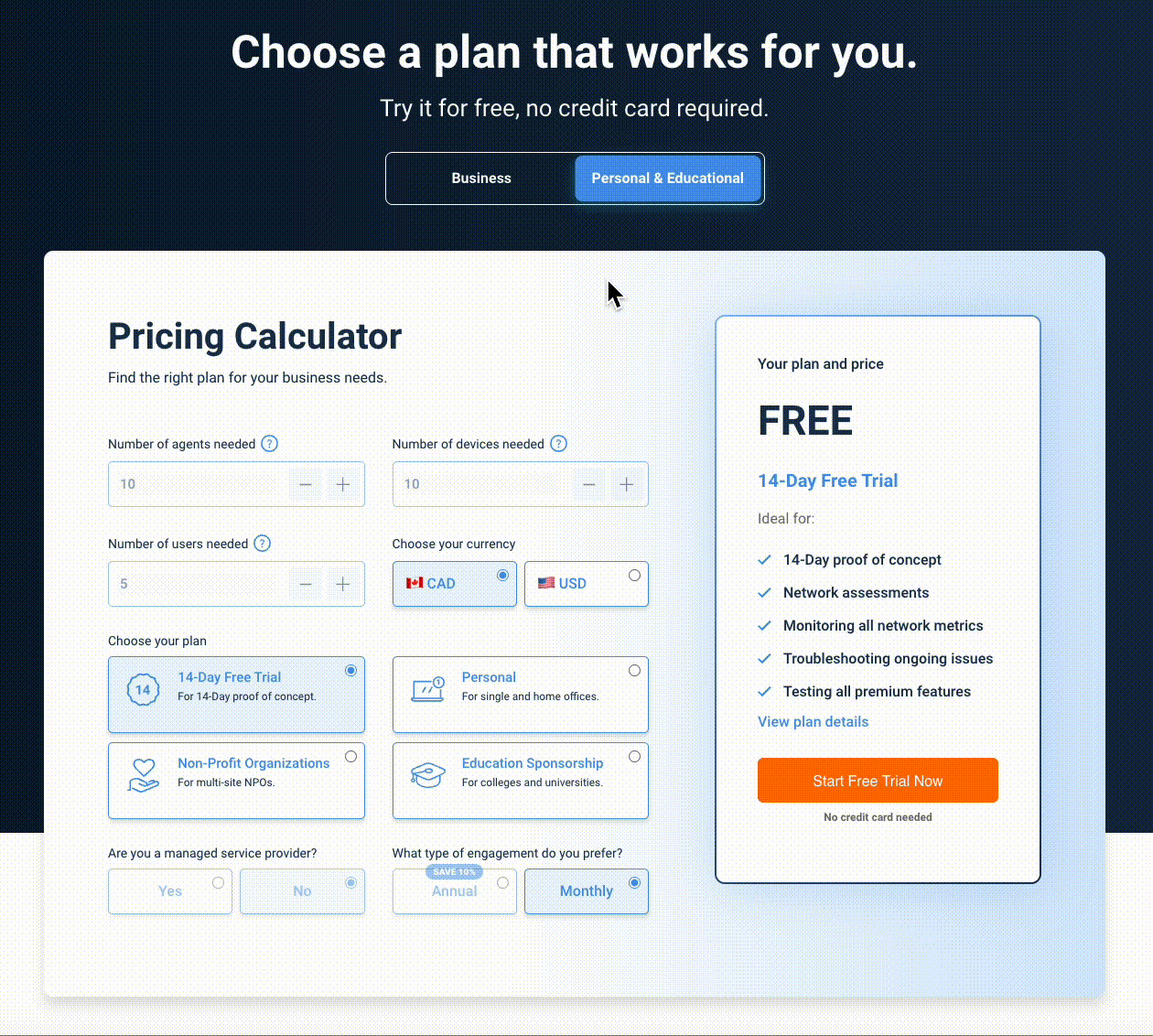
Obkio offers good news for its customers: its network performance monitoring solution comes with a straightforward pricing model that requires no hour-long training or assistance from their sales team to understand. You can use Obkio's Price Calculator to build your custom plan, and get a customized quote that you can use for your business' budgetting and planning needs.
Learn more here : https://obkio.com/pricing/
Free Trial: https://obkio.com/signup/
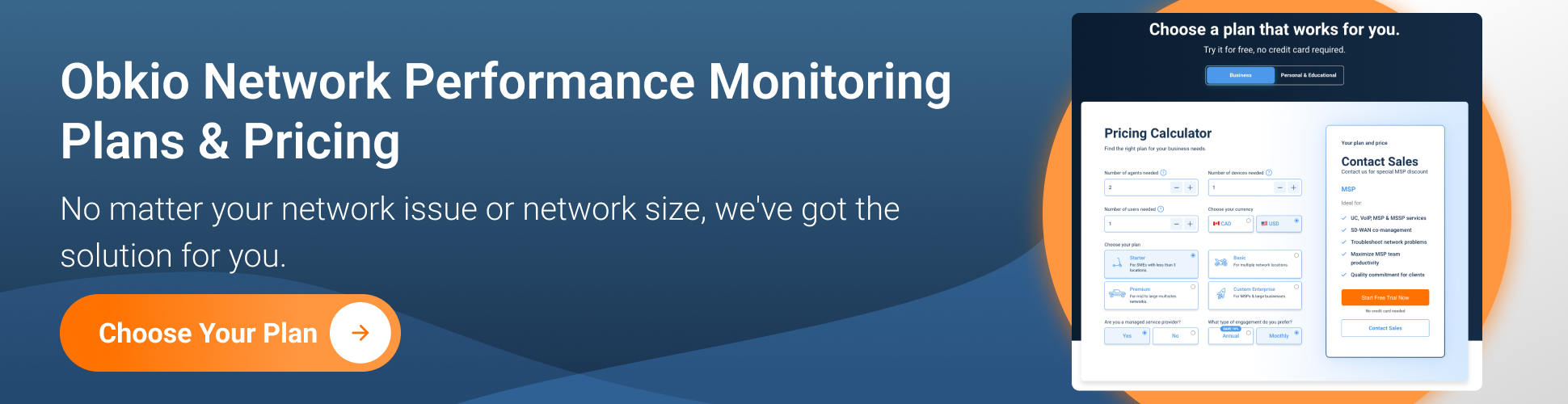
Obkio’s App Interface:









Be guided through how to identify and troubleshoot network problems with Obkio’s Network Monitoring app tour and features through screenshots.
Learn more

Elevate your network monitoring capabilities with Obkio's advanced SaaS solution tailored for distributed environments. Experience seamless insights into your network's performance, whether spanning multiple locations, cloud services, or diverse endpoints.
Take the first step toward optimizing your distributed network with Obkio's free 14-trial! Get up and running in just 10 minutes using Obkio's Onboarding Wizard.
- 14-day free trial of all premium features
- Deploy in just 10 minutes
- Monitor performance in all key network locations
- Measure real-time network metrics
- Identify and troubleshoot live network problems

Kentik is a network observability platform that includes capabilities for monitoring and analyzing network performance. It is often used for Distributed Denial of Service (DDoS) detection, peering analytics, and overall network visibility and is well-suited for monitoring distributed networks.
Its features include DDoS protection, network security monitoring, network performance optimization, and API integration. Kentik offers two pricing options - Essentials and Pro, which vary in included FPS, API queries/hour, dashboards, and scheduled reports.
Kentik App Interface:



See how Obkio's Network Monitoring tool stands up against Kentik as the #1 Kentik Alternative.
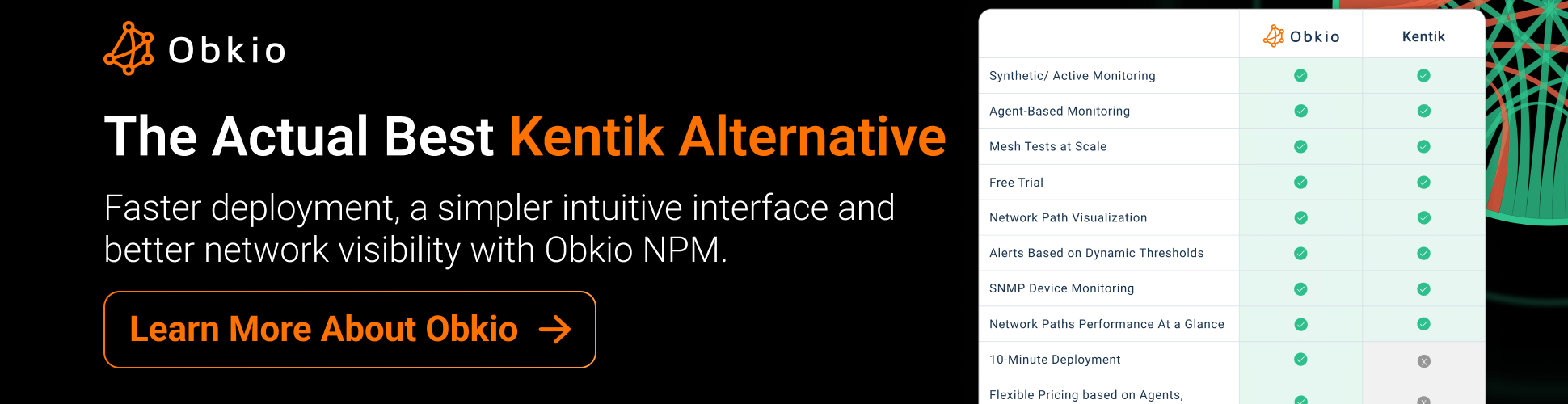
ThousandEyes is as a robust network monitoring platform that is well-suited for monitoring distributed networks. ThousandEyes provides comprehensive visibility into network performance, enabling organizations to monitor and troubleshoot issues across diverse and distributed infrastructures.
Its key features include real-time alerts, device tracking, network topology mapping, and application performance monitoring. The platform includes network path visualization tools that help in understanding the network topology and paths taken by traffic, crucial for distributed networks with multiple routes.
ThousandEyes App Interface::



See how Obkio's Network Monitoring tool stands up against ThousandEyes as the best ThousandEyes Alternative.

Catchpoint is a cloud-based network and digital experience monitoring platform that provides real-time monitoring and analytics for network performance, web performance, and user experience. Catchpoint offers a comprehensive suite of monitoring tools that focus on providing insights into the performance and availability of applications and services across various locations and network environments.
It has a global network of monitoring points, allowing organizations to measure performance from different geographic locations. This is particularly valuable for distributed networks with users or services spread across various regions.
Catchpoint App Interface:



Experience the power of the Catchpoint platform in action! This demo provides an overview of Catchpoint's real-time visibility into global monitoring networks and its various platform dashboards. You'll discover how monitoring teams can leverage Catchpoint to perform synthetic tests, analyze real-time user data, and monitor full network performance to optimize the user experience.

AppNeta is a cloud-based network performance monitoring tool that offers real-time monitoring and analytics for network performance and application performance. AppNeta provides end-to-end visibility into network performance, allowing organizations to monitor and optimize their networks, particularly in scenarios involving distributed architectures.
Its key features include real-time alerting, device tracking, network topology mapping, End-User Experience Monitoring,Application Performance Monitoring (APM) and Network Path Analysis. AppNeta offers five pricing options, including Small Office, Large Office, Data Center, and two Global Monitoring options.
AppNeta App Interface:



See how Obkio's Network Monitoring tool stands up against Appneta as the ultimate Appneta Alternative.

LiveAction is recognized as a network performance monitoring and management solution that offers capabilities suitable for various network environments, including distributed networks. LiveAction provides a range of features designed to monitor, visualize, and optimize network performance.
LiveAction uses flow-based analysis to examine network flows, helping organizations gain detailed insights into traffic patterns and potential bottlenecks in distributed architectures.
LiveAction App Interface:
- Capterra/GetApp/Software Advice 4 (1 Reviews)
- G2 4.6 (41 Reviews)
- Gartner 4.9 (5 Reviews)
- PeerSpot 3.5 (3 Reviews)
- TrustRadius 9 (9 Votes)




In this section, we present a curated list of the top 7 distributed traditional network monitoring tools. These tools focus on monitoring and managing network devices such as routers, switches, firewalls, and servers, providing critical visibility into their performance and availability in geographically dispersed environments.
By leveraging these powerful tools, IT teams can effectively monitor network health, identify potential issues, and maintain seamless connectivity across distributed networks. From device availability and configuration management to network security and troubleshooting, these traditional network monitoring tools offer comprehensive functionalities to ensure network reliability and performance.
PRTG Network Monitor is recognized as a comprehensive network monitoring solution, and it can be effective for monitoring distributed networks. PRTG offers a range of features designed to monitor and manage network performance, providing visibility into various aspects of distributed infrastructures..
PRTG allows users to monitor multiple sites and locations from a centralized interface, providing a unified view of the entire network. It uses a sensor-based approach, where each sensor monitors a specific aspect of network performance, facilitating granular monitoring in distributed settings.
PRTG App Interface:




A popular IT management software solution that offers network bandwidth monitoring capabilities. It provides real-time traffic analysis, bandwidth usage reports, device tracking, and more. It can monitor a range of network devices and applications and offers customizable alerts and notifications to keep users informed of network performance issues.
ManageEngine provides a centralized monitoring platform that allows users to oversee and manage distributed network environments from a single interface. The solution supports multi-site monitoring, making it suitable for organizations with distributed infrastructures across various geographic locations.
Manage Engine OPManager App Interface:




A comprehensive network performance monitoring tool that provides real-time visibility into network performance and health and it is known for its effectiveness in monitoring distributed networks. SolarWinds offers various tools within its product suite that cater to different aspects of network monitoring and management.
SolarWinds provides capabilities for monitoring multiple sites and locations, allowing users to gain visibility into the performance of distributed infrastructures. It offers centralized management interfaces, providing users with a unified platform to oversee and manage distributed network environments.
SolarWinds App Interface:



Discover how Obkio stands up against SolarWinds NPM as the simplest, most affordable SolarWinds alternative.

An IT infrastructure monitoring and management platform that offers real-time visibility into network performance, health, and security. ScienceLogic's platform is designed to provide comprehensive visibility and insights into the performance of IT infrastructure, making it applicable to various network architectures, including those with distributed components.
It provides network device monitoring, traffic analysis, and customizable alerts and notifications to help identify and troubleshoot network issues. ScienceLogic offers a unified monitoring platform that allows organizations to monitor and manage distributed networks from a centralized interface.
ScienceLogic App Interface:



A cloud-based IT infrastructure monitoring and management platform that provides real-time visibility into network performance and health. LogicMonitor offers comprehensive capabilities for monitoring diverse infrastructure components, including those in distributed and hybrid environments.
It offers network device monitoring, traffic analysis, and real-time alerts and notifications to help identify and troubleshoot network issues. LogicMonitor supports monitoring across both cloud and on-premises environments, catering to organizations with hybrid or distributed infrastructure setups.
LogicMonitor App Interface:




A cloud-based network monitoring and management tool that provides real-time visibility into network performance, health, and security. Auvik focuses on providing visibility and control over network infrastructure, making it suitable for organizations with complex and distributed network architectures.
Auvik excels in network discovery and mapping, providing organizations with a clear visualization of the entire network infrastructure, including distributed components. It offers network device monitoring, traffic analysis, and customizable alerts and notifications to help identify and troubleshoot network issues.
Auvik App Interface:


An open-source network monitoring and management tool that provides real-time visibility into network performance and health. Icinga is designed to provide comprehensive monitoring and alerting capabilities for various IT infrastructure components, making it adaptable to different network architectures, including distributed environments.
Icinga supports distributed monitoring setups, allowing organizations to deploy monitoring instances across multiple locations and centralize the management of monitoring data.
Icinga App Interface:




An IT infrastructure monitoring and management platform that offers network device monitoring, traffic analysis, and customizable alerts and notifications to help identify and troubleshoot network issues. WhatsUp Gold is known for providing a range of features for network discovery, monitoring, and management.
WhatsUp Gold facilitates network discovery and mapping, providing a visual representation of network components across distributed environments.
Progress WhatsUpGold App Interface:




We sincerely hope that this article has served as a valuable resource in your research for the perfect distributed network performance monitoring tools. Our goal has been to provide you with comprehensive insights into the top tools available, enabling you to find the ideal solution that aligns with your specific monitoring needs and requirements.
At Obkio, we are committed to putting the user first, and our distributed network performance monitoring tool is designed with simplicity and ease of use in mind. If you're seeking a hassle-free way to monitor and optimize the performance of your distributed network, we invite you to try Obkio. With our user-friendly platform, you can get started in less than 10 minutes, without the need for extensive investments or technical expertise.

- 14-day free trial of all premium features
- Deploy in just 10 minutes
- Monitor performance in all key network locations
- Measure real-time network metrics
- Identify and troubleshoot live network problems

Rest assured, we are not salesy, and we respect your decision even if you choose to explore other options. We won't hassle you with unwanted follow-ups. Our focus is to provide you with a reliable distributed network performance monitoring solution that empowers you to optimize your network, ensure seamless connectivity, and deliver exceptional user experiences.
Thank you for considering Obkio as your distributed network performance monitoring partner. We are here to assist you on your journey, providing a robust, easy-to-use tool that enables you to unlock the full potential of your distributed network.
This page is compiled from the information available on the software’s official website. We have made every attempt to ensure the accuracy and reliability of the information provided in this article. However, the information is provided “as is” without warranty of any kind. Obkio is not liable for any inaccuracies in the article due to changes made on their websites or any development made to their products after the date of publication of this article. Please refer to their websites for more information.


























 Obkio Blog
Obkio Blog








