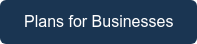Table of Contents
Table of Contents
SAP (Systems, Applications, and Products) is a popular enterprise resource planning (ERP) software used by businesses to manage various operations such as finance, human resources, and supply chain management. As businesses rely on SAP for their critical operations, it is essential that the software performs at an optimal level. Slow SAP performance can result in frustration, delays, and ultimately, reduced productivity.

In this article, we will explore the common causes of slow SAP performance and provide practical tips on how to improve and troubleshoot your SAP speed performance. We will cover various aspects such as database optimization, system configuration, network performance, and SAP application performance.
Survey shows SAP performance issues are a major challenge for most businesses, Network World reports.
While some lucky individuals claim to never have performance issues, the majority of respondents in a recent survey reported frequent incidents with SAP performance. According to the survey, one-third of respondents reported one or two incidents per month, 35% reported three to five incidents, 14% experience between five and 15 incidents, and 8% experience performance incidents almost daily.
The impact of these incidents on business operations is significant, with 46% of respondents citing a deterioration in customer satisfaction, 38% reporting loss of productivity within corporate IT, 33% reporting loss of non-IT employee productivity, 22% reporting lost revenue, and 12% reporting penalties for missing SLAs.
Identifying the root cause of a network bottleneck is no easy feat, as reported by the majority of survey respondents. It can take hours (46% of respondents), days (22%), or weeks (8%) to identify the cause of a typical SAP performance issue. Only 22% of respondents were able to identify a problem in just minutes, while a lucky 2% were able to do so in seconds.
Fixing SAP performance issues is a manual effort for 53% of respondents. Alternatively, respondents use SAP Solutions Manager (36%), third-party diagnostic tools (17%), or other methods (6%).
Overall, the majority of respondents (62%) expressed dissatisfaction with their current approach to fixing SAP performance issues.
Whether you are an SAP administrator, consultant, network admin or end-user, this guide will help you identify and resolve performance issues and ensure that your SAP system runs smoothly and efficiently.

Monitoring SAP performance is essential for businesses because SAP is a critical part of their operations, and any performance issues can directly impact business productivity and profitability. Here are some reasons why monitoring SAP performance is crucial for businesses:
Efficient operations: SAP is used by businesses to manage various functions, such as finance, human resources, and supply chain management. Monitoring SAP performance ensures that these operations are running efficiently, allowing businesses to operate effectively.
Improved productivity: Slow SAP performance can result in delays, which can reduce productivity. Monitoring SAP performance allows businesses to identify and resolve issues quickly, improving productivity and reducing downtime.
Cost savings: Monitoring SAP performance can help identify areas of inefficiency, allowing businesses to optimize their resources and reduce costs.
Customer satisfaction: Businesses rely on SAP to provide timely and accurate information to their customers. Monitoring SAP performance ensures that customer requests are processed quickly and efficiently, leading to higher customer satisfaction.
Competitive advantage: In today's fast-paced business environment, any advantage can make a difference. Monitoring SAP performance can provide insights into how the system is performing and help businesses identify areas for improvement, giving them a competitive edge.
Overall, monitoring SAP performance is essential for businesses because it ensures that their critical operations are running efficiently, leading to improved productivity, cost savings, customer satisfaction, and competitive advantage.
Here's an example of how SAP slowness can impact the ROI of a business:
Let's consider a manufacturing company that uses SAP for managing its production, inventory, and supply chain. The company's monthly revenue is $1 million, and its monthly cost of goods sold is $600,000. The company's gross profit margin is, therefore, 40%.
Suppose the SAP system experiences performance issues, resulting in a delay of one hour per day for production planning and inventory management. This delay can result in the following impact:
The production line's efficiency may be reduced, resulting in a delay in delivering finished products to customers, and therefore, a delay in invoicing and payment collection. Inventory levels may not be updated in real-time, resulting in delayed reordering and possible stockouts, which can result in lost sales and revenue.
Now, let's calculate the impact of this delay on the company's ROI:
Assuming that the company operates for 20 days in a month, the total delay per month would be 20 hours (1 hour per day x 20 days).
- Impact on production: Assuming that the production line's efficiency is reduced by 5% due to the delay, the company's monthly revenue would decrease by 5%, or $50,000 ($1 million x 5%).
- Impact on inventory: Assuming that the delay results in a 10% reduction in inventory turnover, the company's monthly cost of goods sold would increase by 10%, or $60,000 ($600,000 x 10%).
Therefore, the total impact of SAP slowness on the company's ROI would be $110,000 ($50,000 + $60,000).
If the cost of fixing the SAP performance issue is less than $110,000, then it would make financial sense for the company to invest in resolving the performance issue to improve its ROI.
This example highlights how SAP slowness can have a direct impact on a business's revenue, profitability, and ROI. By investing in monitoring and improving SAP performance, businesses can ensure that they are running efficiently, reducing downtime, and increasing profitability.
Welcome to the world of SAP performance, where the speed of your business operations can mean the difference between success and failure. Like a cowboy in the Wild West, you need to understand the factors that can make your SAP system perform like a well-oiled machine or a rusty jalopy.
In this section, we'll take a lighthearted look at the factors that can affect SAP performance and cause slowness. From a sluggish database to a bottlenecked network, we'll cover the good, the bad, and the slow SAP performance.
There are several factors that can affect SAP performance and cause slowness. Here are some of the most common factors:
- Database performance: SAP systems rely heavily on databases to store and retrieve data. If the database is poorly optimized or lacks the necessary resources, it can cause slow SAP performance.
- Hardware limitations: SAP systems require powerful hardware, including servers, storage devices, and network components. If the hardware is outdated or not optimized, it can cause slow SAP performance.
- Network performance: SAP systems require a robust and reliable network to communicate between different components. If the network is congested or poorly optimized, it can cause slow SAP performance.
- Customization: Customizations made to the SAP system can affect performance if they are not well-designed or tested. Custom code and interfaces can cause performance issues if they are not optimized or are incompatible with other components.
- Volume of data: As the volume of data in the SAP system increases, it can affect performance. Large databases, frequent backups, and high data transfer volumes can cause slow SAP performance.
- User behavior: The way users interact with the SAP system can also affect performance. For example, running too many reports simultaneously, accessing large volumes of data, or running complex queries can cause slow SAP performance.
- System configuration: The configuration of the SAP system can also affect performance. Incorrect configuration settings, inadequate memory allocation, or insufficient cache sizes can cause slow SAP performance.
Overall, SAP performance is impacted by several factors, including database performance, hardware limitations, network performance, customization, volume of data, user behavior, and system configuration. It is essential to monitor and optimize these factors to ensure optimal SAP performance.
Dealing with SAP performance and speed issues can be a frustrating and time-consuming process, but with the right approach, businesses can proactively monitor and identify the root cause of these issues. In this section, we provide tips and best practices for pinpointing the source of SAP performance issues.
From analyzing performance metrics and application logs to engaging with SAP support and considering external factors, these tips can help businesses optimize their SAP system and ensure a better user experience.
Here are some questions to consider when pinpointing the source of SAP performance and speed issues:
- Is the issue occurring consistently or intermittently? Are there specific times of day or actions being performed when the issue occurs?
- Have there been any recent changes to the SAP system or customization? If so, what changes were made, and could they be contributing to the performance issue?
- Is the issue affecting all users, or only a specific subset of users? If only specific users are affected, what distinguishes them from others?
- Have there been any recent updates or changes to the SAP platform or related infrastructure? Could these updates be contributing to the performance issue?
- Have you reviewed performance metrics, such as response time, latency, throughput, and error rates? If so, what trends or patterns do they reveal?
- Have you analyzed application logs or conducted diagnostic tests? If so, what insights do they provide?
- Have you engaged with SAP support to troubleshoot the issue? If so, what have their findings been?
- Have you considered external factors, such as network connectivity issues or browser compatibility issues, that may be impacting performance?
- What steps have you taken to optimize SAP performance and prevent future issues?
- How will you continue to monitor SAP performance to ensure that issues are identified and resolved in a timely manner?
Here are some ways that the answers to these questions can help you identify the source of the SAP performance and speed issue:
Consistency of the Issue: If the issue occurs consistently, it may be more likely to be caused by a systemic issue, such as an issue with SAP itself. If the issue is intermittent, it may be more likely to be caused by a customization or server issue.
Recent Changes: If there have been recent changes to the SAP system or customization, these changes may be the root cause of the performance issue. By understanding what changes were made and when, you can better pinpoint the cause of the issue.
User Impact: If the issue is affecting all users, it may be more likely to be caused by an SAP performance or network issue. If only specific users or groups of users are impacted, it may be more likely to be caused by a customization issue.
SAP Updates: If the issue occurs after an SAP update or change, this may be the cause of the issue. By staying aware of SAP updates and changes, you can more easily identify when an update may be contributing to performance issues.
Performance Metrics: Performance metrics can help identify patterns or trends that may be contributing to the issue. For example, if latency is consistently high, this may suggest a network issue, while if error rates are high, this may suggest a customization issue.
Application Logs and Diagnostic Tests: Analyzing application logs or conducting diagnostic tests can provide additional insights into what may be causing the performance issue.
SAP Support: Engaging with SAP support can help identify if the issue is caused by SAP performance or if it is a customization issue.
External Factors: Considering external factors, such as network connectivity or browser compatibility issues, can help identify if the issue is related to SAP performance or if it is an external factor that is causing the performance issue.
Optimization Efforts: By optimizing SAP performance and preventing future issues, you can reduce the risk of performance and speed issues in the future.
Monitoring Efforts: Continuously monitoring SAP performance can help ensure that issues are identified and resolved in a timely manner, reducing the impact on user productivity and satisfaction.
It's time to round up the posse and troubleshoot some SAP slowness. Just like the Magnificent Seven, we'll saddle up and ride into the sunset to fix any performance issues that are slowing down your SAP system.
In this section, we'll cover the essential steps to troubleshoot SAP slowness. From identifying the source of the problem to implementing performance tuning, we'll show you how to take control of your SAP system and get it performing like a champ.
To troubleshoot SAP slowness, you can follow these steps:
- Identify the source of the problem: The first step is to identify the component or area that is causing the slowness. This can be done by monitoring SAP performance metrics such as response times, throughput, and resource usage.
- Analyze logs and traces: Analyze logs and traces to identify any errors or issues that may be causing the slowness. SAP provides several tools to analyze logs and traces, such as the Application Log, ABAP Runtime Analysis, and SQL Trace.
- Check hardware and network components: Check hardware components such as servers, storage devices, and network components for any issues. Ensure that the hardware is adequately configured, updated, and optimized.
- Optimize the database: Optimize the database by performing regular maintenance tasks such as indexing, defragmentation, and updating statistics. Increase the database cache size if necessary.
- Check customizations: If there are any customizations in the SAP system, check them for any issues that may be causing the slowness. Ensure that custom code is optimized and compatible with other components.
- Review system configuration: Review the SAP system configuration settings to ensure that they are optimized and aligned with best practices.
- Review user behavior: Review user behavior to identify any issues such as running too many reports simultaneously, accessing large volumes of data, or running complex queries.
- Implement performance tuning: Implement performance tuning by adjusting settings such as buffer sizes, memory allocation, and cache sizes. SAP provides several tools to perform performance tuning, such as the Performance Trace, SQL Monitor, and Workload Analysis.
Overall, troubleshooting SAP slowness requires a systematic approach that involves identifying the source of the problem, analyzing logs and traces, checking hardware and network components, optimizing the database, reviewing customizations and system configuration, reviewing user behavior, and implementing performance tuning. By following these steps, you can identify and resolve issues that are causing slow SAP performance and ensure optimal system performance.
Sign up for Obkio's Free Trial today to proactively monitor and detect performance issues in your SAP system, improve your system performance, and ensure a better user experience.

- 14-day free trial of all premium features
- Deploy in just 10 minutes
- Monitor performance in all key system components
- Test real-time SAP performance metrics
- Identify and troubleshoot live system performance problems
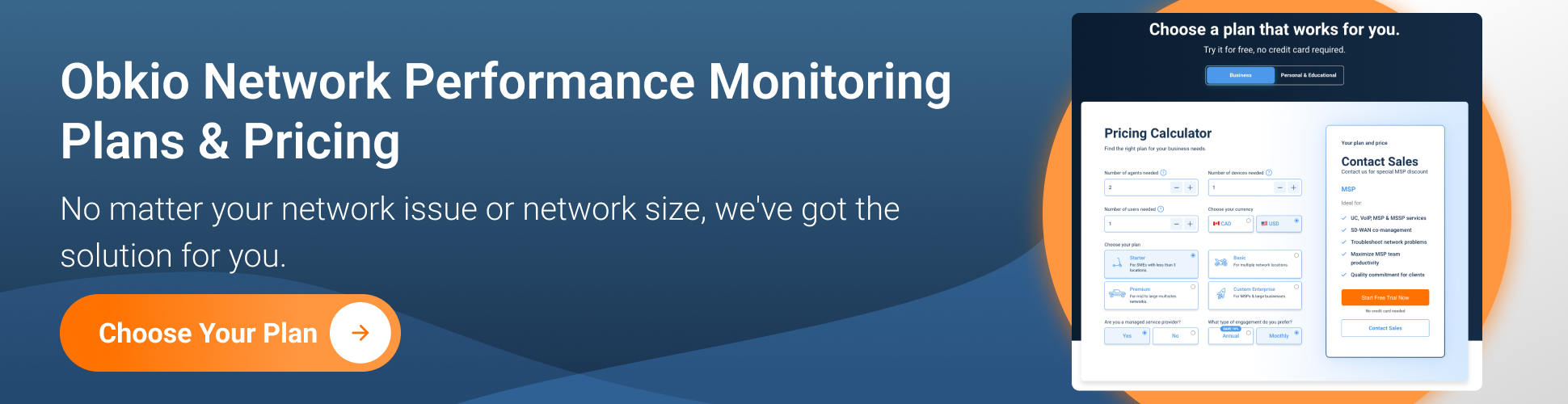
Are you a network admin or IT pro looking to identify and troubleshoot SAP performance issues in your business network, or a remote worker trying to solve SAP performance issues in your remote network? Whether you need to monitor large networks or single-user workstations, Obkio's Network Monitoring Tool has plans tailored for you. Find the right plan to help you detect and troubleshoot SAP performance issues with ease.
Let's talk about Application Performance Monitoring (APM) - it's not as boring as it sounds, I promise! APM is all about making sure your apps are running smoothly and meeting the needs of your users. Think of it like a doctor checking your vital signs to make sure everything is working as it should be.
With APM, we keep a close eye on metrics like response time, latency, throughput, and error rates. These fancy numbers tell us how well your app is performing, so we can fix any problems before they cause headaches for your users.
And don't worry, APM tools are like superheroes that work in real-time to keep your apps healthy. They swoop in and save the day by detecting issues and taking immediate action to fix them.

But that's not all! APM can also help us look back in time and see how your app has been performing over the long haul. By spotting trends and patterns, we can make changes to improve your app's performance and give your users a top-notch experience.
So, why is APM so important? Well, because happy users mean happy businesses! By keeping your apps running smoothly, you'll increase efficiency, reduce downtime, and even drive revenue growth. So let's get monitoring and make your apps the best they can be!
Obkio Application Performance Monitoring is a tool that can be used to monitor network performance for SAP systems. This tool provides real-time network monitoring and can help identify issues that may be causing slow SAP performance.
Obkio Application Performance Monitoring monitors network performance metrics such as packet loss, latency, and throughput. This allows you to identify any issues with the network that may be affecting SAP performance.
By using Obkio Application Performance Monitoring, you can:
Monitor network performance in real-time: Obkio Application Performance Monitoring provides real-time monitoring of network performance, allowing you to quickly identify any issues that may be causing slow SAP performance.
Diagnose network issues: Obkio Application Performance Monitoring allows you to diagnose network problems such as packet loss, latency, and throughput. This can help you identify the root cause of performance issues and resolve them quickly.
Optimize network performance: By monitoring network performance, you can identify areas where network optimization is needed. This can help you optimize the network for SAP performance and improve overall system performance.

Network monitoring is essential for identifying and resolving network-related issues that can cause slow SAP performance. With Obkio Application Performance Monitoring, network monitoring is easier and quicker to get done, allowing you to focus on other performance issues. By monitoring network performance metrics in real-time, you can quickly identify any network-related issues that may be causing slow SAP performance. This enables you to resolve these issues quickly and free up time to focus on other areas of performance optimization.
Overall, Obkio Application Performance Monitoring is a valuable tool for monitoring network performance for SAP systems. By using this tool, you can quickly identify network issues that may be causing slow SAP performance and resolve them before they impact business operations.
It's time to round up the posse and head into the network wild west to tackle the top network issues that can slow down SAP performance. Just like a cowboy, you need to be prepared to face the challenges that come your way and ride off into the sunset with your SAP system running smoothly and efficiently.

In this section, we'll take a lighthearted look at the top network issues that can slow down SAP performance. From network latency to wireless network issues, we'll show you how to identify and resolve these issues, ensuring optimal SAP performance.
There are several network issues that can slow down SAP. Here are the top issues:
- Network latency: Latency is the delay in data transmission between network devices. High latency can cause slow SAP performance, especially for remote users or distributed SAP systems.
- Network congestion: Network congestion occurs when there is too much traffic on the network. This can cause slow SAP performance, especially during peak usage times.
- Network bandwidth limitations: Limited network bandwidth can cause slow SAP performance, especially when transferring large volumes of data or running complex queries.
- Network configuration issues: Incorrect network configuration settings, such as firewall rules or routing tables, can cause network issues that result in slow SAP performance.
- DNS resolution issues: DNS resolution issues can cause slow SAP performance, especially when resolving hostnames or IP addresses.
- Network security issues: Security settings such as firewalls and intrusion detection systems can cause network issues that result in slow SAP performance.
- Wireless network issues: Wireless networks can cause slow SAP performance due to signal interference, poor signal strength, or limited coverage areas (for end user only).
A customer was experiencing slow SAP performance due to high network latency. They implemented an SD-WAN network solution that reduced network latency by 50%.
Learn how to monitor network speed & Internet speed with Obkio Network Monitoring tool for continuous network speed monitoring.
Learn more

This resulted in significant improvements in SAP performance, with faster transaction processing and report generation times. The customer was able to improve productivity and reduce downtime, resulting in cost savings and improved business operations.
The SD-WAN solution allowed the customer to optimize network performance, ensuring that their SAP system ran smoothly and efficiently.
Obkio Application Performance Monitoring was instrumental in helping the customer troubleshoot their SAP performance issue and track the improvement after implementing an SD-WAN network solution.
By monitoring network performance metrics in real-time, Obkio helped the customer identify the high network latency as the root cause of the SAP slowness. After implementing the SD-WAN network solution, Obkio continued to monitor network performance metrics, allowing the customer to track the improvement in SAP performance. Overall, Obkio played a crucial role in helping the customer optimize their SAP performance, improving productivity, and reducing downtime.
Find out how SD-WAN monitoring can help you gain visibility into your network & optimize performance. Identify common SD-WAN issues and how to solve them.
Learn more

Obkio's Application Performance Monitoring (APM) feature is available to help IT teams troubleshoot SAP performance issues and determine if the issue is caused by the network or not.
There are two types of APM tests available with Obkio:
- APM HTTP: This feature tests a single SAP transaction or report periodically to extract performance metrics for detailed and real-time monitoring. This is the most common way to use the APM feature and can be configured without assistance from the Obkio team. Note that certain components, such as images or external files, may not be downloaded with APM HTTP.
- APM WEB: This feature is only available on demand for Enterprise customers and is developed as a custom script to test specific SAP workflows. As this is a custom feature, there's no public documentation available, and the assistance of the Obkio team is required. Contact us for more information.
Use APM HTTP tests to monitor the performance of SAP transactions or reports, like this example below, where the performance to run a specific SAP report is measured.
Use APM HTTP tests to monitor the performance from the application standpoint of any website or web service, like this example below, where the performance to reach https://www.google.com/ is measured.
Once the APM tests are configured, the metrics obtained are available via the APM tab. Clicking on the APM tab will list all the ongoing APM tests.

Select one specific APM test to view the related metrics available via the APM graphs. Note that a single APM test can be performed by multiple Obkio Agents. See the APM graphs documentation for more information on the different metrics available.
Setting up a performance monitoring dashboard can help you quickly identify performance issues in your SAP system. While we are not experts on this topic, we recommend checking out this informative article on the SAP Community website, which provides step-by-step instructions on how to create a performance analysis dashboard with ABAP:
https://blogs.sap.com/2020/03/11/create-sap-performance-analysis-dashboard-with-abap-download-data/
By following the instructions in this article, you can create a performance monitoring dashboard that displays key performance indicators (KPIs) such as response time, throughput, and resource usage.

The dashboard can be customized to display the KPIs that are most relevant to your SAP system and can be accessed by SAP administrators, consultants, or end-users.
Setting up a performance monitoring dashboard is an essential step in optimizing SAP performance and ensuring that your system runs smoothly and efficiently. By monitoring performance metrics, you can quickly identify and resolve issues, improving productivity and reducing downtime.

Your SAP system is only as good as its database. Without a properly optimized and maintained database, SAP performance can suffer, leading to slow transaction processing, report generation times, and overall productivity. In this section, we'll take a look at the most common database problems that can affect SAP performance.
From poor database design to connectivity issues, we'll show you how to identify and resolve these issues, ensuring optimal SAP performance. By addressing these issues, you can improve productivity, reduce downtime, and ensure that your SAP system runs like a well-oiled machine.
There are several common database problems that can affect SAP performance. Here are the most frequent ones:
- Poor database design: Poor database design can cause slow SAP performance, especially when running complex queries or reports. This can be caused by poor indexing, poor normalization, or poor partitioning.
- Insufficient database resources: Insufficient database resources such as memory, CPU usage, or disk space can cause slow SAP performance, especially when processing large volumes of data or running multiple queries at the same time.
- Outdated database software: Outdated database software can cause slow SAP performance, as newer software versions may offer improved performance and optimization.
- Database fragmentation: Database fragmentation occurs when data is scattered across the database, leading to slow performance when querying the database.
- Database connectivity issues: Connectivity issues such as network latency or firewall restrictions can cause slow SAP performance when accessing the database.
- Locking and blocking issues: Locking and blocking issues occur when multiple users try to access the same data simultaneously, causing performance issues and potential data inconsistencies.
By monitoring and addressing these database issues, you can optimize SAP performance and ensure that your system runs smoothly and efficiently.
There are several common hardware limitations that can affect SAP performance. Here are the most frequent ones:
- Insufficient memory: Insufficient memory can cause slow SAP performance, especially when running memory-intensive applications or processing large volumes of data.
- Slow disk speed: Slow disk speed can cause slow SAP performance, especially when reading or writing large volumes of data.
- Outdated hardware: Outdated hardware can cause slow SAP performance, as newer hardware may offer improved performance and optimization.
- Inadequate processing power: Inadequate processing power can cause slow SAP performance, especially when running complex queries or reports.
- Poor network connectivity: Poor network connectivity can cause slow SAP performance, especially when accessing data from remote locations or distributed SAP systems.
- Insufficient cooling: Insufficient cooling can cause hardware to overheat, leading to slow SAP performance and potential hardware damage.
By addressing these hardware limitations, you can optimize SAP performance and ensure that your system runs smoothly and efficiently.
SAP is a highly customizable system that can be tailored to meet specific business requirements. However, customization can also have a significant impact on SAP speed and performance.
Custom code, configurations, interfaces, and reports can all cause slow performance, leading to decreased productivity, increased downtime, and potential data inconsistencies.
Customization in SAP can impact speed and performance, especially when the customization is not optimized or implemented correctly. Here are some examples:
- Custom code: Custom code can be added to SAP systems to tailor functionality to specific business requirements. However, poorly written custom code can cause slow SAP performance, especially when running complex queries or reports. This can be caused by poor coding practices, inefficient algorithms, or lack of optimization.
- Custom configurations: Custom configurations can be added to SAP systems to customize functionality, such as customizing transaction screens or adding new fields. However, poorly designed custom configurations can cause slow SAP performance, especially when loading large amounts of data or running multiple queries.
- Custom interfaces: Custom interfaces can be developed to integrate SAP with other systems, such as external databases or third-party applications. However, poorly designed custom interfaces can cause slow SAP performance, especially when processing large volumes of data or running multiple queries simultaneously.
- Custom reports: Custom reports can be developed to generate specific data views or business intelligence insights. However, poorly designed custom reports can cause slow SAP performance, especially when querying large datasets or running complex calculations.
By optimizing customization, monitoring custom code, and conducting regular performance tuning, you can ensure that your SAP system runs smoothly and efficiently.
As businesses generate and process more data, SAP systems are required to handle increasing volumes of data. However, the volume of data can also impact SAP performance, causing slow transaction processing times, report generation times, and potential data inconsistencies.

By understanding the impact of data overload on SAP, you can take steps to optimize data processing, implement data archiving strategies, and ensure that your SAP system runs smoothly and efficiently, even with large volumes of data. So, let's dive in and explore the impact of data overload on SAP performance!
The volume of data can have a significant impact on SAP performance, especially when processing large amounts of data. Here are some examples:
- Data load times: When loading data into SAP systems, large volumes of data can cause slow performance, especially when processing data from multiple sources or running data transformations. For example, loading a large data file of 10GB into an SAP system can take several hours, causing significant downtime and potential data inconsistencies.
- Query times: When querying large datasets, performance can suffer due to the volume of data being processed. For example, running a query on a table with 100 million records can take several minutes, causing slow transaction processing times and potential data inconsistencies.
- Report generation times: Generating reports from large datasets can also cause slow performance, especially when running complex calculations or aggregations. For example, generating a financial report from a dataset of 50 million records can take several hours, causing significant downtime and potential data inconsistencies.
By optimizing data processing, implementing data archiving strategies, and conducting regular performance tuning, you can ensure that your SAP system runs smoothly and efficiently, even with large volumes of data.
While SAP is a powerful system that can enhance productivity and streamline business operations, it's only as good as its users. User behavior can significantly impact SAP performance, causing slow transaction processing times, report generation times, and potential data inconsistencies.
By understanding the impact of user behavior on SAP, you can take steps to optimize user training, implement access controls, and ensure that your SAP system runs smoothly and efficiently. So, let's dive in and explore the impact of user behavior on SAP performance!
User behavior can significantly impact SAP performance, especially when users are not trained or informed about how to use the system efficiently. Here are some examples:
- Concurrent users: When multiple users access SAP simultaneously, performance can suffer due to increased demand on system resources. For example, if several users run complex queries at the same time, it can cause slow performance and potential system crashes.
- Query frequency: When users run frequent or unnecessary queries, it can cause slow SAP performance, especially when querying large datasets. For example, running a query every minute to check for new data can cause slow performance and potential system crashes.
- Improper use of customizations: Customizations can be powerful tools to enhance SAP functionality, but improper use can cause slow performance. For example, adding custom fields without proper testing or optimization can cause slow performance and potential data inconsistencies.
- Poor data entry: When users enter data improperly, it can cause slow performance and potential data inconsistencies. For example, entering incorrect data types or values can cause queries to fail or generate inaccurate results.
By training users on proper SAP usage, implementing access controls, and monitoring user behavior, you can optimize SAP performance and ensure that your system runs smoothly and efficiently.
Boost Your Business Efficiency with Obkio's Free Trial for SAP Application Performance Monitoring Today!
With Obkio's Free Trial, you can proactively monitor and identify performance issues in your SAP system before they slow down your business. Our premium features are free for 14 days, allowing you to improve your system performance and ensure a better user experience.
Deploying our monitoring solution is fast and easy - in just 10 minutes, you'll be monitoring performance in all key system components and testing real-time SAP performance metrics. With Obkio, you'll have the power to quickly identify and troubleshoot live system performance problems.

Put It to the Test: Trying Is the Ultimate Way to Learn!
Networks may be complex. But Obkio makes network monitoring easy. Monitor, measure, pinpoint, troubleshoot, and solve network problems.
- 14-day free trial of all premium features
- Deploy in just 10 minutes
- Monitor performance in all key network locations
- Measure real-time network metrics
- Identify and troubleshoot live network problems

Thanks for taking the time to read our section on SAP jokes! We hope you got a good laugh out of these puns and one-liners. Before you get back to the serious business of fixing your SAP performance issues, take a moment to enjoy these lighthearted jokes. After all, laughter is the best medicine, even in the world of SAP.
- Why did the SAP consultant go broke? Because he lost all his Tables.
- Why do SAP consultants always carry around a calculator? Because they like to divide and conquer.
- Why don't SAP consultants ever get lost? Because they always follow the path of least resistance.
- Why did the SAP project fail? Because someone forgot to press the "Any" key.
- Why did the SAP developer refuse to work on Fridays? Because he heard it was a T-code day!
- Why did the SAP consultant cross the road? To get to the other System.
- Why did the SAP manager quit his job? He couldn't handle the Pressures.
- Why do SAP consultants make great fishermen? They are used to dealing with bugs and fish that won't commit.
- Why do SAP consultants prefer to work with glass? Because they like Transparent tables.
- Why did the SAP developer wear glasses? Because he couldn't C# without them.
Sources:
- https://help.sap.com/doc/e344ef1295b6433e88fe084c0768e1cd/2.0.04/en-US/SAP_HANA_Troubleshooting_and_Performance_Analysis_Guide_en.pdf
- https://blogs.sap.com/2020/03/11/create-sap-performance-analysis-dashboard-with-abap-download-data/
- https://www.networkworld.com/article/2258032/survey-highlights-sap-performance-problems.html
- https://ga.support.sap.com/dtp/viewer/#/tree/1776/actions/23008




























 Obkio Blog
Obkio Blog