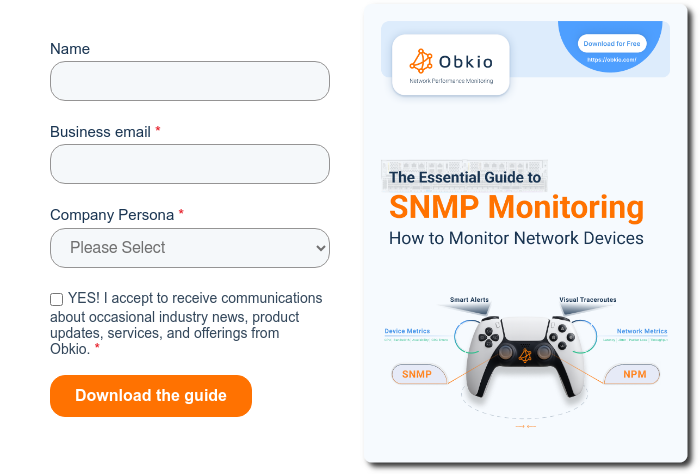Table of Contents
Table of Contents
Networks are the foundation of communication and information exchange in today's world, so it is essential for companies and organizations to have reliable network monitoring systems in place. A network that operates smoothly and efficiently is vital for ensuring uninterrupted operations, identifying and resolving issues promptly, and optimizing overall performance.
One of the most widely adopted protocols for network monitoring is SNMP (Simple Network Management Protocol). SNMP provides a standardized framework for managing and monitoring network devices, allowing administrators to collect valuable data on various parameters such as performance metrics, device status, and error conditions. This data forms the foundation for proactive network management and helps in maintaining a healthy and secure network infrastructure.
In this blog post, we present a comprehensive list of the top 26 SNMP network monitoring tools available in the market today. These tools have been carefully curated based on their features, scalability, user-friendliness, and overall effectiveness in network management. Whether you are an IT professional, a network administrator, or an organization seeking the best solution for your network monitoring needs, this list will provide you with a valuable resource to explore.
We will delve into each tool, examining their key features, capabilities, and unique selling points that set them apart. From device discovery and inventory management to real-time performance monitoring, alerting, and reporting, these tools offer a wide range of functionalities to help you monitor and manage your network infrastructure with confidence.
Our goal is to provide you with an insightful overview of each SNMP network monitoring tool, allowing you to make an informed decision based on your specific requirements. Whether you are looking for an all-in-one solution for a large enterprise network or a lightweight tool for a small-scale setup, this blog post will help you navigate through the vast landscape of SNMP monitoring tools.
SNMP (Simple Network Management Protocol) Network Monitoring is a method used to monitor and manage network devices and systems within an IT infrastructure. It is a widely used protocol that facilitates the exchange of information between network devices and a central management system.
SNMP enables network administrators and IT professionals to gather valuable data, monitor the health and performance of network devices, and make informed decisions to ensure the network operates efficiently.
Discover SNMP Network Monitoring for proactive monitoring, troubleshooting & issue detection for network devices with Obkio's SNMP Network Monitoring tool.
Learn more

A Simple Network Management Protocol (SNMP) network monitoring tool is a software application or system that enables network administrators to monitor and manage their computer networks. SNMP is an Internet standard protocol used for managing and monitoring devices on an IP network.
SNMP network monitoring tools utilize SNMP Polling to gather information from network devices such as routers, switches, servers, printers, and other network-enabled devices. These tools typically use SNMP to query devices for various types of data, such as system status, performance metrics, interface statistics, and error conditions.
 Screenshot from Obkio's Network Monitoring Tool
Screenshot from Obkio's Network Monitoring Tool
Here are some common features and functionalities offered by SNMP network monitoring tools:
- Device discovery and inventory: The tool can automatically discover SNMP-enabled devices on the network and create an inventory of the devices.
- Performance monitoring: It collects and tracks performance metrics such as CPU usage, memory utilization, network bandwidth, interface errors, and other device-specific parameters. This helps identify performance bottlenecks and troubleshoot network issues.
- Alerting and notifications: The tool can send alerts and notifications when predefined conditions or thresholds are met. For example, it can notify administrators when network devices reach high CPU utilization or experience a network outage.
- Visualization and reporting: SNMP monitoring tools often provide graphical interfaces and dashboards to visualize network performance data. They may also generate reports summarizing network health, network availability, and performance trends.
- Configuration management: Some SNMP network monitoring tools offer configuration management capabilities, allowing administrators to remotely configure and manage SNMP-enabled devices.
- Historical data storage: These tools typically store historical performance data, allowing administrators to analyze trends over time and perform capacity planning.
- Integration with other systems: SNMP monitoring tools often support integration with other management systems, such as ticketing systems or IT service management (ITSM) platforms.
It's important to note that SNMP network monitoring tools can vary in terms of features, scalability, and complexity. Some tools are designed for small-scale networks, while others are more suitable for large enterprise environments. Popular SNMP monitoring tools in the market include Obkio Network Performance Monitoring, SolarWinds Network Performance Monitor, Paessler PRTG Network Monitor, Zabbix, Nagios, and Kentik, among others.

SNMP network monitoring tools have evolved significantly in recent years, expanding their functionalities beyond traditional boundaries. While this evolution brings enhanced capabilities and versatility, it also introduces a challenge when comparing solutions. The lines between various monitoring categories have blurred, making it difficult to determine which tool is best suited for your specific needs.
A single software package may offer a comprehensive Application Performance Monitoring (APM) suite alongside a niche Network Performance Monitoring (NPM) tool, further complicating the decision-making process.
To address this complexity and provide clarity in the sea of SNMP network monitoring tools, we have grouped them into five distinct families. Each family represents a specific focus and set of functionalities, enabling better comparison and evaluation of solutions based on their offerings and pricing structures. Let's explore these families:
- Pure SNMP Network Performance Monitoring: This family comprises tools that excel in SNMP network performance monitoring. They prioritize gathering SNMP data, analyzing network metrics, and providing in-depth insights into network health, bandwidth utilization, device performance, and related parameters. These tools are dedicated to SNMP monitoring, making them ideal for organizations seeking specialized network performance insights.
- Traditional SNMP Network Monitoring: In this family, you'll find SNMP monitoring tools that encompass a broader range of functionalities beyond pure network performance monitoring. They often include features such as device discovery, inventory management, configuration management, and alerting capabilities. These solutions offer a comprehensive suite of SNMP-based network monitoring features, catering to organizations with diverse monitoring requirements.
- Open-Source and Free SNMP Network Monitoring: This family comprises open-source SNMP monitoring tools that provide a cost-effective solution for organizations with budget constraints. Open-source tools often offer a range of features similar to their commercial counterparts, allowing organizations to leverage SNMP monitoring without incurring significant expenses. These solutions are ideal for those who prefer community-driven development and customization options.
- Application Performance Monitoring with SNMP Monitoring: In this family, you'll find comprehensive APM solutions that integrate SNMP monitoring as part of their feature set. These tools not only monitor network performance but also provide end-to-end visibility into application performance, user experience, infrastructure dependencies, and more. They combine the power of APM and SNMP monitoring to deliver a holistic approach to network and application management.
- Packet Capture for High-Security SNMP Monitoring: The final family encompasses specialized tools that focus on high-security SNMP monitoring. These solutions often include packet capture capabilities to inspect network traffic at a granular level. They cater to organizations with stringent security requirements, enabling the monitoring and analysis of SNMP data within an encrypted and controlled environment.
By categorizing SNMP network monitoring tools into these distinct families, we aim to simplify the process of evaluating and comparing solutions. This approach allows you to focus on the specific functionalities and offerings that align with your organization's requirements.
Whether you prioritize pure SNMP network performance monitoring, comprehensive SNMP-based network management, cost-effectiveness, application-centric monitoring, or heightened security, this categorization will assist you in selecting the right tool for your needs.
Now, armed with a clearer understanding of these SNMP monitoring tool families, you can embark on the journey of comparing and evaluating solutions within a more structured framework. This approach will help you navigate the complexities, find the most suitable solution, and unlock the full potential of SNMP network monitoring for your organization.
In this section, we will explore a selection of SNMP network performance monitoring tools. These tools are specifically designed to provide deep insights into network performance metrics, offering comprehensive monitoring capabilities. From bandwidth utilization and device performance to network health and latency analysis, these tools prioritize SNMP data collection and analysis to help you optimize your network's performance and troubleshoot any issues efficiently.
Obkio Network Performance Monitoring Tool is an end-to-end network monitoring and troubleshooting solution that leverages synthetic monitoring for network performance monitoring and the power of SNMP for network device monitoring. With Obkio, organizations gain unparalleled visibility into their network infrastructure, allowing them to monitor key performance metrics such as bandwidth utilization, device health, and network traffic patterns in real-time.
Obkio enables organizations to proactively identify and address network issues before they impact end-users, ensuring a seamless and reliable network experience. From monitoring network devices and interfaces with SNMP to troubleshooting network performance with real-time alerts and traceroutes, Obkio provides the insights organizations need to optimize their network infrastructure and deliver superior performance to their users.
With its user-friendly interface, customizable dashboards, and real-time alerts, Obkio empowers organizations to stay ahead of network performance issues and maintain the highest levels of uptime and reliability. Whether you're a small business or a large enterprise, Obkio's synthetic and SNMP network monitoring capabilities make it the ideal solution for optimizing network performance and ensuring a positive user experience.

Obkio’s Pricing:
Obkio's pricing information is available on their website. They offer a range of pricing plans based on the number of agents required to monitor a network. The pricing is flexible, and the cost per agent decreases as the number of agents increases.
In fact, users can leverage Obkio's Price Calculator to build your custom plan, and get a customized quote.
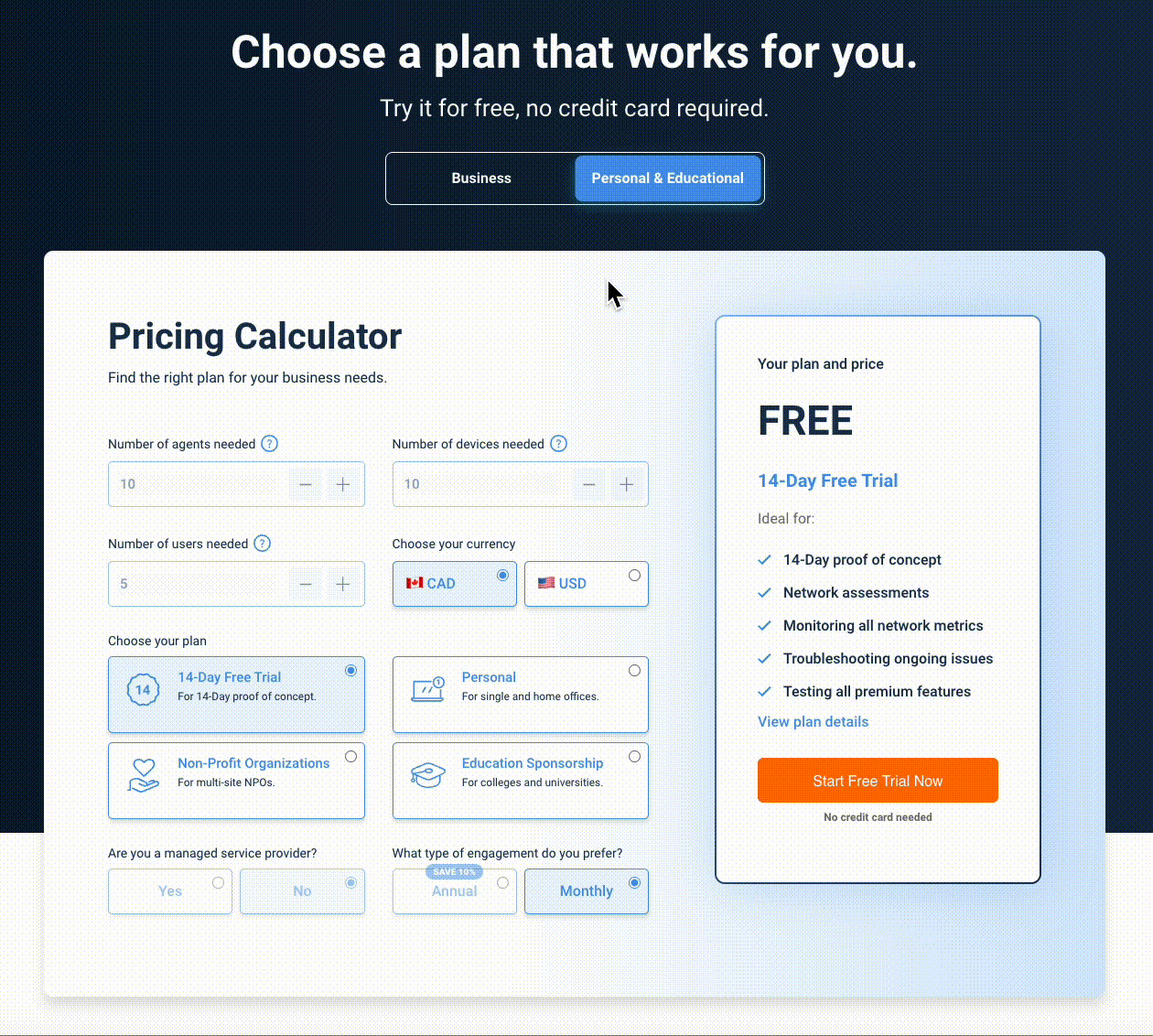
Learn more here : https://obkio.com/pricing/
Free Trial: https://obkio.com/signup/
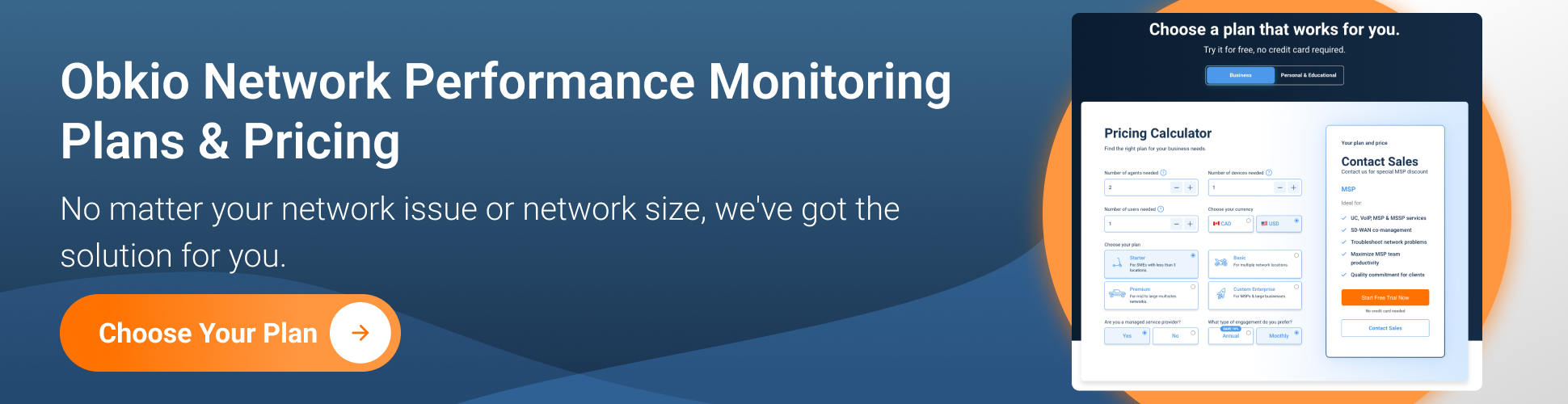
Obkio’s User Interface:









Obkio's Free 14-Day Trial
To help you start monitoring and troubleshooting network performance and network devices issue in minutes, Obkio offers a free 14-day trial of all their premium features. With the help of Obkio's Onboarding Wizard, users can start collecting performance data and identifying network issues in minutes.

- 14-day free trial of all premium features
- Deploy in just 10 minutes
- Monitor performance in all key network locations
- Measure real-time network metrics
- Identify and troubleshoot live network problems

Kentik is a network traffic intelligence platform that provides real-time network performance monitoring and analytics and Kentik offers SNMP network monitoring capabilities as part of its comprehensive network observability platform.
Kentik enables organizations to monitor the health and availability of network devices by collecting SNMP data, such as CPU utilization, memory usage, and interface status. It also allows users to analyze traffic patterns and trends by collecting SNMP data on network traffic volumes, throughput, and packet counts.
Kentik User Interface:



See how Obkio's Network Monitoring tool stands up against Kentik as the #1 Kentik Alternative.
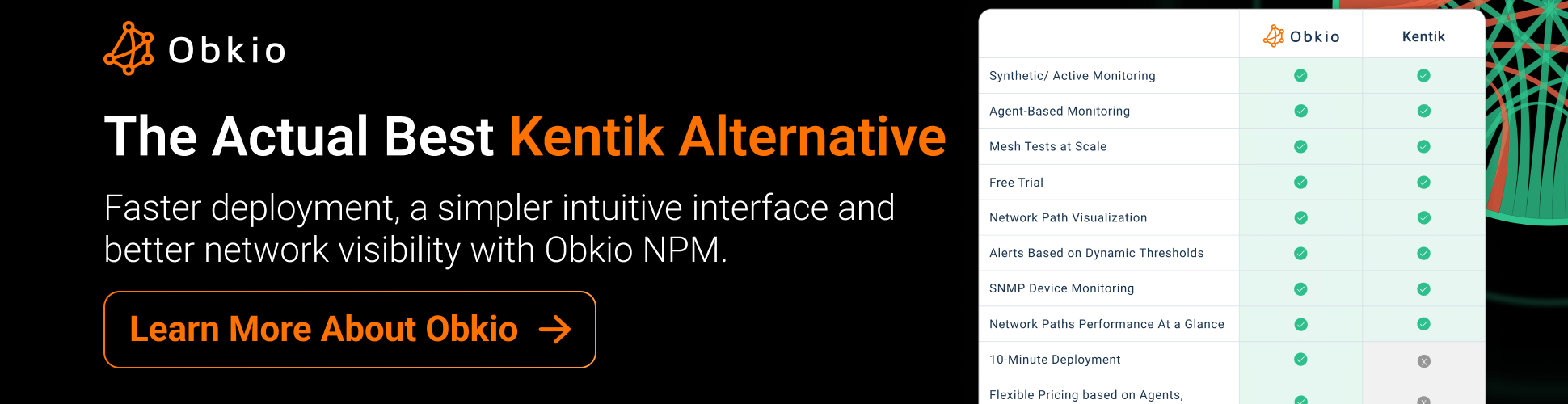
ThousandEyes is a cloud-based network performance monitoring tool that offers real-time monitoring and analytics for network performance, application performance, and user experience. Its key features include real-time alerts, device tracking, network topology mapping, and application performance monitoring.
It also offers network device monitoring, including SNMP monitoring, to monitor network devices such as routers, network switches, and firewalls using SNMP, providing insights into device health, performance metrics, and network traffic patterns. ThousandEyes provides SNMP monitoring as part of its broader network monitoring platform, allowing organizations to gain visibility into both network performance from an end-user perspective and device-level metrics
ThousandEyes User Interface:



See how Obkio's Network Monitoring tool stands up against ThousandEyes as the best ThousandEyes Alternative.

AppNeta is a network performance monitoring tool that offers real-time monitoring and analytics for network performance and application performance and offers SNMP network monitoring capabilities as part of its comprehensive network performance monitoring solution.
With SNMP monitoring in AppNeta, organizations can gain insights into critical network performance metrics such as bandwidth utilization, device health, interface status, and traffic patterns. By leveraging SNMP, organizations can proactively monitor their network infrastructure, identify potential issues, and troubleshoot network problems in real-time to ensure optimal performance and reliability.
AppNeta User Interface:



See how Obkio's Network Monitoring tool stands up against Appneta as the ultimate Appneta Alternative.

LiveAction is a network performance monitoring and diagnostics tool that provides real-time monitoring and analytics for network performance and offers SNMP network monitoring capabilities as part of its comprehensive network performance monitoring solution.
By utilizing SNMP, LiveAction allows organizations to monitor key performance metrics, such as bandwidth utilization, interface status, device health, and traffic patterns, in real-time. LiveAction's SNMP network monitoring capabilities are integrated into its broader network monitoring and management platform, providing users with a centralized solution for monitoring, analyzing, and optimizing their network infrastructure.
LiveAction User Interface:




In this section, we will dive into a range of traditional SNMP network monitoring tools. These tools go beyond network performance monitoring and encompass a broader set of functionalities. They typically offer features such as device discovery, inventory management, configuration management, and alerting capabilities. If you are seeking a comprehensive suite of SNMP-based network monitoring tools to manage your network infrastructure, this section will provide you with valuable insights.
A comprehensive IT management software solution that provides real-time traffic analysis, bandwidth usage reports, device tracking, and more. It can monitor a variety of network devices and applications and offers customizable alerts and notifications to keep users informed of network performance issues. PRTG leverages SNMP to monitor various aspects of network devices, including bandwidth utilization, CPU and memory usage, interface status, and more.
With PRTG's SNMP monitoring capabilities, users can gather detailed insights into the performance and health of their network infrastructure. They can monitor a wide range of SNMP-enabled devices, such as routers, switches, firewalls, servers, printers, and more, from a single centralized dashboard. PRTG allows users to set up custom SNMP sensors to monitor specific metrics and thresholds, and it provides real-time alerts and notifications to help users stay informed about any potential issues or anomalies in their network.
PRTG User Interface:




A popular IT management software solution that provides real-time traffic analysis, bandwidth usage reports, device tracking, and more. It can monitor a range of network devices and applications and offers customizable alerts and notifications using SNMP to collect performance data and monitor the health and status of network devices in real-time.
With SNMP monitoring, OpManager can retrieve information such as CPU utilization, memory usage, interface status, traffic statistics, and other performance metrics from SNMP-enabled devices. This allows network administrators to gain insights into the performance and availability of their network infrastructure. Additionally, OpManager supports SNMP traps, which allow devices to send real-time notifications to the OpManager server when specific events occur, further enhancing the monitoring and alerting capabilities of the platform.
Manage Engine OPManager User Interface:




A comprehensive network performance monitoring tool that provides real-time visibility into network performance and health. It offers network device monitoring, traffic analysis, and real-time alerts and notifications to help identify and troubleshoot network issues. SolarWinds NPM leverages SNMP to gather performance data from routers, switches, servers, and other network devices.
SolarWinds NPM uses SNMP to collect information such as bandwidth utilization, interface status, device health metrics, and network traffic statistics. By querying SNMP-enabled devices, SolarWinds NPM provides real-time insights into network performance, allowing organizations to monitor and troubleshoot network issues effectively.
SolarWinds User Interface:



Discover how Obkio stands up against SolarWinds NPM as the simplest, most affordable SolarWinds alternative.

An IT infrastructure monitoring and management platform that offers real-time visibility into network performance, health, and security. It provides network device monitoring, traffic analysis, and customizable alerts and notifications to help identify and troubleshoot network issues.
ScienceLogic also uses SNMP to monitor various aspects of their network infrastructure, including device health, performance metrics, and network traffic. ScienceLogic's SNMP monitoring capabilities enable organizations to gain real-time visibility into their network environment, detect performance issues, and proactively address potential issues before they impact end-users.
ScienceLogic User Interface:



LogicMonitor is an IT infrastructure monitoring and management platform that provides real-time visibility into network performance and health. It offers network device monitoring and SNMP network monitoring, traffic analysis, and real-time alerts and notifications to help identify and troubleshoot network issues.
LogicMonitor can collect SNMP data from network devices to monitor their health status, including CPU usage, memory utilization, disk space, and temperature. SNMP enables LogicMonitor to track network performance metrics such as bandwidth utilization, network traffic, packet loss, and latency,
LogicMonitor User Interface:




Auvik is a network monitoring and management platform that utilizes SNMP (Simple Network Management Protocol) for network monitoring. SNMP is a widely used network monitoring protocol for collecting and organizing information about managed devices on IP networks and for modifying that information to change device behavior.
Auvik leverages SNMP to gather data from network devices such as routers, switches, firewalls, and servers, allowing users to monitor and manage their network infrastructure effectively. With SNMP-based monitoring, Auvik provides insights into device health, network performance metrics, and network traffic patterns, helping organizations to optimize their network operations and ensure a seamless user experience.
Auvik User Interface:


Progress WhatsUp Gold is an IT infrastructure monitoring and management platform that offers network device monitoring, traffic analysis, and customizable alerts and notifications to help identify and troubleshoot network issues. WhatsUp Gold uses SNMP to collect information from network devices, including CPU usage, memory utilization, interface traffic, and other important metrics. This allows organizations to proactively monitor their network infrastructure, identify potential issues, and troubleshoot problems before they impact network performance or user experience. In addition to SNMP monitoring, WhatsUp Gold typically offers a range of other monitoring capabilities.
Progress WhatsUpGold User Interface:




In this section, we will explore a selection of open-source or free SNMP network monitoring tools. These tools offer a cost-effective solution for organizations with budget constraints or those who prefer the flexibility of community-driven development. Despite being free or open-source, these tools often provide similar functionalities to their commercial counterparts. If you are looking for a cost-effective SNMP network monitoring solution, this section will introduce you to some viable options.
An open-source network monitoring and management tool that provides real-time visibility into network performance and health. Icinga provides support for SNMP monitoring through its plugins and integrations. Users can leverage SNMP monitoring with Icinga to monitor network devices, collect performance metrics, and receive alerts for any issues detected on the network. This capability enables organizations to effectively monitor their network infrastructure and ensure optimal performance and reliability.
Icinga User Interface:




Nagios XI is a popular IT infrastructure monitoring solution that provides comprehensive monitoring capabilities for networks, systems, and applications. Nagios XI, being a comprehensive IT infrastructure monitoring solution, supports SNMP monitoring as one of its core features.
With Nagios XI, users can configure SNMP-based monitoring for a wide range of network devices, including routers, switches, firewalls, servers, and more. By leveraging SNMP, Nagios XI can collect various performance metrics, such as CPU usage, memory utilization, interface status, and traffic statistics, from SNMP-enabled devices. It also provides a user-friendly interface for configuring and managing SNMP monitoring checks, allowing users to easily set up monitoring for their network infrastructure.
Nagios XI User Interface:




LibreNMS is a free and open-source network monitoring solution that provides auto-discovery, alerting, and reporting capabilities. It offers support for a wide range of devices and protocols, including SNMP, syslog, and ICMP. SNMP is one of the primary methods used by LibreNMS to gather data from network devices such as routers, switches, servers, and printers.
LibreNMS uses SNMP queries to collect data from network devices, including information about CPU and memory utilization, interface status and traffic, system uptime, and hardware health. This data is then processed and presented in the LibreNMS web interface, allowing users to monitor and analyze the performance of their network infrastructure.
LibreNMS User Interface:




Zabbix is an enterprise-grade monitoring solution that offers a wide range of monitoring capabilities, including network, server, and application monitoring. It provides real-time alerting, reporting, and customizable dashboards to help users quickly identify and resolve issues and supports SNMP for monitoring various network devices, such as routers, switches, firewalls, and servers.
With Zabbix, users can utilize SNMP to collect performance data and monitor the health and status of network devices in real-time. Zabbix allows users to create SNMP-based monitoring templates, set up SNMP traps for receiving alerts from network devices, and visualize SNMP data through customizable dashboards and reports.
Zabbix User Interface:



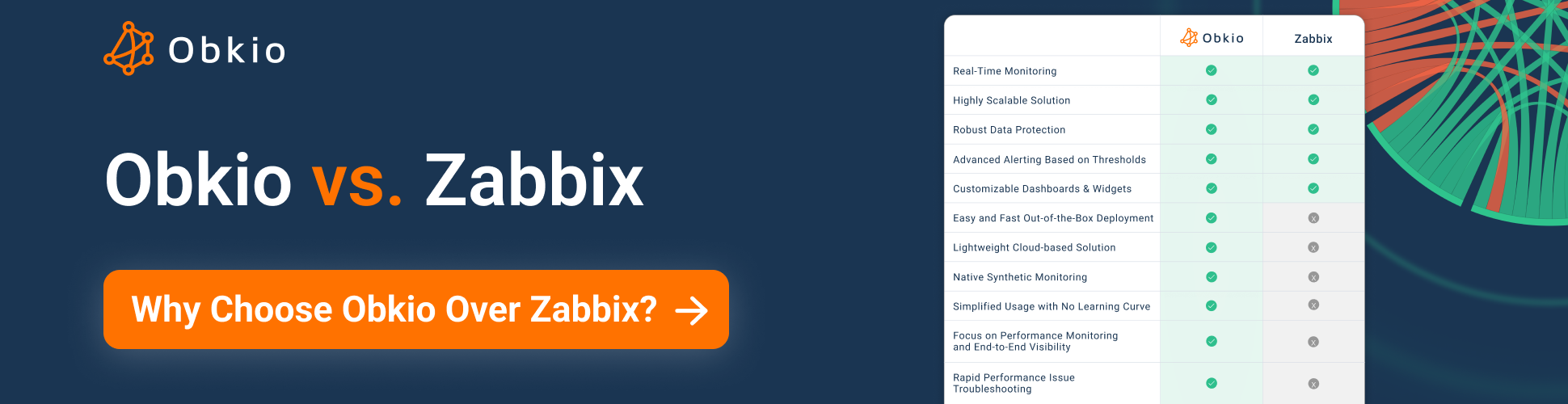
OpenNMS is a free and open-source network monitoring solution that provides auto-discovery, alerting, and reporting capabilities. It offers support for a wide range of devices and protocols, including SNMP, syslog, and ICMP.
OpenNMS leverages SNMP to collect performance data and monitor the health and status of network devices and interfaces in real-time. This enables organizations to proactively identify and address network issues, optimize network performance, and ensure the reliability and availability of their network infrastructure.
OpenNMS User Interface:



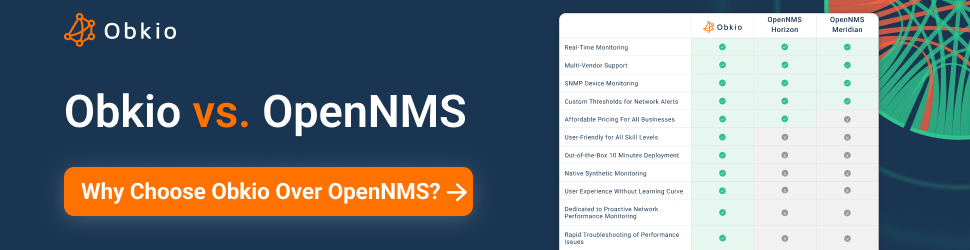
This section will focus on application performance monitoring (APM) tools that incorporate SNMP monitoring functions. These tools go beyond network monitoring and provide comprehensive insights into application performance, user experience, and infrastructure dependencies. By combining APM capabilities with SNMP monitoring, these tools offer a holistic approach to network and application management. If you seek end-to-end visibility into both your network and applications, this section will introduce you to tools that can meet your requirements.
Datadog is a cloud-based monitoring and analytics platform that provides monitoring, alerting, tracing, and logging capabilities for applications and infrastructure. Datadog also offers SNMP network monitoring capabilities as part of its comprehensive monitoring platform.
By leveraging SNMP, Datadog enables organizations to monitor key performance metrics such as bandwidth utilization, CPU usage, memory usage, disk space, and network traffic patterns. This allows organizations to gain insights into the health and performance of their network infrastructure and identify potential issues before they impact end-users. Organizations can also create custom dashboards and alerts to track and visualize SNMP metrics in real-time.
Datadog User Interface:



AppDynamics is an application performance monitoring (APM) solution that provides real-time insights into application performance, user experience, and business impact. It provides end-to-end visibility across application environments, including cloud, on-premises, and hybrid environments, enabling users to quickly identify and resolve issues before they impact end-users. AppDynamics also offers SNMP network monitoring capabilities as part of its broader application and infrastructure monitoring platform.
AppDynamics allows users to collect SNMP data from network devices such as routers, switches, firewalls, and servers. This data can include metrics such as bandwidth utilization, CPU usage, memory usage, interface errors, and more. By monitoring SNMP metrics, organizations can proactively identify network issues, optimize network performance, and ensure the reliability of their infrastructure.
AppDynamics User Interface:

Splunk is a cloud-based platform that provides monitoring, logging, and analytics capabilities for applications and infrastructure. It offers machine learning-driven insights and predictive analytics for detecting and resolving issues, and provides support for over 300 integrations across multiple technology stacks.
Splunk also offers SNMP network monitoring capabilities through its Splunk App for Infrastructure to collect and analyze SNMP data from network devices such as routers, switches, and firewalls. With Splunk, organizations can monitor network performance metrics, device health, and network traffic patterns in real-time.
Splunk User Interface:

In this section, we will explore specialized tools that offer high-security SNMP network monitoring with packet capture capabilities. These tools cater to organizations with stringent security requirements and enable granular inspection of network traffic. By capturing and analyzing SNMP data within an encrypted and controlled environment, these tools ensure the integrity and confidentiality of your network monitoring activities. If security is a top priority for your SNMP network monitoring, this section will provide you with insights into the tools best suited for your needs.
Ixia/Keysight Network Monitoring provides network visibility and security solutions to enterprises and service providers. Their cloud network monitoring solution offers visibility into public, private, and hybrid cloud environments.
It also offers SNMP network monitoring capabilities through its network visibility solutions and monitoring solutions to gather valuable information from SNMP-enabled devices such as routers, switches, and servers. By leveraging SNMP, Ixia/Keysight enables organizations to monitor various aspects of their network infrastructure, including device health, bandwidth utilization, interface status, and network traffic.
Ixia/Keysight User Interface:


Viavi Observer Solutions offers a comprehensive network performance management solution for enterprises, service providers, and government agencies. Their cloud network monitoring solution provides end-to-end visibility across hybrid cloud environments.
Through SNMP monitoring, Viavi Observer Solutions can collect valuable data from network devices, such as routers, switches, and servers, to monitor their performance, status, and health. This allows organizations to proactively identify issues, optimize network performance, and ensure the reliability and availability of their network infrastructure.
Viavi Solutions User Interface:



Gigamon provides a cloud visibility and analytics platform for monitoring and securing hybrid cloud environments. It enables IT teams to monitor and optimize network performance, detect and respond to security threats, and ensure compliance. The solution can be deployed as a physical or virtual appliance, or as a SaaS offering.
Gigamon also provides network visibility solutions that include SNMP support, allowing organizations to monitor and manage their network infrastructure using the Simple Network Management Protocol. With SNMP, Gigamon enables organizations to collect and analyze data from network devices such as routers, switches, and firewalls, providing insights into device health, performance metrics, and network traffic patterns.
Gigamon User Interface:



Netscout nGeniusOne is a network and application performance management solution for enterprises and service providers. It provides real-time analytics and diagnostics of network performance, ensuring that applications are running smoothly and user experience is optimized. The solution is available as a SaaS or on-premises deployment.
nGeniusOne also leverages SNMP to provide visibility into network performance metrics such as bandwidth utilization, device health, and network traffic patterns. By utilizing SNMP, nGeniusOne allows organizations to proactively monitor and manage their network infrastructure, identify potential issues, and ensure optimal performance and reliability.
Netscout nGeniusOne User Interface:



Extrahop Reveal(x) is a cloud-native network detection and response (NDR) solution for securing hybrid cloud environments. It offers automated threat detection and response, ensuring that IT teams can quickly remediate security incidents before they cause damage. The solution is available as a SaaS offering.
Extrahop Reveal(x) also uses SNMP to monitor and manage network devices such as routers, switches, and firewalls. SNMP allows ExtraHop Reveal(x) to collect valuable network performance data, including bandwidth utilization, device health metrics, and network traffic patterns, providing organizations with insights into their network infrastructure's health and performance.
Extrahop Revealx User Interface:



Skylight is a network and application performance monitoring solution for enterprises and service providers. It provides end-to-end network performance monitoring, ensuring that applications are running smoothly and user experience is optimized.
Accedian Skylight utilizes SNMP to collect data from network devices, allowing organizations to monitor device health, performance metrics, and other relevant information. With SNMP network monitoring in Accedian Skylight, organizations can gain comprehensive visibility into their network infrastructure, track device status, monitor bandwidth utilization, and detect potential issues proactively.
Skylight User Interface:



We hope that this article has provided you with valuable insights into the world of SNMP network monitoring. By categorizing and exploring various SNMP monitoring tool families, we aimed to simplify the process of evaluating and comparing solutions based on your specific needs. Whether you are looking for pure network performance monitoring, traditional SNMP monitoring, open-source alternatives, application-centric monitoring, or high-security solutions, we have covered a range of options to assist you in making an informed decision.

However, we understand that selecting the right SNMP network monitoring tool can still be a challenging task. If you are looking for a simple, easy-to-use solution that allows you to get started within minutes, try Obkio's Network Monitoring tool!
Say goodbye to cumbersome setup procedures and hello to hassle-free SNMP monitoring with Obkio.
Unlike complex monitoring solutions, Obkio prioritizes simplicity, making it easy for users to deploy, configure, and manage SNMP monitoring agents with minimal effort. Whether you're a seasoned IT professional or new to network monitoring, Obkio's user-friendly platform ensures that you can start monitoring your network with ease.
Obkio offers a comprehensive network monitoring solution that incorporates SNMP monitoring alongside other performance monitoring capabilities. With its user-friendly interface, quick setup, and intuitive dashboards, Obkio enables organizations to monitor their network infrastructure efficiently and proactively.

We hope that this article has set you on the path to successful SNMP network monitoring. Remember, Obkio is here to help you simplify your monitoring journey and ensure that your network operates at its best. Get started with Obkio today and experience the power of effortless SNMP network monitoring in just 10 minutes.
Happy monitoring!
This page is compiled from the information available on the software’s official website. We have made every attempt to ensure the accuracy and reliability of the information provided in this article. However, the information is provided “as is” without warranty of any kind. Obkio is not liable for any inaccuracies in the article due to changes made on their websites or any development made to their products after the date of publication of this article. Please refer to their websites for more information.




























 Obkio Blog
Obkio Blog