Table of Contents
Table of Contents
Today, communication has become more critical than ever. For businesses, communication with clients, vendors, and employees is essential to success. Voice over Internet Protocol (VoIP) has revolutionized the way businesses communicate, allowing them to make phone calls over the internet instead of traditional phone lines. However, VoIP systems can be complex and require careful monitoring to ensure they are functioning optimally.
That's where VoIP monitoring tools come in. These tools allow businesses to monitor their VoIP systems in real-time, ensuring quality of service, identifying potential issues, and providing insights to help optimize system performance. With so many VoIP monitoring tools available on the market, it can be challenging to choose the right one for your business.
When searching for VoIP monitoring tools, it can be challenging to find an unbiased and comprehensive list of tools. Many lists are promotional and are biased towards tools that have paid for a spot on the list.
Often, these paid placements can cost thousands of dollars per month, and as a result, the rankings are not necessarily based on the tool's quality or functionality. This can be misleading for customers who are trying to understand the industry and find the best tool for their needs.
That's why we decided to create an unbiased list of VoIP monitoring tools that is not influenced by paid placements. Our goal is to provide an objective list of the tools in the industry. We believe that this approach will help you make an informed decision about which tool is right for your business.
In this blog post, we've compiled a list of the 24 best VoIP monitoring tools of 2025. We've done the research for you, providing all the information you need to make an informed decision about which tool is right for your business. From features and pricing to customer reviews and support, we've got you covered. So, without further ado, let's dive in and discover the best VoIP monitoring tools of 2025.
VoIP monitoring refers to the process of monitoring and analyzing the performance of a Voice over Internet Protocol (VoIP) system. VoIP technology enables voice communication over the internet, making it a cost-effective and scalable alternative to traditional telephone systems. VoIP monitoring helps organizations to ensure that their VoIP systems are working optimally, providing high-quality voice calls and reliable service to their customers and employees.
Unlock the secrets of VoIP monitoring! Discover tools, techniques, and the power of Obkio for unbeatable call quality. Begin your adventure today!
Learn more

There are several different types of VoIP monitoring, each with its own unique benefits and features. Let's take a look at the most common types of VoIP monitoring:
Network Monitoring: This type of monitoring focuses on the performance of the network that supports the VoIP system. Network monitoring tools track metrics such as latency, jitter, and packet loss to ensure that the network is functioning optimally. By monitoring network performance, organizations can identify and resolve issues that may be affecting VoIP call quality.
Call Quality Monitoring: Call quality monitoring tools analyze the performance of individual VoIP calls. These tools capture and analyze call data such as call duration, call quality, and call drop rates to help organizations identify and resolve issues with call quality. By monitoring call quality, organizations can ensure that their VoIP systems are delivering high-quality voice calls to their customers and employees.
VoIP Protocol Monitoring: VoIP protocol monitoring tools monitor the performance of the VoIP protocol used by the VoIP system. These tools capture and analyze data such as call signaling, media streams, and other VoIP-related data to help organizations identify and resolve issues with VoIP protocol performance. By monitoring VoIP protocol performance, organizations can ensure that their VoIP systems are using the protocol efficiently and effectively.
Application Monitoring: Application monitoring tools monitor the performance of the VoIP application itself. These tools capture and analyze data such as server response time, application response time, and other application-related data to help organizations identify and resolve issues with the VoIP application. By monitoring application performance, organizations can ensure that their VoIP systems are delivering reliable and consistent service to their customers and employees.
Security Monitoring: Security monitoring tools monitor the security of the VoIP system. These tools track data such as call logs, user activity, and other security-related data to help organizations identify and resolve security issues with the VoIP system. By monitoring security, organizations can ensure that their VoIP systems are secure and protected against cyber threats.
 Screenshot from Obkio's Network Monitoring Tool
Screenshot from Obkio's Network Monitoring Tool
In conclusion, VoIP monitoring is critical for organizations to ensure that their VoIP systems are functioning optimally and delivering high-quality voice calls to their customers and employees. By using the different types of VoIP monitoring tools available, organizations can identify and resolve issues with their VoIP systems quickly and efficiently, ensuring reliable and consistent service.
VoIP monitoring can present several challenges for organizations, particularly as VoIP systems become more complex and integrated with other technologies. Here are some of the common challenges with VoIP monitoring:
- Intermittent Network Problems: One of the primary challenges of VoIP monitoring is intermittent network problems. Voice calls over the internet are sensitive to network latency, jitter, and packet loss, which can cause call quality issues such as dropped calls, poor voice quality, and echoes. These intermittent network problems can be difficult to identify and diagnose, making it challenging for organizations to resolve issues with VoIP call quality.
- Integration with Legacy Systems: Many organizations have existing legacy systems, such as PBXs, that are integrated with their VoIP systems. These legacy systems can create challenges for VoIP monitoring, as monitoring tools may not be compatible with these systems, making it challenging to identify and resolve issues.
- Scalability: As organizations grow and add more users to their VoIP systems, scalability becomes a challenge for VoIP monitoring. Monitoring tools must be able to handle large volumes of data and user activity, making it challenging to identify and prioritize issues.
- Complex Infrastructure: VoIP systems are often part of a complex infrastructure that includes servers, routers, switches, and other network components. This complexity can make it challenging to identify the root cause of issues and to troubleshoot problems with VoIP call quality.
- Security Concerns: VoIP systems can be vulnerable to security threats such as hacking, phishing, and denial-of-service (DoS) attacks. VoIP monitoring tools must be able to identify and resolve security issues to ensure that the VoIP system remains secure and protected against cyber threats.
Learn how to measure VoIP Quality using MOS Score (Mean Opinion Score) & Obkio’s VoIP monitoring solution to identify poor VoIP Quality issues & dropped calls.
Learn more

In today's business world, communication is essential for success. Voice over Internet Protocol (VoIP) has become a popular choice for businesses looking to communicate efficiently and cost-effectively. VoIP technology enables voice calls over the internet, eliminating the need for traditional phone lines and reducing communication costs. However, VoIP systems can be complex and require careful monitoring to ensure optimal performance. That's where VoIP monitoring comes in.
VoIP monitoring involves monitoring and analyzing the performance of a VoIP system to ensure that it is functioning optimally. Here are some reasons why you would want to do VoIP monitoring:
- Maintain High-Quality Voice Calls: VoIP monitoring can help ensure that your VoIP system is delivering high-quality voice calls to your customers and employees. By monitoring call quality, you can identify and resolve issues that may be affecting call quality, such as network latency, packet loss, or jitter. Maintaining high-quality voice calls is essential for customer satisfaction and employee productivity.
- Identify and Resolve Issues Quickly: VoIP monitoring can help you identify and resolve issues with your VoIP system quickly. By monitoring key performance metrics such as call quality, network latency, and jitter, you can identify potential issues before they impact your customers or employees. This proactive approach can help you resolve issues quickly and minimize downtime, improving overall system performance.
- Optimize System Performance: VoIP monitoring can help you optimize your VoIP system performance. By monitoring key performance metrics and identifying areas for improvement, you can make changes to your VoIP system that improve its overall performance. This optimization can lead to cost savings, improved productivity, and enhanced customer satisfaction.
- Ensure Security: VoIP systems can be vulnerable to security threats such as hacking, phishing, and denial-of-service (DoS) attacks. VoIP monitoring can help you identify and resolve security issues quickly, ensuring that your VoIP system remains secure and protected against cyber threats.
- Improve Compliance: Some industries, such as healthcare and finance, have strict regulations regarding communication and data privacy. VoIP monitoring can help you ensure compliance with these regulations by monitoring call data, user activity, and other key metrics. By ensuring compliance, you can avoid costly fines and reputational damage.
VoIP monitoring is essential for ensuring the optimal performance of your VoIP system. By maintaining high-quality voice calls, identifying and resolving issues quickly, optimizing system performance, ensuring security, and improving compliance, VoIP monitoring can help your business communicate efficiently and cost-effectively.
VoIP monitoring can present several challenges for organizations, particularly as VoIP systems become more complex and integrated with other technologies. Intermittent network problems are one of the primary challenges of VoIP monitoring, but other challenges such as integration with legacy systems, scalability, complex infrastructure, and security concerns also need to be addressed to ensure that VoIP systems deliver reliable and high-quality voice calls to their users.
VoIP monitoring requires specialized software tools that can capture and analyze the performance of the VoIP system. Here are the types of software that can be used for VoIP monitoring:
- Network Performance Monitoring (NPM) Software: NPM software provides real-time monitoring of network performance, including network latency, jitter, and packet loss. NPM software can be used to monitor VoIP systems and ensure that the network is functioning optimally.
- Application Performance Monitoring (APM) Software: APM software is used to monitor the performance of the VoIP application itself. This software captures and analyzes data such as server response time, application response time, and other application-related data to identify and resolve issues with the VoIP application.
- Unified Communications (UC) Monitoring Software: UC monitoring software is designed specifically for monitoring and managing VoIP and other unified communication systems. This software can capture and analyze data from multiple sources, including VoIP systems, to provide a comprehensive view of the overall system performance.
- Call Quality Monitoring (CQM) Software: CQM software is used to monitor the quality of individual VoIP calls. This software captures and analyzes data such as call duration, call quality, and call drop rates to identify and resolve issues with call quality.
- VoIP Protocol Analyzer Software: VoIP protocol analyzer software captures and analyzes the data transmitted over the VoIP protocol, including call signaling, media streams, and other VoIP-related data. This software can help identify issues with the VoIP protocol and ensure that it is functioning efficiently and effectively.
In conclusion, there are several types of software that can be used for VoIP monitoring, including network performance monitoring software, call quality monitoring software, VoIP protocol analyzer software, application performance monitoring software, security information and event management software, and unified communications monitoring software. Organizations can choose the appropriate software based on their specific monitoring needs and requirements.

In the previous sections, we've covered what VoIP monitoring is, the different types of monitoring, the challenges of VoIP monitoring, and the types of software that can be used for VoIP monitoring. Now, it's time to dive into the 24 best VoIP monitoring tools of 2025.
Whether you're a small business with a few employees or a large enterprise with a complex VoIP system, finding the right VoIP monitoring tool is essential for maintaining high-quality communication and ensuring optimal performance. In this section, we'll cover the top 24 VoIP monitoring tools that you need to consider in 2025.
We'll include information on the features, pricing, customer reviews, and support for each tool, to help you make an informed decision about which tool is right for your business. From network performance monitoring software to call quality monitoring software, VoIP protocol analyzer software, application performance monitoring software, security information and event management software, and unified communications monitoring software, we've got you covered.
It's important to determine the specific needs and goals for VoIP call quality monitoring, such as monitoring user behavior versus troubleshooting call drop rates and network issues. These different requirements may call for different solutions and tools.
- VoIP Technical Monitoring : 4 Tools for Monitoring VoIP and Network Performance >
- VoIP User Monitoring : 7 Call Quality Monitoring (CQM) Software >
So, without further ado, let's take a look at the 24 VoIP monitoring tools you need to consider in 2025
In our quest to provide you with an unbiased and comprehensive list of the top VoIP monitoring tools, we have evaluated a wide range of tools across various categories. In this section, we'll focus on the best 4 tools for monitoring VoIP and network performance in 2025.
These tools are the latest in technology and include most of the requirements we have talked about previously, such as call quality monitoring, network latency monitoring, and real-time alerts. We encourage you to read through each tool's details and decide which one fits your business needs the best.
Please note that the order of the following list does not imply any ranking or preference. We provide you with an unbiased and comprehensive analysis. We have also listed our findings in a transparent and honest manner, reflecting the hours of research we have conducted.
So, without further ado, let's take a closer look at the best 4 tools for monitoring VoIP and network performance in 2025.
Obkio is a comprehensive monitoring solution that provides organizations with real-time monitoring of their network performance, VoIP performance, and unified communications. This all-in-one tool is designed to help organizations maintain optimal system performance and high-quality communication.
Obkio leverages Network Monitoring Agents and synthetic traffic to continuously identify the causes of intermittent VoIP, video, and applications slowdown in seconds - and identify the data you need to troubleshoot and ultimately improve the end-user experience.


Let's take a closer look at the key features and benefits of Obkio as a Network Performance Tool, Application Performance Monitoring Tool, and UC Monitoring Tool:
Network Performance Tool: Obkio's network performance tool monitors key network performance metrics, including network latency, jitter, and packet loss. With this data, organizations can identify and resolve issues that may be affecting network performance, such as bandwidth congestion or network outages. The network performance tool also provides real-time alerts when network performance falls below a certain threshold, enabling organizations to take action immediately to resolve issues.
VoIP Performance Monitoring Tool: With Obkio, organizations can monitor the performance of their VoIP systems in real-time, detecting issues such as jitter, latency, packet loss, and MOS (Mean Opinion Score) degradation. Obkio's VoIP Monitoring feature provides comprehensive insights into the quality of voice calls, allowing organizations to proactively identify and address potential issues before they impact user experience.
UC Monitoring Tool: Obkio's UC monitoring tool provides a comprehensive view of the entire unified communications system, including VoIP, video conferencing, instant messaging, and other unified communication technologies. With this tool, organizations can monitor and analyze key metrics such as call quality, user activity, and system performance to identify and resolve issues. The UC monitoring tool also provides real-time alerts when issues arise, enabling organizations to take action immediately to resolve issues.
One of the unique features of Obkio is its ease of use. The tool is designed to be user-friendly, with a simple and intuitive interface that makes it easy for organizations to monitor and manage their network performance, application performance, and unified communications. The tool also provides customizable dashboards and reports, enabling organizations to view the metrics that matter most to them.

Obkio is a comprehensive monitoring solution that provides organizations with real-time monitoring of their network performance, application performance, and unified communications. With its Network Performance Tool, Application Performance Monitoring Tool, and UC Monitoring Tool, Obkio provides organizations with the data and insights they need to maintain optimal system performance and high-quality communication. Its ease of use and customizable dashboards and reports make it a popular choice for businesses of all sizes.
Put It to the Test: Trying Is the Ultimate Way to Learn!
Networks may be complex. But Obkio makes network monitoring easy. Monitor, measure, pinpoint, troubleshoot, and solve network problems.
- 14-day free trial of all premium features
- Deploy in just 10 minutes
- Monitor performance in all key network locations
- Measure real-time network metrics
- Identify and troubleshoot live network problems

Obkio’s User Interface:
The Obkio platform is designed to have a user-friendly interface that makes it easy for users to navigate and access the network monitoring and testing features. The interface is intuitive and provides real-time insights into network performance, enabling users to detect and troubleshoot network issues quickly.









Learn how Obkio works with hosted VoIP Provider, bravad TI, to streamline network monitoring & troubleshooting to optimize VoIP Quality & user experience.
Learn more

ThousandEyes is a network intelligence platform that provides visibility and insights into digital experience for both internal and external applications. It monitors network infrastructure, cloud-based applications, and internet health to help organizations identify and resolve issues that may be affecting user experience.
ThousandEyes also offers VoIP Monitoring capabilities as part of its comprehensive network performance monitoring platform. With ThousandEyes, organizations can monitor the performance of their VoIP (Voice over Internet Protocol) systems in real-time, detecting issues such as jitter, latency, packet loss, and MOS (Mean Opinion Score) degradation.
ThousandEyes' VoIP Monitoring feature provides detailed insights into the quality of voice calls, allowing organizations to proactively identify and address potential issues before they impact user experience.
ThousandEyes User Interface:



See how Obkio's Network Monitoring tool stands up against ThousandEyes as the best ThousandEyes Alternative.

AppNeta is a digital experience monitoring platform that provides real-time insights into the performance and availability of web and cloud-based applications. With its comprehensive monitoring capabilities, AppNeta can detect and diagnose issues that may be affecting the end-user experience, enabling organizations to optimize application performance and improve user satisfaction.
AppNeta also offers VoIP Monitoring capabilities as part of its comprehensive performance monitoring solution. AppNeta's VoIP Monitoring feature allows organizations to assess the quality of their Voice over Internet Protocol (VoIP) calls by monitoring key performance metrics such as jitter, latency, packet loss, and MOS (Mean Opinion Score).
With AppNeta's VoIP Monitoring, organizations can gain insights into the health and performance of their VoIP systems in real-time.
AppNeta User Interface:



See how Obkio's Network Monitoring tool stands up against Appneta as the ultimate Appneta Alternative.

LiveAction Software is a network performance and application monitoring platform that provides real-time visibility and control over network infrastructure and application performance. With its comprehensive monitoring capabilities, LiveAction Software can detect and diagnose issues that may be affecting network performance and application availability, enabling organizations to optimize network performance and improve user satisfaction.
LiveAction offers VoIP Monitoring capabilities as part of its network performance monitoring solution. LiveAction's VoIP Monitoring feature allows organizations to monitor the quality and performance of their VoIP (Voice over Internet Protocol) systems in real-time.
With LiveAction, organizations can measure key VoIP performance metrics such as jitter, latency, packet loss, MOS (Mean Opinion Score), and call quality.
LiveAction User Interface:




Call Quality Monitoring (CQM) software is an essential tool for businesses that rely on VoIP technology for their communication needs. These tools allow businesses to monitor the quality of individual calls, capturing and analyzing data such as call duration, call quality, and call drop rates to identify and resolve issues with call quality. With the rise of remote work and virtual communication, ensuring clear and reliable voice communication is more critical than ever before.
It's important to note that we did not go in-depth with their features, pricing and capabilities, as we are not experts in call quality analysis. We encourage businesses to conduct their own research and consult with industry experts to find the best CQM solution for their specific needs. We might partner with a VoIP expert to help us in this section in a future date.
In this section, we'll explore seven of the best call quality monitoring software tools available in 2025, designed to help businesses improve their call quality and ensure smooth and effective communication.
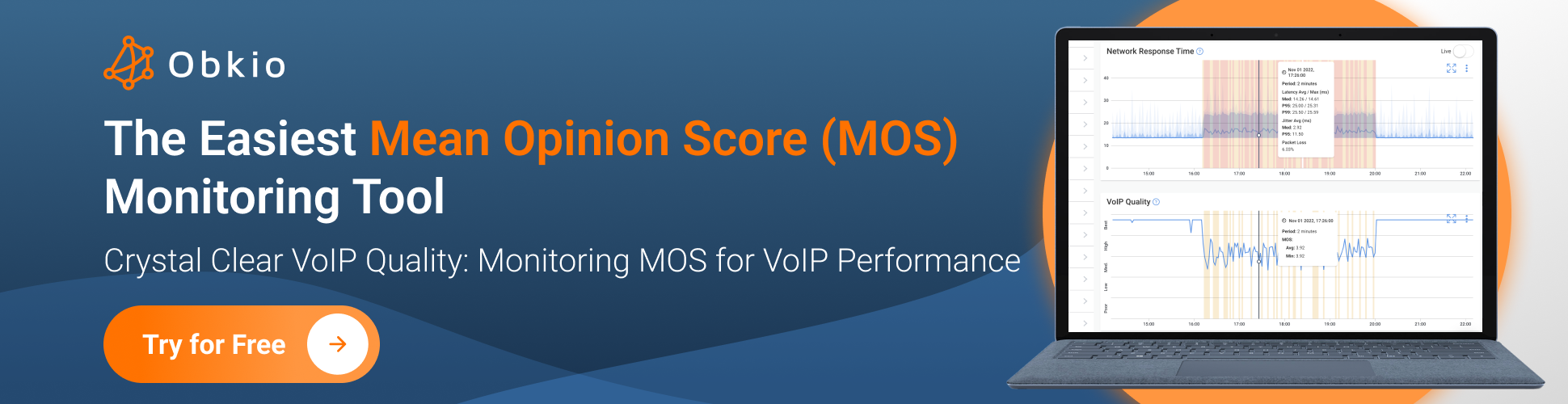
CallTools is a cloud-based call center software that offers various features for businesses to manage their inbound and outbound call center operations. This software provides a range of tools to improve the productivity and efficiency of call center agents, such as automated dialing, call routing, and CRM integration.
CallTools provides a variety of dialing modes, including predictive, power, and preview dialing, which allows agents to quickly and efficiently reach out to customers. The software's auto-dialer feature automatically dials a list of numbers and connects agents with customers who answer, eliminating the need for manual dialing. With power dialing, CallTools maximizes agent productivity by dialing a predetermined number of lines per agent. Preview dialing enables agents to preview customer information and decide whether to accept the call before making the connection.
CallTools also provides call recording capabilities, which can be used for training purposes, as well as to monitor and improve call quality. The software integrates with several popular CRMs, such as Salesforce and Zoho, allowing agents to access customer data in real-time and make informed decisions.
In addition to these features, CallTools provides real-time monitoring and reporting capabilities. Managers can monitor agent performance in real-time and track key performance indicators such as call volume, talk time, and call duration. CallTools also provides detailed reporting and analytics, allowing managers to identify trends and optimize their call center operations.
Overall, CallTools is a comprehensive call center software that provides a range of tools to help businesses manage their inbound and outbound call center operations efficiently. Its features help to improve the productivity of call center agents, monitor and improve call quality, and optimize call center operations through real-time monitoring and analytics.

Talkdesk is a cloud-based contact center software that offers a comprehensive suite of call center tools for businesses of all sizes. With its user-friendly interface and advanced features, Talkdesk enables organizations to manage their customer interactions, improve agent performance, and enhance the overall customer experience.
One of the key features of Talkdesk is its call quality monitoring capabilities. The software provides real-time insights into call quality metrics such as call clarity, connection strength, and call duration. This allows businesses to quickly identify and address any issues with call quality, ensuring that their customers have a positive experience.
Talkdesk also offers a range of advanced reporting and analytics features that allow businesses to track and analyze call quality and other key performance metrics over time. This includes detailed call logs, call recordings, and a variety of customizable reports and dashboards.
In addition to call quality monitoring, Talkdesk offers a range of other call center tools such as automatic call distribution, interactive voice response, and workforce management. The software is highly scalable and can be customized to meet the specific needs of each business.
Overall, Talkdesk is an excellent choice for businesses that want a comprehensive call center solution with advanced call quality monitoring capabilities. With its user-friendly interface, powerful features, and extensive reporting and analytics capabilities, Talkdesk is a top choice for businesses looking to enhance the customer experience and improve agent performance.

Five9 is a cloud-based contact center software that provides organizations with a range of features, including omni-channel routing, workforce management, and speech analytics. The software is designed to improve customer experience by providing agents with the tools they need to deliver high-quality customer service.
One of the key features of Five9 is its call quality monitoring (CQM) functionality. This feature enables users to monitor call quality in real-time and identify issues that could potentially impact customer satisfaction. CQM helps to ensure that agents are delivering a high level of service, and that customer inquiries are being resolved quickly and effectively.
Five9's CQM software allows users to track call quality metrics such as call duration, call quality, and call drop rates. This data can be used to identify trends and patterns in call quality, and to identify areas where improvements can be made. For example, if a particular agent or team is consistently receiving poor call quality ratings, Five9's CQM software can help to pinpoint the underlying cause and provide recommendations for improvement.
Another key feature of Five9's CQM software is its ability to integrate with other tools and systems, such as workforce management software and speech analytics tools. This integration allows users to gain a more complete picture of call quality and customer experience, and to identify areas for improvement more effectively.
Overall, Five9's call quality monitoring software is a powerful tool that can help organizations to improve their customer service and enhance customer satisfaction. By providing real-time monitoring and analysis of call quality metrics, Five9 enables users to identify and address issues quickly and effectively, and to provide their customers with the high level of service they expect.

Ringover is a cloud-based communication platform that offers a range of solutions for businesses, including voice over IP (VoIP) services. The company aims to provide an all-in-one solution that enables businesses to manage their communication needs, from call handling and messaging to video conferencing and screen sharing.
Ringover's CQM software provides real-time monitoring of call quality to help businesses identify and resolve issues quickly. The platform captures data such as call duration, call quality, and call drop rates, allowing businesses to track their call performance and identify areas for improvement.
Ringover also offers advanced features such as call recording and transcription, which can help businesses improve their customer service and ensure compliance with industry regulations. The platform is easy to use and can be accessed from any device with an internet connection, making it a convenient and flexible solution for businesses of all sizes.
In addition to its CQM software, Ringover also provides VoIP services that enable businesses to make and receive calls using their internet connection. The platform offers a range of features, including virtual phone numbers, automatic call routing, and call analytics, to help businesses manage their calls more efficiently and effectively.
Overall, Ringover's CQM software and VoIP services offer businesses a comprehensive solution for managing their communication needs. With its advanced features, ease of use, and flexibility, Ringover is a reliable choice for businesses looking to improve their call quality and streamline their communication processes.

Convoso is a cloud-based contact center software designed to help businesses increase their sales and improve customer service. It offers a wide range of features including predictive dialing, lead management, call recording, call routing, and more.
One of the key features of Convoso is its call quality monitoring (CQM) software. This feature allows users to monitor the quality of individual VoIP calls in real-time, which is essential for identifying and resolving issues that could impact customer satisfaction.
Convoso's CQM software captures and analyzes data such as call duration, call quality, and call drop rates. It provides users with detailed reports and dashboards, giving them a clear view of their call quality and allowing them to quickly identify any issues.
In addition to its CQM software, Convoso offers a range of other features that can help businesses improve their customer service and sales. Its lead management system, for example, allows businesses to efficiently manage their leads and ensure that they are following up with them in a timely manner.
Overall, Convoso is a powerful cloud-based contact center software that offers a range of features to help businesses improve their sales and customer service. Its call quality monitoring feature is particularly useful for businesses that rely on VoIP calls and need to ensure that their calls are of high quality and free of issues that could impact customer satisfaction.

Nextiva Call Center is a cloud-based contact center solution designed for businesses of all sizes. The platform offers a range of features such as call routing, IVR, call monitoring, reporting, and analytics, all aimed at enhancing customer experience and improving agent productivity.
Nextiva Call Center's CQM feature provides real-time monitoring of call quality, enabling users to detect any issues with call quality and ensure that their customers' calls are not impacted. The platform also includes a call recording feature, which allows users to capture and store recordings of calls for quality assurance and compliance purposes.
The platform's analytics and reporting capabilities enable users to gain insights into call center performance, such as call volume, wait times, and agent performance. This data can be used to optimize call center operations, improve agent training, and enhance customer experience.
Nextiva Call Center is also designed to integrate with other Nextiva products, such as Nextiva Office and Nextiva CRM, providing users with a comprehensive business communication solution. With its user-friendly interface and flexible pricing plans, Nextiva Call Center is a top choice for businesses looking to improve their call center operations and customer experience.

Playvox is a cloud-based contact center workforce optimization platform that offers quality assurance, performance management, coaching, training, and gamification features. Its CQM feature enables users to monitor the quality of individual calls in real-time and identify issues that could impact customer satisfaction. The platform captures data such as call duration, call quality, and call drop rates, allowing supervisors to evaluate agent performance and ensure compliance with company standards.
Playvox's quality assurance capabilities allow supervisors to evaluate and score calls based on predefined criteria such as customer service skills, product knowledge, and adherence to scripts. The platform also provides call recording and playback features, enabling supervisors to review calls and provide feedback to agents. With Playvox's performance management tools, supervisors can set performance goals, track progress, and provide coaching and training to agents as needed.
Gamification features in Playvox enable organizations to motivate and engage agents by creating friendly competition and incentivizing performance. The platform includes leaderboards, badges, and other recognition features that can help boost agent morale and performance.
In addition to its CQM and workforce optimization features, Playvox integrates with a variety of popular contact center platforms, including Zendesk, Salesforce, and Freshdesk. This enables organizations to consolidate their contact center operations and streamline their workflows.
Overall, Playvox offers a comprehensive set of tools for contact center workforce optimization, including robust CQM capabilities. Its combination of quality assurance, performance management, coaching, training, and gamification features make it a versatile platform for organizations looking to improve their contact center operations and customer satisfaction.

Genesys Cloud CX is a cloud-based contact center solution that provides a unified platform for managing customer interactions across channels. It offers a range of features including omnichannel routing, workforce optimization, and advanced analytics to help organizations deliver personalized customer experiences.
With Genesys Cloud CX, users can monitor and manage call quality in real-time with its CQM feature. This allows users to identify and resolve issues that could impact customer satisfaction. The platform also offers VoIP protocol analyzer capabilities to help organizations optimize their VoIP infrastructure for improved call quality.
In addition to call quality monitoring and VoIP protocol analysis, Genesys Cloud CX includes advanced analytics capabilities that enable organizations to gain insights into customer behavior and preferences. This helps businesses deliver personalized experiences and optimize their operations for improved efficiency and customer satisfaction.
Genesys Cloud CX is highly scalable and can be customized to meet the needs of businesses of all sizes. It supports a wide range of integrations with third-party applications and can be easily deployed across multiple locations. Its user-friendly interface and comprehensive feature set make it a top choice for organizations looking to enhance their contact center operations and deliver exceptional customer experiences.

While newer network performance monitoring tools have emerged with a focus on VoIP monitoring, there are still many traditional network monitoring software solutions available that offer robust features for monitoring VoIP traffic. These tools have been around for years and have been refined to handle the complexities of managing networks, including VoIP traffic. In this section, we will explore the 7 best traditional network monitoring software solutions for VoIP monitoring of 2025.
Traditional network monitoring software has been the foundation of network management for years, allowing IT teams to monitor and manage network devices, troubleshoot issues, and ensure network availability. While these tools were not originally designed with VoIP traffic in mind, they are still effective at monitoring and managing VoIP traffic on the network.
We will provide an overview of each tool, including its features, pricing, customer reviews, and support, to help you make an informed decision about which tool is right for your business. So, let's dive into the 7 best traditional network monitoring software solutions for VoIP monitoring in 2025.
PRTG Network Monitor is a network management software solution that provides real-time network monitoring, performance analysis, and alerting. PRTG allows IT teams to monitor network devices, services, and applications, ensuring network availability and performance.
PRTG's key features include network monitoring, bandwidth monitoring, server monitoring, and custom sensors. PRTG Network Monitor also offers VoIP (Voice over Internet Protocol) Monitoring capabilities. With PRTG, organizations can monitor the performance of their VoIP systems in real-time, ensuring optimal voice communication across their network infrastructure.
PRTG's VoIP Monitoring feature allows organizations to track key performance metrics such as jitter, latency, packet loss, and MOS (Mean Opinion Score) degradation.
PRTG User Interface:




ManageEngine OpManager is a network management software solution that provides comprehensive network monitoring, performance analysis, and fault management in real-time. OpManager's key features include network monitoring, network mapping, bandwidth monitoring, and network fault management. Its network monitoring feature allows IT teams to monitor network devices such as routers, switches, servers, and access points, while its network mapping feature provides a graphical representation of the network infrastructure, enabling IT teams to visualize network topology and analyze network traffic.
OpManager includes features specifically designed to monitor VoIP performance metrics such as jitter, latency, packet loss, MOS (Mean Opinion Score), and call quality. With OpManager's VoIP Monitoring functionality, organizations can gain insights into the performance of their VoIP systems, detect issues in real-time, and ensure optimal voice communication across their network infrastructure.
Manage Engine OPManager User Interface:




SolarWinds Network Performance Monitor (NPM) is a robust network monitoring and management software solution that provides comprehensive network visibility and control. It offers a range of features designed to help IT teams monitor and manage network devices, applications, and traffic in real-time, ensuring optimal network performance and availability.
SolarWinds NPM's key features include network performance monitoring, automated network discovery, device inventory management, and customizable dashboards. SolarWinds NPM also includes VoIP performance monitoring features that allow organizations to assess the quality and reliability of their VoIP systems. With SolarWinds NPM, users can monitor key VoIP performance metrics such as jitter, latency, packet loss, and MOS (Mean Opinion Score) to ensure optimal voice communication quality across their network infrastructure.
SolarWinds NPM's VoIP monitoring capabilities provide valuable insights into the health and performance of VoIP systems, helping organizations to identify and troubleshoot issues quickly and effectively.
SolarWinds User Interface:



Discover how Obkio stands up against SolarWinds NPM as the simplest, most affordable SolarWinds alternative.

ScienceLogic is an advanced network monitoring and management software solution that provides comprehensive visibility into network performance and availability. It offers a range of features designed to help IT teams monitor and manage network devices, applications, and infrastructure in real-time, ensuring optimal network performance and availability.
ScienceLogic's key features include network performance monitoring, topology mapping, root cause analysis, and automated workflows. ScienceLogic also offers VoIP (Voice over Internet Protocol) monitoring capabilities as part of its comprehensive IT monitoring platform. With ScienceLogic, organizations can monitor the performance of their VoIP systems in real-time, ensuring high-quality voice communication across their network infrastructure.
ScienceLogic's VoIP monitoring feature allows organizations to track key performance metrics such as jitter, latency, packet loss, MOS (Mean Opinion Score), call quality, and call volume.
ScienceLogic User Interface:



LogicMonitor is a cloud-based IT infrastructure monitoring platform that provides real-time visibility and control over IT infrastructure and applications. With its comprehensive monitoring capabilities, LogicMonitor allows IT teams to monitor network devices, cloud services, servers, and applications, ensuring optimal performance and availability.
LogicMonitor's key features include infrastructure monitoring, cloud monitoring, application monitoring, and performance monitoring. LogicMonitor also offers VoIP monitoring capabilities. LogicMonitor provides comprehensive monitoring solutions for various IT infrastructure components, including VoIP systems. With its VoIP monitoring feature, LogicMonitor allows organizations to monitor the performance of their VoIP infrastructure in real-time, ensuring optimal voice communication quality.
Using LogicMonitor's VoIP monitoring capabilities, organizations can track key performance metrics such as jitter, latency, packet loss, MOS (Mean Opinion Score), call quality, and call volumes.
LogicMonitor User Interface:




Auvik is a cloud-based network management software solution that provides real-time network monitoring, inventory management, and documentation. With its advanced monitoring capabilities, Auvik allows IT teams to monitor network devices, services, and applications, ensuring optimal network performance and availability.
Auvik's key features include network monitoring, network inventory management, network documentation, and network mapping. Auvik offers VoIP monitoring capabilities as part of its network management platform. Auvik's VoIP monitoring feature allows organizations to monitor the performance of their VoIP systems in real-time, detecting issues such as jitter, latency, packet loss, and MOS (Mean Opinion Score) degradation.
With Auvik's VoIP monitoring, organizations can gain insights into the quality of voice calls and proactively identify and address potential issues before they impact user experience.
Auvik User Interface:


Progress Whatsup Gold is a network monitoring software solution that provides real-time network monitoring, performance analysis, and alerting. With its advanced monitoring capabilities, Whatsup Gold allows IT teams to monitor network devices, services, and applications, ensuring optimal network performance and availability.
What's Up Gold's key features include network monitoring, network performance monitoring, application monitoring, and customizable dashboards. Progress WhatsUp Gold offers VoIP (Voice over Internet Protocol) Monitoring capabilities. With its VoIP monitoring feature, WhatsUp Gold allows organizations to monitor the performance and quality of VoIP systems and ensure optimal voice communication across their network infrastructure.
Through VoIP monitoring, WhatsUp Gold enables organizations to track key performance metrics such as jitter, latency, packet loss, MOS (Mean Opinion Score), and call quality statistics. Additionally, WhatsUp Gold provides real-time alerts and notifications for VoIP performance issues, allowing organizations to take immediate action to resolve issues and minimize downtime.
Progress WhatsUpGold User Interface:




10 Alternatives for VoIP Monitoring: From Open-Source Network Monitoring to Packet Loss Capture Technology
This section will highlight 10 alternatives for VoIP monitoring, ranging from open-source network monitoring solutions to packet loss capture technology. These alternatives offer a variety of features and capabilities to help businesses monitor, troubleshoot, and optimize the performance of their VoIP applications and infrastructure.
1 Ixia (Keysight) Hawkeye: Ixia Hawkeye offers VoIP monitoring capabilities to measure call quality, MOS scores, jitter, and packet loss. It provides real-time visibility into VoIP performance and offers proactive alerts and notifications for VoIP-related issues.
2 Gigamon Hawk: Gigamon Hawk is a VoIP monitoring tool that allows organizations to monitor VoIP call quality, latency, and jitter. It provides comprehensive insights into VoIP performance metrics and offers advanced analytics features for troubleshooting and optimization.
3 Nectar Unified Communications Management Platform: Nectar offers a Unified Communications Management Platform that includes VoIP monitoring capabilities. It allows organizations to monitor VoIP call quality, network performance, and device health across their entire UC environment.
Martello Vantage DX: Martello Vantage DX is a VoIP monitoring tool that provides real-time visibility into VoIP call quality, MOS scores, jitter, and latency. It offers proactive monitoring and alerting for VoIP-related issues, helping organizations ensure optimal VoIP performance.
Oracle Enterprise Operations Monitor (EOM): Oracle EOM includes VoIP monitoring capabilities that allow organizations to monitor call quality, latency, and jitter across their VoIP infrastructure. It provides comprehensive insights into VoIP performance metrics and offers customizable dashboards and reports.
Riverbed SteelCentral: Riverbed SteelCentral offers VoIP monitoring capabilities that allow organizations to monitor call quality, jitter, latency, and packet loss. It provides real-time insights into VoIP performance and offers advanced analytics features for troubleshooting and optimization.
Avaya Aura® Communication Manager: Avaya Aura® Communication Manager includes built-in VoIP monitoring features that allow organizations to monitor and manage their Avaya VoIP infrastructure. It provides real-time call quality monitoring, device status monitoring, and reporting capabilities for VoIP performance metrics.
Mitel Performance Analytics: Mitel Performance Analytics is a VoIP monitoring tool that provides real-time visibility into VoIP call quality, MOS scores, jitter, and latency. It offers proactive monitoring and alerting for VoIP-related issues, helping organizations ensure optimal VoIP performance.
AudioCodes One Voice Operations Center (OVOC): AudioCodes OVOC offers VoIP monitoring capabilities that allow organizations to monitor call quality, SIP trunk performance, and VoIP device status. It provides real-time monitoring and alerting for VoIP-related issues, helping organizations ensure optimal VoIP performance.
Genesys PureEngage Voice Quality Monitoring: Genesys PureEngage Voice Quality Monitoring is a VoIP monitoring tool that provides real-time visibility into VoIP call quality, MOS scores, jitter, and latency. It offers proactive monitoring and alerting for VoIP-related issues, helping organizations ensure optimal VoIP performance.
These VoIP monitoring tools offer a variety of features and capabilities to help organizations monitor and optimize their VoIP infrastructure, ensuring high-quality voice communication and optimal user experience. Organizations can evaluate these options based on their specific requirements and choose the tool that best meets their needs.
In conclusion, monitoring the quality of VoIP calls and ensuring that the network is functioning efficiently are critical for businesses that rely on VoIP for their communication needs. Whether you need to monitor call quality in real-time, troubleshoot call drop rates, or capture and analyze VoIP-related data, there are a variety of software solutions available to meet your needs.

If you're looking for a user-friendly all-in-one solution for VoIP monitoring, UC monitoring, and network performance monitoring, Obkio is a great option that can be configured in under 10 minutes. Unlike many other solutions on the market, Obkio is not salesy and won't lock you into a contract if it's not the right fit for your needs.
With Obkio's intuitive platform and comprehensive monitoring capabilities, organizations can proactively identify and address network issues, ensuring crystal-clear voice communication and reliable network performance for users.
Don't let VoIP issues and intermittent network problems impact your business operations. Take the necessary steps to monitor and optimize your VoIP infrastructure with the right software tools.

This page is compiled from the information available on the software’s official website. We have made every attempt to ensure the accuracy and reliability of the information provided in this article. However, the information is provided “as is” without warranty of any kind. Obkio is not liable for any inaccuracies in the article due to changes made on their websites or any development made to their products after the date of publication of this article. Please refer to their websites for more information.


























 Obkio Blog
Obkio Blog









